几种IO读文件性能对比
文件大小19M,10万行左右的数据。堆内存设置如下:
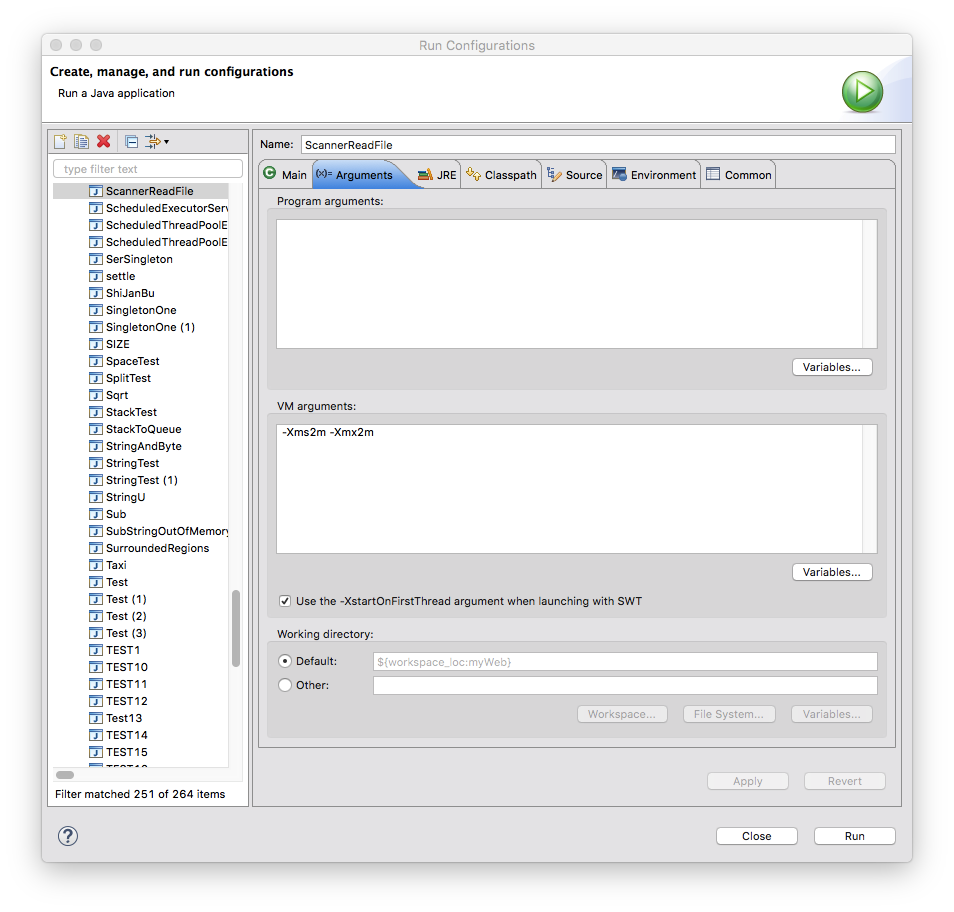
一,NIO,无内存溢出,耗时220毫秒左右。缺点是实现起来太复杂,要考虑汉字等。
package myWeb.test.nio; import java.io.File; import java.io.FileInputStream; import java.io.IOException; import java.io.RandomAccessFile; import java.nio.ByteBuffer; import java.nio.channels.FileChannel; import java.util.ArrayList; import java.util.Arrays; import java.util.Date; import java.util.List; public class NIOReadFile1 { public static void main(String args[]) throws Exception { long begin = System.currentTimeMillis(); int bufSize = 30000;//一次读取的字节长度 File fin = new File("/Users/yp-tc-m-2777/Desktop/CCB_NET_B2C_JHBZ1012all.txt");//读取的文件 // File fout = new File("/Users/yp-tc-m-2777/Desktop/22.txt");//写出的文件 FileChannel fcin = new RandomAccessFile(fin, "r").getChannel(); ByteBuffer rBuffer = ByteBuffer.allocate(bufSize); // FileChannel fcout = new RandomAccessFile(fout, "rws").getChannel(); ByteBuffer wBuffer = ByteBuffer.allocateDirect(bufSize); readFileByLine(bufSize, fcin, rBuffer, null, wBuffer); long end = System.currentTimeMillis(); System.out.print(end-begin);//测试执行时间 if(fcin.isOpen()){ fcin.close(); } // if(fcout.isOpen()){ // fcout.close(); // } } public static void readFileByLine(int bufSize, FileChannel fcin, ByteBuffer rBuffer, FileChannel fcout, ByteBuffer wBuffer) { String enter = "\n"; // List<String> dataList = new ArrayList<String>();//存储读取的每行数据 byte[] lineByte = new byte[0]; String encode = "utf-8"; // String encode = "UTF-8"; try { //temp:由于是按固定字节读取,在一次读取中,第一行和最后一行经常是不完整的行,因此定义此变量来存储上次的最后一行和这次的第一行的内容, //并将之连接成完成的一行,否则会出现汉字被拆分成2个字节,并被提前转换成字符串而乱码的问题 byte[] temp = new byte[0]; while (fcin.read(rBuffer) != -1) {//fcin.read(rBuffer):从文件管道读取内容到缓冲区(rBuffer) int rSize = rBuffer.position();//读取结束后的位置,相当于读取的长度 byte[] bs = new byte[rSize];//用来存放读取的内容的数组 rBuffer.rewind();//将position设回0,所以你可以重读Buffer中的所有数据,此处如果不设置,无法使用下面的get方法 rBuffer.get(bs);//相当于rBuffer.get(bs,0,bs.length()):从position初始位置开始相对读,读bs.length个byte,并写入bs[0]到bs[bs.length-1]的区域 rBuffer.clear(); int startNum = 0; int LF = 10;//换行符 int CR = 13;//回车符 boolean hasLF = false;//是否有换行符 for(int i = 0; i < rSize; i++){ if(bs[i] == LF){ hasLF = true; int tempNum = temp.length; int lineNum = i - startNum; lineByte = new byte[tempNum + lineNum];//数组大小已经去掉换行符 System.arraycopy(temp, 0, lineByte, 0, tempNum);//填充了lineByte[0]~lineByte[tempNum-1] temp = new byte[0]; System.arraycopy(bs, startNum, lineByte, tempNum, lineNum);//填充lineByte[tempNum]~lineByte[tempNum+lineNum-1] String line = new String(lineByte, 0, lineByte.length, encode);//一行完整的字符串(过滤了换行和回车) // dataList.add(line); // System.out.println(line); // writeFileByLine(fcout, wBuffer, line + enter); //过滤回车符和换行符 if(i + 1 < rSize && bs[i + 1] == CR){ startNum = i + 2; }else{ startNum = i + 1; } } } if(hasLF){ temp = new byte[bs.length - startNum]; System.arraycopy(bs, startNum, temp, 0, temp.length); }else{//兼容单次读取的内容不足一行的情况 byte[] toTemp = new byte[temp.length + bs.length]; System.arraycopy(temp, 0, toTemp, 0, temp.length); System.arraycopy(bs, 0, toTemp, temp.length, bs.length); temp = toTemp; } } if(temp != null && temp.length > 0){//兼容文件最后一行没有换行的情况 String line = new String(temp, 0, temp.length, encode); // dataList.add(line); // System.out.println(line); // writeFileByLine(fcout, wBuffer, line + enter); } // System.out.println(dataList.size()); } catch (IOException e) { e.printStackTrace(); } } /** * 写到文件上 * @param fcout * @param wBuffer * @param line */ @SuppressWarnings("static-access") private static void writeFileByLine(FileChannel fcout, ByteBuffer wBuffer, String line) { try { fcout.write(wBuffer.wrap(line.getBytes("UTF-8")), fcout.size()); } catch (IOException e) { e.printStackTrace(); } } }
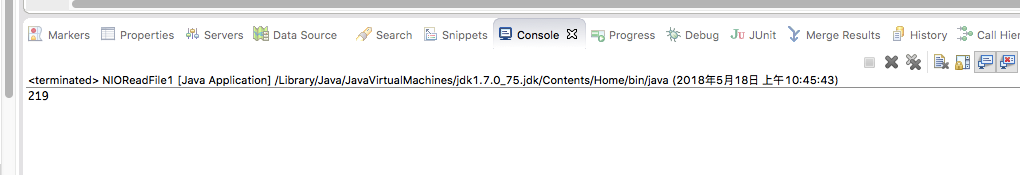
二,BIO使用BUFFER,180毫秒左右竟然是最高效,代码最简洁的方式。
package myWeb.test.nio; import java.io.BufferedInputStream; import java.io.BufferedOutputStream; import java.io.BufferedReader; import java.io.DataInputStream; import java.io.DataOutputStream; import java.io.File; import java.io.FileInputStream; import java.io.FileOutputStream; import java.io.IOException; import java.io.InputStreamReader; import java.util.ArrayList; import java.util.List; public class OfOldIO1 { public static void main(String[] args) throws IOException { long begin = System.currentTimeMillis(); BufferedReader read = new BufferedReader(new InputStreamReader(new FileInputStream(new File("/Users/yp-tc-m-2777/Desktop/CCB_NET_B2C_JHBZ1012all.txt")))); String line = null; // List<String> dataList = new ArrayList<String>();//存储读取的每行数据 while((line = read.readLine())!=null){ //System.out.println(line); // dataList.add(line); } if(read!=null){ read.close(); } long end = System.currentTimeMillis(); // System.out.println(dataList.size()); System.out.print(end-begin);//测试执行时间 } }
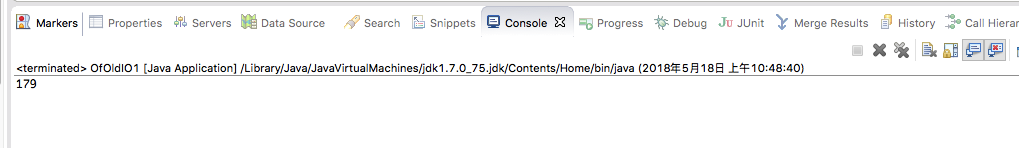
三,Scanner,惨不忍睹。
package myWeb.test.nio; import java.io.FileInputStream; import java.io.FileNotFoundException; import java.io.IOException; import java.util.ArrayList; import java.util.List; import java.util.Scanner; public class ScannerReadFile { public static void main(String[] args) throws IOException { long begin = System.currentTimeMillis(); FileInputStream inputStream = null; Scanner sc = null; // List<String> dataList = new ArrayList<String>();//存储读取的每行数据 try { inputStream = new FileInputStream("/Users/yp-tc-m-2777/Desktop/CCB_NET_B2C_JHBZ1012all.txt"); sc = new Scanner(inputStream, "UTF-8"); while (sc.hasNextLine()) { String line = sc.nextLine(); // dataList.add(line); // System.out.println(line); } if (sc.ioException() != null) { throw sc.ioException(); } } finally { if (inputStream != null) { inputStream.close(); } if (sc != null) { sc.close(); } } long end = System.currentTimeMillis(); // System.out.println(dataList.size()); System.out.print(end-begin);//测试执行时间 } }
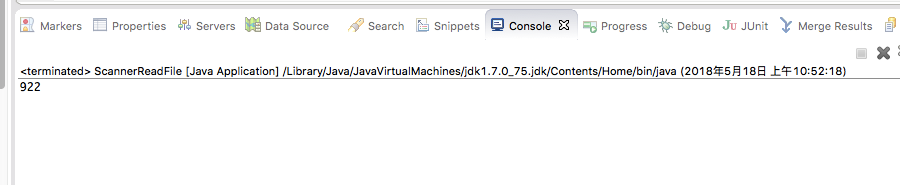
四,CommonIO,与NIO类似。
package myWeb.test.nio; import java.io.File; import java.io.IOException; import org.apache.commons.io.FileUtils; import org.apache.commons.io.LineIterator; public class CommonIOReadFile { public static void main(String[] args) throws Exception { long begin = System.currentTimeMillis(); LineIterator it = FileUtils.lineIterator(new File("/Users/yp-tc-m-2777/Desktop/CCB_NET_B2C_JHBZ1012all.txt"), "UTF-8"); try { while (it.hasNext()) { String line = it.nextLine(); // do something with line } } finally { LineIterator.closeQuietly(it); } long end = System.currentTimeMillis(); // System.out.println(dataList.size()); System.out.print(end-begin);//测试执行时间 } }
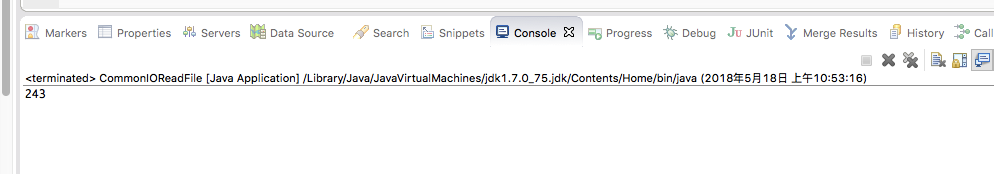



 浙公网安备 33010602011771号
浙公网安备 33010602011771号