![]()
using System.Collections;
using System.Collections.Generic;
using UnityEngine;
public class LatLonGridGL : MonoBehaviour {
/// <summary>
/// 地球半径
/// </summary>
public float R = 1;
/// <summary>
/// 纬线圈数(不包括南极点和北极点)
/// </summary>
public int latNum = 9;
/// <summary>
/// 经线数
/// </summary>
public int lonNum = 18;
/// <summary>
/// 一条纬线圈分段
/// </summary>
public int latSegment = 36;
/// <summary>
/// 一条经线(半圆)分段
/// </summary>
public int lonSegment = 36;
/// <summary>
/// 网格颜色
/// </summary>
public Color color = Color.white;
/// <summary>
/// 显示度数
/// </summary>
private Object latlonText3D;
private List<List<Vector3>> latLines = new List<List<Vector3>>();
private List<List<Vector3>> lonLines = new List<List<Vector3>>();
/// <summary>
/// 里面包含了shader
/// </summary>
static Material lineMaterial;
void Start()
{
float latSpan = Mathf.PI / (latNum + 1);//纬线间隔度数
float lonSpan = Mathf.PI * 2 / lonNum;//经线间隔度数
float anglePerLatSeg = Mathf.PI * 2 / latSegment;//一条纬线每一段对应的度数
float anglePerLonSeg = Mathf.PI / lonSegment;//一条经线每一段对应的度数
latlonText3D = Resources.Load("LatLonText3D", typeof(GameObject));
// 纬度度数
for (int r = 0; r < latNum + 2; r++)
{
GameObject obj = Instantiate(latlonText3D, this.transform) as GameObject;
obj.transform.position = new Vector3(R * Mathf.Sin(latSpan * r), R * Mathf.Cos(latSpan * r), 0);
obj.GetComponent<TextMesh>().text = (int)(Mathf.Rad2Deg * (latSpan * r)) - 90 + "°";
obj.GetComponent<TextMesh>().fontSize = 100;
obj.transform.localScale = new Vector3(0.01f, 0.01f, 0.01f);
obj.GetComponent<TextMesh>().color = Color.red;
}
//经度度数
for (int c = 0; c < lonNum; c++)
{
GameObject obj = Instantiate(latlonText3D, this.transform) as GameObject;
obj.transform.position = new Vector3(R * Mathf.Cos(lonSpan * c), 0, R * Mathf.Sin(lonSpan * c));
obj.GetComponent<TextMesh>().text = (int)(Mathf.Rad2Deg * (lonSpan * c)) + "°";
obj.GetComponent<TextMesh>().fontSize = 100;
obj.transform.localScale = new Vector3(0.01f, 0.01f, 0.01f);
obj.GetComponent<TextMesh>().color = Color.yellow;
}
// 绘制纬线圈
for (int r = 0; r < latNum; r++)
{
//顶点
List<Vector3> vertices = new List<Vector3>();
for (int n = 0; n < latSegment+1; n++)
{
Vector3 v;
v.x = R * Mathf.Sin(latSpan * (r + 1)) * Mathf.Cos(anglePerLatSeg * n);
v.y = R * Mathf.Cos(latSpan * (r + 1));
v.z = R * Mathf.Sin(latSpan * (r + 1)) * Mathf.Sin(anglePerLatSeg * n);
vertices.Add(v);
}
latLines.Add(vertices);
}
// 绘制经线圈
for (int c = 0; c < lonNum; c++)
{
//顶点
List<Vector3> vertices = new List<Vector3>();
for (int n = 0; n < lonSegment+1; n++)
{
Vector3 v;
v.x = R * Mathf.Sin(anglePerLonSeg * n) * Mathf.Cos(lonSpan * c);
v.y = R * Mathf.Cos(anglePerLonSeg * n);
v.z = R * Mathf.Sin(anglePerLonSeg * n) * Mathf.Sin(lonSpan * c);
vertices.Add(v);
}
lonLines.Add(vertices);
}
}
public void OnRenderObject()
{
CreateLineMaterial();
// Apply the line material
lineMaterial.SetPass(0);
GL.PushMatrix();
// Set transformation matrix for drawing to
// match our transform
GL.MultMatrix(transform.localToWorldMatrix);
// Draw lines
foreach (List<Vector3> vertices in latLines)
{
GL.Begin(GL.LINE_STRIP);
GL.Color(color);
//GL.Color(new Color(0, 0.5f, 1, 0.5F));
foreach (Vector3 ver in vertices)
{
GL.Vertex3(ver.x, ver.y, ver.z);
}
GL.End();
}
foreach (List<Vector3> vertices in lonLines)
{
GL.Begin(GL.LINE_STRIP);
GL.Color(color);
//GL.Color(new Color(0, 0.5f, 1, 1.0F));
foreach (Vector3 ver in vertices)
{
GL.Vertex3(ver.x, ver.y, ver.z);
}
GL.End();
}
/*for (int i = 0; i < lineCount; ++i)
{
float a = i / (float)lineCount;
float angle = a * Mathf.PI * 2;
// Vertex colors change from red to green
GL.Color(new Color(a, 1 - a, 0, 0.8F));
// One vertex at transform position
//GL.Vertex3(0, 0, 0);
// Another vertex at edge of circle
GL.Vertex3(Mathf.Cos(angle) * radius, Mathf.Sin(angle) * radius, 0);
}*/
GL.PopMatrix();
}
void OnPostRender()
{
// Set your materials
GL.PushMatrix();
// yourMaterial.SetPass( );
// Draw your stuff
GL.PopMatrix();
}
static void CreateLineMaterial()
{
if (!lineMaterial)
{
// Unity has a built-in shader that is useful for drawing
// simple colored things.
Shader shader = Shader.Find("Hidden/Internal-Colored");
lineMaterial = new Material(shader);
lineMaterial.hideFlags = HideFlags.HideAndDontSave;
// Turn on alpha blending
lineMaterial.SetInt("_SrcBlend", (int)UnityEngine.Rendering.BlendMode.SrcAlpha);
lineMaterial.SetInt("_DstBlend", (int)UnityEngine.Rendering.BlendMode.OneMinusSrcAlpha);
// Turn backface culling off
lineMaterial.SetInt("_Cull", (int)UnityEngine.Rendering.CullMode.Off);
// Turn off depth writes
lineMaterial.SetInt("_ZWrite", 0);
}
}
}
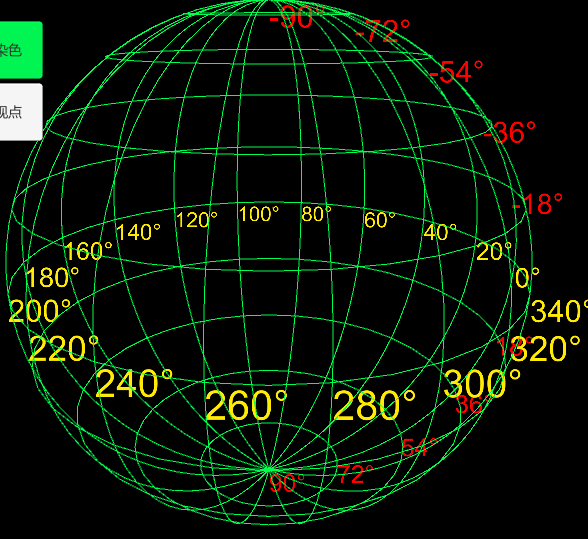



 浙公网安备 33010602011771号
浙公网安备 33010602011771号