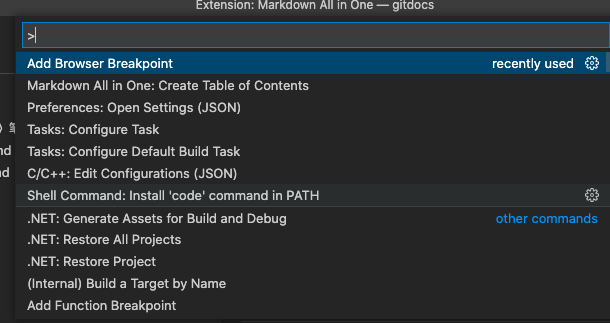typora toc生成大纲目录后传到github不显示问题
平时用typora编辑文档后,用[toc]生成大纲目录,传到github上并不显示大纲目录。记录一下,免得下次又忘记。
解决:
1、安装vscode插件:Markdown All in One;
2、点中要转换的文件,再vscode里 view --> Command Palette --> 选中Markdown All in One: Create Table of Contents;
3、之后就看到文件里的toc会转成了目录结构
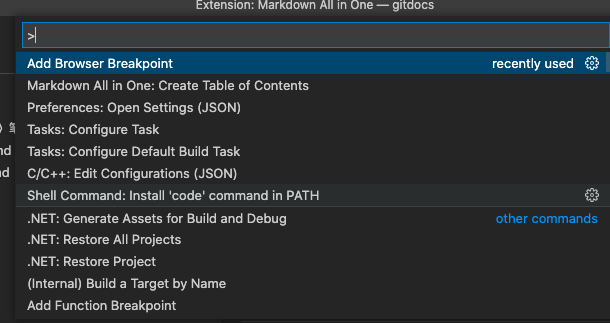
平时用typora编辑文档后,用[toc]生成大纲目录,传到github上并不显示大纲目录。记录一下,免得下次又忘记。
解决:
1、安装vscode插件:Markdown All in One;
2、点中要转换的文件,再vscode里 view --> Command Palette --> 选中Markdown All in One: Create Table of Contents;
3、之后就看到文件里的toc会转成了目录结构