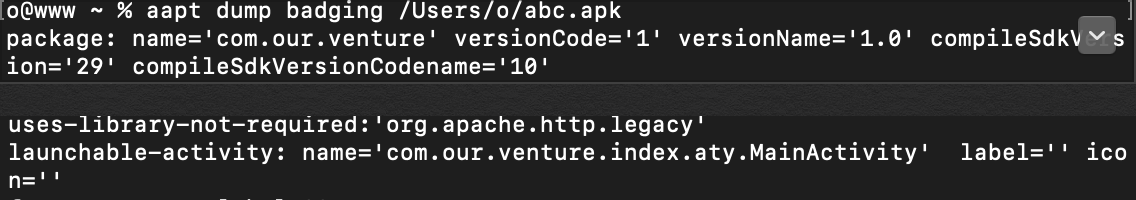Mac搭建appium环境
技术架构:appium+android+python
https://www.jianshu.com/p/f7cf077d9444
https://www.jianshu.com/p/63792fd06729
- 注意事项:环境变量配置文件:10.15前使用~/.bash_profile,之后升级的系统使用~/.zshrc
- 安装配置
1.安装brew,查看版本;brew -v
sudo gem install redis
/usr/bin/ruby -e "$(curl -fsSL https://raw.githubusercontent.com/Homebrew/install/master/install)"
2.安装python3
brew search python3
brew install python3
brew link --overwrite python
- mac报错问题
- MacOS安装homebrew报错:
解决:https://www.cnblogs.com/zhanzhuang/p/12723848.html
- 安装Appium Desktop。结果报错:不能打开软件提示无法打开“appium”,因为Apple无法检查其是否包含恶意软件
解决方法:sudo xattr -rd com.apple.quarantine /Applications/Appium.app (应用名称)
- 使用uiautomatorviewer遇到Remote object doesn't exist
解决:重启手机、app
- 常用命令
- 查看jdk安装路径:/usr/libexec/java_home -V
- 启动Appium appium -a 127.0.0.1 -p 4723
监听多个端口 appium -p4700 -bp4701
指定设备:appium -p4723 -U R58M81G95SW
3. 查看设备号 adb devices
4. 查看apk的包名和activity:aapt dump badging /Users/o/abc.apk