PIL库
PIL库
PIL库是一个具有强大图像处理能力的第三方库。
图像的组成:由RGB三原色组成,RGB图像中,一种彩色由R、G、B三原色按照比例混合而成。0-255区分不同亮度的颜色。
图像的数组表示:图像是一个由像素组成的矩阵,每个元素是一个RGB值
Image 是 PIL 库中代表一个图像的类(对象)
In [3]
#安装pillow
#!pip install pillowIn [ ]
展示图片,并获取图像的模式,长宽,In [35]
from PIL import Image
import matplotlib.pyplot as plt
#显示matplotlib生成的图形
%matplotlib inline
#读取图片
img = Image.open('/home/aistudio/work/yushuxin.jpg')
#显示图片
#img.show() #自动调用计算机上显示图片的工具
plt.imshow(img)
plt.show(img)
#获得图像的模式
img_mode = img.mode
print(img_mode)
width,height = img.size
print(width,height)
<Figure size 432x288 with 1 Axes>
RGB 533 300
图片旋转
In [19]
from PIL import Image
import matplotlib.pyplot as plt
#显示matplotlib生成的图形
%matplotlib inline
#读取图片
img = Image.open('/home/aistudio/work/yushuxin.jpg')
#显示图片
plt.imshow(img)
plt.show(img)
#将图片旋转45度
img_rotate = img.rotate(45)
#显示旋转后的图片
plt.imshow(img_rotate)
plt.show(img_rotate) <Figure size 432x288 with 1 Axes>
<Figure size 432x288 with 1 Axes>
图片剪切
In [20]
from PIL import Image
#打开图片
img1 = Image.open('/home/aistudio/work/yushuxin.jpg')
#剪切 crop()四个参数分别是:(左上角点的x坐标,左上角点的y坐标,右下角点的x坐标,右下角点的y坐标)
img1_crop_result = img1.crop((126,0,381,249))
#保存图片
img1_crop_result.save('/home/aistudio/work/yushuxin_crop_result.jpg')
#展示图片
plt.imshow(img1_crop_result)
plt.show(img1_crop_result)
<Figure size 432x288 with 1 Axes>
图片缩放
In [21]
from PIL import Image
#打开图片
img2 = Image.open('/home/aistudio/work/yushuxin.jpg')
width,height = img2.size
#缩放
img2_resize_result = img2.resize((int(width*0.6),int(height*0.6)),Image.ANTIALIAS)
print(img2_resize_result.size)
#保存图片
img2_resize_result.save('/home/aistudio/work/yushuxin_resize_result.jpg')
#展示图片
plt.imshow(img2_resize_result)
plt.show(img2_resize_result) (319, 180)
<Figure size 432x288 with 1 Axes>
镜像效果:左右旋转、上下旋转
In [22]
from PIL import Image
#打开图片
img3 = Image.open('/home/aistudio/work/yushuxin.jpg')
#左右镜像
img3_lr = img3.transpose(Image.FLIP_LEFT_RIGHT)
#展示左右镜像图片
plt.imshow(img3_lr)
plt.show(img3_lr)
#上下镜像
img3_bt = img3.transpose(Image.FLIP_TOP_BOTTOM)
#展示上下镜像图片
plt.imshow(img3_bt)
plt.show(img3_bt)
<Figure size 432x288 with 1 Axes>
<Figure size 432x288 with 1 Axes>


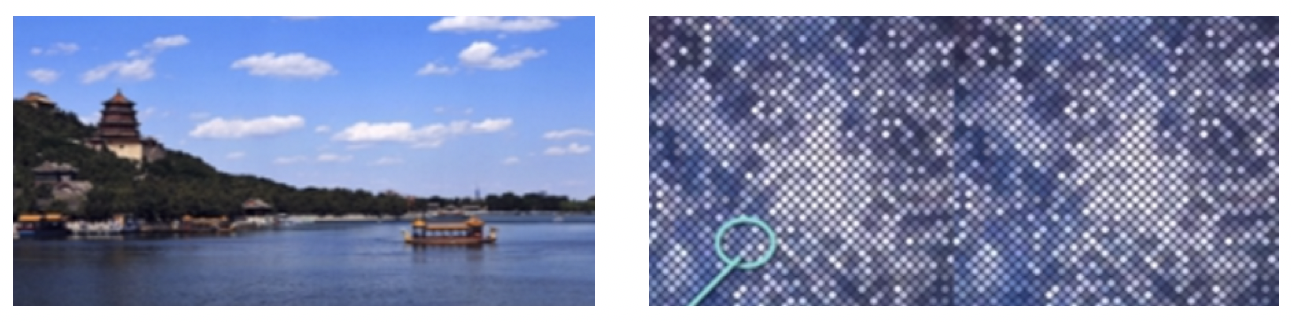

 浙公网安备 33010602011771号
浙公网安备 33010602011771号