antv x6 注册vue组件 响应传值
使用antv x6 vue组件创建节点信息-当节点过于复杂可以考虑,避免使用markup\attr过于复杂
官网 antv -vue组件
示例1 、 使用inject 接收父组件传值
import { Graph } from '@antv/x6'
import { register } from '@antv/x6-vue-shape'
import TestNode from './test1.vue'
渲染节点
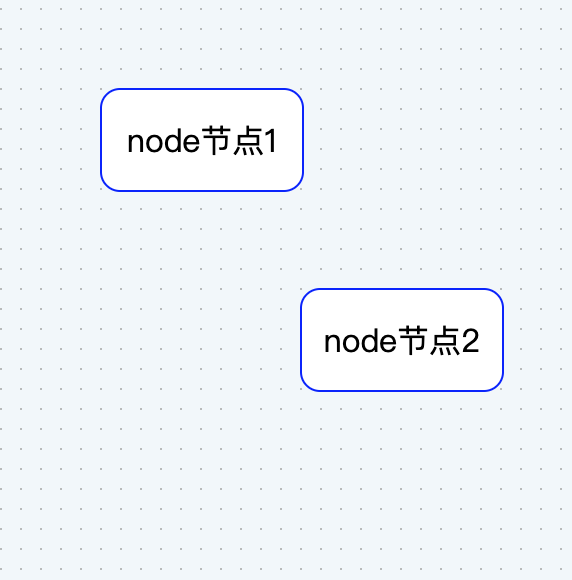
3s后改变值
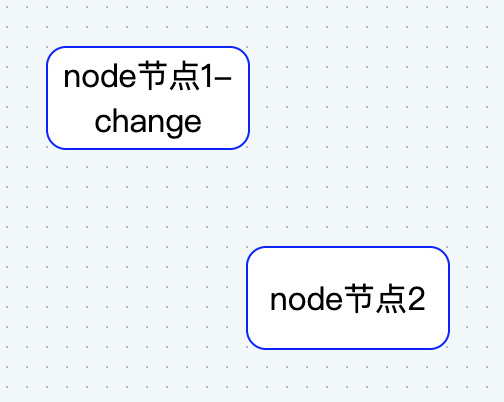
创建画布
const graph = new Graph({ container: document.getElementById('container'), width: 800, height: 600, grid: true, background: { color: '#F2F7FA' } })
注册vue组件
register({
shape: 'custom-vue-node',
width: 100,
height: 50,
component: TestNode
})
添加节点---使用组件
graph.addNode({ id: 'node1', shape: 'custom-vue-node', x: 240, y: 140 }) graph.addNode({ id: 'node2', shape: 'custom-vue-node', // 使用 - VUE组件 x: 340, y: 240 })
改变节点值
const node = graph.getCellById('node1')
const node2 = graph.getCellById('node2')
// 节点1
node.setData({
text: 'node节点1'
})
// 节点2
node2.setData({
text: 'node节点2'
})
// 过3s 更改节点值是否是响应
setTimeout(() => {
node.setData({
text: 'node节点1-change'
})
console.log('change')
}, 3000)
以上是基本创建,
TestNode.vue组件
export default { name: 'test2View', inject: ['getNode'], data() { return { nodeInfo: {} } }, mounted() { console.log('getNode', this.getNode()) // console.log('tnode----', this.tnode) const node = this.getNode() this.nodeInfo = node?.data // 监听 change:data数据变化 node.on('change:data', ({ current }) => { console.log('current', current) const { text } = current this.nodeInfo = current }) }, methods: {} }
示例2 、 使用render函数来创建组件、传值、点击组件节点值回传父组件
注册函数
render函数 添加监听事件 on, props
myEvent 绑定事件名称
register({ shape: 'custom-vue-node', width: 100, height: 50, // component: TestNode component: { render: (h) => h(TestNode, { on: { // 监听 TestNode组件触发的事件,获取传递出来的数据 myEvent: (data) => { this.handleMyEvent(data) } } }) } })
handleMyEvent 调用方法
methods: { handleMyEvent(val) { console.log('val----', val) },
}
子组件
methods: { onMyEvent() { // 节点组件中触发事件,传递数据 this.$emit('myEvent', this.node) } }
控制台
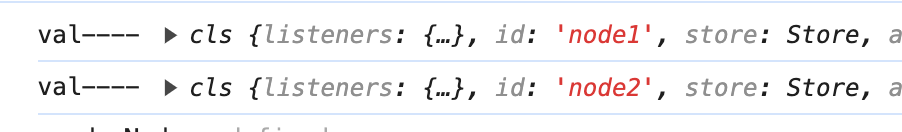
示例3 、props 传值 ,
component: { render(h) { return h(TestNode, { on: { // 监听 TestNode组件触发的事件,获取传递出来的数据 myEvent: (data) => { this.handleMyEvent(data) } }, props: { // 给子组件传值 nodeMsg: this } }) } }
如何获取当前节点值 ???



