c#获取电脑运行状态(cpu,内存,网络,系统运行时间)
1 2 3 4 5 6 7 8 9 10 11 12 13 14 15 16 17 18 19 20 21 22 23 24 25 26 27 28 29 30 31 32 33 34 35 36 37 38 39 40 41 42 43 44 45 46 47 48 49 50 51 52 53 54 55 56 57 58 59 60 61 62 63 64 65 66 67 68 69 70 71 72 73 74 75 76 77 78 79 80 81 82 83 84 85 86 87 88 89 90 91 92 93 94 95 96 97 98 99 100 101 102 103 104 105 106 107 108 109 110 111 112 113 114 115 116 117 118 119 120 121 122 123 124 125 126 127 128 129 130 131 132 133 134 135 136 137 138 139 140 141 142 143 144 145 146 147 148 149 150 151 152 153 154 155 156 157 158 159 160 161 162 163 164 165 166 167 168 169 170 171 172 173 174 175 176 177 178 179 180 | public class DeviceMonitor { /// <summary> /// % Processor Time 是所有进程线程使用处理器执行指令所花的时间百分比。指令是计算机执行的基础单位。线程是执行指令的对象,进程是程序运行时创建的对象。此计数包括处理某些硬件间隔和陷阱条件所执行的代码。 /// </summary> private static readonly PerformanceCounter CpuCounter = new PerformanceCounter("Processor", "% Processor Time", "_Total"); /// <summary> /// Available MBytes 指能立刻分配给一个进程或系统使用的物理内存数量,以 MB 为单位表示。它等于分配给待机(缓存的)、空闲和零分页列表内存的总和。 /// </summary> private static readonly PerformanceCounter RamCounter = new PerformanceCounter("Memory", "Available MBytes"); /// <summary> /// System Up Time 指计算机自上次启动后已经运行的时间(以秒计)。此计数器显示启动时间和当前时间之差。 /// </summary> private static readonly PerformanceCounter Uptime = new PerformanceCounter("System", "System Up Time"); /// <summary> /// 开机时间 /// </summary> /// <returns></returns> public static TimeSpan GetSystemUpTime() { Uptime.NextValue(); var ts = TimeSpan.FromSeconds(Uptime.NextValue()); return ts; } /// <summary> /// CPU /// </summary> /// <returns></returns> public static string GetCurrentCpuUsage() { return CpuCounter.NextValue() + "%"; } /// <summary> /// 内存 /// </summary> /// <returns></returns> public static string GetAvailableRam() { return RamCounter.NextValue() + "MB"; } /// <summary> /// 线程数 /// </summary> /// <param name="processName"></param> /// <returns></returns> public static int GetThreadCount(string processName) { var ps = Process.GetProcessesByName(processName).FirstOrDefault(); if (ps != null) { return ps.Threads.Count; } return -1; } /// <summary> /// 程序占用内存 /// </summary> /// <param name="processName"></param> /// <returns></returns> public static string MemoryUsingByApp(string processName) { var ps = Process.GetProcessesByName(processName).FirstOrDefault(); if (ps != null) { return GetDisplayByteSize(ps.WorkingSet64, 3); } return "--"; } /// <summary> /// 所有网络状态 /// </summary> /// <returns></returns> public static string GetAllNetworkStatus() { var allNetStatus = ""; var allNet = NetworkInterface.GetAllNetworkInterfaces(); foreach (var i in allNet) { allNetStatus += " name=" + i.Name + ",type=" + i.NetworkInterfaceType + ",status=" + i.OperationalStatus + "\r\n"; } return allNetStatus; } /// <summary> /// 某程序cpu占用 /// </summary> /// <param name="processName"></param> /// <returns></returns> public static object GetCpuUsageByProcessName(string processName) { var ct = new PerformanceCounter("Process", "% Processor Time", processName); var cpu = ct.NextValue(); ct.Dispose(); return cpu; } /// <summary> /// 磁盘控件 /// </summary> /// <param name="processName"></param> /// <returns></returns> public static string GetHddSpace(string processName) { var ps = Process.GetProcessesByName(processName).FirstOrDefault(); if (ps == null) { return "-"; } //var fn = ps.MainModule.FileName; var str = "-"; foreach (var drive in DriveInfo.GetDrives()) { //判断是否是固定磁盘 //if (drive.Name == Path.GetPathRoot(fn)) //{ str += $"{drive.Name}可用{GetDisplayByteSize(drive.AvailableFreeSpace)}(总{GetDisplayByteSize(drive.TotalSize)})\r\n"; //} } return str; } /// <summary> /// level=0==G /// level=1==MB /// level=2==Kb /// level=3==B /// </summary> /// <param name="byteSize"></param> /// <param name="stopLevel"></param> /// <returns></returns> private static string GetDisplayByteSize(long byteSize, int stopLevel = 1) { if (byteSize >= 1024 * 1024 * 1024) { var remain = byteSize % (1024 * 1024 * 1024); return byteSize / (1024 * 1024 * 1024) + "G " + (stopLevel >= 1 ? GetDisplayByteSize(remain) : ""); } if (byteSize >= 1024 * 1024) { var remain = byteSize % (1024 * 1024); return byteSize / (1024 * 1024) + "M " + (stopLevel >= 2 ? GetDisplayByteSize(remain) : ""); } if (byteSize >= 1024) { var remain = byteSize % 1024; return byteSize / 1024 + "K " + (stopLevel >= 3 ? GetDisplayByteSize(remain) : ""); } if (stopLevel > 3) { return byteSize + "B "; } return ""; } } |
显示:
var processName = Process.GetCurrentProcess().ProcessName;
var upTime = DeviceMonitor.GetSystemUpTime();
var cpu = DeviceMonitor.GetCurrentCpuUsage();
var ram = DeviceMonitor.GetAvailableRam();
var net = DeviceMonitor.GetAllNetworkStatus();
var processCpu = DeviceMonitor.GetCpuUsageByProcessName(processName);
var processMem = DeviceMonitor.MemoryUsingByApp(processName);
var threadCt = DeviceMonitor.GetThreadCount(processName);
var hdd = DeviceMonitor.GetHddSpace(processName);
var currentStatus =
$"总CPU占用率={cpu},\r\n" +
$"{processName}占用的CUP={processCpu},\r\n" +
$"空闲可用内存={ram},\r\n" +
$"{processName}占用内存={processMem},\r\n" +
$"{processName}占用线程数={threadCt},\r\n" +
$"开机时间={upTime},\r\n" +
$"网络={net},\r\n" +
$"磁盘={hdd}";
Console.WriteLine(currentStatus);
Console.Read();
效果:
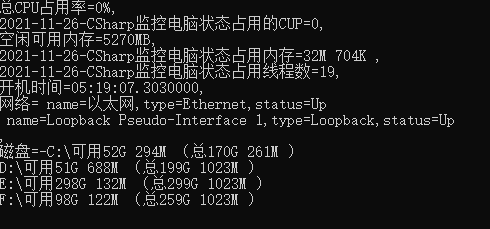
老版源码地址:https://files.cnblogs.com/files/lizhijian/2021-01-05-%E8%8E%B7%E5%8F%96%E7%94%B5%E8%84%91%E7%8A%B6%E6%80%81.rar
更新2022-04-27-:https://files.cnblogs.com/files/congqiandehoulai/2022-04-27-CSharp%E7%9B%91%E6%8E%A7%E7%94%B5%E8%84%91%E7%8A%B6%E6%80%81.rar




【推荐】国内首个AI IDE,深度理解中文开发场景,立即下载体验Trae
【推荐】编程新体验,更懂你的AI,立即体验豆包MarsCode编程助手
【推荐】抖音旗下AI助手豆包,你的智能百科全书,全免费不限次数
【推荐】轻量又高性能的 SSH 工具 IShell:AI 加持,快人一步
· go语言实现终端里的倒计时
· 如何编写易于单元测试的代码
· 10年+ .NET Coder 心语,封装的思维:从隐藏、稳定开始理解其本质意义
· .NET Core 中如何实现缓存的预热?
· 从 HTTP 原因短语缺失研究 HTTP/2 和 HTTP/3 的设计差异
· 分享一个免费、快速、无限量使用的满血 DeepSeek R1 模型,支持深度思考和联网搜索!
· 基于 Docker 搭建 FRP 内网穿透开源项目(很简单哒)
· ollama系列1:轻松3步本地部署deepseek,普通电脑可用
· 按钮权限的设计及实现
· 【杂谈】分布式事务——高大上的无用知识?