服务器(CentOS 8.0 )部署LAMP环境(一)Apache的安装
服务器操作系统:CentOS 8.0 64位
1、运行命令cat /etc/redhat-release查看系统版本。
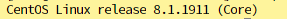
2、关闭防火墙(在不知道端口的情况下,保证Apache跟外界的通讯)
运行systemctl status firewalld命令查看当前防火墙的状态。(已关闭,无需多余操作)
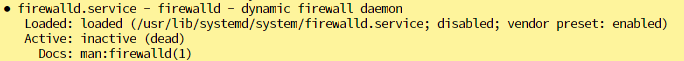
若防火墙开启{Active:active(running)},那么需要关闭
systemctl stop firewalld(暂时关闭,无需指令重启,上次打开lunix,自动开启)
systemctl disable firewalld(永久关闭)
3、关闭SELinux
(1)SELinux的全称是Security-Enhanced Linux,是由美国国家安全局NSA开发的访问控制体制。SELinux可以最大限度地保证Linux系统的安全。
SELinux的新特性使得apache的进程没有权限,无法访问。
(2)运行getenforce命令查看SELinux的当前状态。(已关闭,无需多余操作)
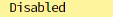
若SELinux开启(Enforcing),那么需要关闭
setenforce 0(暂时关闭,无需指令重启,上次打开lunix,自动开启)
永久关闭:vi /etc/selinux/config
编辑SELinux配置文件
把光标移动到SELINUX=enforcing这一行
按i键,将其修改为SELINUX=disabled
按Esc键,
然后输入:wq并回车以保存并关闭SELinux配置文件
4、安装apache2.4.38
(1)sudo yum update更新。(yum -y update 升级所有包同时也升级软件和系统内核 ;yum -y upgrade 只升级所有包, 不升级软件和系统内核)
(2)yum install httpd(安装Apache)
(3)启动Apache web服务器:systemctl start httpd(确保启用您的httpd服务,以使其在系统启动时启动)
(4)systemctl enable httpd(开机自启)
(5)systemctl status httpd(查看服务当前状态)
(6)httpd -v(查看Apache版本号)
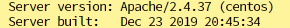
(7)输入http://公网IP




 浙公网安备 33010602011771号
浙公网安备 33010602011771号