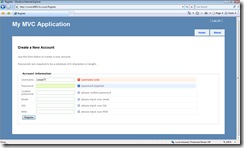mvc框架下,使用jquery来验证表单,Membership采用自定义表的方式
1.webconfig设置
新建一mvc项目,如图,取名为mvcMembership

修改web.config
… <connectionStrings> <add name="ApplicationServices" connectionString="Data Source=CONAN;Initial Catalog=aspnetdb;Integrated Security=True"providerName="System.Data.SqlClient"/> </connectionStrings> <system.web> … <authentication mode="Forms"> <forms loginUrl="~/Account/LogOn" timeout="2880"/> </authentication> <membership> <providers> <clear/> <add name="AspNetSqlMembershipProvider" type="System.Web.Security.SqlMembershipProvider,System.Web, Version=2.0.0.0, Culture=neutral, PublicKeyToken=b03f5f7f11d50a3a" connectionStringName="ApplicationServices"enablePasswordRetrieval="false" enablePasswordReset="true" requiresQuestionAndAnswer="false" requiresUniqueEmail="false"passwordFormat="Hashed" maxInvalidPasswordAttempts="5" minRequiredPasswordLength="6" minRequiredNonalphanumericCharacters="0"passwordAttemptWindow="10" passwordStrengthRegularExpression="" applicationName="/"/> </providers> </membership> <profile> <providers> <clear/> <add name="AspNetSqlProfileProvider" type="System.Web.Profile.SqlProfileProvider, System.Web, Version=2.0.0.0,Culture=neutral, PublicKeyToken=b03f5f7f11d50a3a" connectionStringName="ApplicationServices" applicationName="/"/> </providers> </profile> <roleManager enabled="false"> <providers> <clear/> <add connectionStringName="ApplicationServices" applicationName="/" name="AspNetSqlRoleProvider"type="System.Web.Security.SqlRoleProvider, System.Web, Version=2.0.0.0, Culture=neutral, PublicKeyToken=b03f5f7f11d50a3a"/> <add applicationName="/" name="AspNetWindowsTokenRoleProvider"type="System.Web.Security.WindowsTokenRoleProvider, System.Web, Version=2.0.0.0, Culture=neutral, PublicKeyToken=b03f5f7f11d50a3a"/> </providers> </roleManager> …2.添加action(表单验证检查用户名)
在AccountController.cs中添加
public class AccountController : Controller {.../// <summary> /// check user name 0-false.1-true /// </summary> /// <returns></returns> [AcceptVerbs(HttpVerbs.Get)] public JsonResult CheckUser(string username) { int nResult = 0; if (!string.IsNullOrEmpty(username)) nResult = MembershipService.CheckUser(username)?1:0; //ViewData["CheckUser"] = bResult; //对于ajax 没用,取不到数据 ////方法1 // Response.Write(nResult); // Response.End(); //这句必须,否则出现server busy(服务器忙的错误),因为 datatype: "json" // return ActionResult(); //方法2 return this.Json(nResult); }3.Add View
右键点击account->add->view,取名为checkuser
use aspnetdb; if exists (select 1 from sysobjects where id = object_id('dbo.aspnet_UserInfo') and type = 'U') drop table dbo.aspnet_UserInfo go create table dbo.aspnet_UserInfo ( UserId uniqueidentifier not null, UserName varchar(256) not null, QQ varchar(30) null, MSN varchar(200) null, constraint PK_USERINFO primary key (UserId) on "PRIMARY" )4.编写LINQ
在models上右键->add new item
新建一个LINQ to SQL class
UserInfo.dbml(如图)

5.设计register.asp
<h2> Create a New Account</h2> <p> Use the form below to create a new account. </p> <p> Passwords are required to be a minimum of <%=Html.Encode(ViewData["PasswordLength"])%> characters in length. </p> <%= Html.ValidationSummary("Account creation was unsuccessful. Please correct the errors and try again.") %> <% using (Html.BeginForm("Register", "Account", FormMethod.Post,new { @onsubmit = "return jQuery.formValidator.pageIsValid();" })) { %> <div> <fieldset> <legend>Account Information</legend> <table cellpadding="0" cellspacing="0" style="width: 90%"> <tr> <td class="CaptionCell"> <label for="username"> Username:</label> </td> <td class="ContentCell"> <%= Html.TextBox("username", "", new { @class = "InputNormal" })%> </td> <td class="TipCell"> <div id="usernameTip"> </div> </td> </tr> <tr> <td class="CaptionCell"> <label for="password"> Password:</label> </td> <td class="ContentCell"> <%= Html.Password("password", "", new { @class = "InputNormal" })%> </td> <td class="TipCell"> <div id="passwordTip"> </div> </td> </tr> <tr> <td class="CaptionCell"> <label for="confirmPassword"> Confirm password:</label> </td> <td class="ContentCell"> <%= Html.Password("confirmPassword", "", new { @class = "InputNormal" })%> </td> <td class="TipCell"> <div id="confirmPasswordTip"> </div> </td> </tr> <tr> <td class="CaptionCell"> <label for="email"> Email:</label> </td> <td class="ContentCell"> <%= Html.TextBox("email", "", new { @class = "InputNormal" })%> </td> <td class="TipCell"> <div id="emailTip"> </div> </td> </tr> <tr> <td class="CaptionCell"> <label for="QQ"> QQ:</label> </td> <td class="ContentCell"> <%= Html.TextBox("QQ", "", new { @class = "InputNormal" })%> </td> <td class="TipCell"> <div id="QQTip"> </div> </td> </tr> <tr> <td class="CaptionCell"> <label for="QQ"> MSN:</label> </td> <td class="ContentCell"> <%= Html.TextBox("MSN", "", new { @class = "InputNormal" })%> </td> <td class="TipCell"> <div id="MSNTip"> </div> </td> </table> <p> <input id="submit" type="submit" value="Register" /> </p> </fieldset> </div> <% } %> </asp:Content>
客户端检查我们用jquery和猫冬写的formValidator3.5
<script language="javascript" type="text/javascript"> function GetQueryString(val) { var paraUsername=encodeURI(encodeURI(val)); return paraUsername; } $(document).ready(function() { $.formValidator.initConfig(); $("#username").formValidator({ onshow: "please input username", onfocus: "username required", oncorrect: "OK" }).inputValidator({ min: 1, empty: { leftempty: false, rightempty: false, emptyerror: "left side or right side cant not be blank" },onerror: "username required" }) .ajaxValidator({ type: "get", url: "checkuser", datatype: "json", success: function(responseText) { if (responseText == "1") { return true; } else { return false; } }, buttons: $("#button"), error: function() { alert("server busy,try later..."); }, onerror: "username exits", onwait: "user name checking,please wait..." }); $("#password").formValidator({ onshow: "please input password", onfocus: "password required", oncorrect: "OK" }).inputValidator({ min: 6, empty: { leftempty: false, rightempty: false,emptyerror: "left side or right side cant not be blank" },onerror: "password length at least 6" }); $("#confirmPassword").formValidator({ onshow: "please confirm password",onfocus: "password confirm", oncorrect: "OK" }).inputValidator({ min: 6, empty: { leftempty: false, rightempty: false, emptyerror: "left side or right side cant not be blank" },onerror: "empty confirm password" }).compareValidator({ desid: "password", operateor: "=", onerror: "password not matched" }); $("#email").formValidator({ onshow: "please input your email", onfocus: "please input your email", oncorrect: "OK" }).inputValidator({ min: 6, max: 100, onerror: "invaliad email" }).regexValidator({ regexp: "^([\\w-.]+)@(([[0-9]{1,3}.[0-9]{1,3}.[0-9]{1,3}.)|(([\\w-]+.)+))([a-zA-Z]{2,4}|[0-9]{1,3})(]?)$",onerror: "invalid email" }); $("#QQ").formValidator({ empty: true, onshow: "please input your QQ", onfocus: "please input your QQ", oncorrect: "OK",onempty: "OK,raally haven't QQ?" }).inputValidator({ min: 5, max: 100, onerror: "invaliad QQ" }).regexValidator({ regexp: "^[0-9]{5,}$", onerror: "QQ must be numbers" }); $("#MSN").formValidator({ empty: true, onshow: "please input your MSN", onfocus: "please input your MSN",oncorrect: "OK", onempty: "OK,raally haven't MSN?" }).regexValidator({ regexp: "^([\\w-.]+)@(([[0-9]{1,3}.[0-9]{1,3}.[0-9]{1,3}.)|(([\\w-]+.)+))([a-zA-Z]{2,4}|[0-9]{1,3})(]?)$",onerror: "invalid msn" }); }); </script>
这样成功了 ,
,
代码演示和下载 我的个人网站 (自家机子,白天开机),另外各位兄弟姐妹有无锡的.net工作,给我介绍一下拉,谢谢
有什么疑问,qq 592038923, panfeng77@126.com