SpringCloud搭建分布式配置中心(基于git)
1.简介
Spring Cloud Config.它用来为分布式系统中的基础设施和微服务提供集中化的外部配置支持,分为服务端和客户端两个部分。
其中服务端也称为分布式配置中心,他是独立的微服务应用,用来连接配置仓库并为客户端提供获取接口(这些接口返回配置信息、加密、解密信息等);
客户端是微服务架构中的各个微服务应用或基础设施,它们通过制定的配置中心来管理应用资源与业务相关的配置内容,并在启动的时候从配置中心获取和加载配置信息。
由于配置中心默认采用Git来存储配置信息.
另外,我自己用的Git远程仓库是码云。
2.git仓库数据准备
- 在Gitee上新建一个项目https://gitee.com/colozhu/spring-cloud-learning.git
- 在项目下新建子目录spring-cloud-config-file,然后新建三个文件
![]()
- 内容分别是 from=git-dev-1.0、from=git-test-1.0、from=git-1.0
- 新建一个分支feature,新分支里面新建三个同名的文件,不过内容分别是from=git-dev-2.0、from=git-test-2.0、from=git-2.0
3.Demo结构
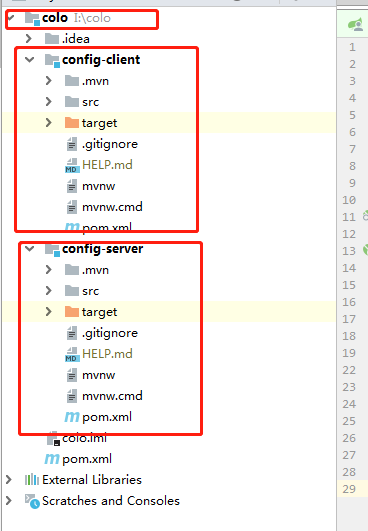
这里使用maven父项目,两个子项目.
4.父项目
<?xml version="1.0" encoding="UTF-8"?> <project xmlns="http://maven.apache.org/POM/4.0.0" xmlns:xsi="http://www.w3.org/2001/XMLSchema-instance" xsi:schemaLocation="http://maven.apache.org/POM/4.0.0 http://maven.apache.org/xsd/maven-4.0.0.xsd"> <modelVersion>4.0.0</modelVersion> <groupId>com.colo</groupId> <artifactId>colo</artifactId> <version>1.0-SNAPSHOT</version> <packaging>pom</packaging> <modules> <module>config-server</module> <module>config-client</module> </modules> <!-- 使用dependencyManagement进行版本管理 --> <dependencyManagement> <dependencies> <!--Greenwich版本-支持Spring Boot 2.1.X --> <dependency> <groupId>org.springframework.boot</groupId> <artifactId>spring-boot-dependencies</artifactId> <version>2.1.4.RELEASE</version> <type>pom</type> <scope>import</scope> </dependency> <dependency> <groupId>org.springframework.cloud</groupId> <artifactId>spring-cloud-dependencies</artifactId> <version>Greenwich.RELEASE</version> <type>pom</type> <scope>import</scope> </dependency> </dependencies> </dependencyManagement> <dependencies> <!--测试依赖--> <dependency> <groupId>org.springframework.boot</groupId> <artifactId>spring-boot-starter-test</artifactId> <scope>test</scope> </dependency> </dependencies> </project>
5.配置中心(config-server)
<?xml version="1.0" encoding="UTF-8"?> <project xmlns="http://maven.apache.org/POM/4.0.0" xmlns:xsi="http://www.w3.org/2001/XMLSchema-instance" xsi:schemaLocation="http://maven.apache.org/POM/4.0.0 http://maven.apache.org/xsd/maven-4.0.0.xsd"> <modelVersion>4.0.0</modelVersion> <groupId>com.colo</groupId> <artifactId>config-server</artifactId> <version>0.0.1-SNAPSHOT</version> <name>config-server</name> <description>Demo project for Spring Boot</description> <parent> <artifactId>colo</artifactId> <groupId>com.colo</groupId> <version>1.0-SNAPSHOT</version> </parent> <properties> <java.version>1.8</java.version> </properties> <dependencies> <!-- 引入config server依赖 --> <dependency> <groupId>org.springframework.cloud</groupId> <artifactId>spring-cloud-config-server</artifactId> </dependency> </dependencies> <build> <plugins> <plugin> <groupId>org.springframework.boot</groupId> <artifactId>spring-boot-maven-plugin</artifactId> </plugin> </plugins> </build> </project>
启动类:
package com.colo.configserver; import org.springframework.boot.SpringApplication; import org.springframework.boot.autoconfigure.SpringBootApplication; import org.springframework.cloud.config.server.EnableConfigServer; /** * @EnableConfigServer 开启Spring Cloud Config 的服务端功能 */ @SpringBootApplication @EnableConfigServer public class ConfigServerApplication { // 分别测试master分支和feature分支 //http://localhost:7002/colozhu/dev/feature //http://localhost:7002/colozhu/test/master //http://localhost:7002/colozhu/dev/master //http://localhost:7002/colozhu/test //默认master分支 public static void main(String[] args) { SpringApplication.run(ConfigServerApplication.class, args); } }
配置文件:
server.port=7002 spring.application.name=config-server #--------指定远程仓库信息---- # clientApplication客户端启动时候获取分支上的配置参数${from}时候,配置中心会从git仓库拉取colo-dev.properties,colo.properties等文件到本地 # 例如:Adding property source: file:/C:/Users/600336/AppData/Local/Temp/config-repo-1543229677936769440/spring-cloud-config-file/colo-dev.properties #配置Git仓库的地址 spring.cloud.config.server.git.uri=https://gitee.com/colozhu/spring-cloud-learning #配置仓库路径下的相对搜索位置,可以配置多个 spring.cloud.config.server.git.search-paths=spring-cloud-config-file #这里配置你的Git仓库的用户名 spring.cloud.config.server.git.username=xxxxxx@qq.com #这里配置你的Git仓库的密码 spring.cloud.config.server.git.password=xxxxx
启动并验证:
访问配置信息的URL与配置文件的映射关系如下:
-
- /{application}/{profile} [/{label}]
- /{application}-{profile}.yml
- /{label}/{application}-{profile}.yml
- /{application}-{profile}.properties
- /{label}/{appliction}-{profile}.properties
上面的url会映射{application}-{profile}.properties对应的配置文件,其中{label}对应Git上不同的分支,默认是master。
通过浏览器访问 http://localhost:7002/colozhu/dev/feature ,结果如下:
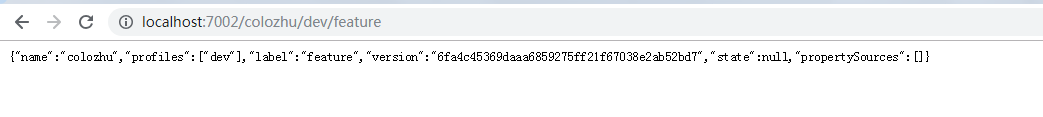
6.客户端(config-client)
pom.xml (springboot)
<?xml version="1.0" encoding="UTF-8"?> <project xmlns="http://maven.apache.org/POM/4.0.0" xmlns:xsi="http://www.w3.org/2001/XMLSchema-instance" xsi:schemaLocation="http://maven.apache.org/POM/4.0.0 http://maven.apache.org/xsd/maven-4.0.0.xsd"> <modelVersion>4.0.0</modelVersion> <groupId>com.colo</groupId> <artifactId>config-client</artifactId> <version>0.0.1-SNAPSHOT</version> <name>config-client</name> <description>Demo project for Spring Boot</description> <parent> <artifactId>colo</artifactId> <groupId>com.colo</groupId> <version>1.0-SNAPSHOT</version> </parent> <properties> <java.version>1.8</java.version> </properties> <dependencies> <!-- 引入config依赖 --> <dependency> <groupId>org.springframework.cloud</groupId> <artifactId>spring-cloud-starter-config</artifactId> </dependency> </dependencies> <build> <plugins> <plugin> <groupId>org.springframework.boot</groupId> <artifactId>spring-boot-maven-plugin</artifactId> </plugin> </plugins> </build> </project>
启动类:
@SpringBootApplication public class ConfigClientApplication { public static void main(String[] args) { SpringApplication.run(ConfigClientApplication.class, args); } }
配置bootstrap.properties文件,指定config-server位置
server.port=7003 #{application} 应用名 spring.application.name=colo #{profile} 环境名 spring.cloud.config.profile=dev #{label} 分支名 spring.cloud.config.label=master #config server uri
#指定config-server位置 spring.cloud.config.uri=http://localhost:7002/ # gitee上面的文件colo-dev.properties里面有 from=git-dev-1.0
创建controller:
package com.colo.configclient.controller; import org.springframework.beans.factory.annotation.Value; import org.springframework.cloud.context.config.annotation.RefreshScope; import org.springframework.web.bind.annotation.RequestMapping; import org.springframework.web.bind.annotation.RestController; @RefreshScope @RestController public class TestController { /** * 通过@Value 来讲配置文件中的值写入到代码中, * clientApplication客户端启动时候获取分支上的配置参数${from}时候,配置中心会从git仓库拉取colo-dev.properties,colo.properties等文件到本地 * 例如:Adding property source: file:/C:/Users/600336/AppData/Local/Temp/config-repo-1543229677936769440/spring-cloud-config-file/colo-dev.properties */ @Value("${from}") private String from; //http://localhost:7003/from @RequestMapping("/from") public String from() { return from; } }
启动并测试
localhost:7002/from
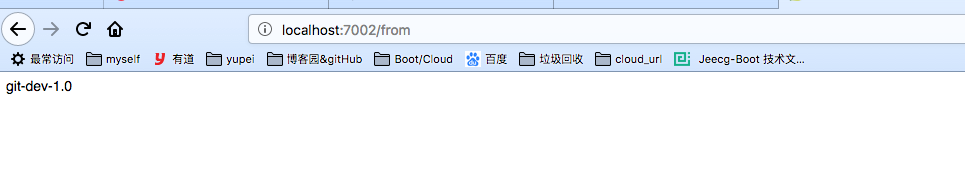
7.工作原理
- 客户端启动时,根据bootstrap.properties中配置的应用名{application}、环境名{profile}、分支名{label},向Config Server请求获取配置信息。
- Config Server根据自己维护的Git仓库信息和客户传递过来的配置定位信息去查找配置信息。
- 通过git clone命令将找到的配置信息下载到本地(Config Server的文件系统中)。在通过页面访问或启动客户端的时候,我们在服务端能看到如下下载的log(mac上):
2019-07-09 10:57:47.552 INFO 594 --- [nio-7001-exec-2] o.s.c.c.s.e.NativeEnvironmentRepository : Adding property source: file:/var/folders/rv/97y9wj7j3_d759f5tymjvb080000gn/T/config-repo-6459346864682184876/spring-cloud-config-file/colo-dev.properties 2019-07-09 10:57:47.552 INFO 594 --- [nio-7001-exec-2] o.s.c.c.s.e.NativeEnvironmentRepository : Adding property source: file:/var/folders/rv/97y9wj7j3_d759f5tymjvb080000gn/T/config-repo-6459346864682184876/spring-cloud-config-file/colo.properties
4.Config Server创建Spring 的ApplicationContext实例,并从Git本地仓库中加载配置文件,最后将这些配置内容读取出来返回给客户端。
5.客户端在获取外部配置信息后加载到客户端的applicationContext实例。
参考:https://www.cnblogs.com/sam-uncle/p/9036053.html


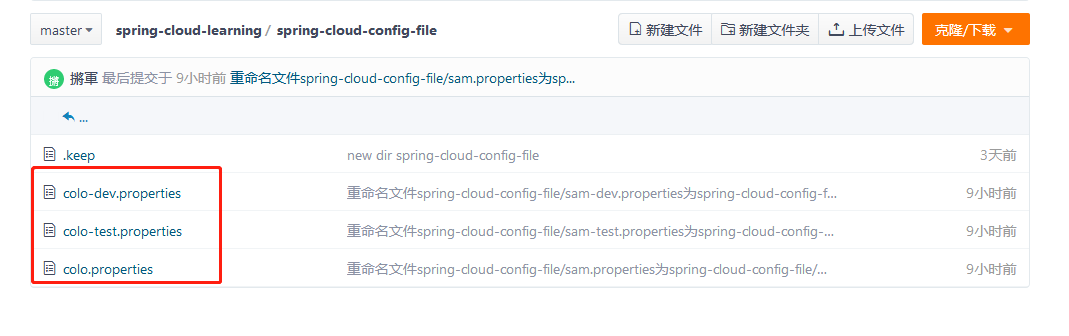

 浙公网安备 33010602011771号
浙公网安备 33010602011771号