mmdetection 安装(不支持 pytorch 2.2.x)
参考:
https://mmdetection.readthedocs.io/zh-cn/latest/get_started.html
有点坑的是安装 mmcv 时去 https://mmcv.readthedocs.io/en/latest/get_started/installation.html 上面一查,
发现不支持 pytorch 2.2.x(截止 2024.4.5)
按教程的方法装不会报错,但是就是跑不起来程序,真傻逼。
复制conda create --name openmmlab python=3.10 -y
conda activate openmmlab
先上:
https://pytorch.org/get-started/previous-versions/
装个 pytorch 2.1.0,我本机 CUDA 11.8,所以是:
复制pip install torch==2.1.0 torchvision==0.16.0 torchaudio==2.1.0 --index-url https://download.pytorch.org/whl/cu118
复制pip install -U openmim
装这个 mmengine 随便装。
复制pip install mmengine
然后去上面找:
https://mmcv.readthedocs.io/en/latest/get_started/installation.html
指令为:
复制pip install mmcv==2.1.0 -f https://download.openmmlab.com/mmcv/dist/cu118/torch2.1/index.html
最后:
复制git clone https://github.com/open-mmlab/mmdetection.git
cd mmdetection
pip install -v -e .
# "-v" 指详细说明,或更多的输出
# "-e" 表示在可编辑模式下安装项目,因此对代码所做的任何本地修改都会生效,从而无需重新安装。
然后跑跑这个代码:
复制from mmdet.apis import DetInferencer
# 初始化模型
inferencer = DetInferencer('rtmdet_tiny_8xb32-300e_coco')
# 推理示例图片
inferencer('../mmdetection/demo/demo.jpg', out_dir='outputs/', no_save_pred=False)
能正常输出就没有问题了


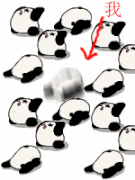

【推荐】国内首个AI IDE,深度理解中文开发场景,立即下载体验Trae
【推荐】编程新体验,更懂你的AI,立即体验豆包MarsCode编程助手
【推荐】抖音旗下AI助手豆包,你的智能百科全书,全免费不限次数
【推荐】轻量又高性能的 SSH 工具 IShell:AI 加持,快人一步
· 震惊!C++程序真的从main开始吗?99%的程序员都答错了
· winform 绘制太阳,地球,月球 运作规律
· 【硬核科普】Trae如何「偷看」你的代码?零基础破解AI编程运行原理
· 上周热点回顾(3.3-3.9)
· 超详细:普通电脑也行Windows部署deepseek R1训练数据并当服务器共享给他人
2020-04-05 「THUSCH 2017」换桌(zkw费用流)—对几种费用流算法的总结
2020-04-05 「THUSCH 2017」杜老师(找性质+线性基)
2020-04-05 「THUSCH 2017」巧克力(斯坦纳树dp+随机化+中位数二分)
2020-04-05 [ZJOI2011]最小割(最小割树模板)