华为防火墙USG6555E的web界面登陆密码忘记或锁定的解决办法
【故障现象】
通过WEB登陆华为防火墙,管理员用户名:admin 密码:(密码忘记),尝试多次使用不同密码登陆后被锁定登陆密码。如下图情况示意图:
错误提醒情况一:
错误提醒情况二:
【解决方法】
一、通过Console线连接华为防火墙,通过新建管理员账号并登陆新管理员账号,对旧的管理员账号进行密码修改。
Please configure the login password (8-16)
Enter Password:admin@huawei.com /* 第一次通过Console控制线连接,需要设置密码并确认密码
Confirm Password:admin@huawei.com /* 第一次通过Console控制线连接,需要设置密码并确认密码
Warning: The authentication mode was changed to password authentication and the user level was changed to 15 on con0 at the first user login.
Warning: There is a risk on the user-interface which you login through. Please change the configuration of the user-interface as soon as possible.
*************************************************************************
* Copyright (C) 2014-2020 Huawei Technologies Co., Ltd. *
* All rights reserved. *
* Without the owner's prior written consent, *
* no decompiling or reverse-engineering shall be allowed. *
*************************************************************************
如下图所示:

[USG6500E]aaa
[USG6500E-aaa]manager-user huawei
[USG6500E-aaa-manager-user-huawei]password cipher huawei@123
[USG6500E-aaa-manager-user-huawei]service-type web
[USG6500E-aaa-manager-user-huawei]level 15
如下图所示: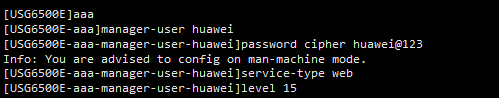
二、用新创建的管理员账户:huawei 登录WEB管理:(如下图)
登录后提示修改密码(如下图)

登录web管理页面下,
弹出对话框后,输入admin账号的新密码:如下图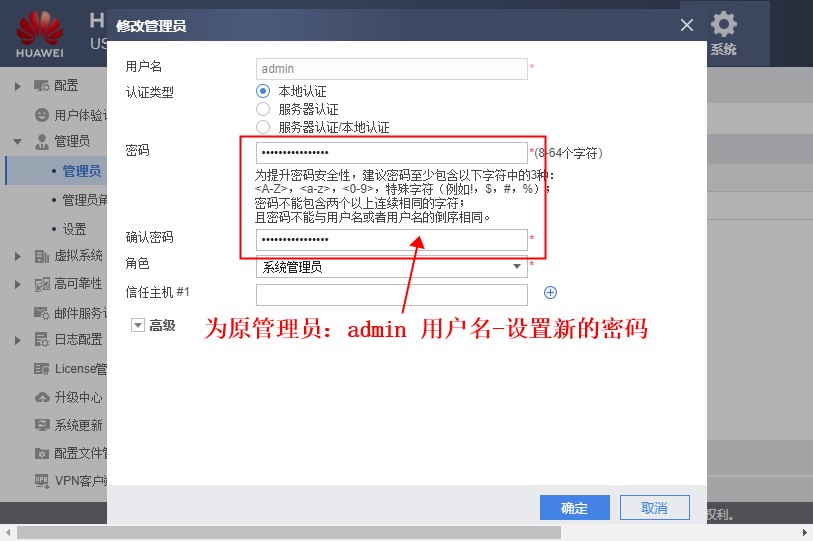



 浙公网安备 33010602011771号
浙公网安备 33010602011771号