腾讯云服务器Nginx等安装和配置
云服务器配置的镜像为Ubuntu Server 18.04.1 64位
连接服务器之后输入命令
apt show nginx //查看nginx包 sudo apt update //查看更新 sudo apt upgrade //更新软件包 sudo apt install nginx -y //安装nginx
安装完成后可以直接通过服务器外网IP地址或解析的域名访问到nginx页面,如下
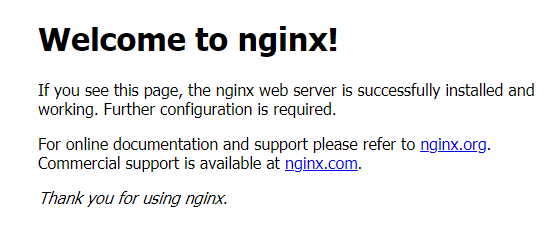
安装mongoDB数据库
输入命令
sudo apt install -y mongodb-server mongo//进入mongoDB客户端 show dbs//显示数据库
安装git
sudo apt install -y git ssh-keygen//创建ssh key cat /home/ubuntu/.ssh/id_rsa.pub//查看sshkey
安装nodejs和npm
sudo apt install -y nodejs //安装nodejs sudo apt install -y npm //安装npm
安装淘宝镜像和升级nodejs
npm config set registry https://registry.npm.taobao.org //安装淘宝镜像 npm i -g nrm //nrm 快速切换npm 镜像 nrm use taobao/npm //切换npm npm install -g n //升级node n latest //升级最新版node
安装完成需要的插件,可以开始配置nginx
推荐使用网站 https://www.digitalocean.com/community/tools/nginx
根据需求一步一步的进行快速的配置,配置完成后将生成的配置文件放入服务器的etc/nginx目录里
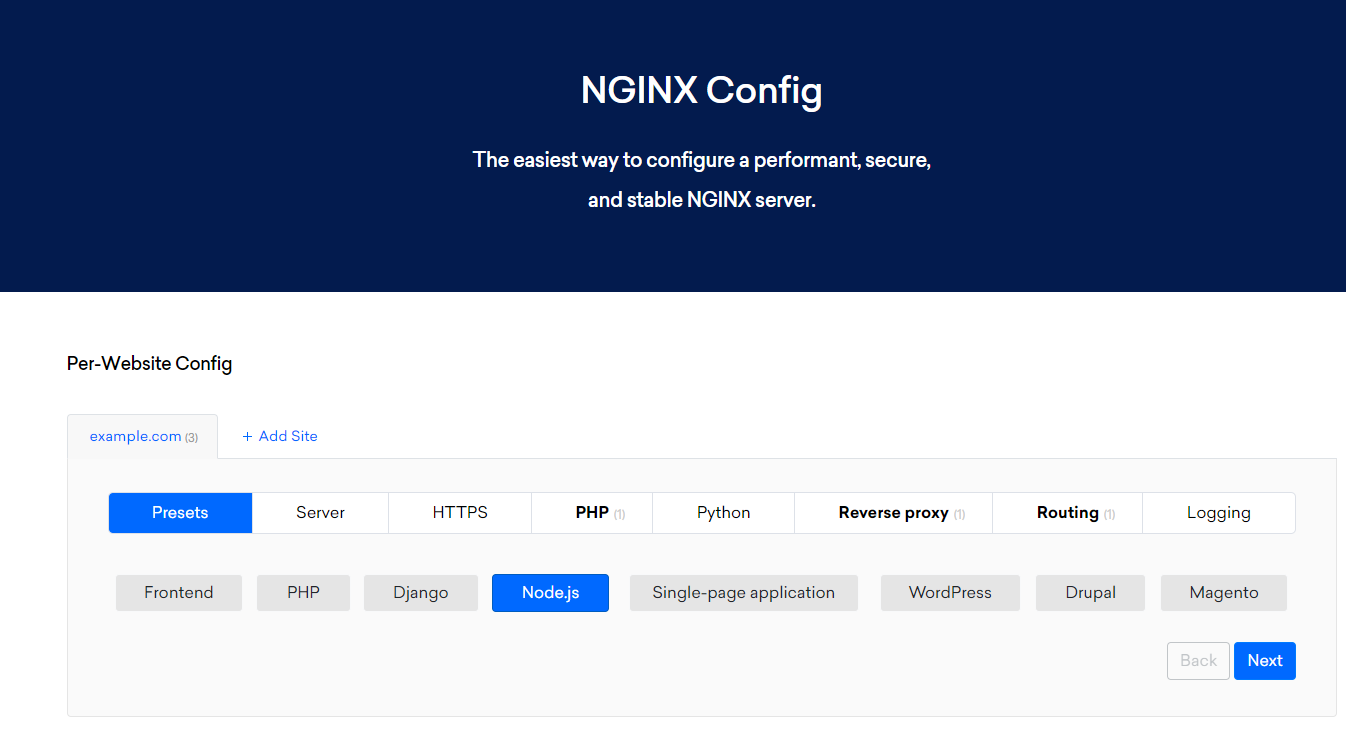
然后重启nginx服务
service nginx restart
最后将编译成生产环境的项目放入服务器
使用pm2启动项目
npm install -g pm2 pm2 start index.js //进入项目目录


