coding++:maven根据不同的运行环境,打包不同的配置文件
1、使用maven管理项目中的依赖,非常的方便。同时利用maven内置的各种插件,在命令行模式下完成打包、部署等操作,可方便后期的持续集成使用。
2、但是每一个maven工程(比如web项目),开发人员在开发时,会使用一种配置文件,比如数据库配置,而测试环境可能使用另一种配置文件。
3、打包完成后,手动调整配置文件,工作重复度很高,因此查找方法,实现“maven根据不同的运行环境,打包不同的配置文件”的目的。
pom.xml中增加插件:
主要关注标红的插件maven-resources-plugin,以及标红的配置部分。
注意:目前经过测试,发现resources目录文件拷贝会在validation阶段之后compile阶段之前执行,为了保证指定环境的配置文件在resources目录拷贝之后执行,使用compile阶段;
overwrite设置为true,强制覆盖原有文件。
使用maven-resources-plugin插件,在compile阶段实现指定目录中配置文件的拷贝操作。
<build>
<finalName>Lantech</finalName>
<plugins>
<plugin>
<groupId>org.apache.maven.plugins</groupId>
<artifactId>maven-compiler-plugin</artifactId>
<version>3.1</version>
<configuration>
<source>${java.version}</source>
<target>${java.version}</target>
<encoding>UTF-8</encoding>
</configuration>
</plugin>
<!-- 不同环境的配置文件选择 (也可忽略此插件:因为小编目前没发现有啥用)-->
<plugin>
<groupId>org.apache.maven.plugins</groupId>
<artifactId>maven-resources-plugin</artifactId>
<version>2.6</version>
<executions>
<execution>
<id>copy-resources</id>
<phase>compile</phase>
<goals>
<goal>copy-resources</goal>
</goals>
<configuration>
<!-- 覆盖原有文件 -->
<overwrite>true</overwrite>
<outputDirectory>${project.build.outputDirectory}</outputDirectory>
<!-- 也可以用下面这样的方式(指定相对url的方式指定outputDirectory) <outputDirectory>target/classes</outputDirectory> -->
<!-- 待处理的资源定义 -->
<resources>
<resource>
<!-- 指定resources插件处理哪个目录下的资源文件 -->
<directory>src/main/resources/${package.environment}</directory>
<filtering>false</filtering>
</resource>
</resources>
</configuration>
<inherited>true</inherited>
</execution>
</executions>
</plugin>
</plugins>
<resources>
<resource>
<directory>src/main/java</directory>
<includes>
<include>**/*.properties</include>
<include>**/*.xml</include>
</includes>
<filtering>true</filtering>
</resource>
<resource>
<directory>src/main/resources</directory>
<includes>
<include>**/*.properties</include>
<include>**/*.xml</include>
</includes>
<filtering>true</filtering>
</resource>
</resources>
</build>
pom.xml中增加profiles配置(必写)
使用profiles可为maven命令执行时,激活不同的变量,并依据此变量同上述的插件配合,完成指定目录中配置文件拷贝操作。
<profiles>
<profile>
<id>dev</id>
<properties>
<package.environment>dev</package.environment>
<com.send.ip>39.105.100.186</com.send.ip>
</properties>
</profile>
<profile>
<id>test</id>
<properties>
<package.environment>test</package.environment>
<com.send.ip>39.105.100.187</com.send.ip>
</properties>
</profile>
<profile>
<id>product</id>
<!-- 是否默认 true表示默认-->
<activation>
<activeByDefault>true</activeByDefault>
</activation>
<properties>
<package.environment>product</package.environment>
<com.send.ip>39.105.100.189</com.send.ip>
</properties>
</profile>
执行打包命令:
mvn clean package
mvn clean package -Pdev
mvn clean package -Ptest
mvn clean package -Pproduct
执行命令,指定-P参数,启用指定的profile。
项目中测试:
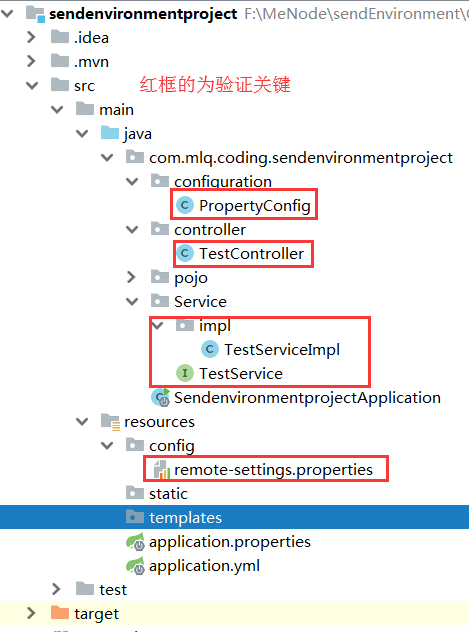
PropertyConfig:引入 *.properties 文件
package com.mlq.coding.sendenvironmentproject.configuration; import org.springframework.context.annotation.Configuration; import org.springframework.context.annotation.ImportResource; import org.springframework.context.annotation.PropertySource; @Configuration @PropertySource(ignoreResourceNotFound = true, value = {"classpath:config/remote-settings.properties"}) //@ImportResource({"classpath:dubbo/*.xml"}) public class PropertyConfig { }
TestController:访问测试
package com.mlq.coding.sendenvironmentproject.controller; import com.mlq.coding.sendenvironmentproject.Service.TestService; import org.springframework.beans.factory.annotation.Autowired; import org.springframework.web.bind.annotation.RequestMapping; import org.springframework.web.bind.annotation.RestController; @RestController public class TestController { @Autowired private TestService testService; @RequestMapping("/iptest") public void ipTest() { testService.show(); } }
TestService:测试接口
package com.mlq.coding.sendenvironmentproject.Service; public interface TestService { void show(); }
TestServiceImpl:测试接口实现
package com.mlq.coding.sendenvironmentproject.Service.impl; import com.mlq.coding.sendenvironmentproject.Service.TestService; import org.springframework.beans.factory.annotation.Value; import org.springframework.stereotype.Service; @Service public class TestServiceImpl implements TestService{ //获取配置文件中的 ip @Value("${com.send.test.ip}") private String IP; @Override public void show() { System.out.println("返回参数为:{}"+IP); } }
remote-settings.properties:获取不同环境下的 ip
############################################
# system config
############################################
# @com.send.ip@ 是在pom文件中配置的
com.send.test.ip=@com.send.ip@



 浙公网安备 33010602011771号
浙公网安备 33010602011771号