Spring5源码解析-前奏:本地构建Spring5源码
构建环境
- macOS 10.13.6
- JDK1.8
- IntelliJ IDEA 2018.3.6 (Ultimate Edition)
- Spring v5.1.9.RELEASE
- Gradle 5.5.1。直接使用brew安装Gradle
brew install gradle
源码构建
1.源码导入
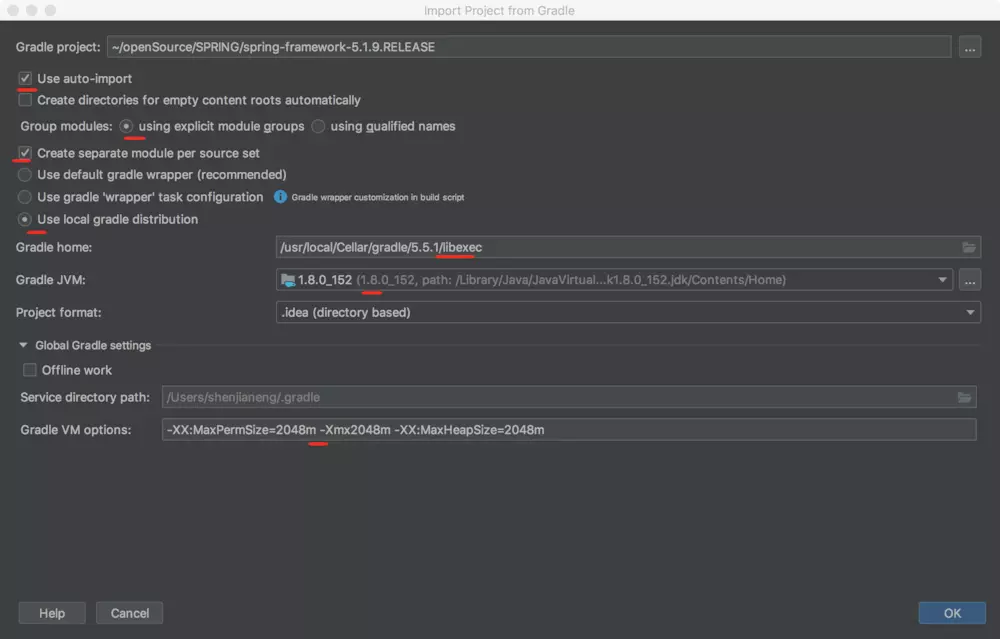
2.阅读Spring源码下的 import-into-idea.md 文件可知
Precompile
spring-oxmwith./gradlew :spring-oxm:compileTestJava
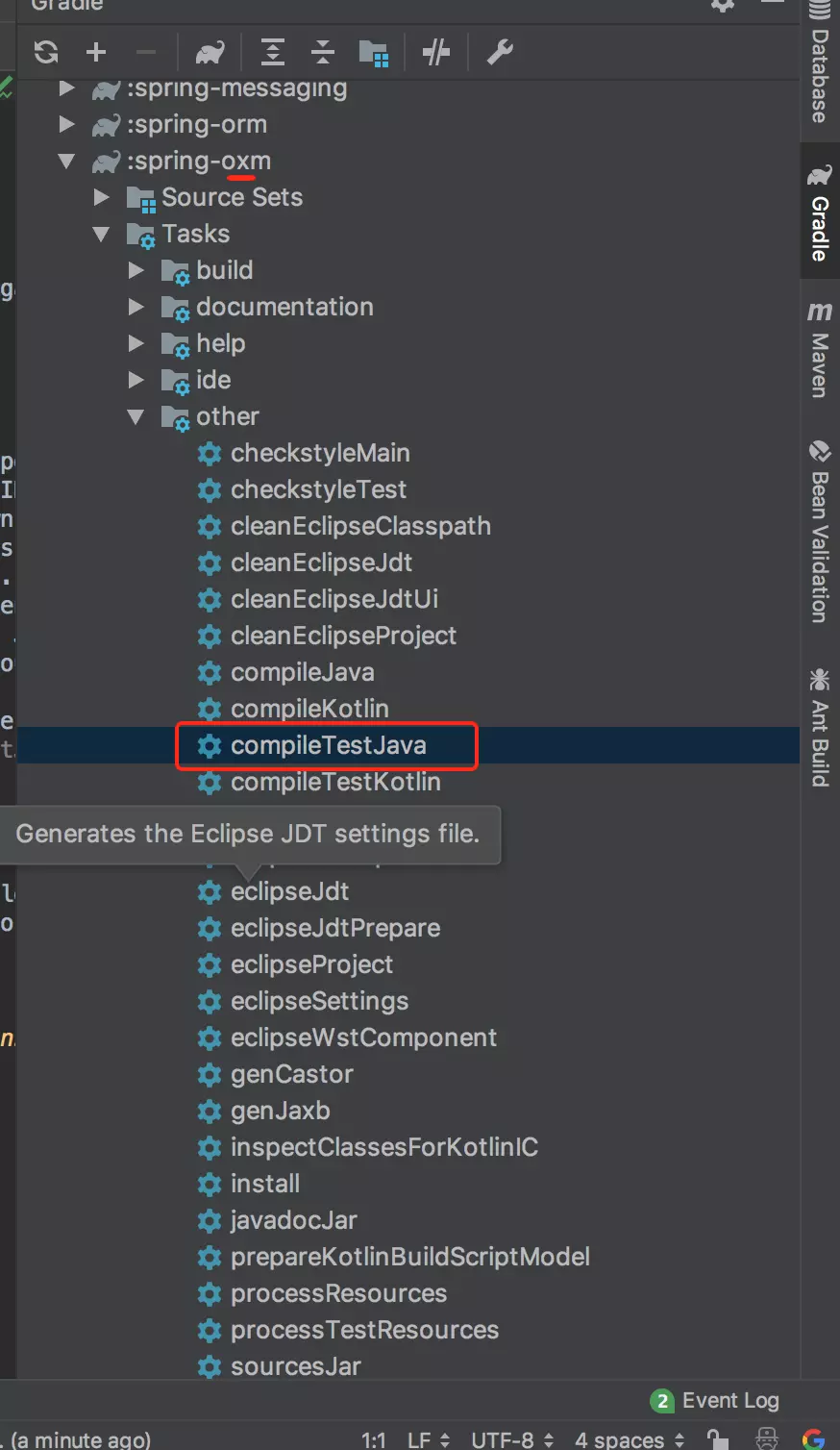
3.修改 gradle/docs.gradle 脚本
一开始尝试直接构建Spring源码,在构建的过程中会报错,通过修改docs.gradle 脚本,注释 dokka 和 asciidoctor
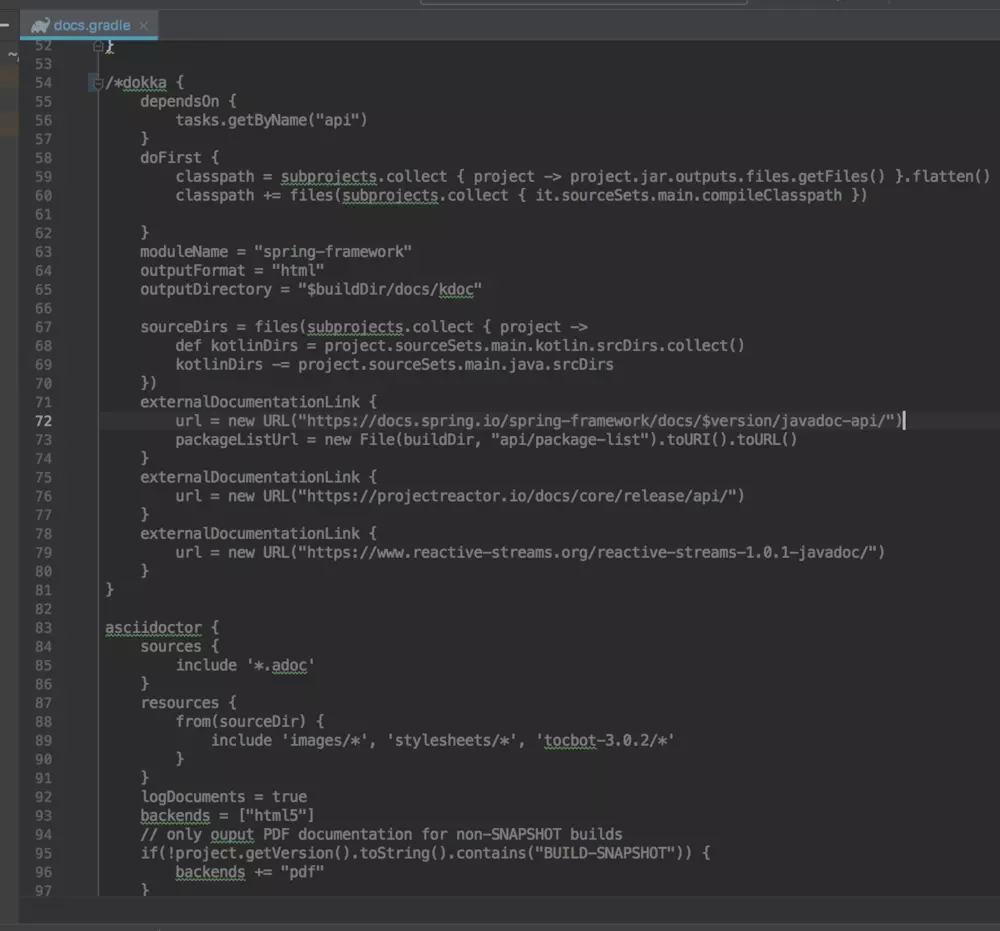
4.源码构建
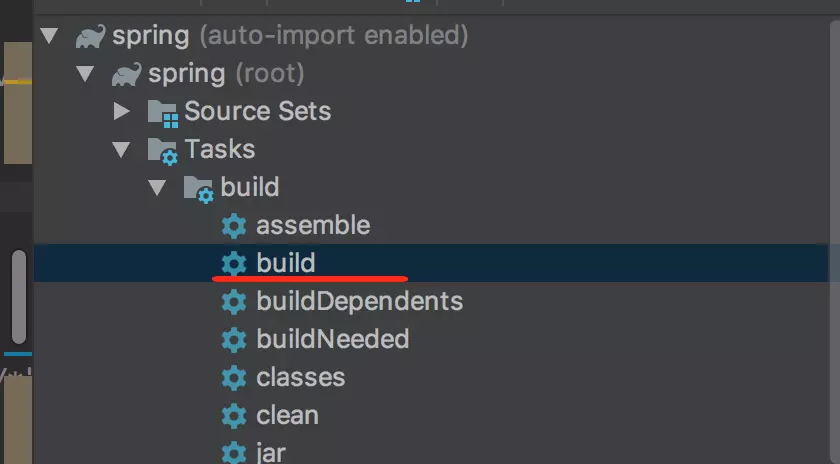
等了好长好长的时间,终于构建完成了。
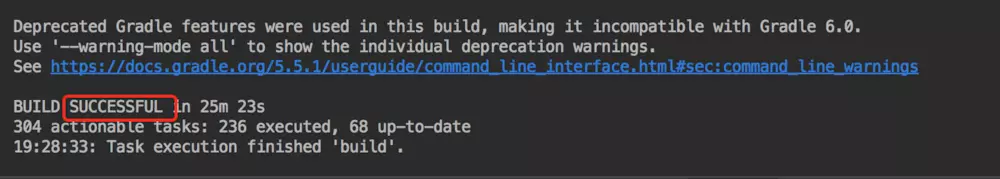
5.在Spring项目中新增一个自己的module,尝试运行hello world,引入spring-context 依赖 compile(project(":spring-context"))
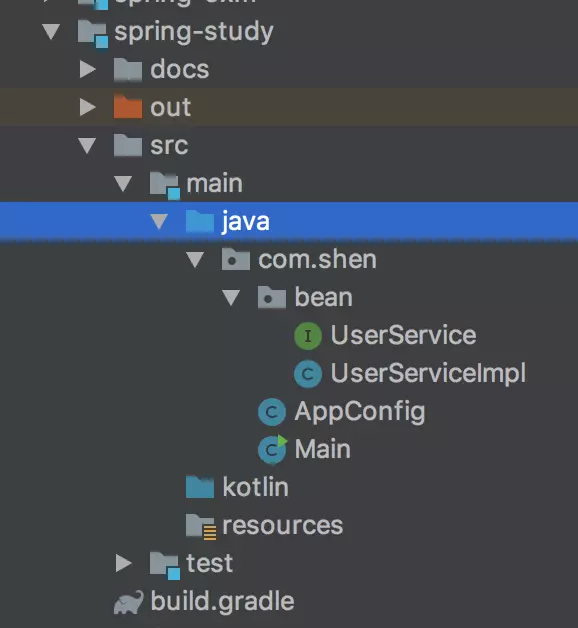
6.运行main方法,发现报错
Error:(160, 32) java: 找不到符号 符号: 变量InstrumentationSavingAgent 位置:
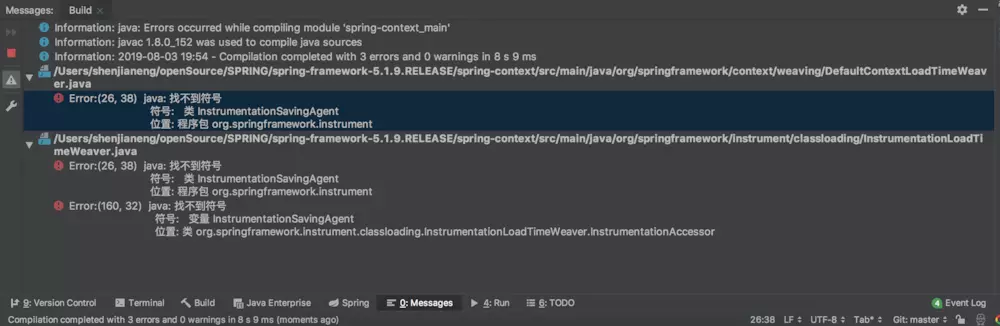
网上搜索了一大堆的解决方法,发现都不行。后来看了spring-context的依赖发现,spring-instrument 在 spring-context 中为 optional 依赖(optional(project(":spring-instrument")) ),于是在自己的模块中添加spring-instrument依赖
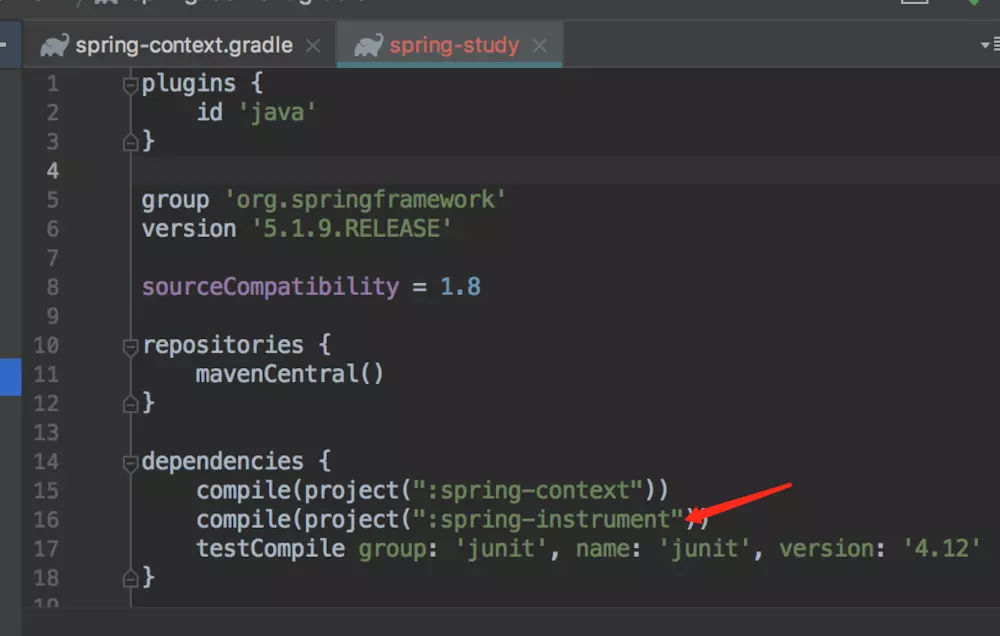
再次运行main方法,程序运行成功。
ps:令我感到奇怪的是,当我在写这篇总结时,尝试通过移除spring-instrument依赖来复现上述的问题时,发现复现不了了,好神奇。



 浙公网安备 33010602011771号
浙公网安备 33010602011771号