CSS滤镜,高斯模糊,图片融合,图像对比度,blur,contrast
说明
- filter: blur(): 给图像设置高斯模糊效果。
- filter: contrast(): 调整图像的对比度。
案例一
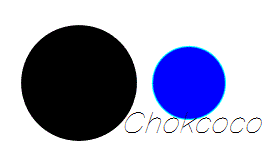
在线体验馆
代码
Html
<div class="container">
<div class="filter-mix"></div>
</div> - 1
- 2
- 3
css
.filter-mix { position: absolute; top: 50%; left: 50%; transform: translate(-50%, -50%); width: 300px; height: 200px; filter: contrast(20); background: #fff; }.filter-mix::before {
content: "";
position: absolute;
width: 120px;
height: 120px;
border-radius: 50%;
background: #333;
top: 40px;
left: 40px;
z-index: 2;
filter: blur(6px);
box-sizing: border-box;
animation: filterBallMove 4s ease-out infinite;
}.filter-mix::after {
content: "";
position: absolute;
width: 80px;
height: 80px;
border-radius: 50%;
background: #3F51B5;
top: 60px;
right: 40px;
z-index: 2;
filter: blur(6px);
animation: filterBallMove2 4s ease-out infinite;
}@keyframes filterBallMove {
50% {
left: 140px;
}
}
@keyframes filterBallMove2 {
50% {
right: 140px;
}
}
案例二
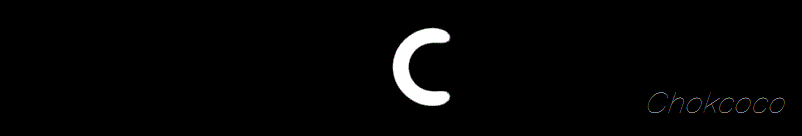
在线体验馆
代码
Html
<div class="container">
<h1>Blur word Animation</h1>
</div>css
* { box-sizing: border-box; }html, body {
height: 100%;
width: 100%;
background-color: black;
}.container {
width: 100%;
height: 100%;
position: relative;
padding: 2em;
filter: contrast(20);
background-color: black;
overflow: hidden;
}h1 {
font-family: Righteous;
color: white;
font-size: 4rem;
text-transform: uppercase;
line-height: 1;
animation: letterspacing 5s infinite alternate ease-in-out;
display: block;
position: absolute;
left: 50%;
top: 50%;
transform: translate3d(-50%, -50%, 0);
letter-spacing: -2.2rem;
}@keyframes letterspacing {
0% {
letter-spacing: -2.2rem;
filter: blur(.3rem);
}50% { filter: blur(.5rem); } 100% { letter-spacing: .5rem; filter: blur(0rem); color: #fff; }
}



 浙公网安备 33010602011771号
浙公网安备 33010602011771号