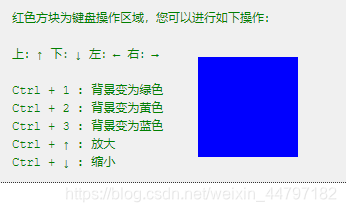
<!DOCTYPE html PUBLIC "-//W3C//DTD XHTML 1.0 Transitional//EN" "http://www.w3.org/TR/xhtml1/DTD/xhtml1-transitional.dtd">
<html xmlns="http://www.w3.org/1999/xhtml">
<head>
<meta http-equiv="Content-Type" content="text/html; charset=utf-8" />
<title>用键盘控制DIV</title>
<style type="text/css">
html,
body {
overflow: hidden;
}
body {
margin: 0;
padding: 0;
}
pre {
color: green;
padding: 10px 15px;
background: #f0f0f0;
border: 1px dotted #333;
font: 12px/1.5 Courier New;
margin: 12px;
}
span {
color: #999;
}
#box {
position: absolute;
top: 50px;
left: 300px;
width: 100px;
height: 100px;
background: red;
}
</style>
<script type="text/javascript">
window.onload = function() {
var oBox = document.getElementById("box");
var bLeft = bTop = bRight = bBottom = bCtrlKey = false;
setInterval(function() {
if (bLeft) {
oBox.style.left = oBox.offsetLeft - 10 + "px"
} else if (bRight) {
oBox.style.left = oBox.offsetLeft + 10 + "px"
}
if (bTop) {
oBox.style.top = oBox.offsetTop - 10 + "px"
} else if (bBottom) {
oBox.style.top = oBox.offsetTop + 10 + "px"
}
limit();
}, 30);
document.onkeydown = function(event) {
var event = event || window.event;
bCtrlKey = event.ctrlKey;
switch (event.keyCode) {
case 37:
bLeft = true;
break;
case 38:
if (bCtrlKey) {
var oldWidth = oBox.offsetWidth;
var oldHeight = oBox.offsetHeight;
oBox.style.width = oBox.offsetWidth * 1.5 + "px";
oBox.style.height = oBox.offsetHeight * 1.5 + "px";
oBox.style.left = oBox.offsetLeft - (oBox.offsetWidth - oldWidth) / 2 + "px";
oBox.style.top = oBox.offsetTop - (oBox.offsetHeight - oldHeight) / 2 + "px";
break;
}
bTop = true;
break;
case 39:
bRight = true;
break;
case 40:
if (bCtrlKey) {
var oldWidth = oBox.offsetWidth;
var oldHeight = oBox.offsetHeight;
oBox.style.width = oBox.offsetWidth * 0.75 + "px";
oBox.style.height = oBox.offsetHeight * 0.75 + "px";
oBox.style.left = oBox.offsetLeft - (oBox.offsetWidth - oldWidth) / 2 + "px";
oBox.style.top = oBox.offsetTop - (oBox.offsetHeight - oldHeight) / 2 + "px";
break;
}
bBottom = true;
break;
case 49:
bCtrlKey && (oBox.style.background = "green");
break;
case 50:
bCtrlKey && (oBox.style.background = "yellow");
break;
case 51:
bCtrlKey && (oBox.style.background = "blue");
break;
}
return false
};
document.onkeyup = function(event) {
switch ((event || window.event).keyCode) {
case 37:
bLeft = false;
break;
case 38:
bTop = false;
break;
case 39:
bRight = false;
break;
case 40:
bBottom = false;
break;
}
};
function limit() {
var doc = [document.documentElement.clientWidth, document.documentElement.clientHeight]
oBox.offsetLeft <= 0 && (oBox.style.left = 0);
oBox.offsetTop <= 0 && (oBox.style.top = 0);
doc[0] - oBox.offsetLeft - oBox.offsetWidth <= 0 && (oBox.style.left = doc[0] - oBox.offsetWidth + "px");
doc[1] - oBox.offsetTop - oBox.offsetHeight <= 0 && (oBox.style.top = doc[1] - oBox.offsetHeight + "px")
}
};
</script>
</head>
<body>
<pre>
红色方块为键盘操作区域,您可以进行如下操作:
上:↑ 下:↓ 左:← 右:→
Ctrl + 1 : 背景变为绿色
Ctrl + 2 : 背景变为黄色
Ctrl + 3 : 背景变为蓝色
Ctrl + ↑ : 放大
Ctrl + ↓ : 缩小
</pre>
<div id="box"></div>
</body>
</html>
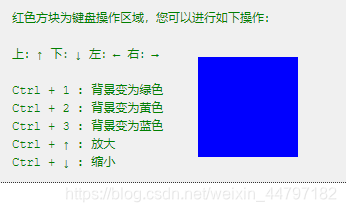


 浙公网安备 33010602011771号
浙公网安备 33010602011771号