R的数据管理
1.数据对象
1.1结构
- vector。具有相同类型的数据的集合,默认为列向量。Factor也是特殊向量。
- matrix。组织多个具有相同类型的向量。列为变量(实例),行为观测(因子)
- array数组。多张二维表的集合
- dataframe.与矩阵类似,但是储存类型不同的变量。
- list列表。多个向量、矩阵、数组、数据库的集合。用于将相关统计分析结果“打包”
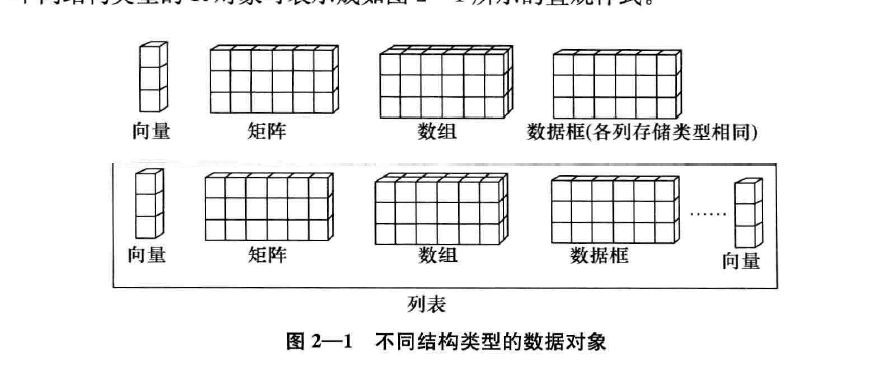
1.2向量
#查看对象结构 str() #管理对象 ls() rm() remove()
向量的创建
X<-c(1,1,1)
length(X)
Y<-c(2,2,2)
temp<-c(14.7,18.5,25.9)
RH<-c(66,73,41)
wind<-c(2.7,8.5,3.6)
rain<-c(0,0,0)
area<-rain
month<-c("aug","aug","aug")
day<-rep("fri",each=3)
rank<-seq(from=1,to=3,by=1)
str(month)
str(rank)
ls()
rep(begin:end,each=repeat times)#每个值重复多少次 rep(begin:end,times=repeat times)#向量重复多少次
seq(from=,to=,by=)
seq(from=,to=,length=)
vector(length=)#包含多少元素
访问向量
1.访问指定位置的元素
向量名[位置变量] 向量名[位置变量1:位置变量2] 向量名[c(位置变量列表)]
> a<-vector(length=10) > a [1] FALSE FALSE FALSE FALSE FALSE FALSE FALSE FALSE FALSE FALSE > a[1]<-1 > a[2:4]<-c(2,3,4) > a [1] 1 2 3 4 0 0 0 0 0 0 > b<-seq(from=5,to=9,by=1) > a[c(5:9,10)]<-c(b,10)#访问5~9和第10个向量,并赋值5~10 > a [1] 1 2 3 4 5 6 7 8 9 10
2.利用位置向量访问指定位置的元素
向量名[位置向量名]
> b<-(2:4) > a[b] [1] 2 3 4 > b<-c(TRUE,FALSE,FALSE,TRUE,FALSE,FALSE,FALSE,FALSE,FALSE,FALSE) > a[b] [1] 1 4
3.访问指定位置外的元素
向量名[-位置变量] 向量名[-(位置变量1:位置变量2)] 向量名[-c(位置变量列表)] 向量名[-位置变量名]
> a[-(2:4)] [1] 1 5 6 7 8 9 10 > a[-c(5:9,10)] [1] 1 2 3 4 > b<-(2:4) > a[-b] [1] 1 5 6 7 8 9 10
1.3矩阵
合并多个向量
#合并列向量 cbind(向量名列表) #显示列数 dim(矩阵名) #命名 colnames() colnames(矩阵名[,列位置常量1:2]) rownames() rownames(矩阵名[行位置常量1:2,])
> ForeData<-cbind(X,Y,temp,RH,wind,rain,area,rank)
> dim(ForeData)
[1] 3 8
> ForeData
X Y temp RH wind rain area rank
[1,] 1 2 14.7 66 2.7 0 0 1
[2,] 1 2 18.5 73 8.5 0 0 2
[3,] 1 2 25.9 41 3.6 0 0 3
> str(ForeData)
num [1:3, 1:8] 1 1 1 2 2 2 14.7 18.5 25.9 66 ...
- attr(*, "dimnames")=List of 2
..$ : NULL
..$ : chr [1:8] "X" "Y" "temp" "RH" ...
> colnames(ForeData)
[1] "X" "Y" "temp" "RH" "wind" "rain" "area" "rank"
> colnames(ForeData[,3:5])
[1] "temp" "RH" "wind"
> rownames(ForeData)<-c("1","2","3")
> rownames(ForeData[c(1,3),])
[1] "1" "3"
> is.matrix(ForeData)
[1] TRUE
a<-(1:9) b<-(1:3) c<-(1:2) cbind(a,b) cbind(a,b,c) rbind(a,b)#行合并 rm(a,b,c)
2.如果matrix中的数据已经存在于某个向量中,则可以将此向量按特定方式派生为矩阵
matrix(data = NA, nrow = 1, ncol = 1, byrow = FALSE,
dimnames = list(rownames,colnames))
> a<-(1:30)
> dim1<-c("R1","R2","R3","R4","R5")
> dim2<-c("C1","C2","C3","C4","C5","C6")
> a<-matrix(a,nrow=5,ncol=6,byrow=FALSE,dimnames=list(dim1,dim2))
> a
C1 C2 C3 C4 C5 C6
R1 1 6 11 16 21 26
R2 2 7 12 17 22 27
R3 3 8 13 18 23 28
R4 4 9 14 19 24 29
R5 5 10 15 20 25 30
访问矩阵中的元素
1.指定位置上的元素
矩阵名[行位置常量,列位置常量]
矩阵名{行位置常量1:行位置常量2,列位置常量1:列位置常量2】
矩阵名[c(行位置常量列表),c(列位置常量列表)]
> ForeData X Y temp RH wind rain area rank 1 1 2 14.7 66 2.7 0 0 1 2 1 2 18.5 73 8.5 0 0 2 3 1 2 25.9 41 3.6 0 0 3 > ForeData[2,3] [1] 18.5 > ForeData[1:2,1:3] X Y temp 1 1 2 14.7 2 1 2 18.5 > a<-(1:2) > ForeData[a,c(1,3)] X temp 1 1 14.7 2 1 18.5 > ForeData[c(1,3),] X Y temp RH wind rain area rank 1 1 2 14.7 66 2.7 0 0 1 3 1 2 25.9 41 3.6 0 0 3
2.利用编辑窗口访问元素
fix(ForeData)
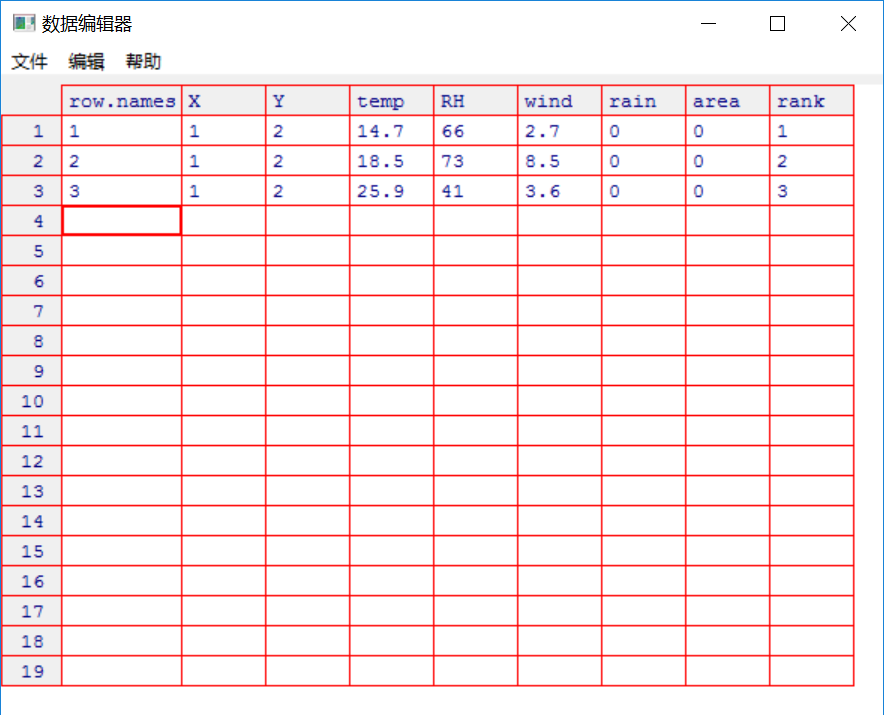
矩阵计算
1.合并
(m1<-matrix(1,nrow=2,ncol=2)) (m2<-matrix(2,nrow=2,ncol=2)) (mm1<-cbind(m1,m2)) (mm2<-rbind(m1,m2))
2.乘法
%*%
(mm3<-mm1%*%mm2) (mm3<-mm2%*%mm1)
3.创建对角矩阵
> diag(8) #创建8乘8的单位阵
[,1] [,2] [,3] [,4] [,5] [,6] [,7] [,8]
[1,] 1 0 0 0 0 0 0 0
[2,] 0 1 0 0 0 0 0 0
[3,] 0 0 1 0 0 0 0 0
[4,] 0 0 0 1 0 0 0 0
[5,] 0 0 0 0 1 0 0 0
[6,] 0 0 0 0 0 1 0 0
[7,] 0 0 0 0 0 0 1 0
[8,] 0 0 0 0 0 0 0 1
> diag(c(1,2,3,4))
[,1] [,2] [,3] [,4]
[1,] 1 0 0 0
[2,] 0 2 0 0
[3,] 0 0 3 0
[4,] 0 0 0 4
> diag(c(1,2,3,4),nrow=3,ncol=4)
[,1] [,2] [,3] [,4]
[1,] 1 0 0 0
[2,] 0 2 0 0
[3,] 0 0 3 0
4.转置&逆
t() solve()
eigen()#特征向量与特征值
1.3数组
array(data = NA, dim = length(data), dimnames = list(维名称列表))
a<-(1:60)
dim1<-c("R1","R2","R3","R4")
dim2<-c("C1","C2","C3","C4","C5")
dim3<-c("T1","T2","T3")
a<-array(a,c(4,5,3),dimnames=list(dim1,dim2,dim3))
>a
, , T1
C1 C2 C3 C4 C5
R1 1 5 9 13 17
R2 2 6 10 14 18
R3 3 7 11 15 19
R4 4 8 12 16 20
, , T2
C1 C2 C3 C4 C5
R1 21 25 29 33 37
R2 22 26 30 34 38
R3 23 27 31 35 39
R4 24 28 32 36 40
, , T3
C1 C2 C3 C4 C5
R1 41 45 49 53 57
R2 42 46 50 54 58
R3 43 47 51 55 59
R4 44 48 52 56 60
> a[1:3,c(1,3),]#所有表格1~3行,1、3列的元素
, , T1
C1 C3
R1 1 9
R2 2 10
R3 3 11
, , T2
C1 C3
R1 21 29
R2 22 30
R3 23 31
, , T3
C1 C3
R1 41 49
R2 42 50
R3 43 51
1.4dataframe
创建
data.frame(域名1=向量名1,域名2=向量名2,...)
names(数据框名)
> ForeDataFrm<-data.frame(FX=X,FY=Y,Fmonth=month,Fday=day,Ftemp=temp,FRH=RH,Fwind=wind,Frain=rain,Farea=area) > ForeDataFrm FX FY Fmonth Fday Ftemp FRH Fwind Frain Farea 1 1 2 aug fri 14.7 66 2.7 0 0 2 1 2 aug fri 18.5 73 8.5 0 0 3 1 2 aug fri 25.9 41 3.6 0 0 > names(ForeDataFrm) [1] "FX" "FY" "Fmonth" "Fday" "Ftemp" "FRH" "Fwind" [8] "Frain" "Farea"
> str(ForeDataFrm) 'data.frame': 3 obs. of 9 variables: $ FX : num 1 1 1 $ FY : num 2 2 2 $ Fmonth: Factor w/ 1 level "aug": 1 1 1 $ Fday : Factor w/ 1 level "fri": 1 1 1 $ Ftemp : num 14.7 18.5 25.9 $ FRH : num 66 73 41 $ Fwind : num 2.7 8.5 3.6 $ Frain : num 0 0 0 $ Farea : num 0 0 0
若创建数据框时尚未有数据与之对应:
> a<-data.frame(x1=numeric(0),x2=character(0),x3=logical(0)) > str(a) 'data.frame': 0 obs. of 3 variables: $ x1: num $ x2: Factor w/ 0 levels: $ x3: logi > fix(a)
访问
1.数据框名$域名 2.数据框名[["域名"]] 3.数据框名[[域编号]] 4.
attach(数据框名) 访问域名函数1 访问域名函数2 ... detach(数据框名)
with(数据框名,{域访问函数1,...})#不可以修改域中的数据
数据框名<-within(数据框名,{域访问函数1,...})
> ForeDataFrm FX FY Fmonth Fday Ftemp FRH Fwind Frain Farea 1 1 2 aug fri 14.7 66 2.7 0 0 2 1 2 aug fri 18.5 73 8.5 0 0 3 1 2 aug fri 25.9 41 3.6 0 0 > ForeDataFrm$Fwind [1] 2.7 8.5 3.6 > ForeDataFrm[["Ftemp"]] [1] 14.7 18.5 25.9 > ForeDataFrm[[5]] [1] 14.7 18.5 25.9 > ForeDataFrm$Ftemp<-ForeDataFrm$Ftemp*1.8+32#对指定域名进行操作 > attach(ForeDataFrm) > Ftemp [1] 58.46 65.30 78.62 > Fwind [1] 2.7 8.5 3.6 > detach(ForeDataFrm) > Ftemp #detach以后就不能操作了 Error: object 'Ftemp' not found
> with(ForeDataFrm,{
+ print(Ftemp)
+ Ftemp<-(Ftemp-32)/1.8
+ print(Ftemp)
+ print(Fwind)
+ })
[1] 58.46 65.30 78.62
[1] 14.7 18.5 25.9
[1] 2.7 8.5 3.6
1.5list
list(成分名1=对象名1,....)
创建一个名为d的列表,成分名为L1,L2,L3,依次对应a,b,c三个对象
a<-c(1,2,3) b<-matrix(nrow=5,ncol=2) b[,1]=seq(from=1,to=10,by=2) b[,2]=seq(from=10,to=1,by=-2) c<-array(1:60,c(4,5,3)) d<-list(L1=a,L2=b,L3=c) names(d) str(d) is.list(d) d$L1 d[["L2"]] d[[2]]
> str(d)
List of 3
$ L1: num [1:3] 1 2 3
$ L2: num [1:5, 1:2] 1 3 5 7 9 10 8 6 4 2
$ L3: int [1:4, 1:5, 1:3] 1 2 3 4 5 6 7 8 9 10 ...
> d$L1
[1] 1 2 3
> d[["L2"]]
[,1] [,2]
[1,] 1 10
[2,] 3 8
[3,] 5 6
[4,] 7 4
[5,] 9 2
> d[[2]]
[,1] [,2]
[1,] 1 10
[2,] 3 8
[3,] 5 6
[4,] 7 4
[5,] 9 2
1.6数据对象的相互转化
1.不同储存类型
typeof() as.储存类型(数据对象名) #numeric,integer,double,charactor,logical
2.不同结构类型之间的转化
> (a<-c(1:10))
[1] 1 2 3 4 5 6 7 8 9 10
> (b<-matrix(a,nrow=5,ncol=2,byrow=TRUE))
[,1] [,2]
[1,] 1 2
[2,] 3 4
[3,] 5 6
[4,] 7 8
[5,] 9 10
> (a<-as.matrix(a))
[,1]
[1,] 1
[2,] 2
[3,] 3
[4,] 4
[5,] 5
[6,] 6
[7,] 7
[8,] 8
[9,] 9
[10,] 10
> is.matrix(a)
[1] TRUE
> (b<-as.vector(b))
[1] 1 3 5 7 9 2 4 6 8 10
> is.vector(b)
[1] TRUE
注意矩阵转成向量是从左到右的顺序
as.matrix() as.vector()
3.向量-因子
as.factor()
factor(向量名,order=TURE/FALSE,level=c(类别值列表))
> (a<-c("Poor","Improved","Excellent","Poor"))
[1] "Poor" "Improved" "Excellent" "Poor"
> (b<-factor(a,order=FALSE,levels=c("Poor","Improved","Excellent")))
[1] Poor Improved Excellent Poor
Levels: Poor Improved Excellent
> (b<-factor(a,order=TRUE,levels=c("Poor","Improved","Excellent")))
[1] Poor Improved Excellent Poor
Levels: Poor < Improved < Excellent
因子-向量:R不支持对因子直接添加水平值,所以要先将因子转为向量,并添加相应类别的元素,再将向量转为因子
as.vector(因子名)
#######利用factor函数重新设置类别值
> (a<-c("Poor","Improved","Excellent","Poor"))
[1] "Poor" "Improved" "Excellent" "Poor"
> (b<-factor(a,levels=c("Poor","Improved","Excellent")))
[1] Poor Improved Excellent Poor
Levels: Poor Improved Excellent
> (b<-factor(a,levels=c("Poor","Improved","Excellent"),labels=c("C","B","A")))
[1] C B A C
Levels: C B A
###############借助类型转换增加因子的水平
> (a<-c("A","C","B","C"))
[1] "A" "C" "B" "C"
> (b<-as.factor(a))
[1] A C B C
Levels: A B C
> b[5]<-"D"
Warning message:
In `[<-.factor`(`*tmp*`, 5, value = "D") :
invalid factor level, NA generated
> c<-as.vector(b)
> typeof(c)
[1] "character"
> c[5]<-"D"
> (b<-as.factor(c))
[1] A C B C D
Levels: A B C D
2.导入数据
1.读文本数据
#到向量中 > Forest<-scan(file="ForestData.txt",what=double(),skip=1) #无法成功执行,要求数据类型一样 Error in scan(file = "ForestData.txt", what = double(), skip = 1) : scan() expected 'a real', got 'aug' #到数据框中 Forest<-read.table(file="ForestData.txt",header=TRUE) str(Forest) names(Forest)
Forest<-read.table(file="ForestData.txt",header=TRUE,stringsAsFactors=FALSE) #取消对字符串类型按字母顺序从小到大排序
Forest<-read.table(file="ForestData.txt",header=TRUE, colClass=c("integer","integer","character","character","double","integer","double","double","double")) #指定储存类型
2.外部数据导入
########################################读取SPSS数据
library(foreign)
Forest<-read.spss(file="ForestData.sav",use.value.labels = TRUE, to.data.frame = TRUE)
str(Forest)
########################读取Excel数据
install.packages("xlsx")
library("xlsx")
Forest<-read.xlsx("ForestData.xlsx",1,header=TRUE,as.data.frame=TRUE)
str(Forest)
levels(Forest$month)
Forest$month<-factor(Forest$month,order=TRUE,levels=c("jan","feb","mar","apr","may","jun","jul","aug","sep","oct","nov","dec"))
levels(Forest$month)
#######################读取数据库数据
install.packages("RODBC")
library("RODBC")
MyConn<-odbcConnectAccess2007("ForestData.accdb",uid="",pwd="")
Forest<-sqlFetch(MyConn,"Table1")
close(MyConn)
str(Forest)
3.数据合并与排列
3.1.数据合并
## Default S3 method:
merge(x, y, ...)
## S3 method for class 'data.frame'
merge(x, y, by = intersect(names(x), names(y)),
by.x = by, by.y = by, all = FALSE, all.x = all, all.y = all,
sort = TRUE, suffixes = c(".x",".y"),
incomparables = NULL, ...)
authors <- data.frame(
surname = I(c("Tukey", "Venables", "Tierney", "Ripley", "McNeil")),
nationality = c("US", "Australia", "US", "UK", "Australia"),
deceased = c("yes", rep("no", 4)))
books <- data.frame(
name = I(c("Tukey", "Venables", "Tierney",
"Ripley", "Ripley", "McNeil", "R Core")),
title = c("Exploratory Data Analysis",
"Modern Applied Statistics ...",
"LISP-STAT",
"Spatial Statistics", "Stochastic Simulation",
"Interactive Data Analysis",
"An Introduction to R"),
other.author = c(NA, "Ripley", NA, NA, NA, NA,
"Venables & Smith"))
(m1 <- merge(authors, books, by.x = "surname", by.y = "name"))
(m2 <- merge(books, authors, by.x = "name", by.y = "surname"))
> (m1 <- merge(authors, books, by.x = "surname", by.y = "name"))
surname nationality deceased title
1 McNeil Australia no Interactive Data Analysis
2 Ripley UK no Spatial Statistics
3 Ripley UK no Stochastic Simulation
4 Tierney US no LISP-STAT
5 Tukey US yes Exploratory Data Analysis
6 Venables Australia no Modern Applied Statistics ...
other.author
1 <NA>
2 <NA>
3 <NA>
4 <NA>
5 <NA>
6 Ripley
> (m2 <- merge(books, authors, by.x = "name", by.y = "surname"))
name title other.author nationality
1 McNeil Interactive Data Analysis <NA> Australia
2 Ripley Spatial Statistics <NA> UK
3 Ripley Stochastic Simulation <NA> UK
4 Tierney LISP-STAT <NA> US
5 Tukey Exploratory Data Analysis <NA> US
6 Venables Modern Applied Statistics ... Ripley Australia
deceased
1 no
2 no
3 no
4 no
5 yes
6 no
3.2.数据排列
order(..., na.last = TRUE, decreasing = FALSE,
method = c("auto", "shell", "radix"))
> ReportCard<-read.table(file="ReportCard1.txt",header=TRUE)
> Ord<-order(ReportCard$math,na.last=TRUE,decreasing=TRUE) #按math从高到低排列
> Ord#位置向量
[1] 48 60 59 15 27 23 36 30 49 42 6 28 7 41 58 32 54 45 39 44
[21] 52 12 40 38 10 4 29 26 56 33 43 37 31 16 3 11 9 55 50 13
[41] 47 51 53 22 24 57 18 8 19 21 34 46 2 14 20 35 5 25 17 1
> a<-ReportCard[Ord,]
> fix(a)
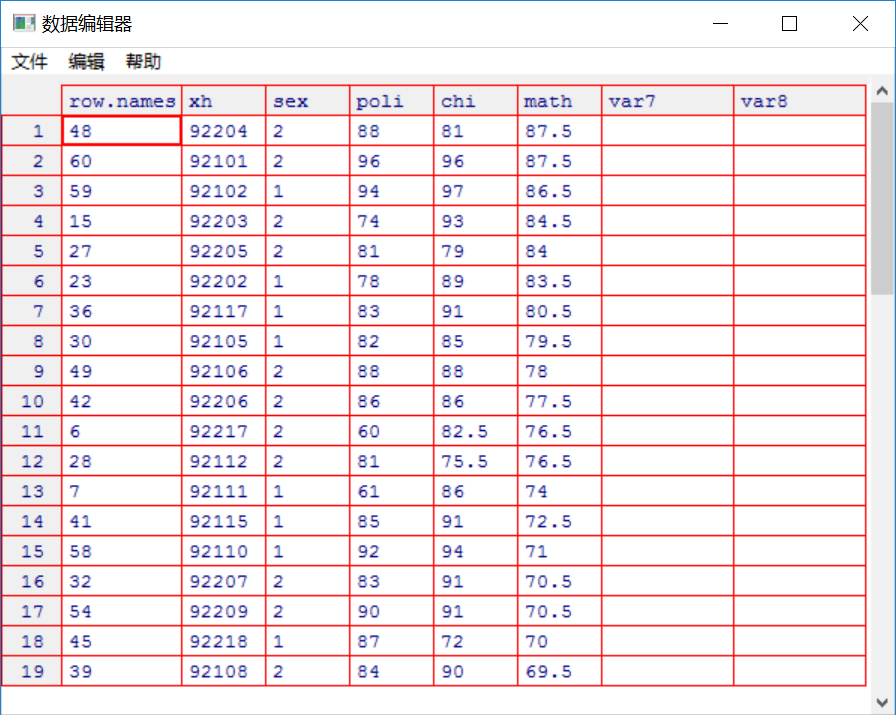
4.缺失数据
is.na() is.nan() complete.cases(matrix/dataframe)#注意判断每个观测样本是否有缺失值
> a<-ReportCard[Ord,]
> a<-is.na(ReportCard$math)
> ReportCard[a,]
xh sex poli chi math
1 92103 2 NA NA NA
> a<-complete.cases(ReportCard)#判断完整观测
> ReportCard[!a,]#显示有缺失成绩的学生信息
xh sex poli chi math
1 92103 2 NA NA NA
3 92142 2 NaN 70 59
生成缺失值报告
md.pattern()
> library("mice")
> md.pattern(ReportCard)
xh sex chi math poli
58 1 1 1 1 1 0 #有58个学生的成绩数据是完整的,有0个缺失值的变量
1 1 1 1 1 0 1 #有1名学生在poli这一个变量上取了确实值
1 1 1 0 0 0 3 #有一名学士在三个变量上取了缺失值
0 0 1 1 2 4 #在各变量上取缺失值的观测样本数
缺失值处理
#粗暴的删除 na.omit()
> ReportCard1<-read.table(file="ReportCard1.txt",header=TRUE) > ReportCard2<-read.table(file="ReportCard2.txt",header=TRUE) > ReportCard<-merge(ReportCard1,ReportCard2,by="xh") > attach(ReportCard) > SumScore<-poli+chi+math+fore+phy+che+geo+his > detach(ReportCard) > avScore<-SumScore/8 > ReportCard$sumScore<-SumScore > ReportCard$avScore<-avScore > sum(is.na(ReportCard$sumScore)) [1] 2 > mean(complete.cases(ReportCard)) [1] 0.9666667
5.变量计算与重编码
5.1变量计算
+ - * / ^ 整除:%/% 求余:%%
函数
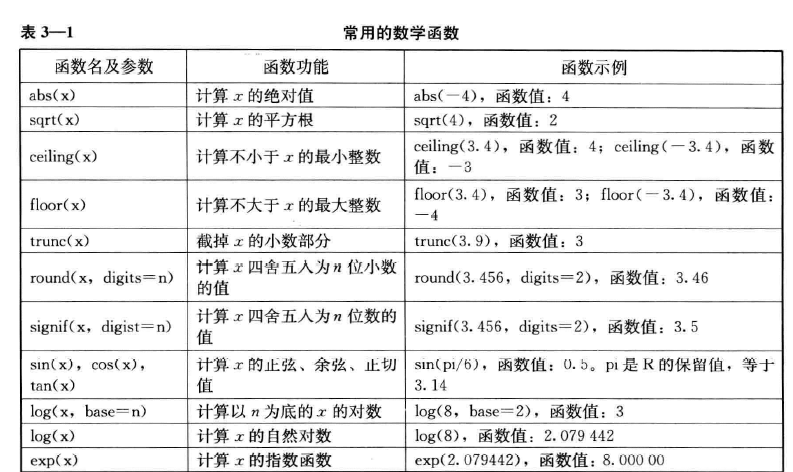
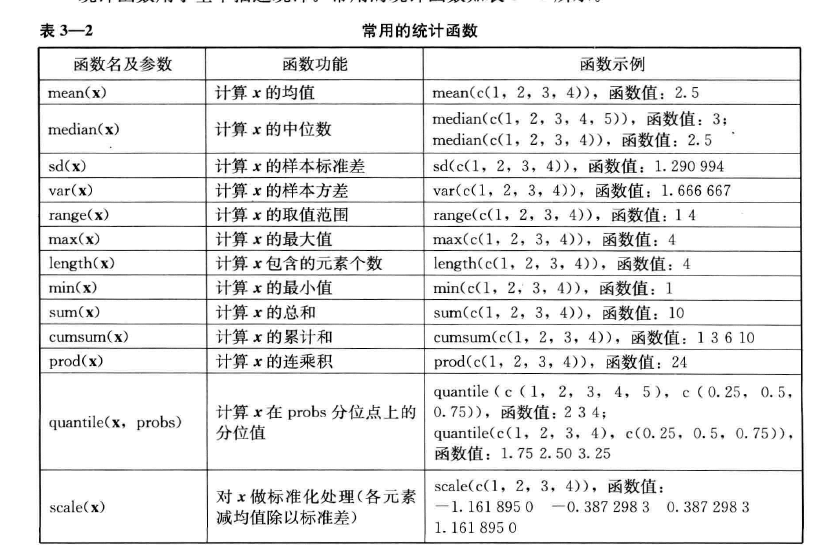
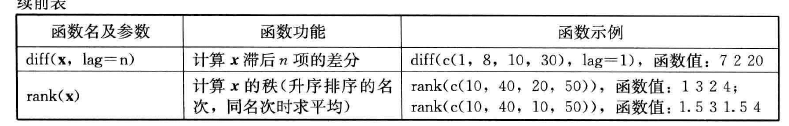
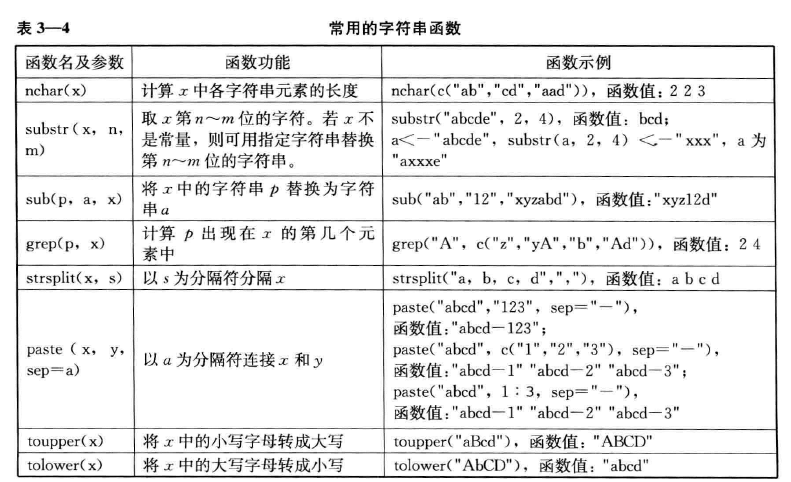
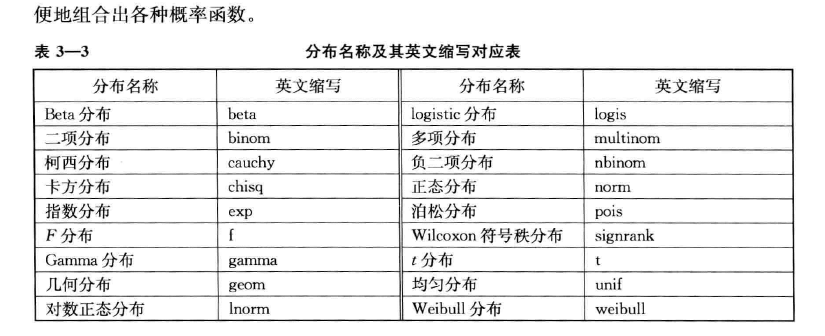
5.2自定义函数
MyFun<-function(dataname1=x1,dataname2=x2,key=c){
result<-merge(dataname1,dataname2,by=key)
return(result)
}
#####调用用户自定义函数
MyData<-MyFun(dataname1=ReportCard1,dataname2=ReportCard2,key="xh")
MyData<-MyFun(ReportCard1,ReportCard2,"xh")
#调试函数
> debug(MyFun)
> MyData<-MyFun(dataname1=ReportCard1,dataname2=ReportCard2,key="xh")
debugging in: MyFun(dataname1 = ReportCard1, dataname2 = ReportCard2, key = "xh")
debug at #1: {
result <- merge(dataname1, dataname2, by = key)
return(result)
}
Browse[2]> n
debug at #2: result <- merge(dataname1, dataname2, by = key)
Browse[2]> n
debug at #3: return(result)
Browse[2]> n
exiting from: MyFun(dataname1 = ReportCard1, dataname2 = ReportCard2, key = "xh")
5.重编码
1.分组
ReportCard<-within(ReportCard,{
avScore[avScore>=90]<-"A"
avScore[avScore>=80 & avScore<90]<-"B"
avScore[avScore>=70 & avScore<80]<-"C"
avScore[avScore>=60 & avScore<70]<-"D"
avScore[avScore<60]<-"E"
})
flag<-ReportCard$avScore %in% c("A","B","C","D","E")
ReportCard$avScore[!flag]<-NA
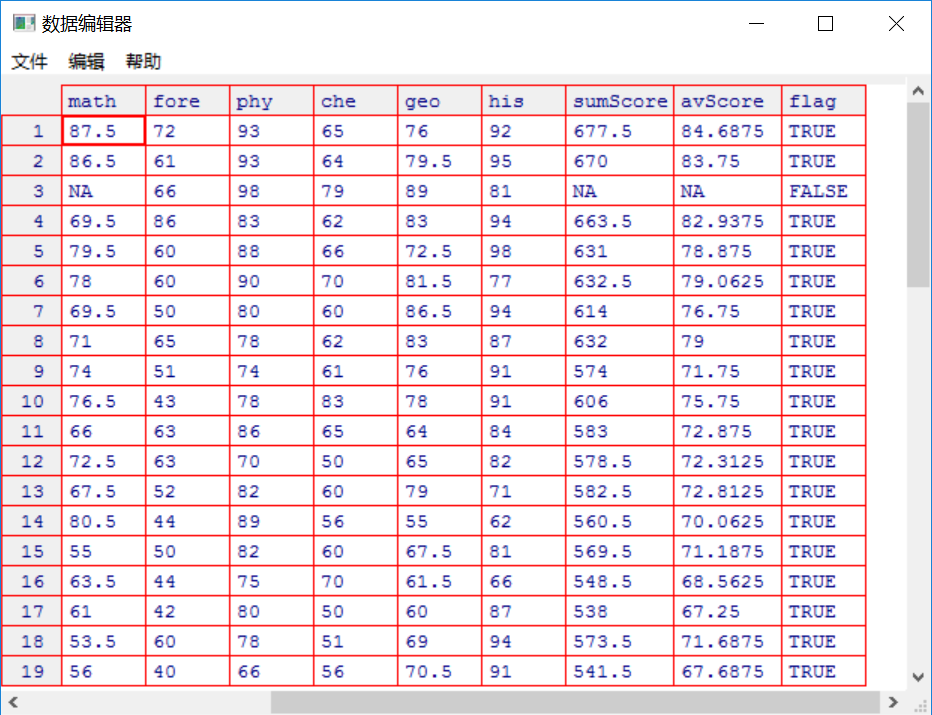
2.重定义类别值
> unique(ReportCard$sex) #获得性别的取值,检查性别取值范围是否正确
[1] 2 1
> ReportCard$sex<-factor(ReportCard$sex,levels=c(1,2),labels=c("M","F"))
> str(ReportCard$sex)
Factor w/ 2 levels "M","F": 2 1 2 2 1 2 2 1 1 2 ...
6.数据筛选
1.按条件筛选
#提取男生(性别为M)的数据 MaleScore1<-subset(ReportCard,ReportCard$sex=="M") Sel1<-ReportCard$sex=="M" MaleScore1<-ReportCard[Sel1,] #提取男生(性别为M)且平均成绩不及格(小于60分)的学生数据 MaleScore2<-subset(ReportCard,ReportCard$sex=="M" & ReportCard$avScore=="E")
2.随机筛选
sample(x, size, replace = FALSE, prob = NULL)#对数据按指定方式筛选观测样本,prob表示向量中各元素有不同的入样概率 set.seed()#希望抽样结果可以重复出现
set.seed(10000) bh<-sample(1:60,size=30,replace=FALSE) MySample<-ReportCard[bh,] #以60个学生的行编号作为抽样依据,通过对行编号的随机抽样生成位置向量,实现对成绩的随机抽样
7.数据保存
write.table(ReportCard,file="ReportCard.txt",sep=" ",quote=FALSE,append=FALSE,na="NA",row.names=FALSE,col.names=TRUE)
8.控制流程
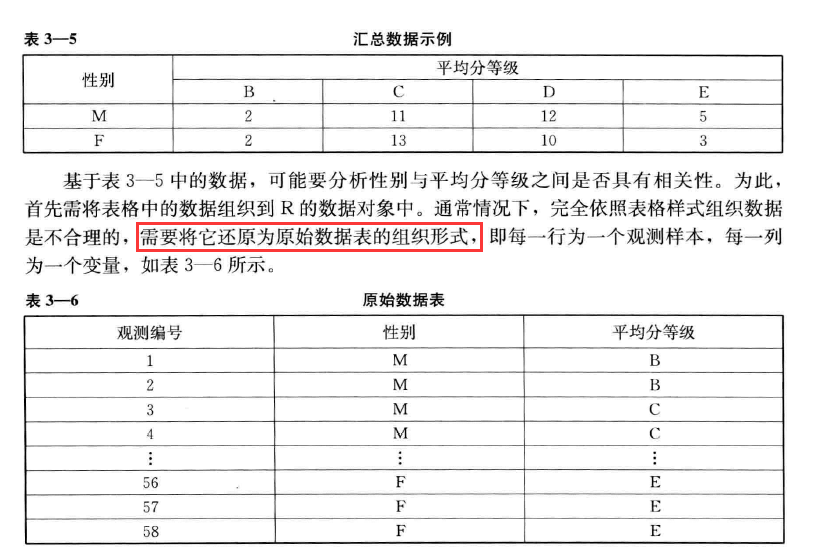
MyTable<-function(mytable){
rows<-dim(mytable)[1]
cols<-dim(mytable)[2]
DataTable<-NULL
for(i in 1:rows){
for(j in 1:mytable$freq[i]){
RowData<-mytable[i,c(1:(cols-1))]
DataTable<-rbind(DataTable,RowData)
}
}
row.names(DataTable)<-c(1:dim(DataTable)[1])
return(DataTable)
}
Grade<-rep(c("B","C","D","E"),times=2)
Sex<-rep(c("M","F"),each=4)
Freq<-c(2,11,12,5,2,13,10,3)
Table<-data.frame(sex=Sex,grade=Grade,freq=Freq)
MyData<-MyTable(Table)
> Table
sex grade freq
1 M B 2
2 M C 11
3 M D 12
4 M E 5
5 F B 2
6 F C 13
7 F D 10
8 F E 3

