塔防游戏 Day1
1. 创建地图
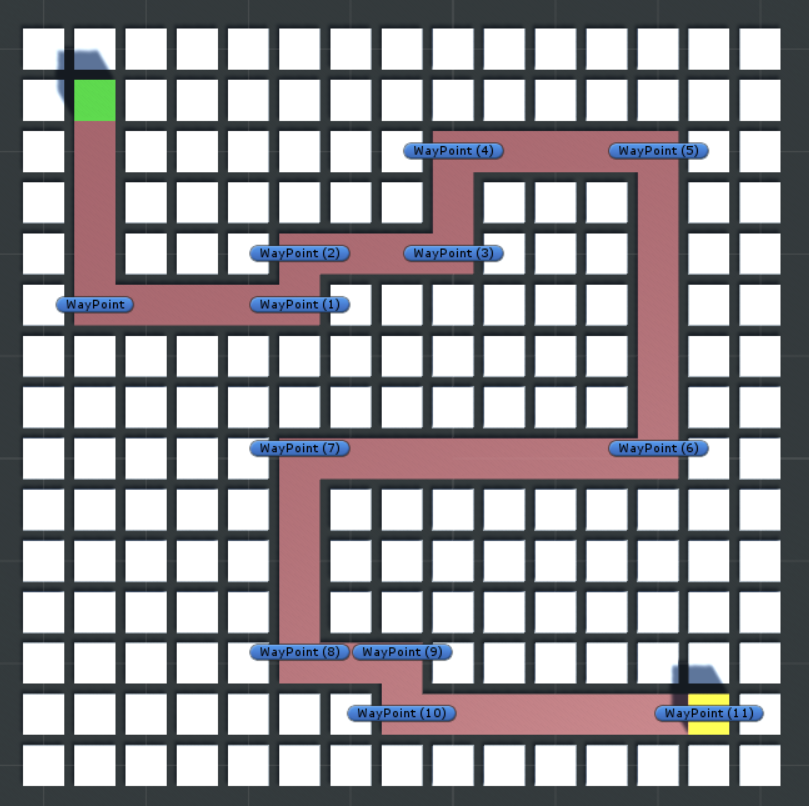
如上图所示,白色方块为可以放置塔楼的区域,粉红色区域为敌人的行走区域,绿色方块处为起始点,黄色方块点为终止点。
2. 控制游戏的视野
1 public class ViewScript : MonoBehaviour { 2 public int speed = 10; // 方位键灵敏度 3 public int mouseSpeed = 600; // 鼠标中键灵敏度 4 5 // Update is called once per frame 6 // W,A,S,D控制画面左右移动,鼠标中轴控制画面缩放 7 void Update () { 8 float h = Input.GetAxis("Horizontal"); // 获取左右键输入 9 float v = Input.GetAxis("Vertical"); // 获取上下键输入 10 float mouse = Input.GetAxis("Mouse ScrollWheel"); // 获取鼠标中轴输入 11 // 摄像头移动 12 transform.Translate(new Vector3(h * speed, mouse * mouseSpeed, v * speed) * Time.deltaTime, Space.World); 13 } 14 }
3. 敌人路径管理
在地图上每个转折点设置标记,用以表示敌人的运动路径。并设置 WayPoints 类存储路径结点。
1 public class WayPoints : MonoBehaviour { 2 // 存储路径结点方位 3 public static Transform[] positions; 4 5 void Awake() 6 { 7 positions = new Transform[transform.childCount]; // 初始化路径数组 8 for (int i = 0; i < positions.Length; ++i) 9 { 10 positions[i] = transform.GetChild(i); // 存储所有路径结点方位 11 } 12 } 13 }
4. 创建敌人,控制敌人移动
1 public class Enemy : MonoBehaviour { 2 private Transform[] points; // 存储敌人路径 3 private int index = 0; // 存储当前目的地结点序号 4 public int speed = 10; // 敌人速度 5 6 // Use this for initialization 7 void Start () { 8 points = WayPoints.positions; // 获取路径 9 } 10 11 // Update is called once per frame 12 void Update () { 13 Move(); // 控制敌人移动 14 } 15 16 void Move() 17 { 18 // 敌人移动 19 transform.Translate((points[index].position - transform.position).normalized * Time.deltaTime * speed); 20 // 若到达目的地,则更新目的地 21 if (Vector3.Distance(points[index].position, transform.position) < 0.2f) 22 { 23 if (index < points.Length - 1) 24 { 25 index++; 26 } 27 else 28 { 29 reachDis(); // 到达终点 30 } 31 } 32 } 33 34 void reachDis() 35 { 36 // 到达终点后销毁敌人 37 GameObject.Destroy(this.gameObject); 38 } 39 40 void OnDestroy() 41 { 42 EnemySpawner.countEnemyAlive--; // 存活敌人个数-1 43 } 44 }
5. 创建敌人孵化器管理敌人的生成
1 // 自定义每波敌人的参数 2 [System.Serializable] // 序列化 3 public class Wave 4 { 5 public GameObject enemyPrefab; // 敌人模型 6 public int count; // 敌人数量 7 public float rate; // 敌人生成间隔 8 }
1 public class EnemySpawner : MonoBehaviour { 2 public Wave[] waves; // 定义每波敌人参数 3 public Transform start; // 敌人出生点 4 public int waveRate = 3; // 每波敌人生成间隔 5 public static int countEnemyAlive = 0; // 生存敌人个数 6 7 // Use this for initialization 8 void Start () { 9 StartCoroutine(SpawnEnemy()); // 启动线程 10 } 11 12 IEnumerator SpawnEnemy() 13 { 14 foreach(Wave wave in waves) // 遍历每一波敌人 15 { 16 for (int i = 0; i < wave.count; ++i) // 生成每个敌人 17 { 18 // 生成敌人 19 GameObject.Instantiate(wave.enemyPrefab, start.position, Quaternion.identity); 20 countEnemyAlive++; // 生存敌人个数+1 21 if (i != wave.count - 1) // 敌人生成间隔 22 yield return new WaitForSeconds(wave.rate); 23 } 24 while (countEnemyAlive > 0) // 上一波敌人全部死亡后,才能生成下一波敌人 25 { 26 yield return 0; 27 } 28 yield return new WaitForSeconds(waveRate); // 等待生成下一波敌人 29 } 30 } 31 }



 浙公网安备 33010602011771号
浙公网安备 33010602011771号