WebAPI接口设计:SwaggerUI文档 / 统一响应格式 / 统一异常处理 / 统一权限验证
为什么还要写这类文章?因为我看过网上很多讲解的都不够全面,而本文结合实际工作讲解了swaggerui文档,统一响应格式,异常处理,权限验证等常用模块,并提供一套完善的案例源代码,在实际工作中可直接参考使用。
一、先看看最终效果
这是最后生成的swagerui文档,大家可以直接访问这个地址体验:
http://sapi.daimali.com/swagger/ui/index
(若无法访问,请公众号CodeL联系)
git源码地址:https://gitee.com/daimali/WebApiDemo (推荐直接看源码)
文档效果图:

响应的内容:
注意看红色部分,所有的响应内容都将自动封装成如下格式:由code,msg,data三部分组成
{ "code": 200, "msg": "OK", "data": { "List": [ { "OrderId": 1001, "UserName": "绿巨人", "OrderDate": "2018-11-18T09:39:36.0404502+08:00" }, { "OrderId": 1002, "UserName": "钢铁侠", "OrderDate": "2018-11-17T09:39:36.0404502+08:00" } ], "total": 20 } }
实现以上API的整体思路是:
1. 使用SwaggerUI自动生成接口文档、便于团队协作,减少工作量
2. 通过ActionFilter实现权限控制与响应格式的统一封装
3. 通过ExceptionFilter实现异常的统一处理
我觉得大部分人阅读到这里就可以了,剩下的时间去看看源码,需要用的时候边用边学就好了
二、接口文档 - SwaggerUI注意点
1. swagger汉化,注意swagger_lang.js 属性生成操作需要选择"嵌入的资源"
2. 项目右键-属性-生成:输出项勾选XML文档文件
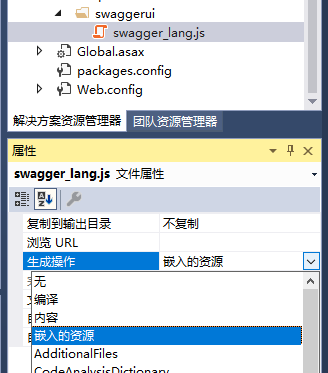
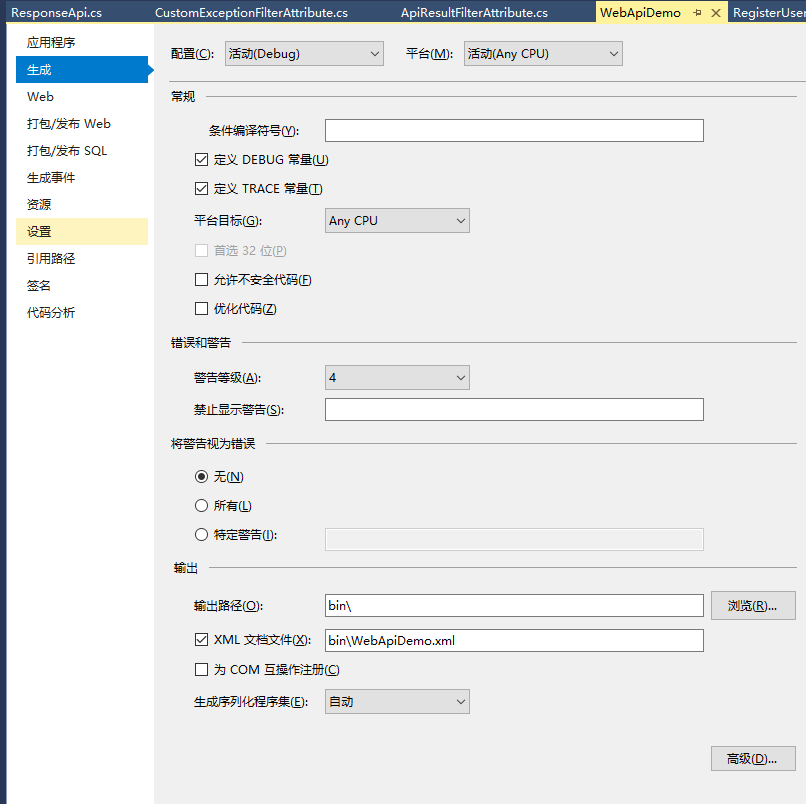
三、统一响应格式说明
通过 ApiResultFilterAttribute 类实现响应参数的统一封装:ApiResultFilterAttribute继承自ActionFilterAttribute
这里封装的响应格式由如下三部分组成: code:跟随HttpCode,msg:返回的描述信息, data:接口返回的业务数据统一放在data中
{ "code": 200, "msg": "OK", "data": null }
/// <summary> /// 响应数据 /// </summary> /// <typeparam name="T">自定义响应的内容</typeparam> public class ResponseApi<T> { /// <summary> /// 错误代码 /// </summary> public int code { get; set; } /// <summary> /// 错误信息 /// </summary> public string msg { get; set; } /// <summary> /// 响应数据 /// </summary> public T data { get; set; } }
通过actionfilter统一封装:

public class ApiResultFilterAttribute : ActionFilterAttribute { /// <summary> /// 进入action之前做权限验证 /// </summary> public override void OnActionExecuting(HttpActionContext actionContext) { var token = true; //权限验证省略 if (token) { ResponseApi<object> result = new ResponseApi<object>(); // 取得由 API 返回的状态代码 result.code = (int)HttpStatusCode.Unauthorized; // 取得由 API 返回的资料 result.data = null; result.msg = "invalid ticket value"; HttpResponseMessage response = new HttpResponseMessage { Content = new StringContent(JsonConvert.SerializeObject(result), Encoding.GetEncoding("UTF-8"), "application/json") }; //结果转为自定义消息格式 HttpResponseMessage httpResponseMessage = response; // 重新封装回传格式 actionContext.Response = httpResponseMessage; } } /// <summary> /// 统一响应格式 /// </summary> public override void OnActionExecuted(HttpActionExecutedContext filterContext) { base.OnActionExecuted(filterContext); if (filterContext.ActionContext.Response != null) { ResponseApi<object> result = new ResponseApi<object>(); // 取得由 API 返回的状态代码 result.code = (int)filterContext.ActionContext.Response.StatusCode; // 取得由 API 返回的资料 result.data = filterContext.ActionContext.Response.Content.ReadAsAsync<object>().Result; HttpResponseMessage response = new HttpResponseMessage { Content = new StringContent(JsonConvert.SerializeObject(result), Encoding.GetEncoding("UTF-8"), "application/json") }; //结果转为自定义消息格式 HttpResponseMessage httpResponseMessage = response; // 重新封装回传格式 filterContext.Response = httpResponseMessage; } } }
四、自定义异常信息
针对于所有的异常信息,接口也会返回对应的code,msg,data的格式:
通过CustomException和CustomExceptionFilterAttribute实现:

public class CustomExceptionFilterAttribute : ExceptionFilterAttribute { /// <summary> /// 统一对调用异常信息进行处理,返回自定义的异常信息 /// </summary> /// <param name="context">HTTP上下文对象</param> public override void OnException(HttpActionExecutedContext context) { //自定义异常的处理 if (context.Exception is CustomException) { var exception = (CustomException)context.Exception; ResponseApi<object> result = new ResponseApi<object>() { code = exception.GetErrorCode(), msg = exception.Message }; throw new HttpResponseException(new HttpResponseMessage(HttpStatusCode.OK) { //封装处理异常信息,返回指定JSON对象 Content = new StringContent(JsonConvert.SerializeObject(result), Encoding.GetEncoding("UTF-8"), "application/json"), ReasonPhrase = "InternalServerErrorException", }); } else { ResponseApi<object> result = new ResponseApi<object>() { code = -1, msg = context.Exception.Message }; throw new HttpResponseException(new HttpResponseMessage(HttpStatusCode.InternalServerError) { //封装处理异常信息,返回指定JSON对象 Content = new StringContent(JsonConvert.SerializeObject(result)), ReasonPhrase = "InternalServerErrorException" }); } } }
看源码
需要说的东西太多,直接看源码更方便:
接口预览地址:http://sapi.daimali.com/swagger/ui/index
(若无法访问,请公众号联系)
git源码地址:https://gitee.com/daimali/WebApiDemo
继续看详细步骤:
1. 新建空ASP.NET MVC空应用程序,选择WebApi
2. Nuget引用Swashbuckle.Core (demo目前用的v5.6.0最新稳定版)
3. 将App_Start中的类复制到你的新项目中,然后更改命名空间为你自己项目
4. 按需调整SwaggerConfig.cs 配置
5. 将Scripts文件复制到你的项目中,同时设置 swagger_lang.js 文件 属性- 生成操作为"嵌入的资源",按需调整 swagger_lang.js文件内容
6. 注意你的WebApiConfig中需要添加 ApiResultFilterAttribute 和 CustomExceptionFilterAttribute
7. 项目右键-属性-生成:输出项勾选XML文档文件
此时,你新建的webapi控制器已经支持swagger,并且会统一封装成code,msg,data的格式了
修正:
1. HttpGet 请求接收参数时需要加 [FromUri]
2. token验证不应该放在OnActionExecuted中,应该在接口执行之前,比如:AuthorizeAttribute中,或者 ActionFilterAttribute里面的OnActionExecuting方法(源码已调整为OnActionExecuting )
评论区已知问题(待解决,后续将持续更新Demo,感兴趣的同学多多关注):
1. 解决swagger 文件上传问题
相关资源获取或其他疑问可在公众号CodeL留言。




 浙公网安备 33010602011771号
浙公网安备 33010602011771号