springboot+jdbcTemplate配置多数据源
本文介绍的是采用springboot利用template对接mysql中的两个不同库的两个表(多个库类推),两个库分别是mytest和db20,对应的表为teacher和dept,项目结构如下图所示:
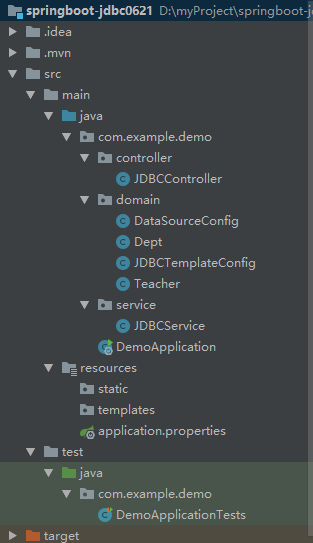
话不多说,开干,奥利给~
一、添加项目相关依赖
<dependency> <groupId>org.springframework.boot</groupId> <artifactId>spring-boot-starter-jdbc</artifactId> </dependency> <dependency> <groupId>mysql</groupId> <artifactId>mysql-connector-java</artifactId> <scope>runtime</scope> <version>5.1.27</version> </dependency> <dependency> <groupId>com.alibaba</groupId> <artifactId>druid-spring-boot-starter</artifactId> <version>1.1.10</version> </dependency>
二、进行相关配置
- 配置application.properties(对于application.yml同样可以)
########################################################
###datasource
########################################################
spring.datasource.one.url = jdbc:mysql://localhost:3306/mytest?serverTimezone=UTC
#useUnicode=true&characterEncoding=utf8&useSSL=false
spring.datasource.one.username = root
spring.datasource.one.password = root
spring.datasource.one.driverClassName = com.mysql.cj.jdbc.Driver
spring.datasource.one.max-active=20
spring.datasource.one.max-idle=8
spring.datasource.one.min-idle=8
spring.datasource.one.initial-size=10
spring.datasource.two.url = jdbc:mysql://localhost:3306/db20?serverTimezone=UTC
#useUnicode=true&characterEncoding=utf8&useSSL=false
spring.datasource.two.username = root
spring.datasource.two.password = root
spring.datasource.two.driverClassName = com.mysql.cj.jdbc.Driver
spring.datasource.two.max-active=20
spring.datasource.two.max-idle=8
spring.datasource.two.min-idle=8
spring.datasource.two.initial-size=10
2.由于我们配置了多数据源,springboot提供的自动化配置也就失效,需要我们手动配置。
创建DataSourceConfig和jdbctemplateConfig配置类
@Configuration
public class DataSourceConfig {
@Bean
@ConfigurationProperties(prefix = "spring.datasource.one")
public DataSource dsOne(){
return DruidDataSourceBuilder.create().build();
}
@Bean
@ConfigurationProperties(prefix = "spring.datasource.two")
public DataSource dsTwo(){
return DruidDataSourceBuilder.create().build();
}
}
@Configuration
public class JDBCTemplateConfig {
@Bean
@Primary
public JdbcTemplate jdbcTemplateOne(@Qualifier("dsOne")DataSource dataSource){
return new JdbcTemplate(dataSource);
}
@Bean
public JdbcTemplate jdbcTemplateTwo(@Qualifier("dsTwo")DataSource dataSource){
return new JdbcTemplate(dataSource);
}
}
注:@Qualifier :告诉是使用哪个数据源
@ConfigurationProperties :加载application.properties中的哪个数据源
@Primary:自动装配时若出现多个Bean候选者时,被该注解修饰的bean将被作为首选者,否则会被抛出异常
三、创建相关类进行测试
public class Dept {
private int id;
private String name;
public Dept() {
}
public Dept(int id, String name) {
this.id = id;
this.name = name;
}
public int getId() {
return id;
}
public void setId(int id) {
this.id = id;
}
public String getName() {
return name;
}
public void setName(String name) {
this.name = name;
}
@Override
public String toString() {
return "Dept{" +
"id=" + id +
", name='" + name + '\'' +
'}';
}
}
public class Teacher {
private int t_id;
private String t_name;
public Teacher() {
}
public Teacher(int t_id, String t_name) {
this.t_id = t_id;
this.t_name = t_name;
}
public int getT_id() {
return t_id;
}
public void setT_id(int t_id) {
this.t_id = t_id;
}
public String getT_name() {
return t_name;
}
public void setT_name(String t_name) {
this.t_name = t_name;
}
@Override
public String toString() {
return "Teacher{" +
"t_id=" + t_id +
", t_name='" + t_name + '\'' +
'}';
}
}
创建JDBCService
@Service
public class JDBCService {
@Autowired
@Qualifier("jdbcTemplateOne")
private JdbcTemplate jdbcTemplateOne;
@Autowired
@Qualifier("jdbcTemplateTwo")
private JdbcTemplate jdbcTemplateTwo;
public List<Teacher> getAllTeacher(){
return jdbcTemplateOne.query("select * from teacher",new BeanPropertyRowMapper<>(Teacher.class));
}
public List<Dept> getAllUser(){
return jdbcTemplateTwo.query("select * from dept",new BeanPropertyRowMapper<>(Dept.class));
}
}
创建JDBCController
@RestController
public class JDBCController {
@Autowired
private JDBCService jdbcService;
@RequestMapping("/findAllTeacher")
public List<Teacher> getAllTeacher() {
// System.out.println("teacher======================");
return jdbcService.getAllTeacher();
}
@RequestMapping("/findAllUser")
public List<Dept> getAllUser(){
// System.out.println("dept=============================");
return jdbcService.getAllUser();
}
}
最终效果:
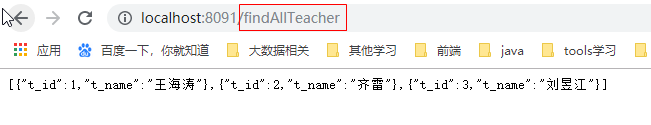
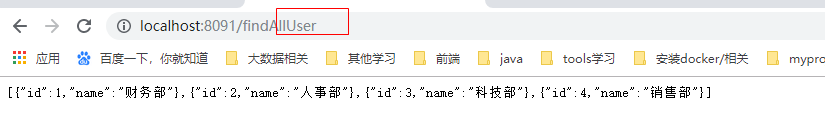
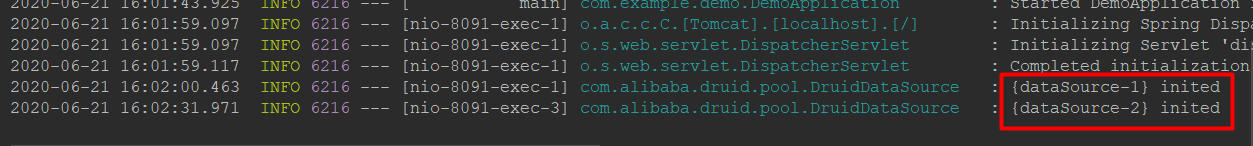
小伙伴们赶紧去试试吧!
若文中有不合适的地方,欢迎留言指正。


 浙公网安备 33010602011771号
浙公网安备 33010602011771号