计算机网络实践(二):动态路由RIP
实验环境:Packet Tracer,由于课下没有机架设备,于是采用Packet Tracer进行仿真复现,命令是一样的,因此作为教程也没什么大碍。
笔记
RIP协议
RIP协议通过和相邻路由器广播UDP数据包来交换路由信息,每30秒(update)或者路由表更新时交换信息,如果一个设备没从另一个设备接收到信息的时间超过180s(invalid)则将该设备记为unusable,如果超过了240s(flush),则移除所有到该路由器的路由表条目。
RIP协议使用跳数作为距离,直接相连的网络距离为0,不可到达的网络跳数为16,这个限制导致RIP不适用大型网络。
RIP使用两种类型的消息:
-
请求消息
RIP的接口在启动时都会发送请求消息
要求所有的RIP邻居发送完整的路由表
-
响应消息
此消息回应请求的路由器包含整个路由表
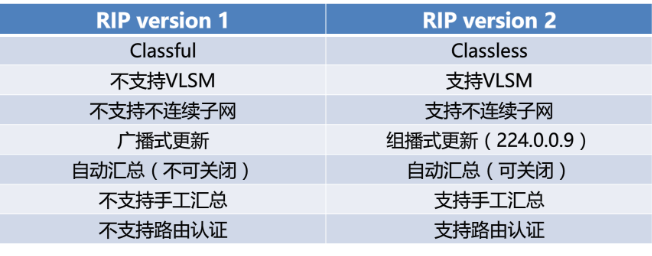
-
RIPv1 有类距离矢量路由协议
更新中不包含子网掩码,更新方式为广播,以255.255.255.255为目的地址发送更新报文,
-
RIPv2
更新中包含子网掩码,支持VLSM和CIDR,更新方式为组播更新,以224.0.0.9为目的地址发送更新。
常见命令
启动RIP
Router(config)#route rip
Router(config-router)#
查看RIP版本
show ip rip
启动RIP2
Router(config)#route rip
Router(config-router)#version 2
RIP手动汇总
ip summary-address rip [summary-address] [netmask]
允许属于特定网络的接口发送和接受RIP更新
Router(config-router)#network [network address]
错误排查命令
show ip route
show ip protocols
debug ip rip //实时查看路由更新
show ip interface brief
设置被动端口
passive-interface [interface]
RIP认证
-
明文
-
密文
双方认证时使用md5方式加密认证算法所形成的密码发送给对方
-
启用钥匙链,定义钥匙和钥匙密码
Router(config)#key [chain_name] Router(config-key)#key [id] Router(config-key)#key-string [word] -
接口套用
Router(config-if)# ip rip authentication key-chain [name] -
启动md5加密,增强安全性
Router(config-if)# ip rip authentication mode md5可以使用
show ip rip查看是否配置成功
-
实验
网络拓扑图如下:
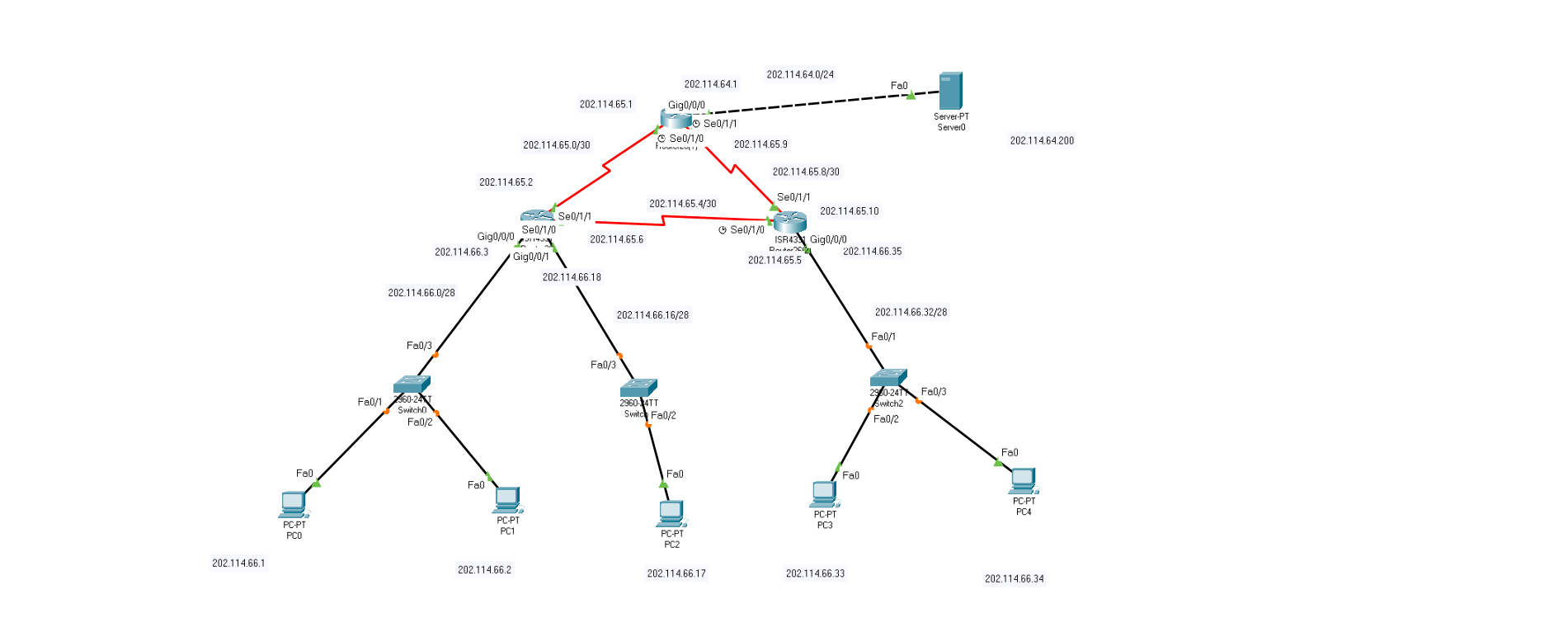
-
配置主机IP地址、子网掩码和网关地址
-
配置路由器1(最上面)
Router>enable Router#configure terminal Enter configuration commands, one per line. End with CNTL/Z. Router(config)#interface serial 0/1/1 Router(config-if)#ip address 202.114.65.9 255.255.255.252 Router(config-if)#exit Router(config)#interface serial 0/1/0 Router(config-if)#ip address 202.114.65.1 255.255.255.252 Router(config-if)#exit Router(config)#interface gigabitEthernet 0/0/0 Router(config-if)#ip address 202.114.64.0 255.255.255.0 Router(config-if)#exit Router(config)#ip routing Router(config)#route rip Router(config-router)#version 2 Router(config-router)#no auto-summary Router(config-router)#network 202.114.64.0 Router(config-router)#network 202.114.65.0 -
配置路由器2(最左面)
Router>enable Router#configure terminal Enter configuration commands, one per line. End with CNTL/Z. Router(config)#interface serial 0/1/1 Router(config-if)#ip address 202.114.65.2 255.255.255.252 Router(config-if)#exit Router(config)#interface serial 0/1/0 Router(config-if)#ip address 202.114.65.6 255.255.255.252 Router(config-if)#exit Router(config)#interface gigabitEthernet 0/0/0 Router(config-if)#ip address 202.114.66.3 255.255.255.240 Router(config-if)#exit Router(config)#interface gigabitEthernet 0/0/1 Router(config-if)#ip address 202.114.66.18 255.255.255.240 Router(config-if)#exit Router(config)#ip routing Router(config)#route rip Router(config-router)#version 2 Router(config-router)#no auto-summary Router(config-router)#network 202.114.66.0 Router(config-router)#network 202.114.65.0 -
配置路由器3(最右面)
Router>enable Router#configure terminal Enter configuration commands, one per line. End with CNTL/Z. Router(config)#interface serial 0/1/1 Router(config-if)#ip address 202.114.65.10 255.255.255.252 Router(config-if)#exit Router(config)#interface serial 0/1/0 Router(config-if)#ip address 202.114.65.5 255.255.255.252 Router(config-if)#exit Router(config)#interface gigabitEthernet 0/0/0 Router(config-if)#ip address 202.114.66.35 255.255.255.240 Router(config-if)#exit Router(config)#ip routing Router(config)#route rip Router(config-router)#version 2 Router(config-router)#no auto-summary Router(config-router)#network 202.114.66.0 Router(config-router)#network 202.114.65.0 -
身份验证部分省略,刚做实验的时候对network命令非常不理解,因为没有子网掩码,怎么知道是哪一个网络呢,就比如下面的最上面的路由器,是不是要使用三个network命令呢?
network 202.114.65.0和network 202.114.65.8不给出子网掩码的时候,岂不是无法区分,后来查了一些资料,RIP2和RIP1的差别在支持VLSM这一特性就非常重要,[2]中给出了一个实例,然后解释network参数为有类网络号,符合该网络的接口会被包含在路由进程中广播出去路由信息,可以好好看一下[2]。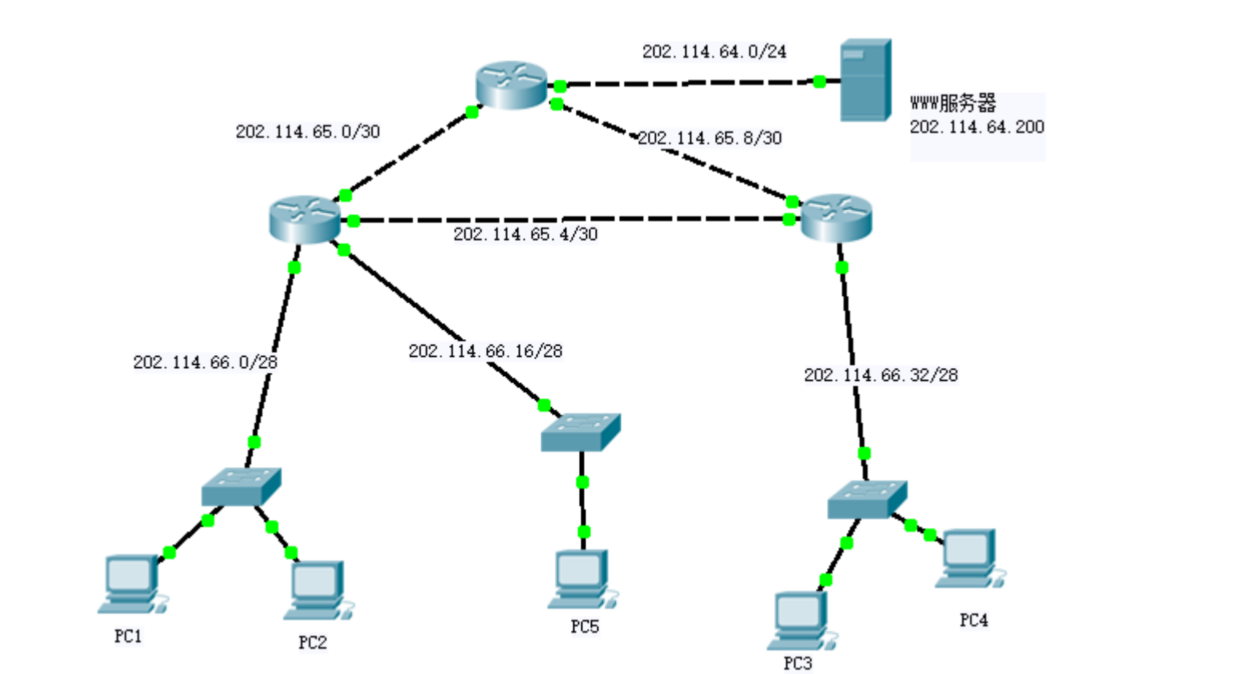
参考
[1] Why Don't RIPv1 and IGRP Support Variable-Length Subnet Mask?
[2] https://study-ccna.com/configuring-ripv2/
[3] Q:Configure RIP v2 with VLSM?

