linux 服务器版本安装vnc,实现远程桌面的功能
背景
本测试用的系统是debian
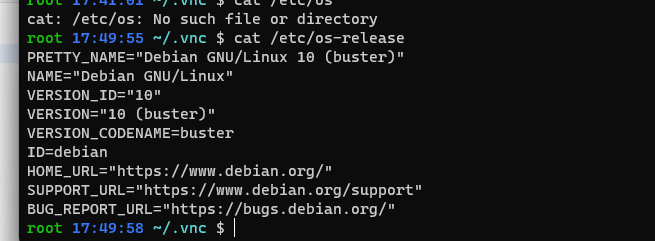
- 安装桌面软件推荐使用如下
如果报错先更新一下apt update或者源的问题,别的操作系统自行百度安装方法
sudo apt install xfce4 xfce4-goodies
- 安装vnc(推荐使用我的)
不要安装tigervncserver
一定要安装这个 standalone的
apt install tigervnc-standalone-server
- 配置vncserver
- 设置密码,注意这里所有设置都是跟你当前的用户有关,会保存在~/.vnc目录下,不同用户密码和实例都是独立的
vncpasswd Password: Verify: Would you like to enter a view-only password (y/n)? n A view-only password is not used - 配置文件 (最重要的一步,不让后面无法运行)
写一个启动配置文件,cd 到~/.vnc路径下
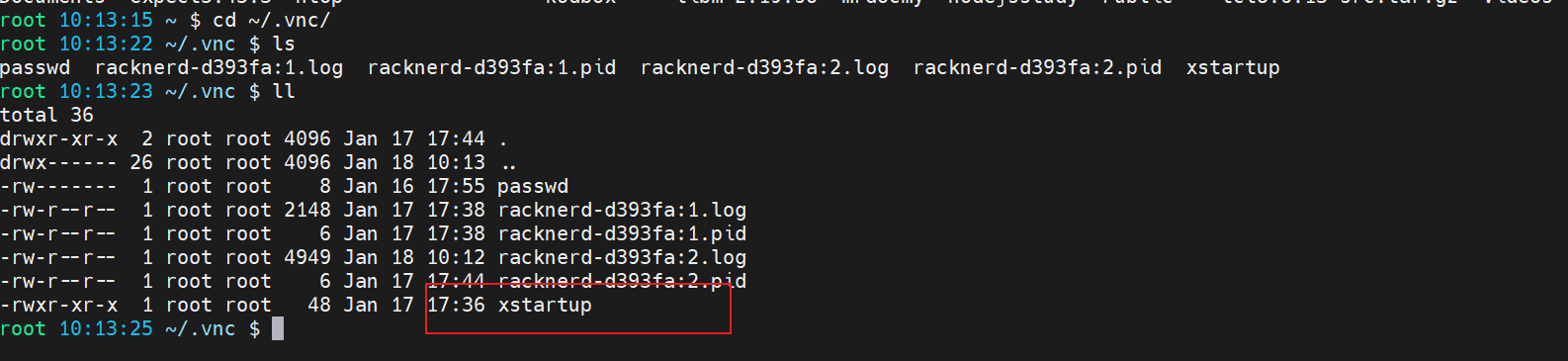
vim xstartup 填加以下内容
#!/bin/bash
xrdb $HOME/.Xresources
startxfce4 &
启动的时候注意加-localhost no,不然只监听了本地回环的端口
vncserver -localhost no
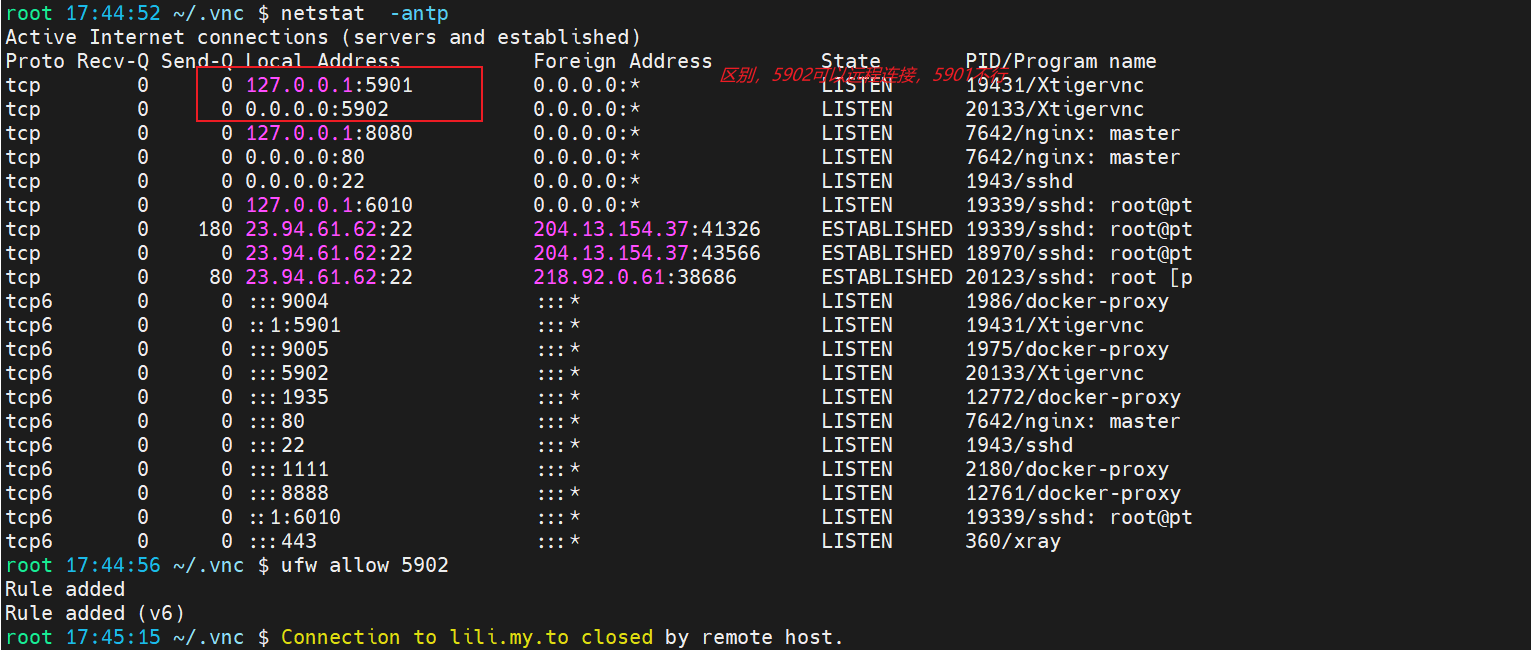
- 基本常命令
-
查看当前实例和端口列表
vncserver list
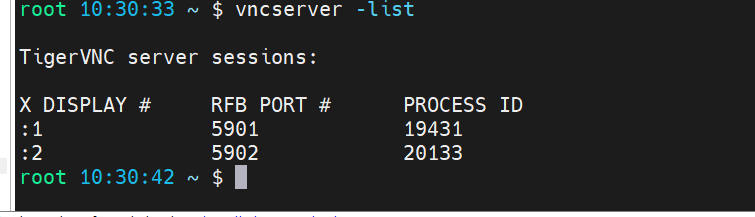
-
kill 实例
vncserver -kill :1
注意
如果有防火墙,注意开放防火墙端口
参考资料
https://juejin.cn/post/7162831879303856164
https://blog.csdn.net/v6543210/article/details/124120120


 浙公网安备 33010602011771号
浙公网安备 33010602011771号