交叉编译htop aarch64 版本(全网第一个)(linux开发笔记)
准备工具
- aarch64 交叉编译工具 #交叉编译的环境自行安装设置
- 下载htop源码http://hisham.hm/htop/index.php?page=downloads
- 下载ncurses源码http://ftp.gnu.org/pub/gnu/ncurses/ ncurses用来再屏幕上动态显示文字
- https://blog.csdn.net/sinat_25505501/article/details/125993627 亲测可用,需要修改config.sub和config.guess支持aarch64-linux-gnu
开始编译
- 第一步:先编译ncurser
#下载
wget http://ftp.gnu.org/pub/gnu/ncurses/ncurses-5.9.tar.gz
#解压
tar -zxvf ncurses-5.9.tar.gz
# configure 配置
`./configure --prefix=$PWD/output CC=aarch64-linux-gnu-gcc --host=aarch64-linux-gnu --without-cxx --without-cxx-binding --without-ada --without-manpages --without-progs --without-tests --with-shared`
必须加prefix,给后续htop调用链接库的时候好引用位置,因为是交叉编译依赖,所以需要install到prefix的位置
## 编译安装
make && make install
## 如果make失败执行下面这条
sed -i "s/extern NCURSES_EXPORT(bool) mouse_trafo (int\*, int\*, bool);.*/extern NCURSES_EXPORT(bool) mouse_trafo (int\*, int\*, bool);/" include/curses.h
## 这样在output目录生成一下文件
bin include lib share
执行完成后会在outpub/lib目录下生成库文件,进入该目录并执行下面的命令(我的环境不执行的话编译htop会报错,说找不到libncurses)
ln -s libtinfo.so.5 libtinfo.so
ln -s libncurses.so.5 libtinfo.so.5
# 查看编译出文件结构
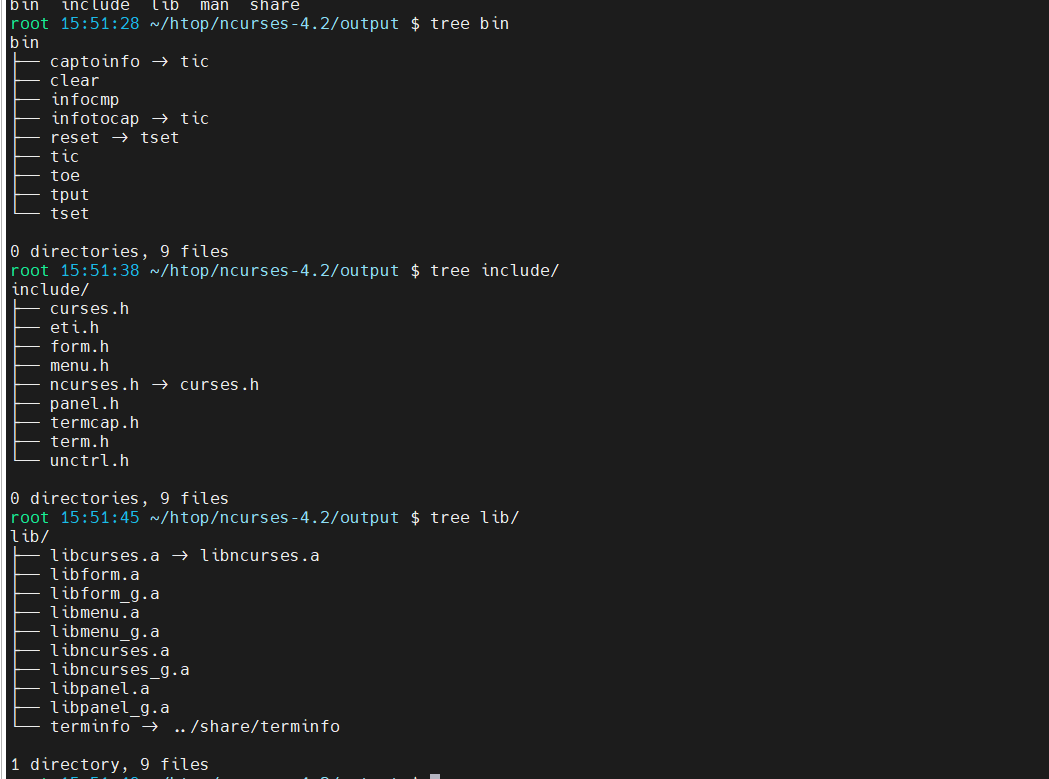
- 第二步: 编译htop
## 下载
wget https://github.com/hishamhm/htop/archive/refs/tags/2.2.0.tar.gz
## 解压
tar -zxvf 2.2.0.tar.gz
## 配置
./configure --prefix=$PWD/output --host=aarch64-linux-gnu --disable-unicode LDFLAGS=-L/root/htop/ncurses-5.9/output/lib LIBS=-lncurses
## 编译
make && make install
报错解决:Invalid configurationaarch64-linux’: machine `aarch64′ not recognize
下载最新的配置文件,删除旧的config.sub和config.guess
wget -O config.guess 'http://git.savannah.gnu.org/gitweb/?p=config.git;a=blob_plain;f=config.guess;hb=HEAD'
wget -O config.sub 'http://git.savannah.gnu.org/gitweb/?p=config.git;a=blob_plain;f=config.sub;hb=HEAD'
如何目标机器使用:
先把output/bin下面的htop拷贝到目标机器
chmod +x htop
./htop
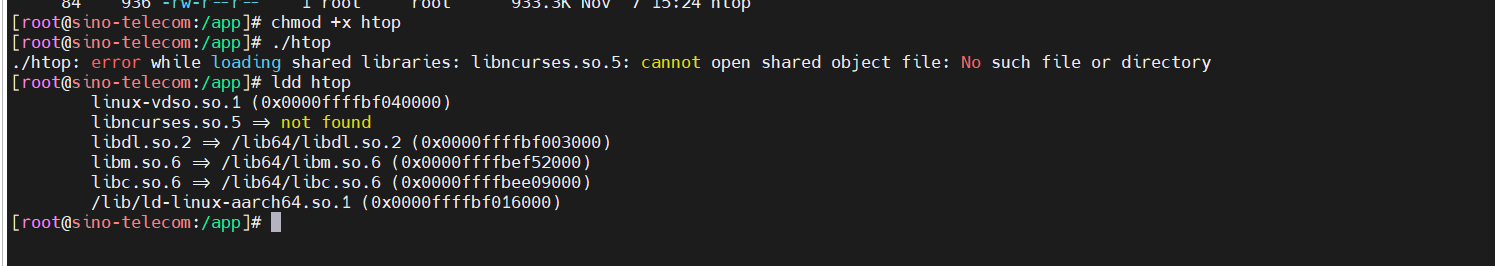
以上提示缺少动态连接库
再把构建的机器上的ncurses链接库拿过来。注意不要只拿了软连接,需要将软连接和真实的.so文件一起拷贝
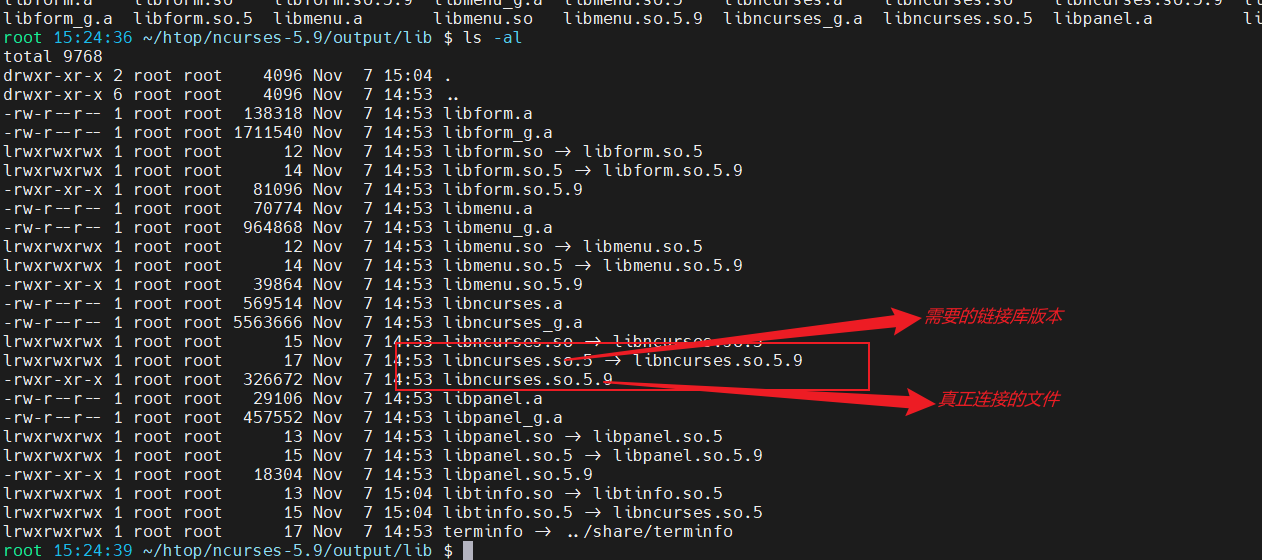
再次运行
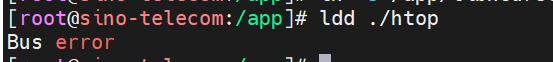
还是报错bus error
更新 debug
出现以上问题的原因, 考虑是ncurses的问题,所以考虑使用ncurses6.1的版本重新编译
http://ftp.gnu.org/pub/gnu/ncurses/ncurses-6.1.tar.gz
步骤和上面一样
最后运行结果
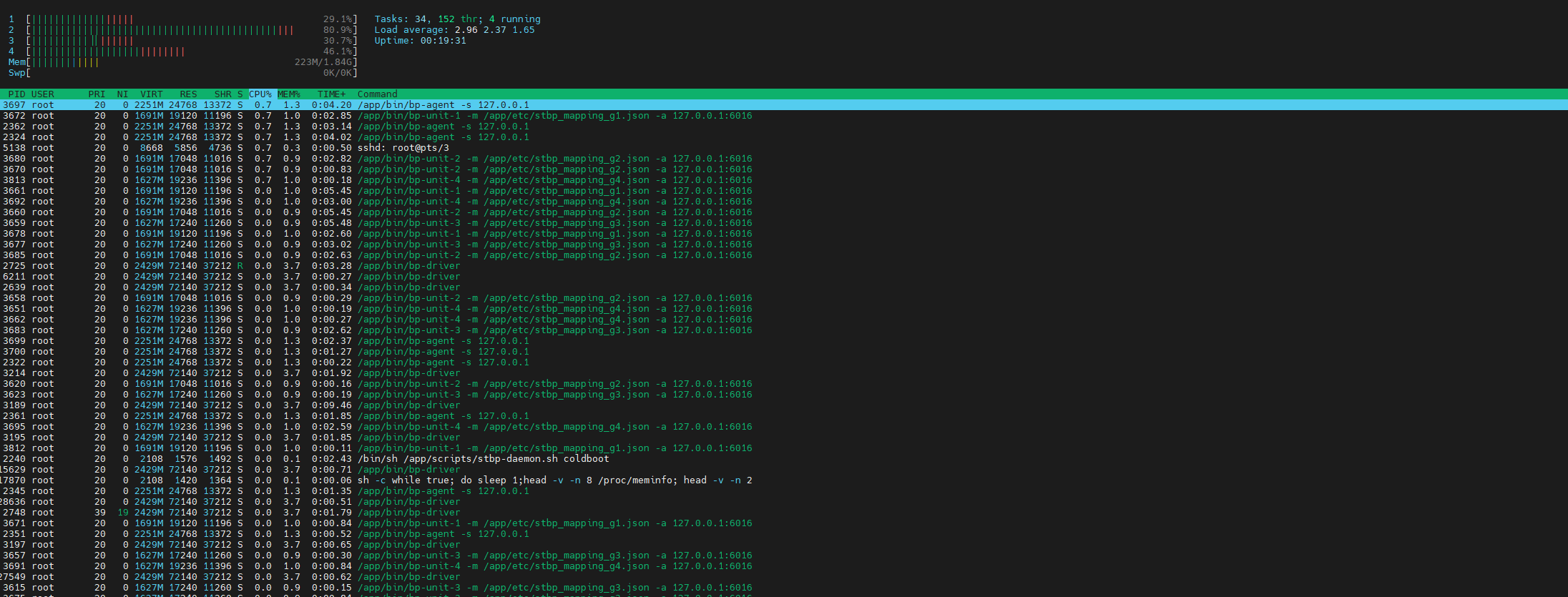


 浙公网安备 33010602011771号
浙公网安备 33010602011771号