spring boot 使用 POI 读取Excel文件
内容简介
本文主要介绍使用POI进行Excel文件的相关操作,涉及读取文件,获取sheet表格,对单元格内容进行读写操作,以及合并单元格的操作。
Excel文件目录
Excel模板文件存了resourse目录下,如下图:
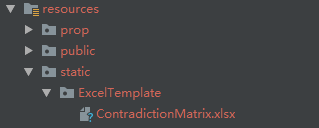
POM引用
<dependency> <groupId>org.apache.poi</groupId> <artifactId>poi</artifactId> <version>3.16</version> </dependency> <dependency> <groupId>org.apache.poi</groupId> <artifactId>poi-ooxml</artifactId> <version>3.16</version> </dependency>
重要说明
如果是xls格式,使用HSSFWorkbook,HSSFSheet,HSSFRow来进行相关操作
如果是xlsx格式,使用XSSFWorkbook,XSSFSheet,XSSFRow来进行相关操作
读取Excel文件
// 定义一个数据格式化对象 XSSFWorkbook wb = null; try { //excel模板路径 File cfgFile = ResourceUtils.getFile(ResourceUtils.CLASSPATH_URL_PREFIX + "static/ExcelTemplate/ContradictionMatrix.xlsx"); InputStream in = new FileInputStream(cfgFile); //读取excel模板 wb = new XSSFWorkbook(in); } catch (FileNotFoundException e) { e.printStackTrace(); } catch (IOException e) { e.printStackTrace(); }
获取sheet表格及读写单元格内容
//获取sheet表格,及读取单元格内容 XSSFSheet sheet = null; try{ sheet = wb.getSheetAt(0); //先将获取的单元格设置为String类型,下面使用getStringCellValue获取单元格内容 //如果不设置为String类型,如果单元格是数字,则报如下异常 //java.lang.IllegalStateException: Cannot get a STRING value from a NUMERIC cell sheet.getRow(2).getCell(2).setCellType(CellType.STRING); //读取单元格内容 String cellValue = sheet.getRow(2).getCell(2).getStringCellValue(); //添加一行 XSSFRow row = sheet.createRow(1); //第2行开始写数据 row.setHeight((short)400); //设置行高 //向单元格写数据 row.createCell(1).setCellValue("名称"); } catch (Exception e){ e.printStackTrace(); }
合并单元格
使用下面的语句合并单元格:
sheet.addMergedRegion(new CellRangeAddress(0,2,15,18));
看一下CellRangeAddress的构造函数:
/** * Creates new cell range. Indexes are zero-based. * * @param firstRow Index of first row * @param lastRow Index of last row (inclusive), must be equal to or larger than {@code firstRow} * @param firstCol Index of first column * @param lastCol Index of last column (inclusive), must be equal to or larger than {@code firstCol} */ public CellRangeAddress(int firstRow, int lastRow, int firstCol, int lastCol) { super(firstRow, lastRow, firstCol, lastCol); if (lastRow < firstRow || lastCol < firstCol) throw new IllegalArgumentException("lastRow < firstRow || lastCol < firstCol"); }



 浙公网安备 33010602011771号
浙公网安备 33010602011771号