使用.NET 6开发TodoList应用(14)——实现查询过滤
系列导航及源代码
需求
在查询请求中,还有一类常见的场景是过滤查询,也就是有限制条件的查询,落在数据库层面就是常用的Where查询子句。实现起来也很简单。
目标
实现查询过滤的功能
原理与思路
查询过滤的请求有两种方式,一种是采用POST方法,将查询条件放在请求体中,但是这种方式实际上和Restful的动词语义产生了矛盾,从Restful API成熟度模型的角度来说,还停留在Level 1阶段(仅知道地址,不符合动词语义),详情参考理查森成熟度模型;还有一种方法是采用GET方法,将查询条件放在查询字符串里,我们将采用第二种方式来实现。
实现
我们还是通过查询TodoItem列表来演示查询过滤,和前面的文章一样,我们先来实现一个查询的Query请求对象:
GetTodoItemsWithConditionQuery.cs
using AutoMapper;
using AutoMapper.QueryableExtensions;
using MediatR;
using TodoList.Application.Common.Interfaces;
using TodoList.Application.Common.Mappings;
using TodoList.Application.Common.Models;
using TodoList.Domain.Entities;
using TodoList.Domain.Enums;
namespace TodoList.Application.TodoItems.Queries.GetTodoItems;
public class GetTodoItemsWithConditionQuery : IRequest<PaginatedList<TodoItemDto>>
{
public Guid ListId { get; set; }
public bool? Done { get; set; }
public PriorityLevel? PriorityLevel { get; set; }
public int PageNumber { get; set; } = 1;
public int PageSize { get; set; } = 10;
}
public class GetTodoItemsWithConditionQueryHandler : IRequestHandler<GetTodoItemsWithConditionQuery, PaginatedList<TodoItemDto>>
{
private readonly IRepository<TodoItem> _repository;
private readonly IMapper _mapper;
public GetTodoItemsWithConditionQueryHandler(IRepository<TodoItem> repository, IMapper mapper)
{
_repository = repository;
_mapper = mapper;
}
public async Task<PaginatedList<TodoItemDto>> Handle(GetTodoItemsWithConditionQuery request, CancellationToken cancellationToken)
{
return await _repository
.GetAsQueryable(x => x.ListId == request.ListId
&& (!request.Done.HasValue || x.Done == request.Done)
&& (!request.PriorityLevel.HasValue || x.Priority == request.PriorityLevel))
.OrderBy(x => x.Title)
.ProjectTo<TodoItemDto>(_mapper.ConfigurationProvider)
.PaginatedListAsync(request.PageNumber, request.PageSize);
}
}
甚至为了结合之前讲的请求校验,我们可以在这里增加一个校验规则:
GetTodoItemValidator.cs
using FluentValidation;
namespace TodoList.Application.TodoItems.Queries.GetTodoItems;
public class GetTodoItemValidator : AbstractValidator<GetTodoItemsWithConditionQuery>
{
public GetTodoItemValidator()
{
RuleFor(x => x.ListId).NotEmpty().WithMessage("ListId is required.");
RuleFor(x => x.PageNumber).GreaterThanOrEqualTo(1).WithMessage("PageNumber at least greater than or equal to 1.");
RuleFor(x => x.PageSize).GreaterThanOrEqualTo(1).WithMessage("PageSize at least greater than or equal to 1.");
}
}
接下来在TodoItemController中实现请求处理,我们直接修改上一篇讲分页的那个请求成如下(如果在上一篇的基础上新增Action的话,会导致路由的歧义):
TodoItemController.cs
// 省略其他...
[HttpGet]
public async Task<ApiResponse<PaginatedList<TodoItemDto>>> GetTodoItemsWithCondition([FromQuery] GetTodoItemsWithConditionQuery query)
{
return ApiResponse<PaginatedList<TodoItemDto>>.Success(await _mediator.Send(query));
}
验证
启动Api项目,执行创建TodoList的请求:
请求仅携带Done过滤条件时
-
请求
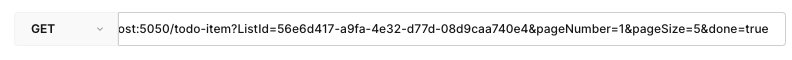
-
响应
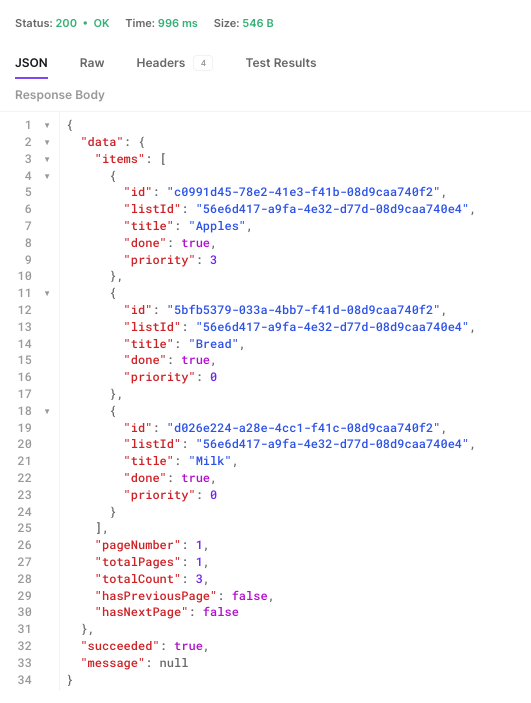
请求仅携带PriorityLevel过滤条件时
-
请求
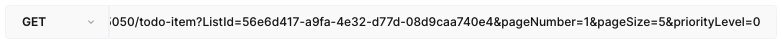
-
响应
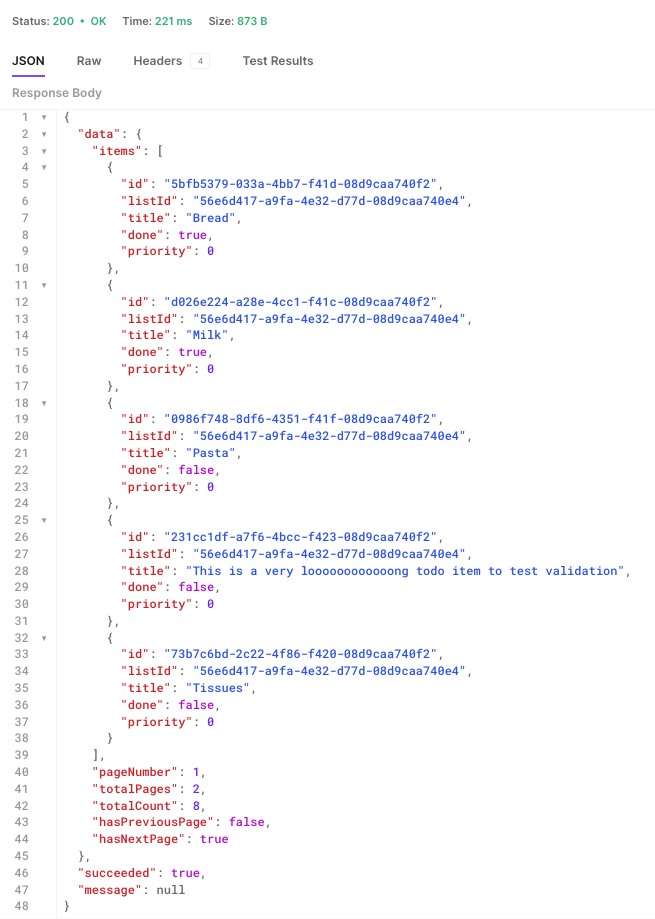
请求携带完整的过滤条件时
-
请求
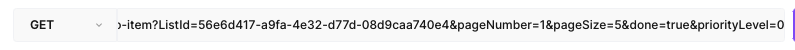
-
响应
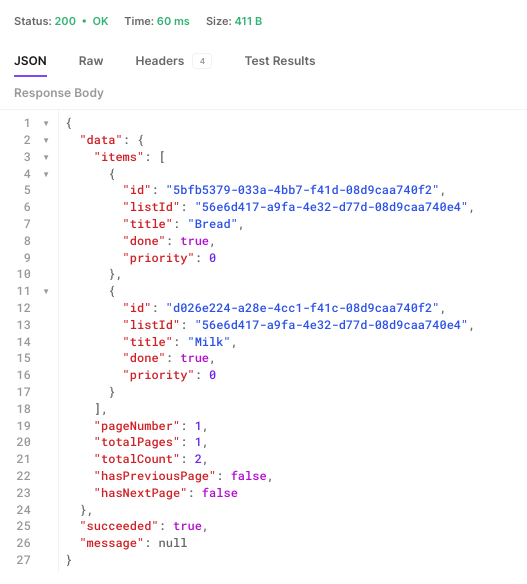
请求参数不合法时
-
请求
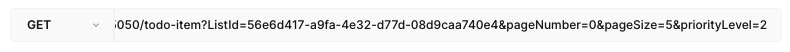
我将pageNumber传成了0。 -
响应
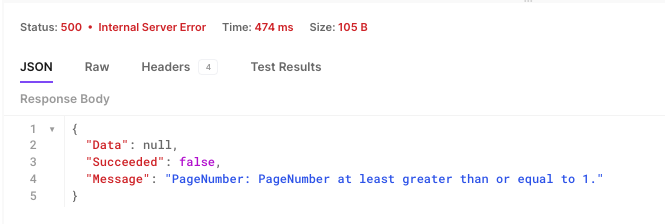
总结
对于查询过滤这个需求来说,实现起来还是很简单的,但是这里其实隐藏了一个很重要的问题:如果查询的参数太多,比如存在多个Guid类型的字段过滤,URL的总长度是有可能超出浏览器或者服务器Host环境限制的,在这种情况下,我们是否还要坚持使用符合理查森成熟度模型Level 2的GET请求呢?
关于这个问题的争论一直以来就没有停过,首先说我个人的结论:可以采用POST的方式去变通,没必要为难自己(虽然这话肯定会引来Restful拥趸的嘲讽)。可是如果对成熟度有硬性的要求,我们如何实现?比较通用的解决方案是将一步GET查询拆成两步GET查询。但是更多的情况,是我认为如果出现了这种情况,就放弃Restful风格吧。
其实GraphQL才是王道。
参考资料
本文来自博客园,作者:CODE4NOTHING,转载请注明原文链接:https://www.cnblogs.com/code4nothing/p/build-todolist-14.html


 浙公网安备 33010602011771号
浙公网安备 33010602011771号