C++结构体
结构体
结构体基本概念
结构体属于用户自定义的数据类型,允许用户存储不同的数据类型
结构体定义和使用
语法:struct 结构体名 { 结构体成员列表 };
通过结构体创建变量的方式有三种:
- struct 结构体名 变量名
- struct 结构体名 变量名 = { 成员1值,成员2值....};
- 定义结构体时顺便创建变量
示例:
#include <iostream>
using namespace std;
// 1、创建学生数据类型 : 学生包括 (姓名,年龄,分数)
//自定义数据类型,一些类型集合组成的一个类型
//语法 struct 类型名称 { 成员列表 }
struct Student
{
// 成员列表
// 姓名
string name;
// 年龄
int age;
// 分数
double score;
};
// 2、通过学生类型创建具体学生
int main() {
// 2.1 struct Student s1
// struct关键字可以省略 (创建的时候可以省略,定义的时候不可以省略)!!!!
struct Student s1; // Student s1 (此处可以省略struct关键字)
struct Student s1;
// 给s1属性赋值,通过.访问结构体变量中的属性
s1.name = "张三";
s1.age = 18;
s1.score = 85.5;
cout << "姓名:" << s1.name << "年龄:" << s1.age << "分数:" << s1.score << endl;
// 2.2 struct Student s2 = { ... }
struct Student s2 = { "李四", 19, 90 };
cout << "姓名:" << s2.name << "年龄:" << s2.age << "分数:" << s2.score << endl;
// 2.3 在定义结构体时顺便创建结构体变量
return 0;
}
定义结构体时顺便创建变量(用的比较少)
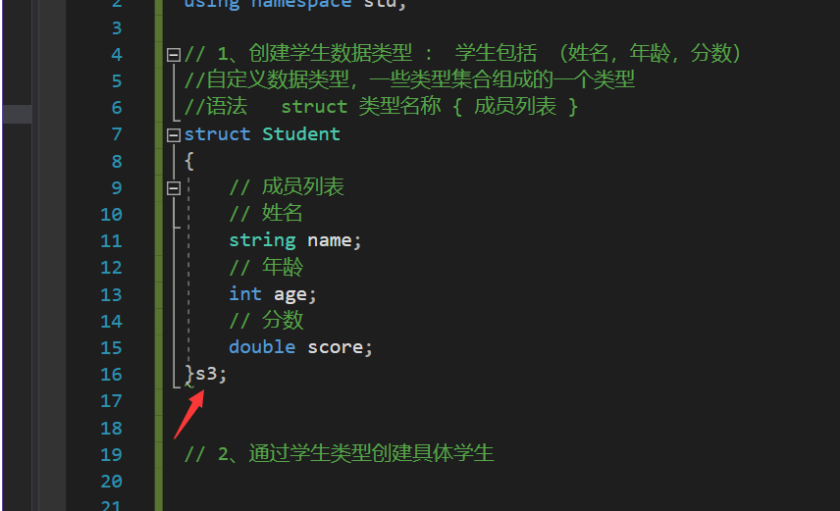
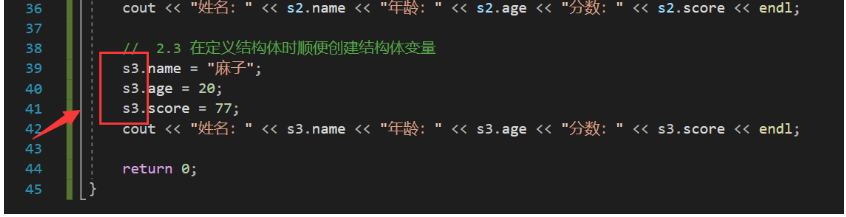
总结1:定义结构体时的关键字是struct,不可省略
总结2:创建结构体变量时,关键字struct可以省略
总结3:结构体变量利用操作符"."访问成员
结构体数组
作用:将自定义的结构体放入到数组中方便维护
语法:struct 结构体名 数组名[元素个数] = { {}, {}, {}, ... {} }
示例:
#include <iostream>
using namespace std;
// 结构体数组
// 1、定义结构体
struct Student
{
string name;
int age;
int score;
};
int main() {
// 2、创建结构体数组
struct Student stuAaary[3] =
{
{"张三", 15, 88},
{"李四", 20, 90},
{"王二", 18, 100}
};
// 3、给结构体数组中的元素赋值
stuAaary[2].name = "赵六";
stuAaary[2].age = 80;
stuAaary[2].score = 60;
// 4、遍历结构体数组
for (int i = 0; i < 3; i++)
{
cout << "姓名:" << stuAaary[i].name << "年龄:" << stuAaary[i].age << "分数:" << stuAaary[i].score << endl;
}
return 0;
}
output:
姓名:张三年龄:15分数:88
姓名:李四年龄:20分数:90
姓名:赵六年龄:80分数:60
请按任意键继续. . .
结构体指针
作用:通过指针访问结构体中的成员
- 利用操作符
->可以通过结构体指针访问结构体属性
示例:
#include <iostream>
using namespace std;
// 结构体指针
// 定义结构体
struct Student
{
string name;
int age;
int score;
};
int main() {
// 1、创建学生结构体变量
struct Student s1 = { "张三", 18, 90 };
// 2、通过指针指向结构体变量
struct Student* p = &s1;
// 3、通过指针访问结构体变量中的数据
cout << "姓名: " << p->name << "年龄: " << p->age << "分数: " << p->score << endl;
return 0;
}
output:
姓名: 张三年龄: 18分数: 90
请按任意键继续. . .
结构体嵌套结构体
作用:结构体中的成员可以是另一个结构体
例如:每个老师辅导一个学院,一个老师的结构体中,记录一个学生的结构体
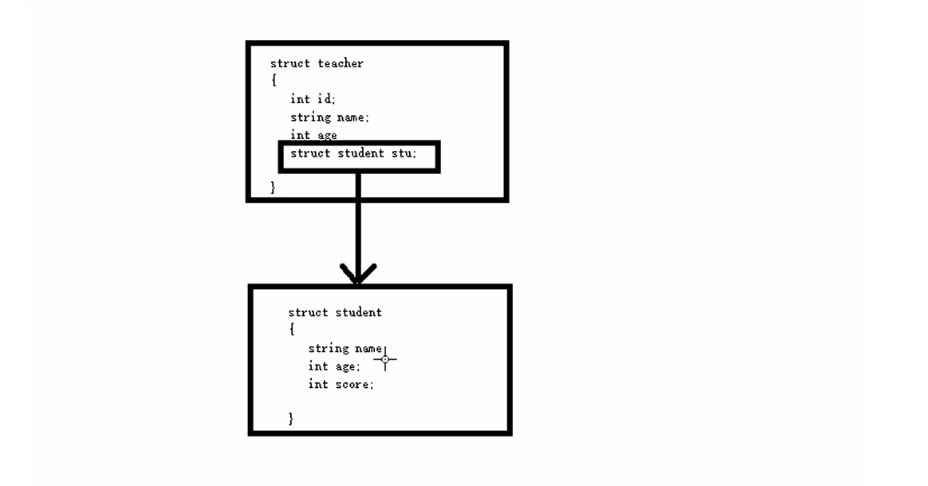
示例:
#include <iostream>
using namespace std;
// 结构体指针
// 定义结构体
struct Student
{
string name;
int age;
int score;
};
int main() {
// 1、创建学生结构体变量
struct Student s1 = { "张三", 18, 90 };
// 2、通过指针指向结构体变量
struct Student* p = &s1;
// 3、通过指针访问结构体变量中的数据
cout << "姓名: " << p->name << "年龄: " << p->age << "分数: " << p->score << endl;
return 0;
}
总结:在结构体中可以定义另一个结构体作为成员,用来解决实际问题
结构体做函数参数
作用:将结构体作为参数向函数中传递
传递方式有两种:
- 值传递
- 地址传递
示例:
#include <iostream>
using namespace std;
// 定义学生结构体
struct Student
{
string name;
int age;
int score;
};
// 打印学生信息函数
// 1、值传递
void printStudent01(struct Student s)
{
cout << "在子函数1中打印 姓名:" << s.name << "年龄:" << s.age << "分数:" << s.score << endl;
};
// 2、地址传递
void printStudent02(struct Student * p)
{
cout << "在子函数2中打印 姓名:" << p->name << "年龄:" << p->age << "分数:" << p->score << endl;
};
int main() {
// 将结构体做函数参数
// 将学生传入到一个参数中,打印学生身上的所有信息
// 创建结构体变量
struct Student s;
s.name = "张三";
s.age = 18;
s.score = 85;
printStudent01(s);
printStudent02(&s);
// cout << "在main函数中打印 姓名:" << s.name << "年龄:" << s.age << "分数:" << s.score << endl;
return 0;
}
总结:如果不想修改主函数中的数据,用值传递,反之用地址传递
结构体中const使用场景
作用:用const来防止误操作
示例:
#include <iostream>
using namespace std;
// 定义学生结构体
struct Student
{
string name;
int age;
int score;
};
// 将函数中的形参改为指针,可以减少内存空间,而且不会复制新的副本出来
// void printStudents(struct Student s)
void printStudents(const struct Student *s) // 加入const防止函数体中的误操作
{
// cout << "姓名:" << s.name << "年龄:" << s.age << "分数:" << s.score << endl;
// s->age = 150; // 加入const之后,一旦有修改的操作就会报错,可以防止我们的误操作
cout << "姓名:" << s->name << "年龄:" << s->age << "分数:" << s->score << endl;
};
int main() {
// 创建结构体变量
struct Student s = {"张三" , 18 , 70};
// 通过函数打印结构体变量信息
// printStudents(s);
printStudents(&s);
return 0;
}
结构体案例
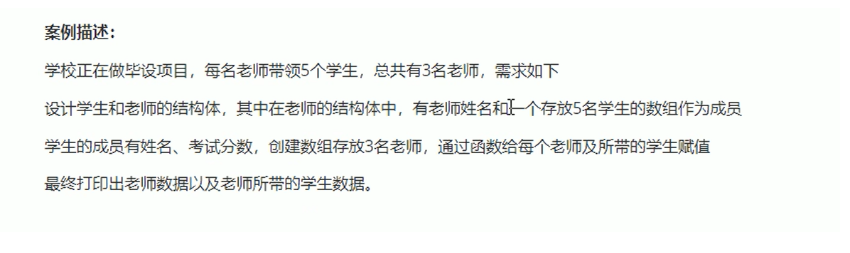
示例:
#include <iostream>
using namespace std;
// 定义学生结构体
struct Student
{
string sName;
int score;
};
// 定义老师结构体
struct Teacherss
{
string tName;
struct Student sArray[5];
};
// 给老师和学生赋值的函数
void allocateSpace(struct Teacherss tArray[], int len)
{
string nameSeed = "ABCDE";
// 给老师赋值
for (int i = 0; i < len; i++)
{
tArray[i].tName = "Teacher_";
tArray[i].tName += nameSeed[i];
// 通过循环给每名老师所带的学生赋值
for (int j = 0; j < 5; j++)
{
tArray[i].sArray[j].sName = "student_";
tArray[i].sArray[j].sName += nameSeed[j];
tArray[i].sArray[j].score = 60;
}
}
};
// 打印所有信息
void printInfo(struct Teacherss tArray[], int len)
{
for (int i = 0; i < len; i++)
{
cout << "\t老师姓名:" << tArray[i].tName << endl;
for (size_t j = 0; j < 5; j++)
{
cout << "学生姓名:" << tArray[i].sArray[j].sName <<
"考试分数:" << tArray[i].sArray[j].score << endl;
}
}
};
int main() {
// 1、 创建3名老师的数组
struct Teacherss tArray[3];
// 2、通过函数给3名老师的信息赋值,并给老师带的学生信息赋值
int len = sizeof(tArray) / sizeof(tArray[0]);
allocateSpace(tArray, len);
// 3、打印所有老师及所带的学生信息
printInfo(tArray, len);
return 0;
}
output:
老师姓名:Teacher_A
学生姓名:student_A考试分数:60
学生姓名:student_B考试分数:60
学生姓名:student_C考试分数:60
学生姓名:student_D考试分数:60
学生姓名:student_E考试分数:60
老师姓名:Teacher_B
学生姓名:student_A考试分数:60
学生姓名:student_B考试分数:60
学生姓名:student_C考试分数:60
学生姓名:student_D考试分数:60
学生姓名:student_E考试分数:60
老师姓名:Teacher_C
学生姓名:student_A考试分数:60
学生姓名:student_B考试分数:60
学生姓名:student_C考试分数:60
学生姓名:student_D考试分数:60
学生姓名:student_E考试分数:60
请按任意键继续. . .
修改分数随机数 (36行和61行int random = rand() % 61 + 40; // 40 ~ 100 )
#include <iostream>
using namespace std;
// 定义学生结构体
struct Student
{
string sName;
int score;
};
// 定义老师结构体
struct Teacherss
{
string tName;
struct Student sArray[5];
};
// 给老师和学生赋值的函数
void allocateSpace(struct Teacherss tArray[], int len)
{
string nameSeed = "ABCDE";
// 给老师赋值
for (int i = 0; i < len; i++)
{
tArray[i].tName = "Teacher_";
tArray[i].tName += nameSeed[i];
// 通过循环给每名老师所带的学生赋值
for (int j = 0; j < 5; j++)
{
tArray[i].sArray[j].sName = "student_";
tArray[i].sArray[j].sName += nameSeed[j];
int random = rand() % 61 + 40; // 40 ~ 100
tArray[i].sArray[j].score = random;
}
}
};
// 打印所有信息
void printInfo(struct Teacherss tArray[], int len)
{
for (int i = 0; i < len; i++)
{
cout << "\t老师姓名:" << tArray[i].tName << endl;
for (size_t j = 0; j < 5; j++)
{
cout << "学生姓名:" << tArray[i].sArray[j].sName <<
"考试分数:" << tArray[i].sArray[j].score << endl;
}
}
};
int main() {
// 随机数种子
srand((unsigned int)time(NULL));
// 1、 创建3名老师的数组
struct Teacherss tArray[3];
// 2、通过函数给3名老师的信息赋值,并给老师带的学生信息赋值
int len = sizeof(tArray) / sizeof(tArray[0]);
allocateSpace(tArray, len);
// 3、打印所有老师及所带的学生信息
printInfo(tArray, len);
return 0;
}
output:
老师姓名:Teacher_A
学生姓名:student_A考试分数:81
学生姓名:student_B考试分数:85
学生姓名:student_C考试分数:91
学生姓名:student_D考试分数:66
学生姓名:student_E考试分数:55
老师姓名:Teacher_B
学生姓名:student_A考试分数:87
学生姓名:student_B考试分数:50
学生姓名:student_C考试分数:57
学生姓名:student_D考试分数:40
学生姓名:student_E考试分数:43
老师姓名:Teacher_C
学生姓名:student_A考试分数:72
学生姓名:student_B考试分数:64
学生姓名:student_C考试分数:80
学生姓名:student_D考试分数:92
学生姓名:student_E考试分数:58
请按任意键继续. . .
本文来自博客园,作者:__username,转载请注明原文链接:https://www.cnblogs.com/code3/p/17303150.html



 浙公网安备 33010602011771号
浙公网安备 33010602011771号