117selenium----selenium.common.exceptions.SessionNotCreatedException Message session not created报错
我这用的selenium版本是4.9.0
如果是更高的版本 不用加 :可参考:https://stackoverflow.com/questions/76550506/typeerror-webdriver-init-got-an-unexpected-keyword-argument-executable-p
我用的是谷歌,运行报错,selenium.common.exceptions.SessionNotCreatedException Message session not created
原因是:谷歌版本更新了

解决方法如下:
1、下载对应版本地址:https://registry.npmmirror.com/binary.html?path=chromedriver/
2、将新的chromedriver替换旧的chromedriver
查找旧版本chromedriver在哪
where chromedriver

3、二选一
(1)如果电脑python版本只有一个 可直接配置下环境变量即可
(2)如多个python版本,需如图,引入chromedriver安装的地址:
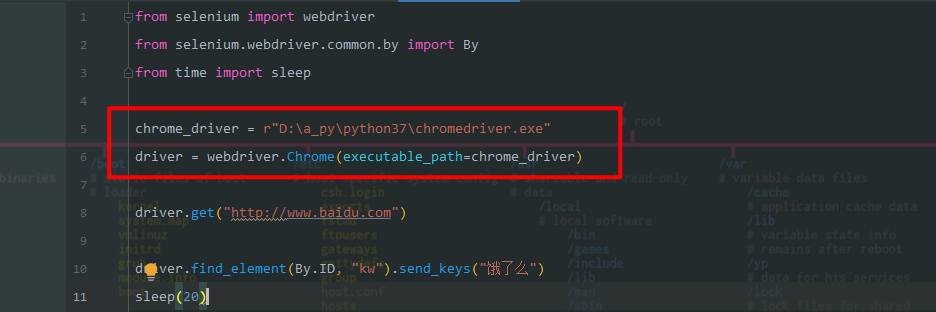
本文来自博客园,作者:__username,转载请注明原文链接:https://www.cnblogs.com/code3/p/17253990.html



 浙公网安备 33010602011771号
浙公网安备 33010602011771号