source insight 用法入门
source insight:打开文件所在的目录
Options =》 Custom Commands... =》 Add :起一个名称 如,Open Path =》 OK
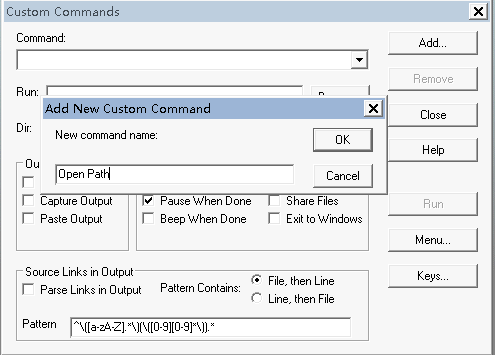
Run:输入命令ShellExecute open %d,注意前面没有空格(或者:ShellExecute open explorer /e,/select,%f,打开目录并选中当前文件)
Keys...:添加对应的快捷键,注意不要和现有的冲突
最后点击Close关闭窗口,刚才添加的会自动保存
(挺方便的,类似于eclipse中的插件easy explorer)
Source Insight中查看文件显示全路径
使用Source insight的时候想看文件的全路径,但是默认的是中间省略的路径,所以可以通过:
1.Options-->Preferences-->Display
2.设置Trim long path names with ellipses为取消选择。如图:


 浙公网安备 33010602011771号
浙公网安备 33010602011771号