mysql数据库及表的基本操作
1. 数据库操作
1.1 创建数据库
# 创建数据库
mysql> create database db_test;
# 查看创建好的数据库
mysql> show create database db_test\G
*************************** 1. row ***************************
Database: db_test
Create Database: CREATE DATABASE `db_test` /*!40100 DEFAULT CHARACTER SET utf8 */
# 使用db_test数据库
mysql> use db_test;
1.2 删除数据库
mysql> drop database db_test;
1.3 显示数据库信息
mysql> show databases;
+--------------------+
| Database |
+--------------------+
| information_schema |
| mysql |
| performance_schema |
| sys |
| test_msyql8 |
+--------------------+
6 rows in set (0.01 sec)
2. 数据库表操作
2.1 创建数据库表
创建数据库表的基本语法规则如下:
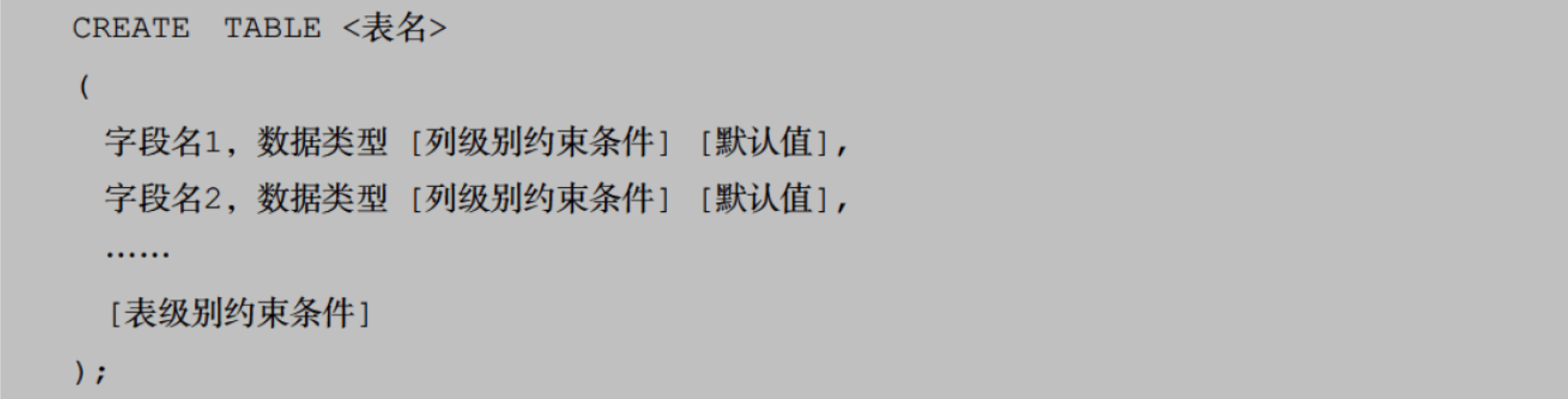
2.1.1 表的基本创建
# 基本创建tb_emp1表
mysql> create table tb_emp1
(
id int(11),
name varchar(25),
deptId int(11),
salary float
);
Query OK, 0 rows affected (0.34 sec)
# 查看所有的表
mysql> show tables;
+-------------------+
| Tables_in_db_test |
+-------------------+
| tb_emp1 |
+-------------------+
1 row in set (0.01 sec)
2.1.2 对表字段进行约束
方式一:
CREATE TABLE tb_emp2
(
id INT(11) PRIMARY KEY AUTO_INCREMENT, # 主键,自增约束(自增字段必须为整数)
name VARCHAR(25) NOT NULL, # 不为空约束
deptId INT(11) UNIQUE, # 唯一性约束
salary FLOAT DEFAULT 0.0 # 默认值约束
);
方式二:
CREATE TABLE tb_emp3
(
id INT(11) AUTO_INCREMENT,
NAME VARCHAR(25) NOT NULL,
deptId INT(11),
salary FLOAT DEFAULT 0.0,
PRIMARY KEY(id),# 主键约束
CONSTRAINT costum_name_for_unique UNIQUE(deptId),# 唯一性约束
CONSTRAINT costum_name_for_foreign_key FOREIGN KEY (deptId) REFERENCES tb_emp2(id)
# 外键约束:定义名称为costum_name_for_foreign_key外键,tb_emp3的deptId作为外键关联到tb_emp2表的主 键id
);
2.1.3 查看表的结构
# 查看表的基本结构:desc 表名; 或 describe 表名;
mysql> describe tb_emp3;
+--------+-------------+------+-----+---------+----------------+
| Field | Type | Null | Key | Default | Extra |
+--------+-------------+------+-----+---------+----------------+
| id | int(11) | NO | PRI | NULL | auto_increment |
| name | varchar(25) | NO | | NULL | |
| deptId | int(11) | YES | UNI | NULL | |
| salary | float | YES | | 0 | |
+--------+-------------+------+-----+---------+----------------+
4 rows in set (0.01 sec)
# 查看表详细结构: 末尾+\G目的是清晰直观的显示结果
mysql> show create table tb_emp3\G
*************************** 1. row ***************************
Table: tb_emp3
Create Table: CREATE TABLE `tb_emp3` (
`id` int(11) NOT NULL AUTO_INCREMENT,
`name` varchar(25) NOT NULL,
`deptId` int(11) DEFAULT NULL,
`salary` float DEFAULT '0',
PRIMARY KEY (`id`),
UNIQUE KEY `costum_name_for_unique` (`deptId`),
CONSTRAINT `costum_name_for_foreign_key` FOREIGN KEY (`deptId`) REFERENCES `tb_emp2` (`id`)
) ENGINE=InnoDB DEFAULT CHARSET=utf8
1 row in set (0.00 sec)
2.2 修改数据表
2.2.1 修改表名
ALTER TABLE <旧表名> RENAME [TO] <新表名>;TO为可选参数,选不选无所谓
mysql> alter table tb_emp2 rename tb_emp4;
2.2.2 修改字段信息
ALTER TABLE <表名> MODIFY <字段名> <数据类型>
ALTER TABLE <表名> CHANGE <旧字段名> <新字段名> <新数据类型>;
# 修改字段name的大小为100字符
mysql> alter table tb_emp4 modify name varchar(100);
Query OK, 0 rows affected (0.92 sec)
# 修改字段名称:将name修改为emp_name并重新指定大小为varchar(50)
mysql> alter table tb_emp4 change name emp_name varchar(50);
Query OK, 0 rows affected (0.75 sec)
2.2.3 添加字段
ALTER TABLE <表名> ADD <新字段名> <数据类型> [约束条件] [FIRST| AFTER已存在字段名];
新字段名为需要添加的字段的名称;“FIRST”为可选参数,其作用是将新添加的字段设置为表的第一个字段;“AFTER”为可选参数,其作用是将新添加的字段添加到指定的“已存在字段名”的后面。
# 添加字段managerId
mysql> alter table tb_emp4 add managerId int(10);
Query OK, 0 rows affected (0.61 sec)
# 查看添加结果
mysql> desc tb_emp4;
+-----------+-------------+------+-----+---------+----------------+
| Field | Type | Null | Key | Default | Extra |
+-----------+-------------+------+-----+---------+----------------+
| id | int(11) | NO | PRI | NULL | auto_increment |
| emp_name | varchar(50) | YES | | NULL | |
| deptId | int(11) | YES | UNI | NULL | |
| salary | float | YES | | 0 | |
| managerId | int(10) | YES | | NULL | |
+-----------+-------------+------+-----+---------+----------------+
5 rows in set (0.00 sec)
2.2.4 修改字段的排列位置
ALTER TABLE <表名> MODIFY <字段1> <数据类型> FIRST| AFTER <字段2>;
2.2.5 删除字段
ALTER TABLE <表名> DROP <字段名>;
mysql> alter table tb_emp4 drop managerId;
Query OK, 0 rows affected (0.69 sec)
2.2.6 修改存储引擎
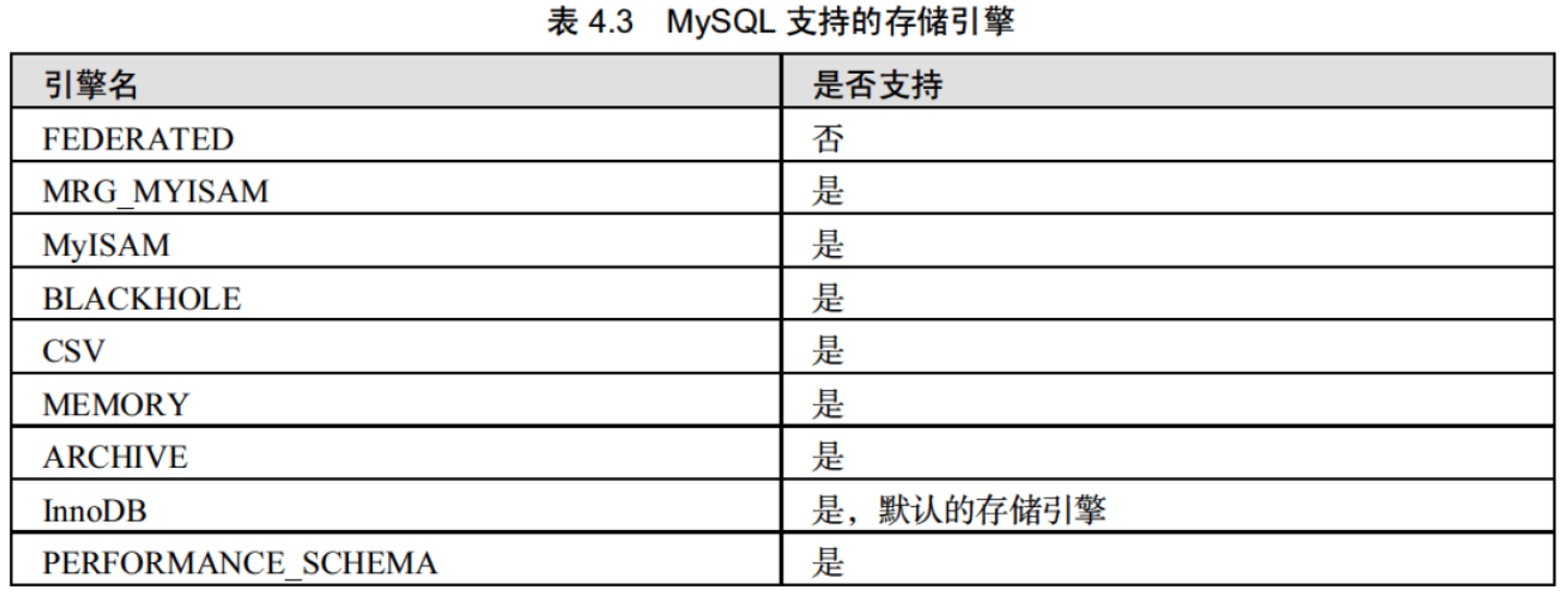
ALTER TABLE <表名> ENGINE=<更改后的存储引擎名>;
# mysql8默认使用InnoDB存储引擎
mysql> alter table tb_emp1 engine=MyISAM;
# 查看表的信息
mysql> show create table tb_emp1\G
*************************** 1. row ***************************
Table: tb_emp1
Create Table: CREATE TABLE `tb_emp1` (
`id` int(11) DEFAULT NULL,
`name` varchar(25) DEFAULT NULL,
`deptId` int(11) DEFAULT NULL,
`salary` float DEFAULT NULL
) ENGINE=MyISAM DEFAULT CHARSET=utf8
1 row in set (0.00 sec)
2.2.7 删除表的外键约束
ALTER TABLE <表名> DROP FOREIGN KEY <外键约束名>;
mysql> alter table tb_emp3 drop foreign key costum_name_for_foreign_key;
2.3 删除数据库表
2.3.1 删除没有被关联的表
DROP TABLE [IF EXISTS] 表1,表2,…表n;
mysql> drop table if exists tb_emp1;
2.3.2 删除被关联的表
# 相关联的两个表为主表和子表,删除的情况有
# 1.先删除子表,后删除主表
# 2.删除主表,保留子表:可以先删除两个表之间的外键关系,后执行删除操作。


 浙公网安备 33010602011771号
浙公网安备 33010602011771号