CSS绘制博客园logo
使用博客园好久了,去年10月开始尝试写博客,虽然输出的内容水平还有待提高,不过也是锻炼了我整理内容,对外输出的能力。虽然读者寥寥,并且至今零评论,不过我还是最喜欢这个纯粹的博客平台,今天来用CSS绘制一下博客园的logo,表达我对她的喜爱。
开发前准备
在博客园左上角找到博客园logo,在新网页打开,通过截图工具Snipaste来获取色值和px(急需更专业的获取尺寸工具,但现在找不到),logo是svg,可以直接获取色值和尺寸,不过临摹嘛,讲究一个所见即所得,看源码不太好,实现完再对照一下吧。

开始绘制
源码放在文章末尾
把底图画出来
.logo {
position: relative;
width: 628px;
height: 628px;
background-color: #8dcefc;
border-radius: 50%;
border: 13px solid #457ab5;
}
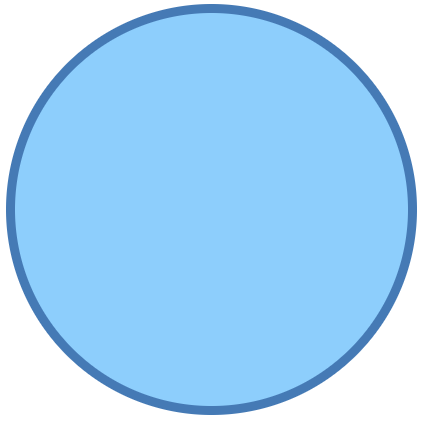
绘制圆环高亮
圆环右上角有一个高亮效果,这应该是一个从中间到两边的锥形渐变,使用锥形渐变绘制效果,再把里面的两个圆填进去,效果如下
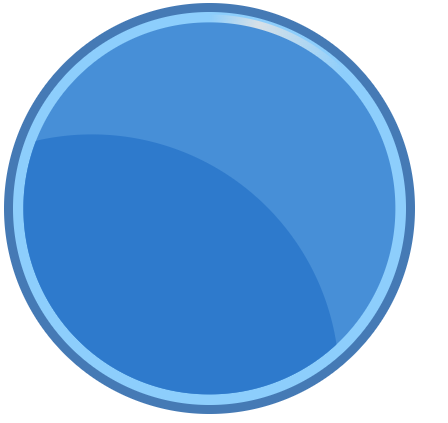
绘制信号
接下拉是绘制这个信号图标,一个信号源和两条波,信号源就一个圆,没啥说的。
波的话,先用border画出一个弧,然后用::before和::after画出两个圆接到两端。

效果如下

有点感觉了,但还是有差距,一个是尺寸其实是不够准确的,还有就是原图的内部的深蓝色的图形,其实并不是一个圆形的一部分,而是一个更复杂的图案,我肉眼加截图工具,不太好复刻。
绘制底部阴影
这个阴影有点像一个椭圆,颜色应该是从中心到四周的径向渐变。

太规则了,然后我试了一下用阴影,效果也是不太好,只能还原到这了。
最后,使用scale缩小一下,截图放到博客园左上角的图标上,勉强也能以假乱真了

源码
<!DOCTYPE html>
<html lang="en">
<head>
<meta charset="UTF-8" />
<meta http-equiv="X-UA-Compatible" content="IE=edge" />
<meta name="viewport" content="width=device-width, initial-scale=1.0" />
<title>Document</title>
<style>
* {
margin: 0;
padding: 0;
}
body {
padding: 100px;
}
.logo {
position: relative;
width: 366px;
}
.circle {
position: relative;
width: 350px;
height: 350px;
background-color: #8dcefc;
border-radius: 50%;
border: 8px solid #457ab5;
overflow: hidden;
}
.circle .highlight {
position: absolute;
transform: translate(-50%, -50%);
left: 50%;
top: 50%;
width: 344px;
height: 344px;
background: conic-gradient(
transparent 0deg,
#d6e0e7 15deg,
transparent 45deg
);
border-radius: 50%;
}
.circle .moon {
position: absolute;
transform: translate(-50%, -50%);
left: 50%;
top: 50%;
width: 330px;
height: 330px;
background-color: #478fd7;
border-radius: 50%;
overflow: hidden;
}
.circle .moon .part-circle {
position: absolute;
right: 15%;
top: 30%;
width: 400px;
height: 400px;
padding: 20px;
background-color: #2e7acc;
border-radius: 50%;
}
.circle .network-signal {
position: absolute;
}
.circle .network-signal .source {
position: absolute;
left: 77px;
top: 203px;
width: 78px;
height: 78px;
background-color: #fff;
border-radius: 50%;
}
.wave1 {
/* 整体的半径 */
--radius: 114px;
position: absolute;
left: 84px;
top: 127px;
}
.wave2 {
/* 整体的半径 */
--radius: 152px;
position: absolute;
left: 106px;
top: 66px;
}
.arc {
position: absolute;
left: 19px;
width: calc(var(--radius) - 19px);
height: calc(var(--radius) - 19px);
border-style: solid;
border-top-width: 38px;
border-bottom-width: 0px;
border-left-width: 0px;
border-right-width: 38px;
border-color: #fff;
background-color: transparent;
border-top-right-radius: 200%;
border-bottom-left-radius: 0;
}
.arc::before {
content: '';
position: absolute;
left: -19px;
top: -38px;
width: 38px;
height: 38px;
background-color: #fff;
border-radius: 50%;
}
.arc::after {
content: '';
position: absolute;
right: -38px;
bottom: -19px;
width: 38px;
height: 38px;
background-color: #fff;
border-radius: 50%;
}
.logo .shadow {
position: absolute;
transform: translate(-50%);
left: 50%;
top: 366px;
width: 254px;
height: 12px;
background-image: radial-gradient(#969696, #fff);
border-radius: 100%;
}
</style>
</head>
<body>
<div class="logo">
<div class="circle">
<div class="highlight"></div>
<div class="moon"><div class="part-circle"></div></div>
<div class="network-signal">
<div class="source"></div>
<div class="wave1"><div class="arc"></div></div>
<div class="wave2"><div class="arc"></div></div>
</div>
</div>
<div class="shadow"></div>
</div>
</body>
</html>



 浙公网安备 33010602011771号
浙公网安备 33010602011771号