springboot 开发时热更新
springboot提供了spring-boot-devtools的依赖,可以做到修改java代码和springboot配置文件后工程立即自动重启,这样就避免了手动重启。非常方便
maven引入依赖
<dependency>
<groupId>org.springframework.boot</groupId>
<artifactId>spring-boot-devtools</artifactId>
<optional>true</optional>
</dependency>
添加一个maven插件
<plugin>
<groupId>org.springframework.boot</groupId>
<artifactId>spring-boot-maven-plugin</artifactId>
<configuration>
<fork>true</fork>
</configuration>
</plugin>
配置idea
File->Settings->Compiler
勾上如图所示的选项
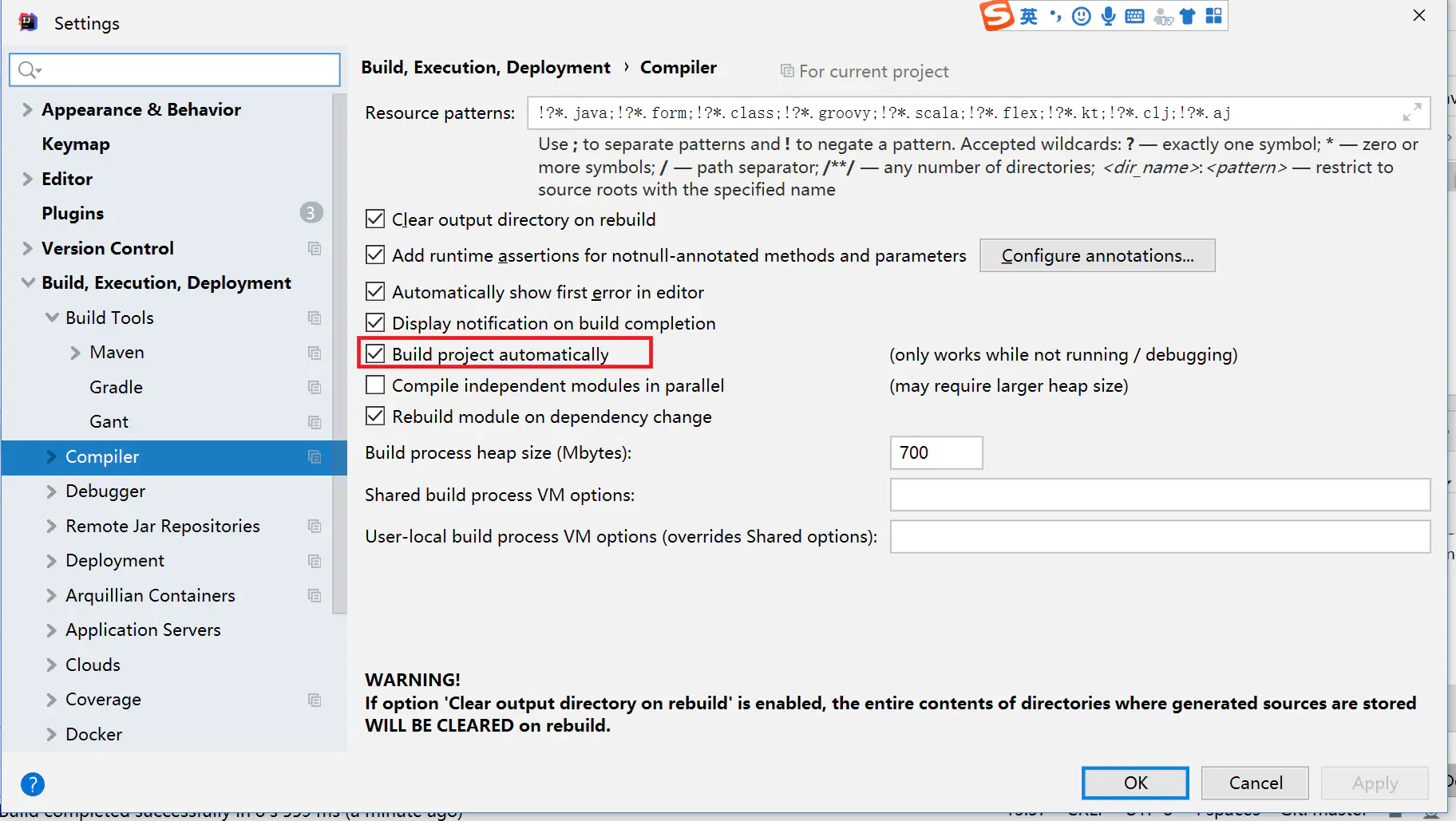
使用ctrl + shift + alt + /快捷键,选择Registry
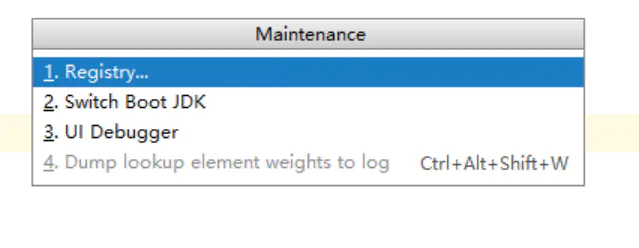

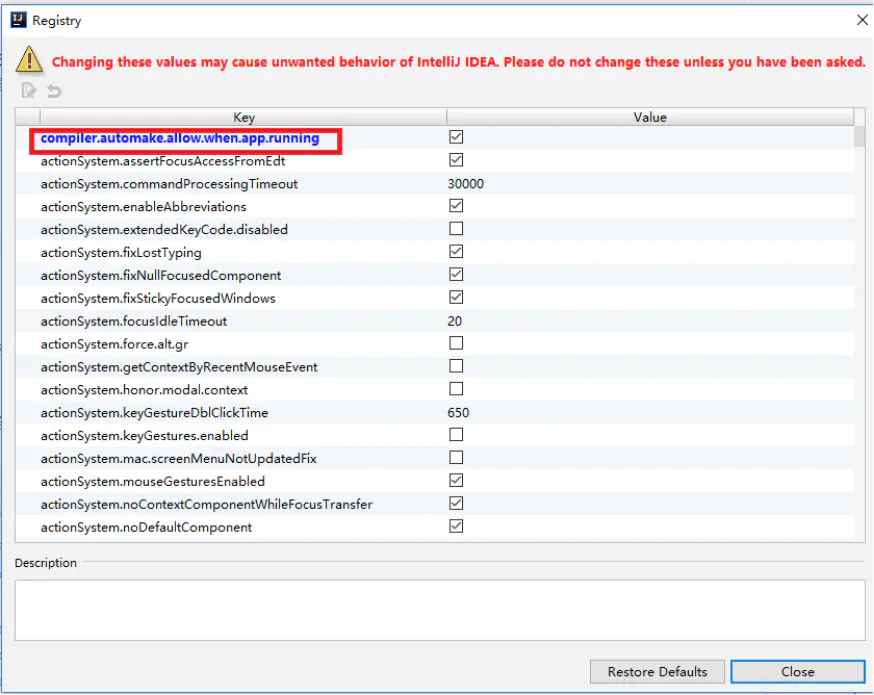
编辑application.yml文件
devtools:
livereload:
enabled: true
port: 9527
restart:
enabled: true
配置运行,点击 Edit Configurations

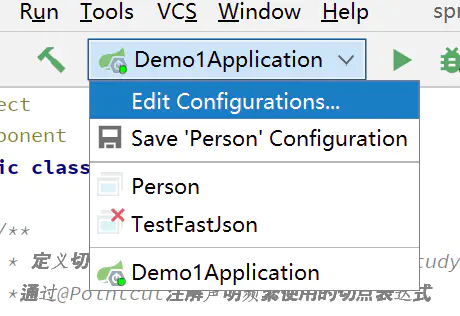
将下面的选择项选为 update classes and resources

配置完成后启动工程,修改一处java代码后可见控制台:
因为devtools导致的异常
ScheduleJobEntity scheduleJob = (ScheduleJobEntity) context.getMergedJobDataMap()
.get(ScheduleJobEntity.JOB_PARAM_KEY);
代码报错
java.lang.ClassCastException: io.renren.modules.job.entity.ScheduleJobEntity cannot be cast to io.renren.modules.job.entity.ScheduleJobEntity
解决: 使用instanceof 关键字判断类型
Object obj = context.getMergedJobDataMap().get(ScheduleJobEntity.JOB_PARAM_KEY);
ScheduleJobEntity scheduleJob;
if(obj instanceof ScheduleJobEntity) {
scheduleJob = (ScheduleJobEntity) obj;
} else {
scheduleJob = JSON.parseObject(JSON.toJSON(obj).toString(), ScheduleJobEntity.class);
}





【推荐】国内首个AI IDE,深度理解中文开发场景,立即下载体验Trae
【推荐】编程新体验,更懂你的AI,立即体验豆包MarsCode编程助手
【推荐】抖音旗下AI助手豆包,你的智能百科全书,全免费不限次数
【推荐】轻量又高性能的 SSH 工具 IShell:AI 加持,快人一步
· 从 HTTP 原因短语缺失研究 HTTP/2 和 HTTP/3 的设计差异
· AI与.NET技术实操系列:向量存储与相似性搜索在 .NET 中的实现
· 基于Microsoft.Extensions.AI核心库实现RAG应用
· Linux系列:如何用heaptrack跟踪.NET程序的非托管内存泄露
· 开发者必知的日志记录最佳实践
· winform 绘制太阳,地球,月球 运作规律
· AI与.NET技术实操系列(五):向量存储与相似性搜索在 .NET 中的实现
· 超详细:普通电脑也行Windows部署deepseek R1训练数据并当服务器共享给他人
· 【硬核科普】Trae如何「偷看」你的代码?零基础破解AI编程运行原理
· 上周热点回顾(3.3-3.9)