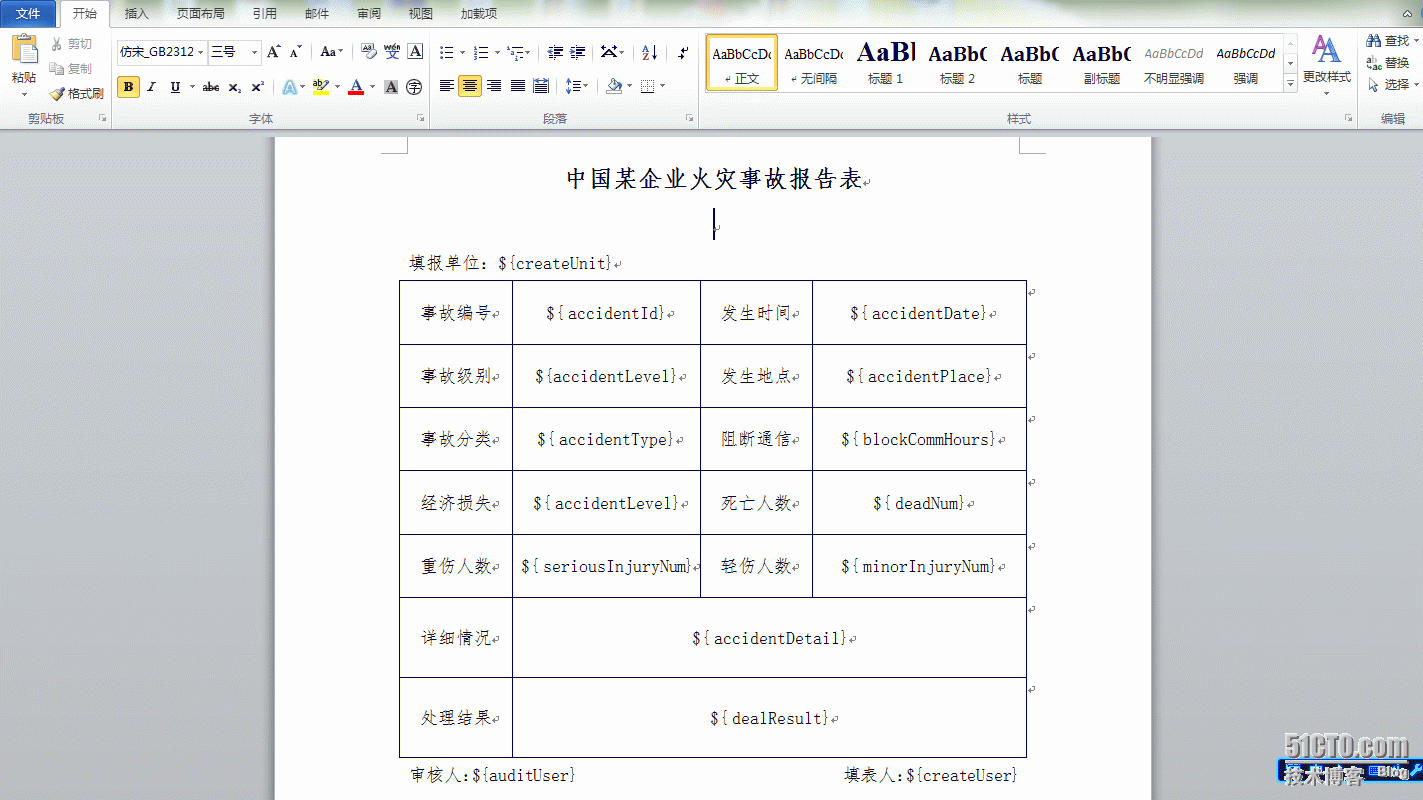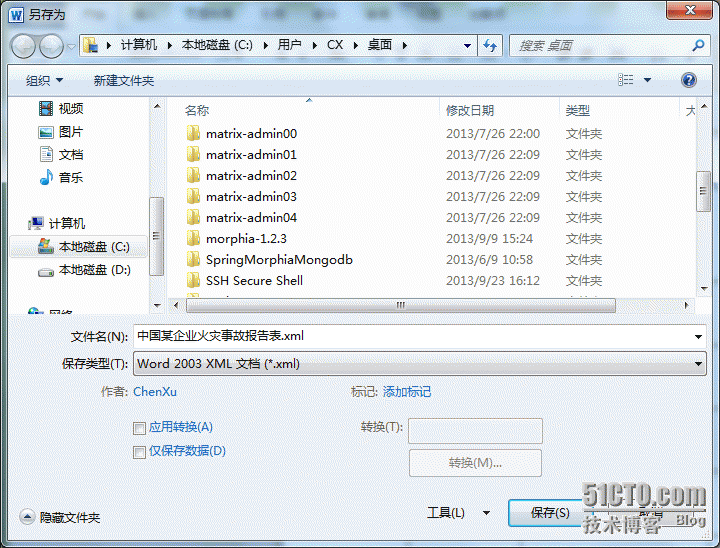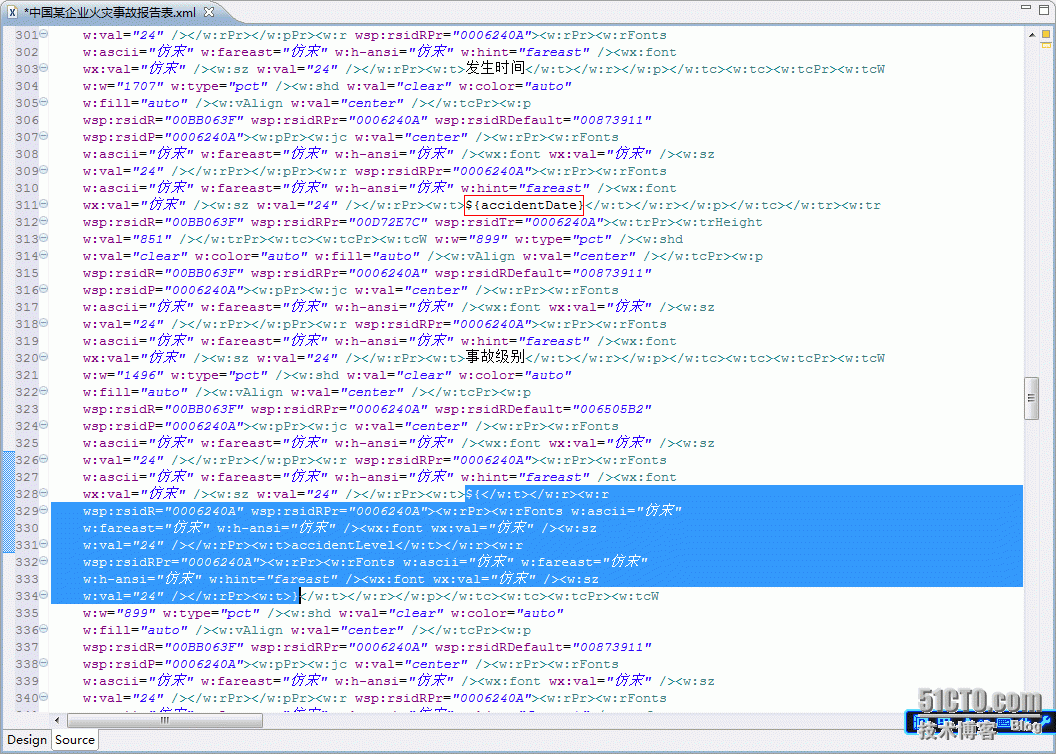当我们使用Java生成word文档时,通常首先会想到iText和POI,这是因为我们习惯了使用这两种方法操作Excel,自然而然的也想使用这种生成word文档。但是当我们需要动态生成word时,通常不仅要能够显示word中的内容,还要能够很好的保持word中的复杂样式。这时如果再使用IText和POI去操作,就好比程序员去搬砖一样痛苦。
这时候,我们应该考虑使用FreeMarker的模板技术快速实现这个复杂的功能,让程序员在喝咖啡的过程中就把问题解决。实现思路是这样的:先创建一个word文档,按照需求在word中填好一个模板,然后把对应的数据换成变量${},然后将文档保存为xml文档格式,使用文档编辑器打开这个xml格式的文档,去掉多余的xml符号,使用Freemarker读取这个文档然后替换掉变量,输出word文档即可。
具体过程如下:
1.创建带有格式的word文档,将该需要动态展示的数据使用变量符替换。
2. 将刚刚创建的word文档另存为xml格式。
3.编辑这个XMl文档去掉多余的xml标记,如图中蓝色部分
4.从Freemarker官网【下载】最新的开发包,将freemarker.jar拷贝到自己的开发项目中。
5.新建DocUtil类,实现根据Doc模板生成word文件的方法
|
1
2
3
4
5
6
7
8
9
10
11
12
13
14
15
16
17
18
19
20
21
22
23
24
25
26
27
28
29
30
31
32
33
34
35
36
37
38
39
40
41
42
43
44
45
46
|
package com.favccxx.secret.util;import java.io.BufferedWriter;import java.io.File;import java.io.FileOutputStream;import java.io.OutputStreamWriter;import java.io.Writer;import java.util.Map;import freemarker.template.Configuration;import freemarker.template.DefaultObjectWrapper;import freemarker.template.Template;import freemarker.template.TemplateExceptionHandler;public class DocUtil { privateConfiguration configure = null; publicDocUtil(){ configure= new Configuration(); configure.setDefaultEncoding("utf-8"); } /** * 根据Doc模板生成word文件 * @param dataMap Map 需要填入模板的数据 * @param fileName 文件名称 * @param savePath 保存路径 */ publicvoid createDoc(Map<String, Object> dataMap, String downloadType, StringsavePath){ try{ //加载需要装填的模板 Templatetemplate = null; //加载模板文件 configure.setClassForTemplateLoading(this.getClass(),"/com/favccxx/secret/templates"); //设置对象包装器 configure.setObjectWrapper(newDefaultObjectWrapper()); //设置异常处理器 configure.setTemplateExceptionHandler(TemplateExceptionHandler.IGNORE_HANDLER); //定义Template对象,注意模板类型名字与downloadType要一致 template= configure.getTemplate(downloadType + ".xml"); //输出文档 FileoutFile = new File(savePath); Writerout = null; out= new BufferedWriter(new OutputStreamWriter(new FileOutputStream(outFile),"utf-8")); template.process(dataMap,out); outFile.delete(); }catch (Exception e) { e.printStackTrace(); } }} |
6.用户根据自己的需要,调用使用getDataMap获取需要传递的变量,然后调用createDoc方法生成所需要的文档。
|
1
2
3
4
5
6
7
8
9
10
11
12
13
14
15
16
17
18
|
/** * 根据下载类型获取需要传递的Map参数 * @param oid 对象Id * @param downloadType 下载类型 */private Map<String, Object> getDataMap(String oid,String downloadType){ Map<String, Object> dataMap = new HashMap<String, Object>(); if("Parameter1".equals(downloadType)){ ... ... dataMap = DataMapUtil.setObjToMap(Object1); }else{ ... ... dataMap = DataMapUtil.setObjToMap(Object2); } return dataMap;} |
|
1
2
3
4
5
6
7
8
9
10
11
12
13
14
15
16
17
18
19
20
21
22
23
24
25
26
27
28
29
30
31
32
33
34
35
36
37
38
|
public class DataMapUtil { private static Map<String, Object> dataMap = new HashMap<String, Object>(); /** * 将对象转换成Map * @param obj 对象类 * @return */ public static Map<String,Object> setObjToMap(Object obj){ Class c; try { c = Class.forName(obj.getClass().getName()); Method[] methods = c.getMethods(); for(int i=0,l=methods.length;i<l;i++){ String method = methods[i].getName(); System.out.println("The method is:" + method); if(method.startsWith("get")){ Object value = methods[i].invoke(obj); if(value != null){ if(value.getClass().getClassLoader() != null){ //处理自定义的对象类型 setObjToMap(value); } String key = method.substring(3); key = key.substring(0, 1).toLowerCase() + key.substring(1); if("java.util.Date".equals(value.getClass().getName())){ value = DateUtil.dateToString((Date)value); } dataMap.put(key, value); } } } } catch (Exception e) { e.printStackTrace(); } return dataMap; }} |