大数据系列之分布式数据库HBase-1.2.4+Zookeeper 安装及增删改查实践
之前介绍过关于HBase 0.9.8版本的部署及使用,本篇介绍下最新版本HBase1.2.4的部署及使用,有部分区别,详见如下:
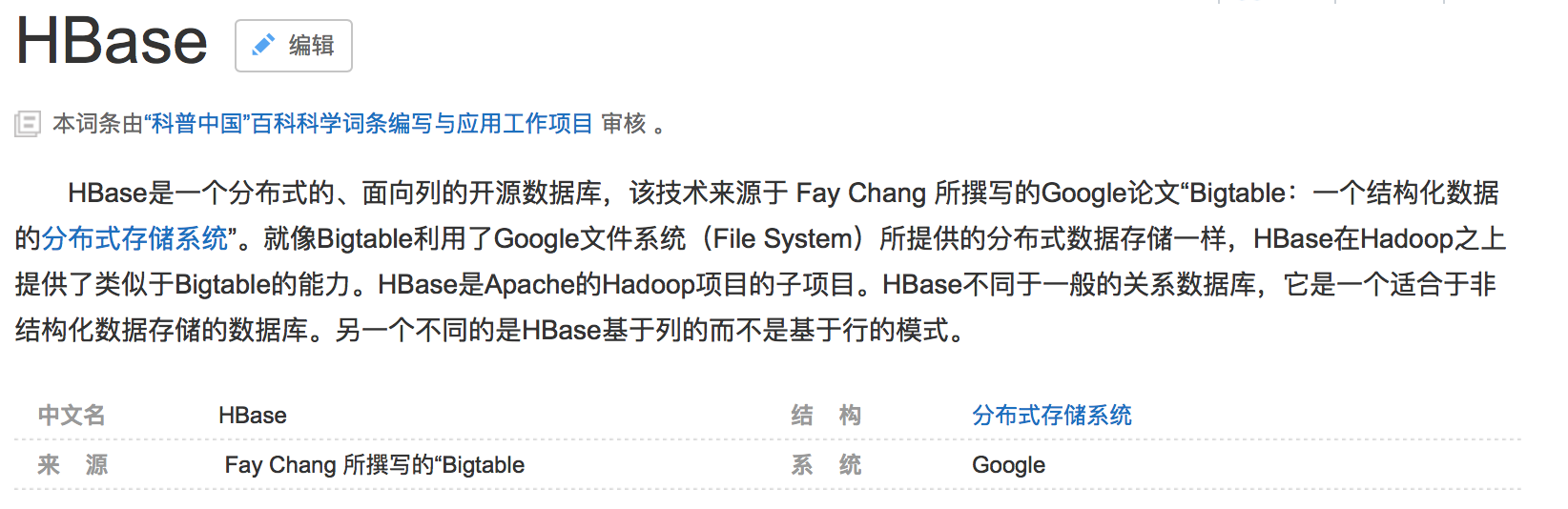
1. 环境准备:
1.需要在Hadoop[hadoop-2.7.3] 启动正常情况下安装,hadoop安装可参考LZ的文章 大数据系列之Hadoop分布式集群部署
2. 资料包 zookeeper-3.4.9.tar.gz,hbase-1.2.4-bin.tar.gz
2. 安装步骤:
1.安装zookeeper
1.解压zookeeper-3.4.9.tar.gz
cd tar -xzvf zookeeper-3.4.9.tar.gz ll zookeeper-3.4.9

2.新建配置conf/zoo.cfg
# The number of milliseconds of each tick tickTime=2000 # The number of ticks that the initial # synchronization phase can take initLimit=10 # The number of ticks that can pass between # sending a request and getting an acknowledgement syncLimit=5 # the directory where the snapshot is stored. # do not use /tmp for storage, /tmp here is just # example sakes. dataDir=/home/mfz/zookeeper-3.4.9/zookeeperData # the port at which the clients will connect clientPort=2181 # the maximum number of client connections. # increase this if you need to handle more clients #maxClientCnxns=60 # # Be sure to read the maintenance section of the # administrator guide before turning on autopurge. # # http://zookeeper.apache.org/doc/current/zookeeperAdmin.html#sc_maintenance # # The number of snapshots to retain in dataDir autopurge.snapRetainCount=3 # Purge task interval in hours # Set to "0" to disable auto purge feature autopurge.purgeInterval=1
3.启动zk
jps bin/zkServer.sh start


4. 查看zk端口2181状态
echo stat | nc master 2181
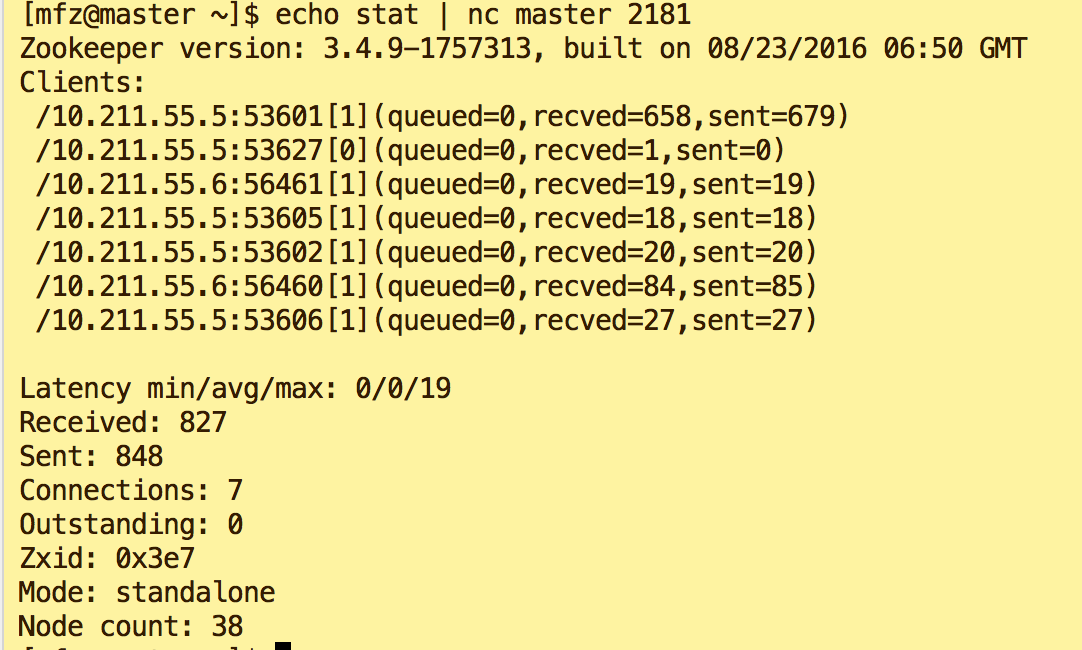
2.安装HBase-1.2.4
1.将hbase 压缩包放入用户~/resources下
2.执行命令,cp到用户根目录,解压
cp resources/hbase-1.2.4-bin.tar.gz .
tar -xzvf hbase-1.2.4-bin.tar.gz
ll hbase-1.2.4

3.配置 conf/hbase-env.sh
... # The java implementation to use. Java 1.7+ required. # export JAVA_HOME=/usr/java/jdk1.6.0/ export JAVA_HOME=/usr/java/jdk1.8.0_102/
# Extra Java runtime options. # Below are what we set by default. May only work with SUN JVM. # For more on why as well as other possible settings, # see http://wiki.apache.org/hadoop/PerformanceTuning export HBASE_OPTS="-XX:+UseConcMarkSweepGC" # Configure PermSize. Only needed in JDK7. You can safely remove it for JDK8+ export HBASE_MASTER_OPTS="$HBASE_MASTER_OPTS -XX:PermSize=128m -XX:MaxPermSize=128m" export HBASE_REGIONSERVER_OPTS="$HBASE_REGIONSERVER_OPTS -XX:PermSize=128m -XX:MaxPermSize=128m" # Tell HBase whether it should manage it's own instance of Zookeeper or not. export HBASE_MANAGES_ZK=false
...
4.配置 conf/hbase-site.xml
<configuration>
<property>
<name>hbase.cluster.distributed</name>
<value>true</value>
</property>
<property>
<name>hbase.rootdir</name>
<value>hdfs://master:9000/hbase</value>
</property>
<property>
<name>hbase.zookeeper.quorum</name>
<value>master</value>
</property>
</configuration>
5.配置 conf/regionservers ,将内容替换为slave (集群从节点主机hostname)
6.配置环境变量,可在.base_profile , 也可在root 用户下配置/etc/profile 。 注意要生效配置 source {filename}
#HBase CONFIG export HBASE_HOME=/home/mfz/hbase-1.2.4 export PATH=$HBASE_HOME/bin:$PATH export HADOOP_CLASSPATH=$HBASE_HOME/lib/*
7.将配置完成后的Hbase安装包传输到slave集群节点上
cd scp -r hbase-1.2.4 slave:~/
8. 启动Hbase ,进入安装目录下:
bin/start-hbase.sh

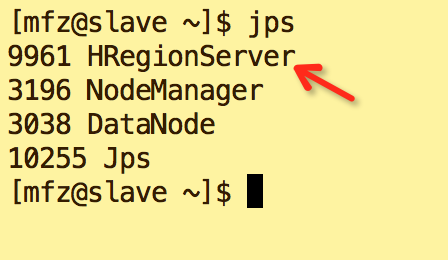
9.验证Hbase,进入master 浏览器.此步骤与0.9.8版本不同的是端口还由60010改为16010,启动界面如下则启动成功


10.进入HBase shell执行增、删、改、查操作(与Hbase 0.9.8 Shell命令一致)不做其他说明
#shell 命令如下 #开启Hbase shell bin/hbase shell #创建表 hbasename, 有两个列族 'one'和'two' create 'hbasename','one','two' #查看表 list #查看表结构 describe 'hbasetest' #插入数据 put 'hbasename','test1','one','helloWorld',1 #查看数据 scan 'hbasename' get 'hbasename','test1' #修改表结构(新增列族'three') alter 'hbasename',NAME='three' #删除表
disable 'hbasename' drop 'hbasename'
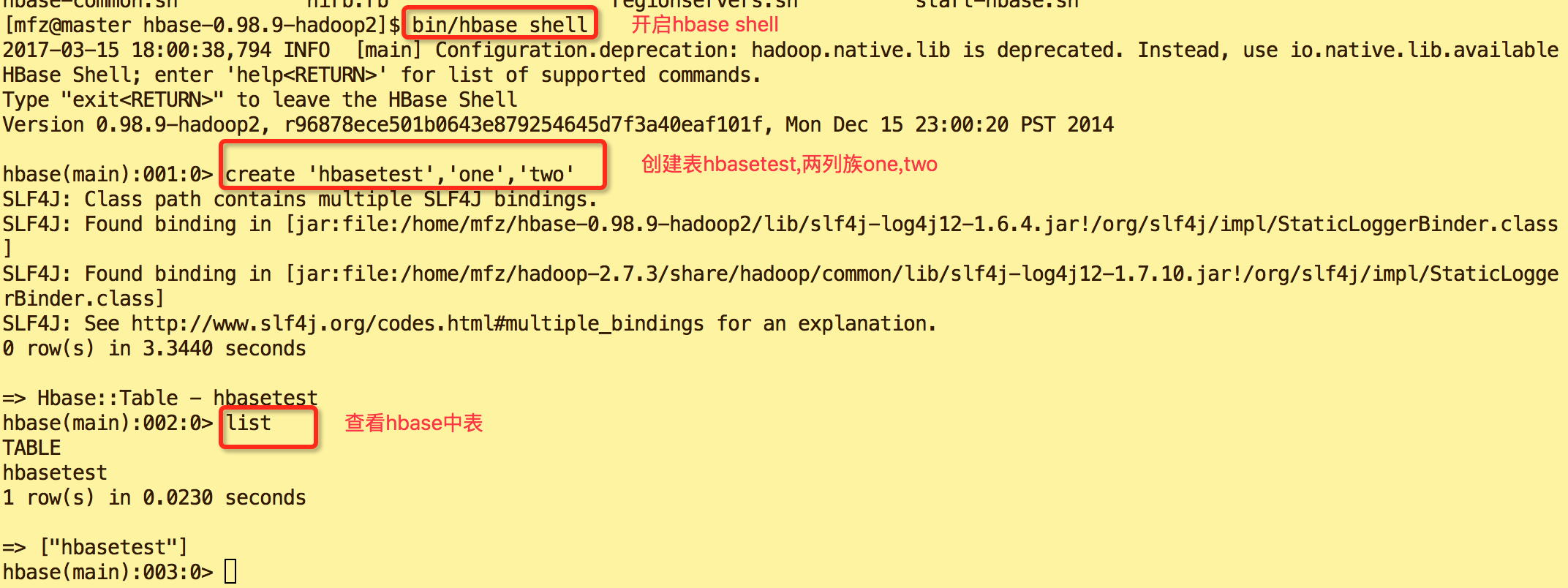


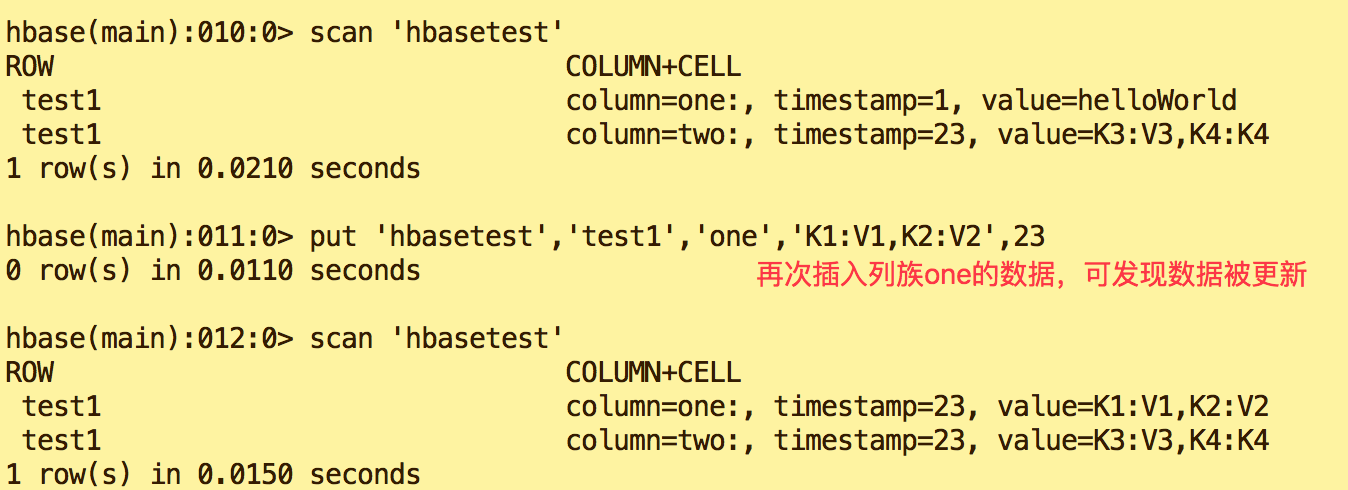


更多hbase shell命令详见官网 http://hbase.apache.org/book.html#shell_exercises
3.HBase-demo

1.BaseConfig.Java
package hbase.base;
import org.apache.hadoop.conf.Configuration;
import org.apache.hadoop.hbase.HBaseConfiguration;
import org.apache.hadoop.hbase.client.Connection;
import org.apache.hadoop.hbase.client.ConnectionFactory;
/**
* @author mengfanzhu
* @Package hbase.base
* @Description:
* @date 17/3/16 10:59
*/
public class BaseConfig {
/**
* 创建hbase连接
* @return
*/
public static Connection getConnection() throws Exception{
Configuration conf = HBaseConfiguration.create();
conf.set("hbase.zookeeper.property.clientPort", "2181");
conf.set("hbase.zookeeper.quorum", "10.211.55.5");
conf.set("hbase.master", "10.211.55.5:9000");
Connection conn = ConnectionFactory.createConnection(conf);
return conn;
}
}
2.BaseDao.java
package hbase.base;
import org.apache.hadoop.hbase.HTableDescriptor;
import org.apache.hadoop.hbase.client.*;
/**
* @author mengfanzhu
* @Package base
* @Description:
* @date 17/3/16 10:58
*/
public interface BaseDao {
/**
* 创建表
* @param tableDescriptor
*/
public void createTable(HTableDescriptor tableDescriptor) throws Exception;
/**
* 新增数据
* @param putData
* @param tableName
*/
public void putData(Put putData,String tableName) throws Exception;
/**
* 删除数据
* @param delData
* @param tableName
*/
public void delData(Delete delData,String tableName) throws Exception;
/**
* 查询数据
* @param scan
* @param tableName
* @return
*/
public ResultScanner scanData(Scan scan,String tableName) throws Exception;
/**
* 查询数据
* @param get
* @param tableName
* @return
*/
public Result getData(Get get,String tableName) throws Exception;
}
3.BaseDaoImpl.java
package hbase.base;
import org.apache.hadoop.hbase.HColumnDescriptor;
import org.apache.hadoop.hbase.HTableDescriptor;
import org.apache.hadoop.hbase.TableName;
import org.apache.hadoop.hbase.client.*;
import org.slf4j.Logger;
import org.slf4j.LoggerFactory;
/**
* @author mengfanzhu
* @Package hbase.base
* @Description: base服务实现
* @date 17/3/16 11:11
*/
public class BaseDaoImpl implements BaseDao {
static Logger logger = LoggerFactory.getLogger(BaseDaoImpl.class);
/**
* 创建表
* @param tableDescriptor
*/
public void createTable(HTableDescriptor tableDescriptor) throws Exception{
Admin admin = BaseConfig.getConnection().getAdmin();
//判断tablename是否存在
if (!admin.tableExists(tableDescriptor.getTableName())) {
admin.createTable(tableDescriptor);
}
admin.close();
}
public void addTableColumn(String tableName,HColumnDescriptor columnDescriptor) throws Exception {
Admin admin = BaseConfig.getConnection().getAdmin();
admin.addColumn(TableName.valueOf(tableName),columnDescriptor);
admin.close();
}
/**
* 新增数据
* @param putData
* @param tableName
*/
public void putData(Put putData,String tableName) throws Exception{
Table table = BaseConfig.getConnection().getTable(TableName.valueOf(tableName));
table.put(putData);
table.close();
}
/**
* 删除数据
* @param delData
* @param tableName
*/
public void delData(Delete delData,String tableName) throws Exception{
Table table = BaseConfig.getConnection().getTable(TableName.valueOf(tableName));
table.delete(delData);
table.close();
}
/**
* 查询数据
* @param scan
* @param tableName
* @return
*/
public ResultScanner scanData(Scan scan,String tableName) throws Exception{
Table table = BaseConfig.getConnection().getTable(TableName.valueOf(tableName));
ResultScanner rs = table.getScanner(scan);
table.close();
return rs;
}
/**
* 查询数据
* @param get
* @param tableName
* @return
*/
public Result getData(Get get,String tableName) throws Exception{
Table table = BaseConfig.getConnection().getTable(TableName.valueOf(tableName));
Result result = table.get(get);
table.close();
return result;
}
}
4.StudentsServiceImpl.java
package hbase.students;
import hbase.base.BaseDao;
import hbase.base.BaseDaoImpl;
import org.apache.hadoop.hbase.HColumnDescriptor;
import org.apache.hadoop.hbase.HTableDescriptor;
import org.apache.hadoop.hbase.TableName;
import org.apache.hadoop.hbase.client.*;
import org.apache.hadoop.hbase.util.Bytes;
import java.util.HashMap;
import java.util.Map;
/**
* @author mengfanzhu
* @Package hbase.students
* @Description: students服务
* @date 17/3/16 11:36
*/
public class StudentsServiceImpl {
private BaseDao baseDao = new BaseDaoImpl();
private static final String TABLE_NAME = "t_students";
private static final String STU_ROW_NAME = "stu_row1";
private static final byte[] FAMILY_NAME_1 = Bytes.toBytes("name");
private static final byte[] FAMILY_NAME_2 = Bytes.toBytes("age");
private static final byte[] FAMILY_NAME_3 = Bytes.toBytes("scores");
public void createStuTable() throws Exception{
//创建tablename,列族1,2
HTableDescriptor tableDescriptor = new HTableDescriptor(TableName.valueOf(TABLE_NAME));
HColumnDescriptor columnDescriptor_1 = new HColumnDescriptor(FAMILY_NAME_1);
HColumnDescriptor columnDescriptor_2 = new HColumnDescriptor(FAMILY_NAME_2);
HColumnDescriptor columnDescriptor_3 = new HColumnDescriptor(FAMILY_NAME_3);
tableDescriptor.addFamily(columnDescriptor_1);
tableDescriptor.addFamily(columnDescriptor_2);
tableDescriptor.addFamily(columnDescriptor_3);
baseDao.createTable(tableDescriptor);
}
/**
* 插入数据<列族名称,值>
* @param bytes
*/
public void putStuData(Map<byte[],byte[]> bytes) throws Exception{
Put put = new Put(Bytes.toBytes(STU_ROW_NAME));;
int i = 1;
for(byte[] familyNames : bytes.keySet()){
put.addColumn(familyNames, bytes.get(familyNames), Bytes.toBytes(0));
i++;
}
baseDao.putData(put, TABLE_NAME);
}
public ResultScanner scanData(Map<byte[],byte[]> bytes) throws Exception{
Scan scan = new Scan();
for(byte[] familyNames : bytes.keySet()){
scan.addColumn(familyNames, bytes.get(familyNames));
}
scan.setCaching(100);
ResultScanner results = baseDao.scanData(scan,TABLE_NAME);
return results;
}
public void delStuData(String rowId,byte[] familyName,byte[] qualifierName) throws Exception{
Delete delete = new Delete(Bytes.toBytes(rowId));
delete.addColumn(familyName, qualifierName);
baseDao.delData(delete,TABLE_NAME);
}
public static void main(String[] args) throws Exception {
StudentsServiceImpl ssi = new StudentsServiceImpl();
//创建table
ssi.createStuTable();
//添加数据
Map<byte[],byte[]> bytes = new HashMap<byte[],byte[]>();
bytes.put(FAMILY_NAME_1,Bytes.toBytes("Jack"));
bytes.put(FAMILY_NAME_2,Bytes.toBytes("10"));
bytes.put(FAMILY_NAME_3,Bytes.toBytes("O:90,T:89,S:100"));
ssi.putStuData(bytes);
//查看数据
Map<byte[],byte[]> byteScans = new HashMap<byte[], byte[]>();
ResultScanner results = ssi.scanData(byteScans);
for (Result result : results) {
while (result.advance()) {
System.out.println(result.current());
}
}
}
}
5.pom.xml
<?xml version="1.0" encoding="UTF-8"?>
<project xmlns="http://maven.apache.org/POM/4.0.0"
xmlns:xsi="http://www.w3.org/2001/XMLSchema-instance"
xsi:schemaLocation="http://maven.apache.org/POM/4.0.0 http://maven.apache.org/xsd/maven-4.0.0.xsd">
<modelVersion>4.0.0</modelVersion>
<groupId>mfz.hbase</groupId>
<artifactId>hbase-demo</artifactId>
<version>1.0-SNAPSHOT</version>
<repositories>
<repository>
<id>aliyun</id>
<url>http://maven.aliyun.com/nexus/content/groups/public/</url>
</repository>
</repositories>
<dependencies>
<dependency>
<groupId>org.apache.hadoop</groupId>
<artifactId>hadoop-common</artifactId>
<version>2.6.0</version>
</dependency>
<dependency>
<groupId>org.apache.hbase</groupId>
<artifactId>hbase-client</artifactId>
<version>1.2.4</version>
</dependency>
<dependency>
<groupId>junit</groupId>
<artifactId>junit</artifactId>
<version>4.9</version>
</dependency>
<!-- https://mvnrepository.com/artifact/com.yammer.metrics/metrics-core -->
<dependency>
<groupId>com.yammer.metrics</groupId>
<artifactId>metrics-core</artifactId>
<version>2.2.0</version>
</dependency>
</dependencies>
<build>
<plugins>
<plugin>
<artifactId>maven-assembly-plugin</artifactId>
<version>2.3</version>
<configuration>
<classifier>dist</classifier>
<appendAssemblyId>true</appendAssemblyId>
<descriptorRefs>
<descriptor>jar-with-dependencies</descriptor>
</descriptorRefs>
</configuration>
<executions>
<execution>
<id>make-assembly</id>
<phase>package</phase>
<goals>
<goal>single</goal>
</goals>
</execution>
</executions>
</plugin>
</plugins>
</build>
</project>
6.执行结果

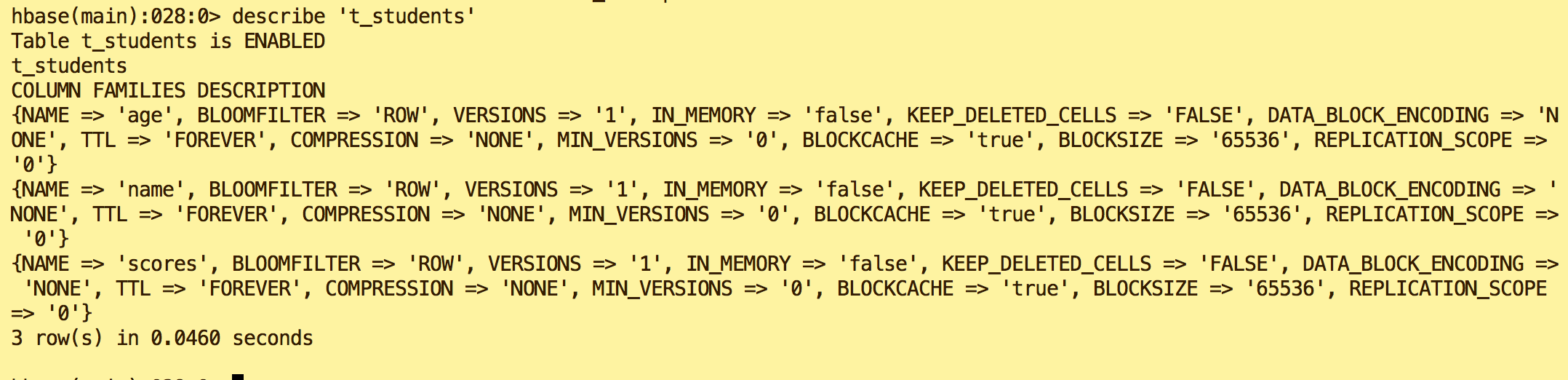

demo已上传至GitHub https://github.com/fzmeng/HBaseDemo
完~~



