OpenCV 简单使用
导入SDK
配置NDK和CMake
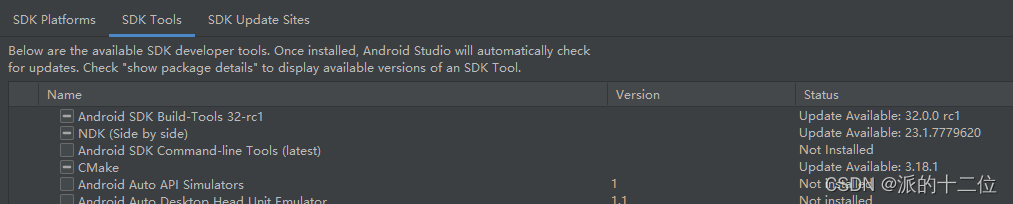
导入模块
将下载的sdk做为模块导入
file->New->import module
修改build.gradle下的版本号和主版本一致
compileSdkVersion xx
defaultConfig {
minSdkVersion xx
targetSdkVersion xx
}
在app的build.gradle下添加依赖
dependencies {
......
implementation project(path: ':opencv')
}
查看是否添加成功
public void initLoadOpenCV() {
boolean success = OpenCVLoader.initDebug();
if (success) {
Log.d("init", "initLoadOpenCV: openCV load success");
} else {
Log.e("init", "initLoadOpenCV: openCV load failed");
}
}
常用的几个类
Mat
图像矩阵,由头部和数据组成,其中头部还包含了一个指向数据的指针
Utils
Mat 和 Bitmap转换的工作
Imgproc
处理图像
Core
用于Mat的运算
基本函数
颜色转换 cvtColor(Mat src, Mat dst, int code)
Imgproc.cvtColor(src, dst, Imgproc.COLOR_RGB2RGBA);
二值化
只有黑白二色.
type类型
- THRESH_BINARY:当像素点灰度值 大于 thresh,像素点值为maxval,反之0
- THRESH_BINARY_INV:当像素点灰度值 大于 thresh,像素点值为0,反之maxval
- THRESH_TRUNC:当像素点灰度值 大于 thresh,像素点值为thresh,反之不变
- THRESH_TOZERO:当像素点灰度值 大于 thresh,像素点值不变,反之为0
- THRESH_TOZERO_INV:当像素点灰度值 大于 thresh,像素点值为0,反之不变
Imgproc.threshold(dst,dst,160,255,Imgproc.THRESH_BINARY)
绘图(Scalar代表颜色三个参数分别为R,G,B)
Imgproc.line(dst, new Point(12, 12), new Point(100, 100), new Scalar(255, 0, 0), 2);
颜色检测
需要先将mat转化为hsv格式的,low和heigh之间的转化为255(白色),否则为0(黑色)
Core.inRange(imgHSV,new Scalar(lowH,lowS,lowV),new Scalar(heighH.heighS,heighV),dst);
实例
检测形状和颜色
public static void check(Bitmap bmp){
Bitmap srcBitmap = adjust(null,bmp);
if (srcBitmap == null){
return 0;
}
Mat rgbMat = new Mat();
Mat src = new Mat();
//将原始的bitmap转换为mat型.
Utils.bitmapToMat(srcBitmap, rgbMat);
Imgproc.cvtColor(rgbMat, src, Imgproc.COLOR_RGB2HSV);
Core.inRange(src, new Scalar(26, 0, 0), new Scalar(85, 255, 255), src);
//这就是一个运算核,一个3x3的矩阵
Mat kernel = Imgproc.getStructuringElement(Imgproc.MORPH_RECT, new Size(3, 3));
//进行开运算
Imgproc.morphologyEx(src, src, Imgproc.MORPH_OPEN, kernel);
//进行闭运算
Imgproc.morphologyEx(src, src, Imgproc.MORPH_CLOSE, kernel);
//寻找图形的轮廓
List<MatOfPoint> contours = new ArrayList<>();
Mat hierarchy = new Mat();
Imgproc.findContours(src, contours, hierarchy, Imgproc.RETR_TREE, Imgproc.CHAIN_APPROX_SIMPLE);
//加载颜色标签的类
CVColorLabeler cl = new CVColorLabeler();
//形状检测
CVShapeDetector shapeDetector = new CVShapeDetector();
for (MatOfPoint c : contours) {
//计算轮廓的中心,并根据中心确定形状
Moments m = Imgproc.moments(c);
int cx = (int) (m.m10 / m.m00);
int cy = (int) (m.m01 / m.m00);
//传入图片和每个形状的轮廓
String color = cl.label(rgbMat, c);
shapeDetector.green = label.equals("green");
//shape
String shape = shapeDetector.detect(new MatOfPoint2f(c.toArray()));
//画轮廓
Imgproc.drawContours(rgbMat, contoursnew, -1, new Scalar(255, 0, 0), 2);
//在中心显示文字
Imgproc.putText(rgbMat, label + " " + shape, new Point(cx, cy), Core.FONT_HERSHEY_SIMPLEX, 0.5, new Scalar(255, 0, 0), 2);
//将Mat转换为位图
Bitmap grayBitmap = Bitmap.createBitmap(srcBitmap.getWidth(), srcBitmap.getHeight(), Bitmap.Config.RGB_565);
Utils.matToBitmap(rgbMat, grayBitmap);
}
}
形状检测类
public class CVShapeDetector {
private static final String TAG = "CVShapeDetector" ;
public boolean green = false;
public int maxCirclWidth = 1;
public Rect maxRect = new Rect();
private static CVShapeDetector detector;
public CVShapeDetector(){
}
public static CVShapeDetector getInstance(){
if (detector == null){
detector = new CVShapeDetector();
}
return detector;
}
public String detect(MatOfPoint point) {
return detect(new MatOfPoint2f(point.toArray()));
}
public String detect(MatOfPoint2f c) {
String shape = "unknow";
//计算轮廓的周长
double peri = Imgproc.arcLength(c, true);
MatOfPoint2f approx = new MatOfPoint2f();
//得到轮廓的大概
Imgproc.approxPolyDP(c, approx, 0.04 * peri, true);
Log.d(TAG, "detect: 有:" + approx.toList().size() + "个定点");
double maxY = 0;
//如果是三角形形状,则有三个顶点
if (approx.toList().size() == 3) {
shape = "triangle";
}
//如果有四个顶点,则是正方形或者长方形
else if (approx.toList().size() == 4) {
//计算轮廓的边界框并使用边界框来计算宽高比
Rect rect = new Rect();
rect = Imgproc.boundingRect(new MatOfPoint(approx.toArray()));
float ar = rect.width / (float) rect.height;
//正方形的宽高比接近为1,除此之外就为长方形
if (ar >= 0.95 && ar <= 1.05) {
shape = "square";
} else {
shape = "rectangle";
}
if (rect.width > maxRect.width && green) {
maxRect = rect;
}
Log.d(TAG, "detect: width rectangle---" + rect.width + " sss:" + rect.x + " y:" + rect.y);
}//如果是五角形,则有五个顶点
else if (approx.toList().size() == 5) {
shape = "pentagon";
} else {
Rect rect = Imgproc.boundingRect(new MatOfPoint(approx.toArray()));
float ar = rect.width / (float) rect.height;
// 宽高比接近为1,除此之外就为长方形
if (ar >= 0.9 && ar <= 1.1) {
shape = "circle";
maxCirclWidth = Math.max(rect.width, maxCirclWidth);
} else {
shape = "rectangle";
}
}
return shape;
}
}
颜色检测类
public class CVColorLabeler {
//定义一个颜色名称数组
private String[] colorNames = {"blue", "green", "red"};
//用mat存放rgb和lab
private Mat[] rgbMat = new Mat[3];
private Mat[] labMat = new Mat[3];
public CVColorLabeler() {
//对应颜色数组的蓝色
rgbMat[0] = new Mat(1, 1, CvType.CV_8UC3, new Scalar(0, 0, 255));
//绿色
rgbMat[1] = new Mat(1, 1, CvType.CV_8UC3, new Scalar(0, 255, 0));
//红色
rgbMat[2] = new Mat(1, 1, CvType.CV_8UC3, new Scalar(255, 0, 0));
//把rgb转换成lab
for (int i = 0; i < 3; i++) {
labMat[i] = new Mat();
Imgproc.cvtColor(rgbMat[i], labMat[i], Imgproc.COLOR_RGB2Lab);
}
}
public String label(Mat rgbImage, MatOfPoint contour) {
Mat blur1 = new Mat();
//以两个不同的模糊半径对图像做模糊处理,前两个参数分别是输入和输出图像,第三个参数指定应用滤波器时所用核的尺寸,最后一个参数指定高斯函数中的标准差数值
Imgproc.GaussianBlur(rgbImage, blur1, new Size(5, 5), 0);
//将图像转换为lab
Mat image = new Mat(blur1.size(), blur1.type());
Imgproc.cvtColor(blur1, image, Imgproc.COLOR_RGB2Lab);
//传入每个图形的轮廓
//由于画轮廓的时候是需要一个list,因此这里新建一个list来存放每一个图形轮廓,然后再画出来
List<MatOfPoint> contours = new ArrayList<>();
contours.add(contour);
String label = "unknown";
//定义一个新的mat来为图形增添蒙版
Mat mask = Mat.zeros(image.rows(), image.cols(), 0);
//根据蒙版来画轮廓
Imgproc.drawContours(mask, contours, -1, new Scalar(255, 255, 255), -1);
//腐蚀化图像的结构元素,默认采用3*3的正方形
Mat kernel = Imgproc.getStructuringElement(Imgproc.MORPH_RECT, new Size(3, 3));
Imgproc.erode(mask, mask, kernel, new Point(-1, -1), 2);
//计算lab和蒙版的平均值,返回一个scalar对象
Scalar scalar = Core.mean(image, mask);
//由于下面要计算scalar和lab的欧氏距离,所以需要创建一个与lab的大小和类型都一样的mat
Mat mean = new Mat(1, 1, CvType.CV_8UC3, scalar);
//计算平均值跟各个颜色的lab的欧式距离
double dis = Integer.MAX_VALUE;
int min = 0;
for (int i = 0; i < 3; i++) {
double d = Core.norm(labMat[i], mean);
if (d < dis) {
dis = d;
min = i;
}
}
//得到的最小距离的颜色即为该形状的颜色
label = colorNames[min];
return label;
}
}
将倾斜的长方形摆正
public static Bitmap adjust(Context context,Bitmap srcBmp){
Bitmap srcBitmap = srcBmp;
//建立几个Mat类型的对象
Mat rgbMat = new Mat();
Mat src = new Mat();
//将原始的bitmap转换为mat型.
Utils.bitmapToMat(srcBitmap, rgbMat);
Imgproc.cvtColor(rgbMat, src, Imgproc.COLOR_RGB2HSV);
Core.inRange(src, new Scalar(30, 0, 0), new Scalar(85, 255, 255), src);
//这就是一个运算核,一个3x3的矩阵
Mat kernel = Imgproc.getStructuringElement(Imgproc.MORPH_RECT, new Size(3, 3));
//进行开运算
Imgproc.morphologyEx(src, src, Imgproc.MORPH_OPEN, kernel);
//进行闭运算
Imgproc.morphologyEx(src, src, Imgproc.MORPH_CLOSE, kernel);
//寻找图形的轮廓
List<MatOfPoint> contours = new ArrayList<>();
Mat hierarchy = new Mat();
Imgproc.findContours(src, contours, hierarchy, Imgproc.RETR_CCOMP, Imgproc.CHAIN_APPROX_SIMPLE);
int index = -1;
double max = 0;
//形状检测
CVShapeDetector shapeDetector = CVShapeDetector.getInstance();
for (int i = 0; i < contours.size(); i++)
{
String shape = shapeDetector.detect(contours.get(i));
if (!shape.equals("rectangle")) {
continue;
}
double area = Imgproc.contourArea(contours.get(i));
if (area > max)
{
max = area;
index = i;
}
}
if (index == -1){
return null;
}
MatOfPoint2f p = new MatOfPoint2f(contours.get(index).toArray());
double peri = Imgproc.arcLength(p, true);
MatOfPoint2f approx = new MatOfPoint2f();
//得到轮廓的大概
Imgproc.approxPolyDP(p, approx, 0.04 * peri, true);
Point dstpoint[] = new Point[4];//存放变换后四顶点
Point srcpoint[] = approx.toArray();
double width1, width2, height1, height2, avgw, avgh;
width1 = Math.sqrt(Math.pow(Arrays.asList(srcpoint).get(2).x - Arrays.asList(srcpoint).get(3).x,2) + Math.pow(Arrays.asList(srcpoint).get(2).y - Arrays.asList(srcpoint).get(3).y,2));
width2 = Math.sqrt(Math.pow(Arrays.asList(srcpoint).get(1).x - Arrays.asList(srcpoint).get(0).x,2) + Math.pow(Arrays.asList(srcpoint).get(1).y - Arrays.asList(srcpoint).get(0).y,2));
height1 = Math.sqrt(Math.pow(Arrays.asList(srcpoint).get(1).x - Arrays.asList(srcpoint).get(2).x, 2) + Math.pow(Arrays.asList(srcpoint).get(1).y - Arrays.asList(srcpoint).get(2).y, 2));
height2 = Math.sqrt(Math.pow(Arrays.asList(srcpoint).get(0).x - Arrays.asList(srcpoint).get(3).x, 2) + Math.pow(Arrays.asList(srcpoint).get(0).y - Arrays.asList(srcpoint).get(3).y, 2));
avgw = (width1 + width2) / 2;
avgh = (height1 + height2) / 2;
if (avgw > avgh){
double tmp = 0;
tmp = avgh;
avgh = avgw;
avgw = tmp;
dstpoint[0]= new Point(0, 0);
dstpoint[1] = new Point(0, avgh-1);
dstpoint[2] = new Point(avgw-1, avgh-1);
dstpoint[3] = new Point(avgw-1, 0);
}else {
dstpoint[0]= new Point(avgw-1, 0);
dstpoint[1] = new Point(0, 0);
dstpoint[2] = new Point(0, avgh-1);
dstpoint[3] = new Point(avgw-1, avgh-1);
}
Mat newmat = new Mat();
Mat srcmat = Converters.vector_Point2f_to_Mat(Arrays.asList(srcpoint));
Mat dstmat = Converters.vector_Point2f_to_Mat(Arrays.asList(dstpoint));
Mat perMat = Imgproc.getPerspectiveTransform(srcmat,dstmat);
Imgproc.warpPerspective(rgbMat,newmat,perMat,new Size(avgw, avgh));
Bitmap bmp = Bitmap.createBitmap(newmat.width(), newmat.height(), Bitmap.Config.ARGB_8888);
Utils.matToBitmap(newmat,bmp);
return bmp;
}
结合tess-two实现文字识别
添加tess-two的依赖
implementation 'com.rmtheis:tess-two:9.1.0'
添加识别库识别库下载地址

识别工具类
识别之前先将图像二值化
public class OcrUtils {
/**
* 识别图像
* @param activity
* @param bitmap
*/
public static void recognition(final Activity activity, final Bitmap bitmap) {
Log.d("test--", "run: begin---");
new Thread(new Runnable() {
@Override
public void run() {
/**
* 检测sd卡是否存在语言库
* 若不存在,从assets获取到本地sd卡
*/
if (!checkTrainedDataExists()){
SDUtils.assets2SD(activity.getApplicationContext(), PathUtils.LANGUAGE_PATH, PathUtils.DEFAULT_LANGUAGE_NAME);
}
TessBaseAPI tessBaseAPI = new TessBaseAPI();
tessBaseAPI.setDebug(true);
tessBaseAPI.init(PathUtils.DATAPATH, PathUtils.DEFAULT_LANGUAGE);
//识别的图片
tessBaseAPI.setImage(bitmap);
//获得识别后的字符串
String text = "";
text = "识别结果:" + "\n" + tessBaseAPI.getUTF8Text();
final String finalText = text;
Log.d("test--", "run: "+finalText);
tessBaseAPI.end();
}
}).start();
}
private static boolean checkTrainedDataExists() {
File file = new File(PathUtils.LANGUAGE_PATH);
return file.exists();
}
}
识别库复制到sdk中
public class SDUtils {
/**
* 将assets中的识别库复制到SD卡中
*
* @param path 要存放在SD卡中的 完整的文件名。这里是"/storage/emulated/0/tessdata/chi_sim.traineddata"
* @param name assets中的文件名 这里是 "chi_sim.traineddata"
*/
public static void assets2SD(Context context, String path, String name) {
//如果存在就删掉
File f = new File(path);
if (f.exists()) {
f.delete();
}
if (!f.exists()) {
File p = new File(f.getParent());//返回此抽象路径名父目录的路径名字符串
if (!p.exists()) {
p.mkdirs();//建立多级文件夹
}
try {
f.createNewFile();
} catch (IOException e) {
e.printStackTrace();
}
}
InputStream is = null;
OutputStream os = null;
try {
//打开assets文件获得一个InputStream字节输入流
is = context.getAssets().open(name);
File file = new File(path);
// 创建一个向指定 File 对象表示的文件中写入数据的文件输出流
os = new FileOutputStream(file);
byte[] bytes = new byte[4096];
int len = 0;
//从输入流中读取一定数量的字节,并将其存储在缓冲区数组bytes中
//如果因为流位于文件末尾而没有可用的字节,则返回值-1
while ((len = is.read(bytes)) != -1) {
//将指定byte数组中从偏移量off开始的len个字节写入此缓冲的输出流
os.write(bytes, 0, len);
}
//java在使用流时,都会有一个缓冲区,按一种它认为比较高效的方法来发数据:把要发的数据先放到缓冲区,
//缓冲区放满以后再一次性发过去,而不是分开一次一次地发
//flush()强制将缓冲区中的数据发送出去,不必等到缓冲区满
os.flush();
} catch (IOException e) {
e.printStackTrace();
} finally {
try {
//关闭输入流和输出流
if (is != null)
is.close();
if (os != null)
os.close();
} catch (IOException e) {
e.printStackTrace();
}
}
}
}
路径
public class PathUtils {
//TessBaseAPI初始化用到的第一个参数,是个目录
public static final String DATAPATH = Environment.getExternalStorageDirectory()
.getAbsolutePath() + File.separator;
//在DATAPATH中新建这个目录,TessBaseAPI初始化要求必须有这个目录
public static final String tessdata = DATAPATH + File.separator + "tessdata";
//TessBaseAPI初始化测第二个参数,就是识别库的名字不要后缀名。
public static String DEFAULT_LANGUAGE = "chi_sim";
//assets中的文件名
public static String DEFAULT_LANGUAGE_NAME = DEFAULT_LANGUAGE + ".traineddata";
//保存到SD卡中的完整文件名
public static String LANGUAGE_PATH = tessdata + File.separator + DEFAULT_LANGUAGE_NAME;
}




 浙公网安备 33010602011771号
浙公网安备 33010602011771号