Destoon手机搜索点击提示 http 403 forbidden解决方法
以下是网上搜到的答案:
最近发现用
destoon开发的手机版网站,在手机版百度搜素网站的时候,点击之后出现 http 403 forbidden的弹出窗。必须再次的刷新网页才可以打开网站。出现这个问题的原因,是destoon内部的一些机制导致的。
解决的方法:
1.找到
include/safe.func.php2.找到
http 403 forbidden或者dalert('HTTP 403 Forbidden', DT_PATH);的代码,并且注释掉。
但是注释掉后发现问题依旧:
解决的方法:
1.找到include/safe.func.php
2.搜索 http 403 forbidden 或者 dalert('HTTP 403 Forbidden', DT_PATH);,找到strip_uri(),然后把http 403 forbidden注释掉。
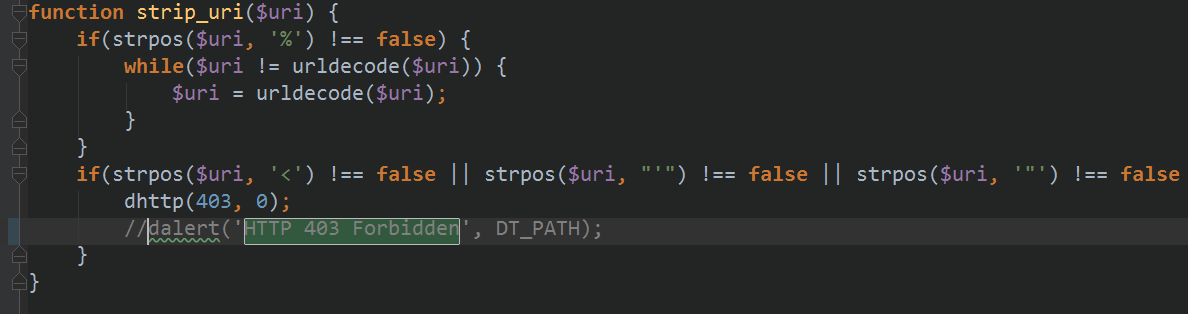
本文来自博客园,作者:cnlihao,转载请注明原文链接:https://www.cnblogs.com/cnlihao/p/6824368.html
标签:
Destoon
, http 403 forbidden


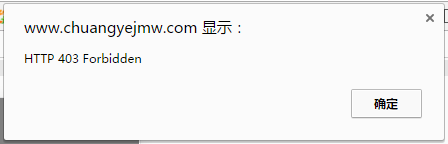
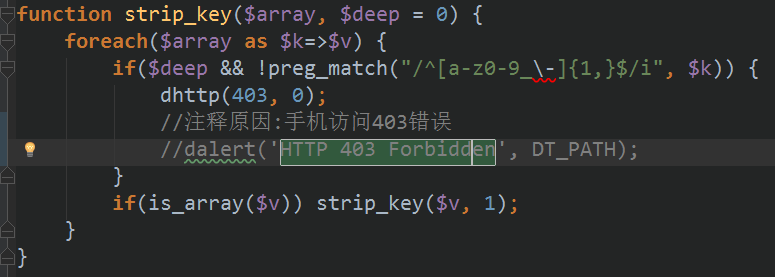


【推荐】国内首个AI IDE,深度理解中文开发场景,立即下载体验Trae
【推荐】编程新体验,更懂你的AI,立即体验豆包MarsCode编程助手
【推荐】抖音旗下AI助手豆包,你的智能百科全书,全免费不限次数
【推荐】轻量又高性能的 SSH 工具 IShell:AI 加持,快人一步
· AI与.NET技术实操系列:向量存储与相似性搜索在 .NET 中的实现
· 基于Microsoft.Extensions.AI核心库实现RAG应用
· Linux系列:如何用heaptrack跟踪.NET程序的非托管内存泄露
· 开发者必知的日志记录最佳实践
· SQL Server 2025 AI相关能力初探
· 震惊!C++程序真的从main开始吗?99%的程序员都答错了
· 【硬核科普】Trae如何「偷看」你的代码?零基础破解AI编程运行原理
· 单元测试从入门到精通
· 上周热点回顾(3.3-3.9)
· winform 绘制太阳,地球,月球 运作规律