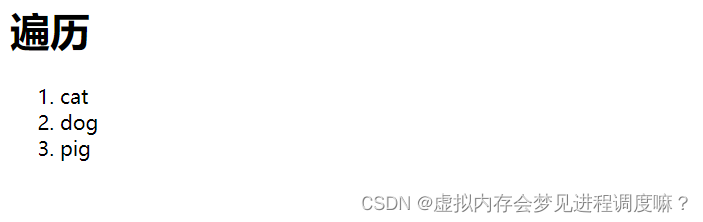SpringBoot-04-thymeleaf模板
前言
参考自:https://www.cnblogs.com/hellokuangshen/p/12516870.html
一、什么是模板引擎?
模板引擎是为了使用户界面与业务数据分离而产生的,它可以生成特定格式的文档,用于网站的模板引擎就会生成一个标准的文档。
JSP就是一个模板引擎。
JSP有什么特点呢?
- jsp文件允许同时使用html和java语言编写并生成动态网页。
故我们可以总结一下,模板引擎就是
- 使用符合特定规范的格式文本
- 生成特定格式的文档(如html)
那么为什么要学thymeleaf模板呢?
- SpringBoot以jar的方式打包项目,不是war;
- SpringBoot使用嵌入式的Tomcat,默认不支持jsp。
二、引入thymeleaf依赖
使用Maven,添加依赖
<!--thymeleaf-->
<dependency>
<groupId>org.springframework.boot</groupId>
<artifactId>spring-boot-starter-thymeleaf</artifactId>
</dependency>
如果在html文件中导入命名空间的约束,编写代码的时候会提示补全,方便我们使用。
xmlns:th="http://www.thymeleaf.org"
<html lang="en" xmlns:th="http://www.thymeleaf.org">
三、thymeleaf语法
所有的html元素都可以被thymeleaf替换接管,用th :元素名,如th:text=""
1.基础功能:传值取值
thymeleaf模板如何接收controller传递的值?使用Model。
第一步,新建GetValue.html,
使用<div th:text="${msg}"></div>接收并展示Controller层传递的数据。
<!DOCTYPE html>
<html lang="en" xmlns:th="http://www.thymeleaf.org">
<head>
<meta charset="UTF-8">
<title>getValue</title>
</head>
<body>
<div th:text="${msg}"></div>
</body>
</html>
第二步,新建Controller,
使用model.addAttribute("msg","getValue");传值给View层。
@Controller
@RequestMapping("/helloThymeleaf")
public class helloThymeleaf {
@RequestMapping("/getValue")
public String getValue_html(Model model){
model.addAttribute("msg","getValue");
return "getValue";
}
}
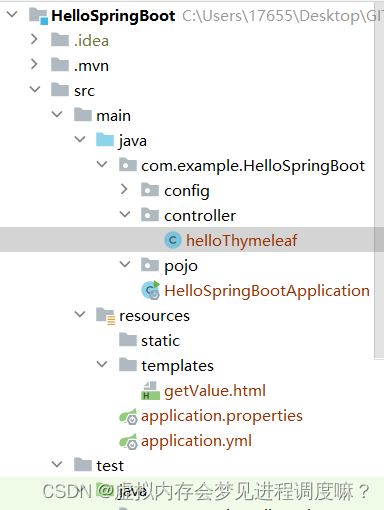
运行Application类,访问链接http://localhost:8080/helloThymeleaf/getValue,效果图如下:
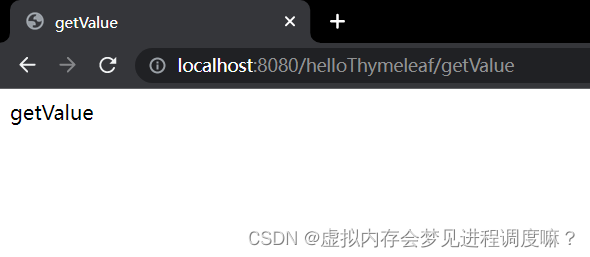
注意:Session和Model的区别
区别 1. session 里放的数据可以在其他页面使用
区别 2. model的数据,只能在接下来的页面使用,其他页面就不能使用
2.转义字符串为标签
如果我们传递的msg为<h1>getValue</h1>这种带有html标签的字符串,则该字符串有两种解释方法:
1.显示为
文本<h1>getValue</h1>
2.显示为标题一格式的getValue
如何使传递的字符串<h1>被认为是标签呢?只需要使用th:utext="${msg}"即可。
修改getValue.html
<!DOCTYPE html>
<html lang="en" xmlns:th="http://www.thymeleaf.org">
<head>
<meta charset="UTF-8">
<title>getValue</title>
</head>
<body>
<div th:text="${msg}"></div>
<div th:utext="${msg}"></div>
</body>
</html>
修改Controller类helloThymeleaf.java
@Controller
@RequestMapping("/helloThymeleaf")
public class helloThymeleaf {
@RequestMapping("/getValue")
public String getValue_html(Model model){
model.addAttribute("msg","<h1>getValue</h1>");
return "getValue";
}
}
运行后显示

3.for-each遍历功能
Controller层发送一个List
model.addAttribute("pets", Arrays.asList("cat","dog","pig"));
Arrays.asList("cat","dog","pig")该方法是将数组转化成List集合的方法,用此方法得到的List的长度是不可改变的。
View层遍历这个List
<ol>
<li th:each="pet:${pets}" th:text="${pet}"></li>
</ol>
效果图