Linux、Cygwin/MSYS2利用ffmpeg测试流媒体链接可用性
以下函数为Cygwin或MSYS2下调用Windows版本的ffmpeg,故使用了cygpath转换Windows和Linux二者的路径参数,如果需要在其他平台下运行,需要调整相关路径转换规则
支持测试 http、https、rtmp、rtsp、rtp格式的连接地址;
ffmpeg-test函数代码:
ffmpeg-test() {
## 利用ffmpeg测试流媒体链接可用性
if [ $# -eq 1 ] && [[ "$1" =~ ^(http|https|rtmp|rtsp|rtp):// ]];then
local playURL="$1"
else
print_color 40 "参数无效,\$1 请传递有效的媒体流链接(http/https/rtmp/rstp)!"
return
fi
local tmpMP4="$(cygpath -aw /tmp/ffmpeg-test.mp4)"
print_color "测试媒体流,请稍等..."
#3秒超时
ffmpeg -rw_timeout 3000000 -i "$playURL" -t 1 -y "$tmpMP4" &>/dev/null
local retCode=$?
[ $retCode -eq 0 ] && print_color 33 "流媒体链接测试成功!"
[ -f "$tmpMP4" ] && rm -f "$tmpMP4"
return $retCode
}
调用示例:
在终端中调用
ffmpeg-test rtmp://xxxx.eample.com/live/xxxx
在脚本中调用
ffmpeg-test rtmp://xxxx.eample.com/live/xxxx && echo "测试成功" || echo "测试失败"
#---- OR ----
ffmpeg-test rtmp://xxxx.eample.com/live/xxxx &>/dev/null
if [ $? -eq 0 ];then
echo "测试成功"
else
echo "测试失败"
fi
使用截图:
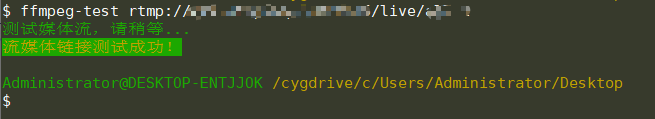
本文来自博客园,作者:晴云孤魂,转载请注明原文链接:https://www.cnblogs.com/cnhack/p/16741098.html



 浙公网安备 33010602011771号
浙公网安备 33010602011771号