[Tips]:"RemoteOperationException: ERROR: wrong password for user" with Oracle 10g
2009-08-04 23:36 敏捷的水 阅读(901) 评论(0) 编辑 收藏 举报Have you gotten the error; "RemoteOperationException: ERROR: wrong password for user" with Oracle 10g? If so, it is probably because the OS user that you are trying to login to the Oracle Enterprise Manager with has not been setup to allow the user to logon as a "Batch Job." To resolve this issue:
- Go to "Control Panel" -> "Admin Tools" -> "Local Security Policy."
- Within "Local Policies", go to user "Right Assignment."
- Add the user to "Logon as a Batch Job."
The logon problem should now be resolved. This is for trying to run Oracle 10g on Windows 2003 Server.
In addtional, you can’t set the password with number as prefix , otherwise it will can’t install completly.
扫码关注公众号,了解更多管理,见识,育儿等内容

作者: 王德水
出处:http://www.cnblogs.com/cnblogsfans
版权:本文版权归作者所有,转载需经作者同意。
出处:http://www.cnblogs.com/cnblogsfans
版权:本文版权归作者所有,转载需经作者同意。
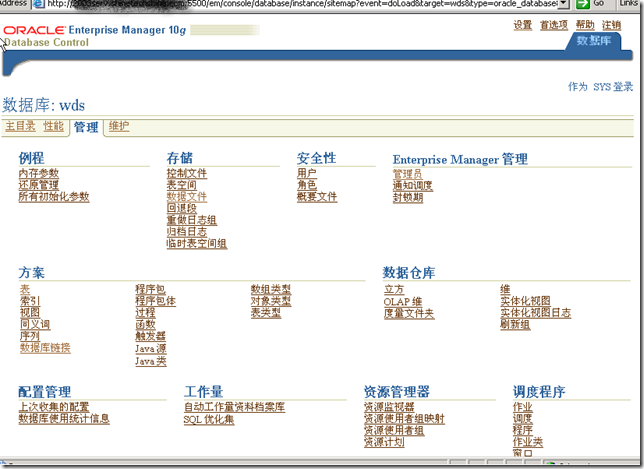


【推荐】国内首个AI IDE,深度理解中文开发场景,立即下载体验Trae
【推荐】编程新体验,更懂你的AI,立即体验豆包MarsCode编程助手
【推荐】抖音旗下AI助手豆包,你的智能百科全书,全免费不限次数
【推荐】轻量又高性能的 SSH 工具 IShell:AI 加持,快人一步
· 从 HTTP 原因短语缺失研究 HTTP/2 和 HTTP/3 的设计差异
· AI与.NET技术实操系列:向量存储与相似性搜索在 .NET 中的实现
· 基于Microsoft.Extensions.AI核心库实现RAG应用
· Linux系列:如何用heaptrack跟踪.NET程序的非托管内存泄露
· 开发者必知的日志记录最佳实践
· TypeScript + Deepseek 打造卜卦网站:技术与玄学的结合
· Manus的开源复刻OpenManus初探
· 写一个简单的SQL生成工具
· AI 智能体引爆开源社区「GitHub 热点速览」
· C#/.NET/.NET Core技术前沿周刊 | 第 29 期(2025年3.1-3.9)