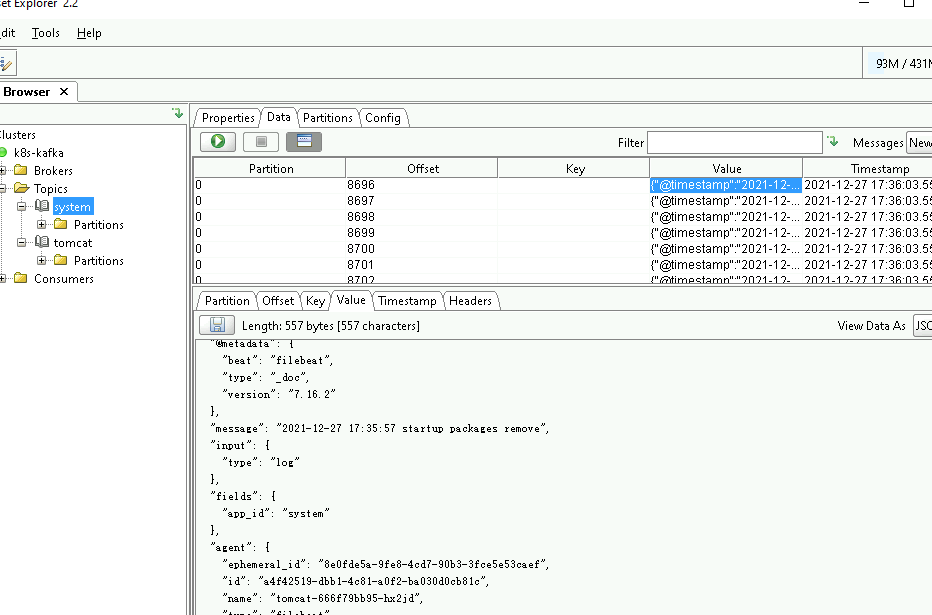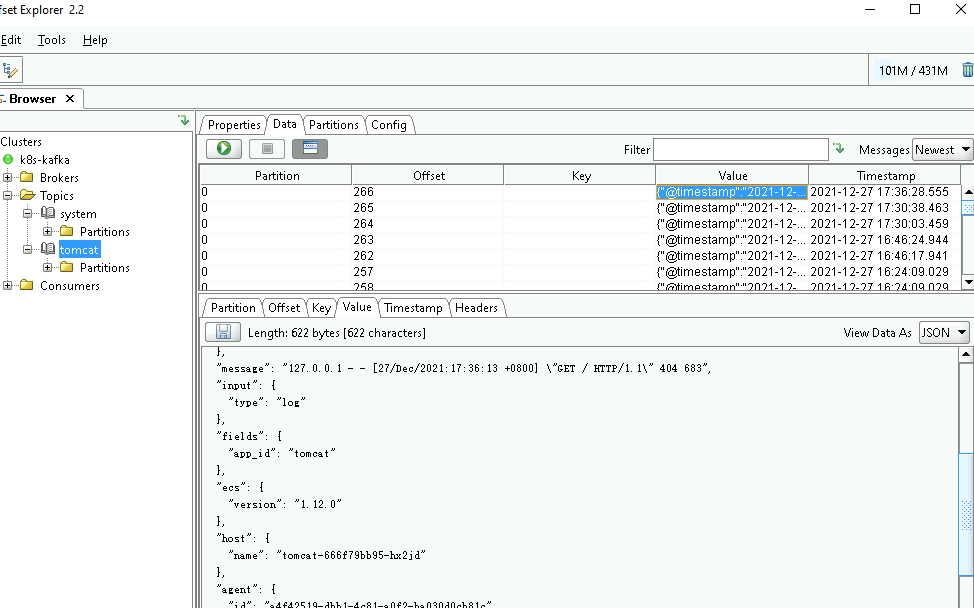K8S-ELK日志系统之四:filebeat
1、filebeat介绍
Filebeat是用于转发和集中日志数据的轻量级传送工具。Filebeat监视您指定的日志文件或位置,收集日志事件,并将它们转发到Elasticsearch或 Logstash或者kafka等
Filebeat的工作方式如下:启动Filebeat时,它将启动一个或多个输入,这些输入将在为日志数据指定的位置中查找。对于Filebeat所找到的每个日志,Filebeat都会启动收集器。每个收集器都读取单个日志以获取新内容,并将新日志数据发送到libbeat,libbeat将聚集事件,并将聚集的数据发送到为Filebeat配置的输出。
如图:
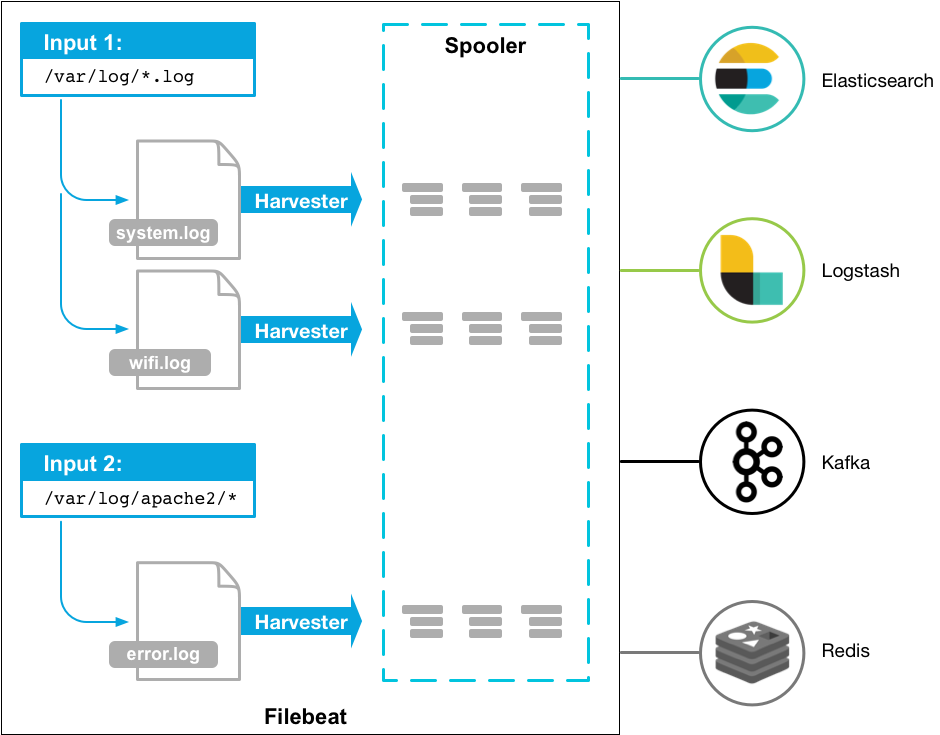
2、部署方式
k8s上可以部署方式:
filebeat和应用容器运行在一个pod,作为sidercar模式,搜集日志,这样将产生较多的sidercar容器
filebeat作为daemonSet运行在各node节点,搜集docker日志,配置简单,但是日志不好分类
filebeat和应用运行同一容器,本次使用的方式
3、制作Dockerfile
使用tomcat官方最新镜像:tomcat:latest
filebeat版本:7.16.2,下载地址 https://artifacts.elastic.co/downloads/beats/filebeat/filebeat-7.16.2-amd64.deb

FROM tomcat:latest ENV TIME_ZONE Asia/Shanghai COPY filebeat-7.16.2-amd64.deb / COPY sources.list /etc/apt/ COPY entrypoint.sh / RUN apt-get update -y && \ apt-get install vim inetutils-ping net-tools telnet -y && \ echo "${TIME_ZONE}" > /etc/timezone && \ ln -sf /usr/share/zoneinfo/${TIME_ZONE} /etc/localtime && \ chmod +x /entrypoint.sh && \ dpkg -i /filebeat-7.16.2-amd64.deb ENTRYPOINT ["/entrypoint.sh"] CMD ["/usr/bin/filebeat","-c","/etc/filebeat/filebeat.yml","-e"] EXPOSE 8080

#!/bin/bash /usr/local/tomcat/bin/catalina.sh run 1>/dev/null 2>&1 & exec "$@"

# 默认注释了源码镜像以提高 apt update 速度,如有需要可自行取消注释 deb https://mirrors.tuna.tsinghua.edu.cn/debian/ bullseye main contrib non-free # deb-src https://mirrors.tuna.tsinghua.edu.cn/debian/ bullseye main contrib non-free deb https://mirrors.tuna.tsinghua.edu.cn/debian/ bullseye-updates main contrib non-free # deb-src https://mirrors.tuna.tsinghua.edu.cn/debian/ bullseye-updates main contrib non-free deb https://mirrors.tuna.tsinghua.edu.cn/debian/ bullseye-backports main contrib non-free # deb-src https://mirrors.tuna.tsinghua.edu.cn/debian/ bullseye-backports main contrib non-free deb https://mirrors.tuna.tsinghua.edu.cn/debian-security bullseye-security main contrib non-free # deb-src https://mirrors.tuna.tsinghua.edu.cn/debian-security bullseye-security main contrib non-free
4、yaml

kind: ConfigMap
apiVersion: v1
metadata:
name: filebeat-configmap
namespace: es
data:
filebeat-config: |
filebeat.inputs:
- type: log
enabled: true
paths:
- /var/log/*.log
fields:
app_id: system
- type: log
enabled: true
paths:
- /usr/local/tomcat/logs/*access*
fields:
app_id: tomcat
filebeat.conf.modules:
path: ${path.conf}/modules.d/*yml
reload.enabled: false
setup.template.setting:
index.number_of_shards: 1
output.kafka:
hosts: ["10.0.8.111:30209","10.0.8.112:30209","10.0.8.113:30209"]
enable: true
required_acks: 1
topic: "%{[fields.app_id]}"
partition.round_robin:
reachable_only: false
keep_alive: 10s
---
kind: Deployment
apiVersion: apps/v1
metadata:
name: tomcat
namespace: es
spec:
replicas: 1
selector:
matchLabels:
app: tomcat
template:
metadata:
name: tomcat
namespace: es
labels:
app: tomcat
spec:
containers:
- name: tomcat
image: harbor.myland.com/baseimages/tomcat-filebeat:7.16.0
imagePullPolicy: Always
resources:
limits:
cpu: 300m
memory: 300Mi
requests:
cpu: 100m
memory: 100Mi
volumeMounts:
- name: file-beatconfig-file
mountPath: /etc/filebeat/
ports:
- name: tomcat
containerPort: 8080
protocol: TCP
volumes:
- name: file-beatconfig-file
configMap:
name: filebeat-configmap
items:
- key: filebeat-config
path: filebeat.yml
5、验证
可以看到,kafka上产生system和tomcat两个topic,搜集到最新日志