8.docker的系统资源限制
一、 概述
默认docker容器使用的memory资源和CPU资源是没有限制的,但是我们可以在docker run的时候通过选项去限制,具体参考官方文档。
[root@node1 ~]# docker run --help --kernel-memory bytes Kernel memory limit -m, --memory bytes Memory limit --memory-reservation bytes Memory soft limit --memory-swap bytes Swap limit equal to memory plus swap: '-1' to enable unlimited swap --memory-swappiness int Tune container memory swappiness (0 to 100) (default -1) --oom-kill-disable Disable OOM Killer
--oom-score-adj int Tune host's OOM preferences (-1000 to 1000) --cpu-period int Limit CPU CFS (Completely Fair Scheduler) period --cpu-quota int Limit CPU CFS (Completely Fair Scheduler) quota --cpu-rt-period int Limit CPU real-time period in microseconds --cpu-rt-runtime int Limit CPU real-time runtime in microseconds -c, --cpu-shares int CPU shares (relative weight) --cpus decimal Number of CPUs --cpuset-cpus string CPUs in which to allow execution (0-3, 0,1) --cpuset-mems string MEMs in which to allow execution (0-3, 0,1)
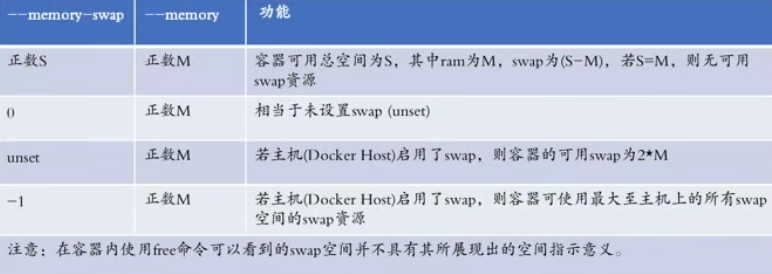
操作系统进程管理子系统中,最重要的组件之一,进程调度器(scheduler)。docker1.13以前版本配置使用CFS scheduler(Completely Fair Scheduler 完全公平调度器),在docker1.13及以后版本,也可以使用realtime scheduler。
进程:CPU密集型,IO密集型。
Tips:尽量不要以管理员账号运行容器,并且应该做好资源限制。
二、示例
[root@node1 ~]# docker pull lorel/docker-stress-ng #压测工具 [root@node1 ~]# docker run --name stress --rm lorel/docker-stress-ng:latest stess --help #查看工具的帮助 [root@node1 ~]# docker run --name stress --rm -m 256m lorel/docker-stress-ng:latest stess --help :latest stess --vm 2 #压测内存 [root@node1 ~]# docker top stress #查看stress容器内运行进程的资源使用情况 [root@node1 ~]# docker stats # 查看所有容器资源使用的动态变化 [root@node1 ~]# docker run --name stress --rm --cpus 0.5 lorel/docker-stress-ng:latest stess --cpu 4 #压测从CPU [root@node1 ~]# docker top stress [root@node1 ~]# docker stats






【推荐】国内首个AI IDE,深度理解中文开发场景,立即下载体验Trae
【推荐】编程新体验,更懂你的AI,立即体验豆包MarsCode编程助手
【推荐】抖音旗下AI助手豆包,你的智能百科全书,全免费不限次数
【推荐】轻量又高性能的 SSH 工具 IShell:AI 加持,快人一步
· 从 HTTP 原因短语缺失研究 HTTP/2 和 HTTP/3 的设计差异
· AI与.NET技术实操系列:向量存储与相似性搜索在 .NET 中的实现
· 基于Microsoft.Extensions.AI核心库实现RAG应用
· Linux系列:如何用heaptrack跟踪.NET程序的非托管内存泄露
· 开发者必知的日志记录最佳实践
· winform 绘制太阳,地球,月球 运作规律
· AI与.NET技术实操系列(五):向量存储与相似性搜索在 .NET 中的实现
· 超详细:普通电脑也行Windows部署deepseek R1训练数据并当服务器共享给他人
· 【硬核科普】Trae如何「偷看」你的代码?零基础破解AI编程运行原理
· 上周热点回顾(3.3-3.9)