Angular:ViewProviders和Providers的区别
在Angular中使用依赖注入(DI)的时候,我们一般会使用providers。其实要做同样的事我们还有另外一个选择:viewProviders。
viewProviders允许我们定义只对组件的view可见的provider。下面我们用例子详细的说明这一点。
假设我们有一个简单的服务:
// myService.service.ts
import { Injectable } from '@angular/core';
@Injectable()
export class MyService{
testIfGetService(where){
console.log('Got My Service in ' + where);
}
}
这个服务很简单,只需要打印出在哪里调用了该服务。
然后有一个子组件,是用来投射到父组件里面的(等会将会看到):
// child.component.ts
import { Component } from '@angular/core';
import { MyService } from './myService.service';
@Component({
selector: 'vp-child',
template: `
<div>This is child!!!</div>
`
})
export class VPChild{
constructor(
private service: MyService
){
this.service.testIfGetService('child');
}
}
这个组件注入了MyService服务,调用MyService的testIfGetService方法,并传入child表明这是在child组件调用的。
还有另外一个子组件,这个组件是用来放在父组件的模板(template)里面的:
// viewChild.component.ts
import { Component } from '@angular/core';
import { MyService } from './myService.service';
@Component({
selector: 'vp-viewchild',
template: `
<div>This is viewChild!!!</div>
`
})
export class ViewVPChild{
constructor(
private service: MyService
){
this.service.testIfGetService('viewChild');
}
}
这里同样注入MyService服务,调用MyService服务的testIfGetService方法,并传入viewChild。
最后是父组件:
// parent.component.ts
import { Component } from '@angular/core';
import { MyService } from './myService.service';
@Component({
selector: 'vp-parent',
template: `
<div>This is parent!!!</div>
<ng-content></ng-content>
<vp-viewchild></vp-viewchild>
`,
providers: [MyService]
})
export class VPParent{
constructor(
private service: MyService
){
this.service.testIfGetService('parent');
}
}
在父组件,用providers注册MyService,然后调用MyService的testIfGetService传入parent。
然后就像这样使用父组件:
<vp-parent>
<vp-child></vp-child>
</vp-parent>
运行程序,控制台打印出了结果:
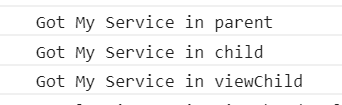
一切就像预期那样!!
然后,我们用viewProviders代替providers注册MyService,看看会发生什么:
// parent.component.ts
import { Component } from '@angular/core';
import { MyService } from './myService.service';
@Component({
selector: 'vp-parent',
template: `
<div>This is parent!!!</div>
<ng-content></ng-content>
<vp-viewchild></vp-viewchild>
`,
viewProviders: [MyService] // <---
})
export class VPParent{
constructor(
private service: MyService
){
this.service.testIfGetService('parent');
}
}
这样修改之后,运行程序,发现报错了:
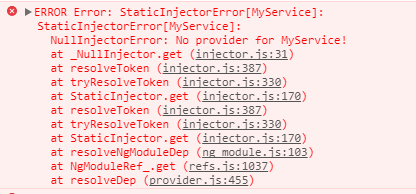
如果把contentChild注释掉,就像这样:
<vp-parent>
<!-- <vp-child></vp-child> -->
</vp-parent>
是不会报错的:
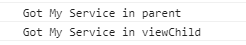
这就说明,在父组件用viewProviders注册的provider,对contentChildren是不可见的。而使用providers注册的provider,对viewChildren和contentChildren都可见!
补充说明:组件会逐级向上寻找provider,直到找到为止,否则就会抛出错误。就像这里:
<vp-parent>
<vp-child></vp-child>
</vp-parent>
vp-child往上找MyService的provider,结果在vp-parent找到了。但是在用viewProviders的时候,vp-child往上找,也就是到vp-parent,结果没找到,然后又去找vp-parent的父级,还是没找到(因为在这个例子里,我们只在vp-parent注册了MyService),然后又继续往上找……如此找到边界也没找到,所以抛出了一个错误。如果你不希望这样,可以使用@Host做出限制,就像这样:
constructor(
@Host() private service: MyService
){}
关于@Host()本文不作展开,有兴趣可以自行google。




