wireshark讲解
1、
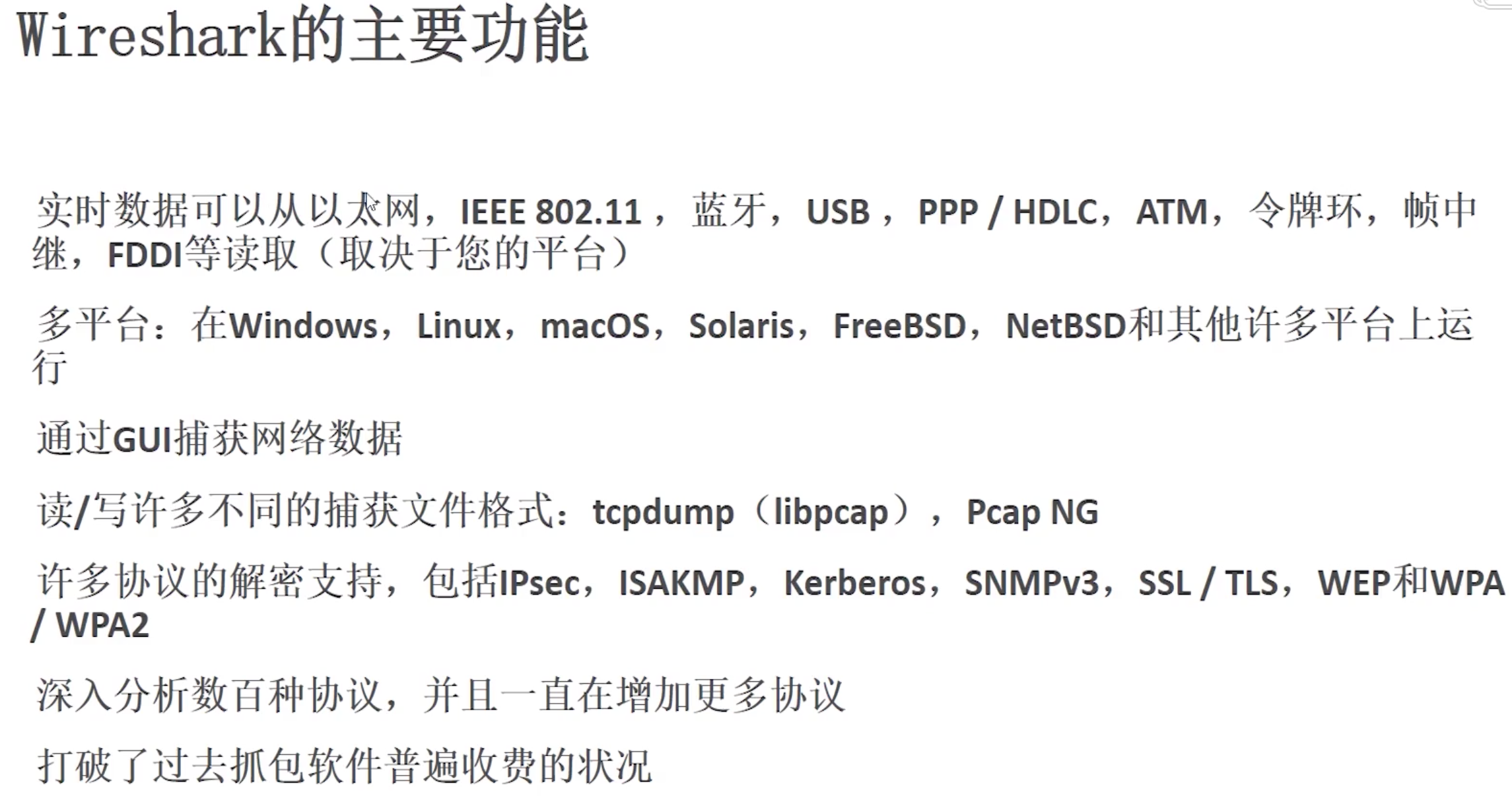
使用场景
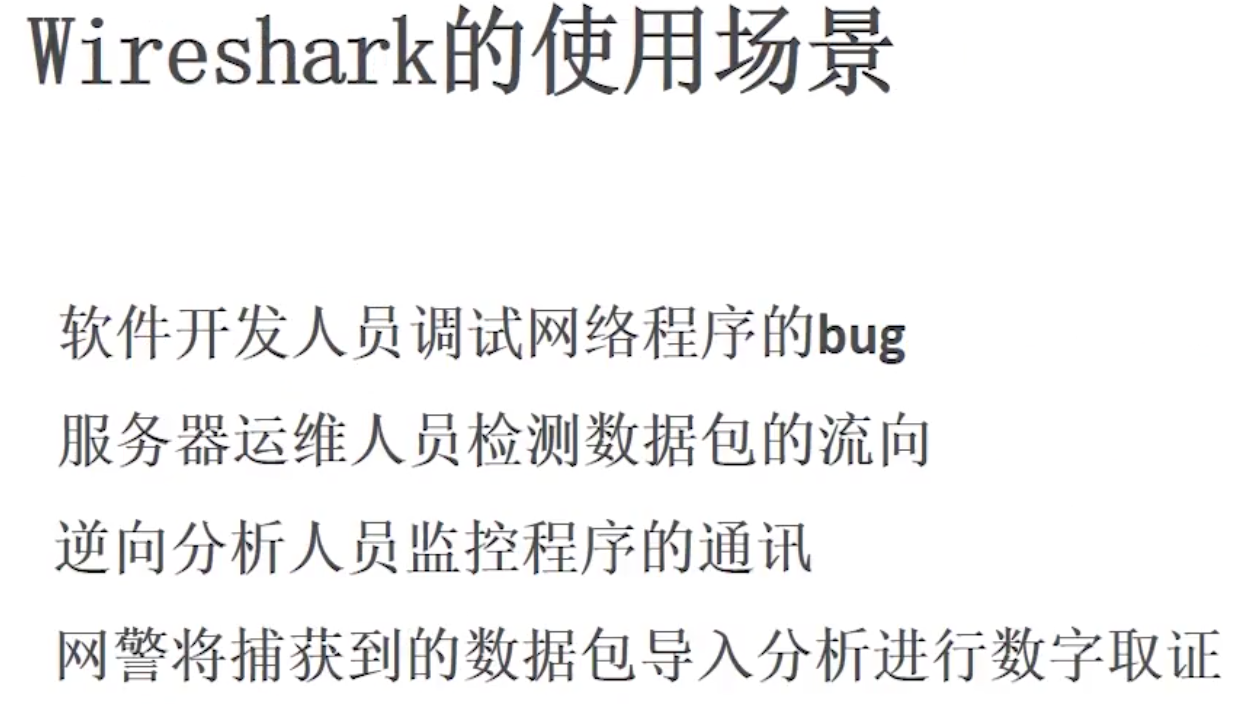
2、下载安装
www.wireshark.org/#download 选择自己需要下载的安装包进行下载
3、使用软件
查看类似心电图的曲线,代表有数据 选择网卡,双击就进入了。
任务管理器》性能》网络:查看右侧的曲线图
最下面是16进制记录的数据。
4、TCP & UDP & IP报文结构
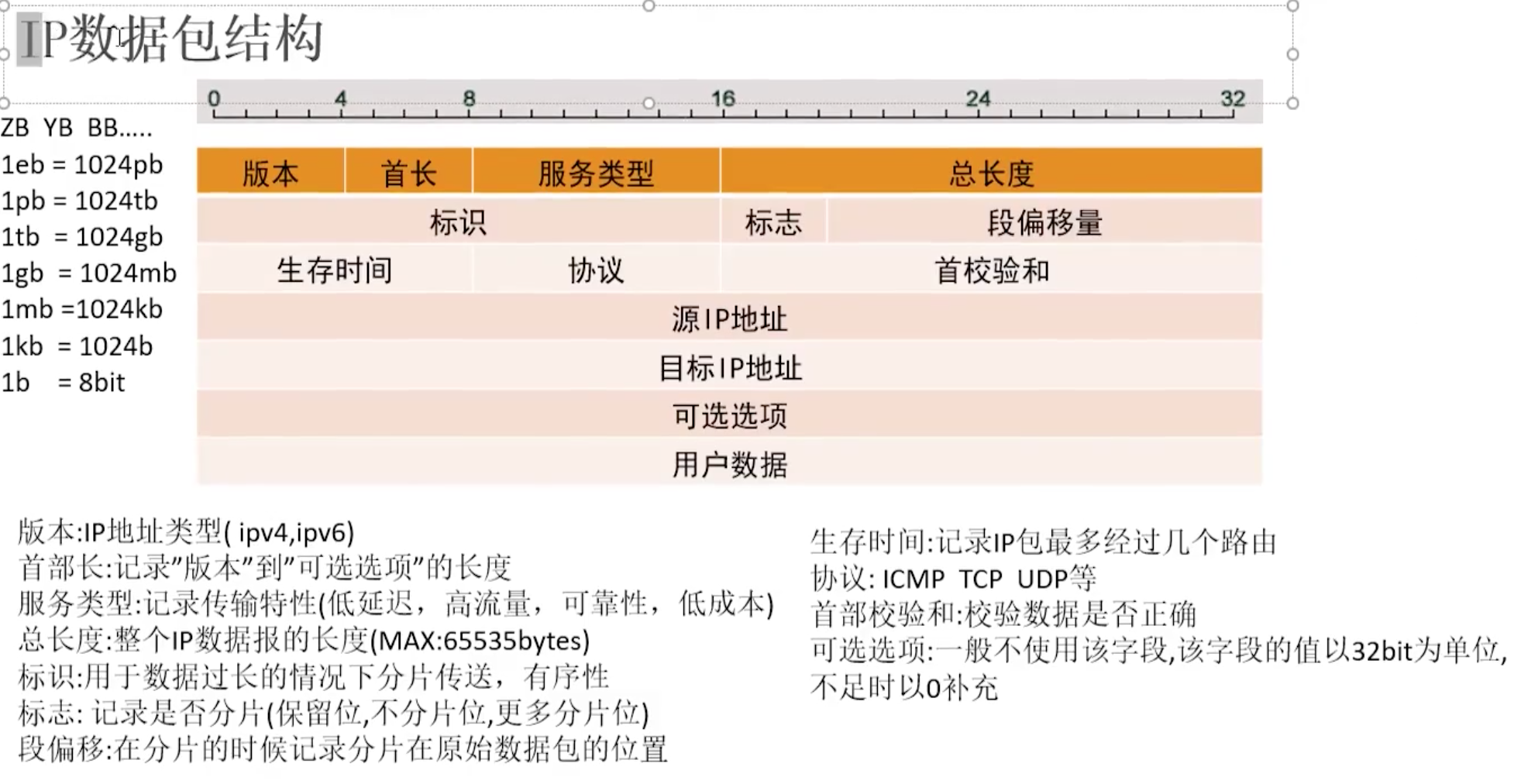
TCP数据包结构
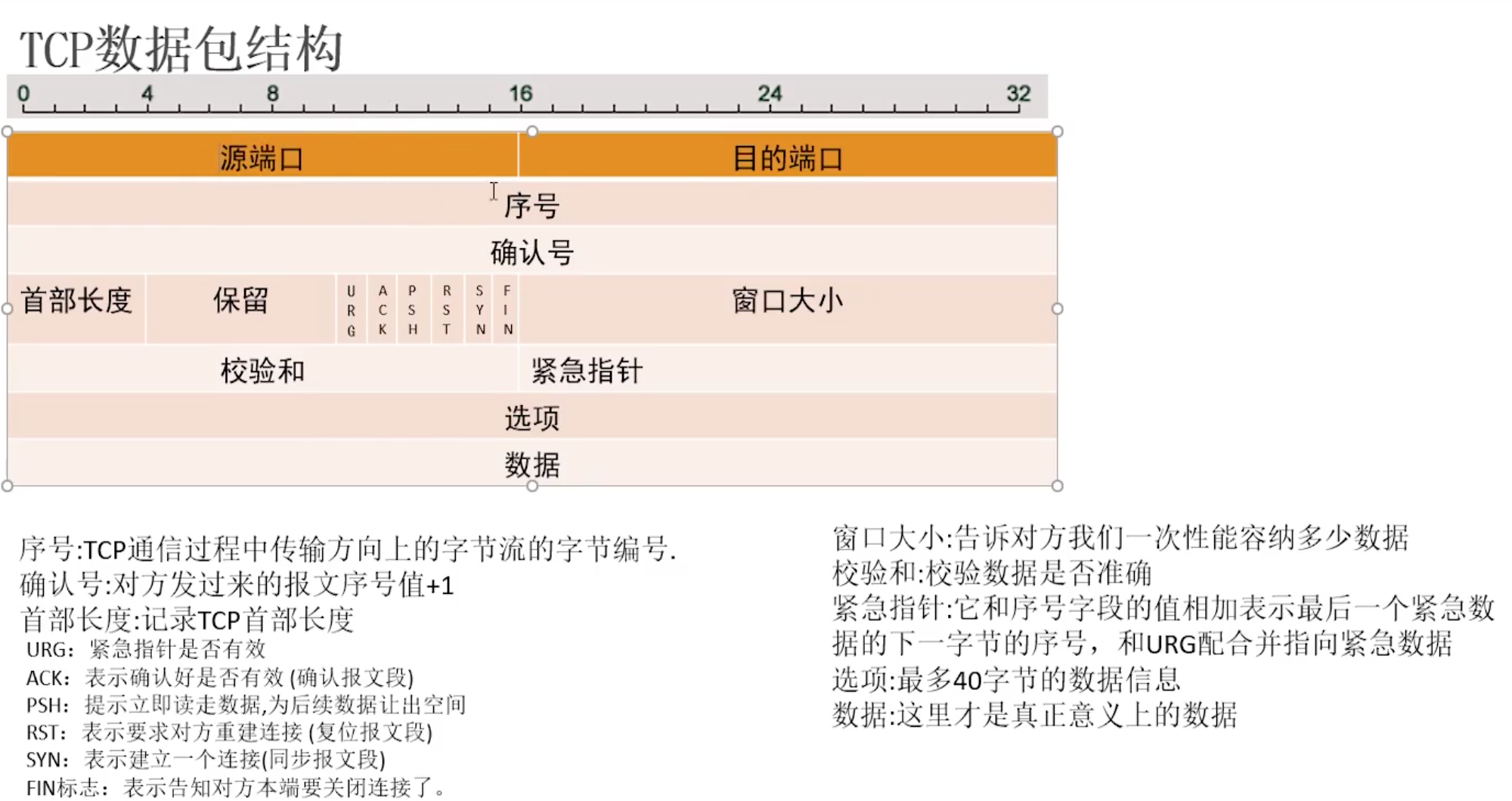
UDP数据包

UDP可靠性比较差
tcp.port ==2343
5、Wireshark TCP握手与挥手
TCP 三次握手
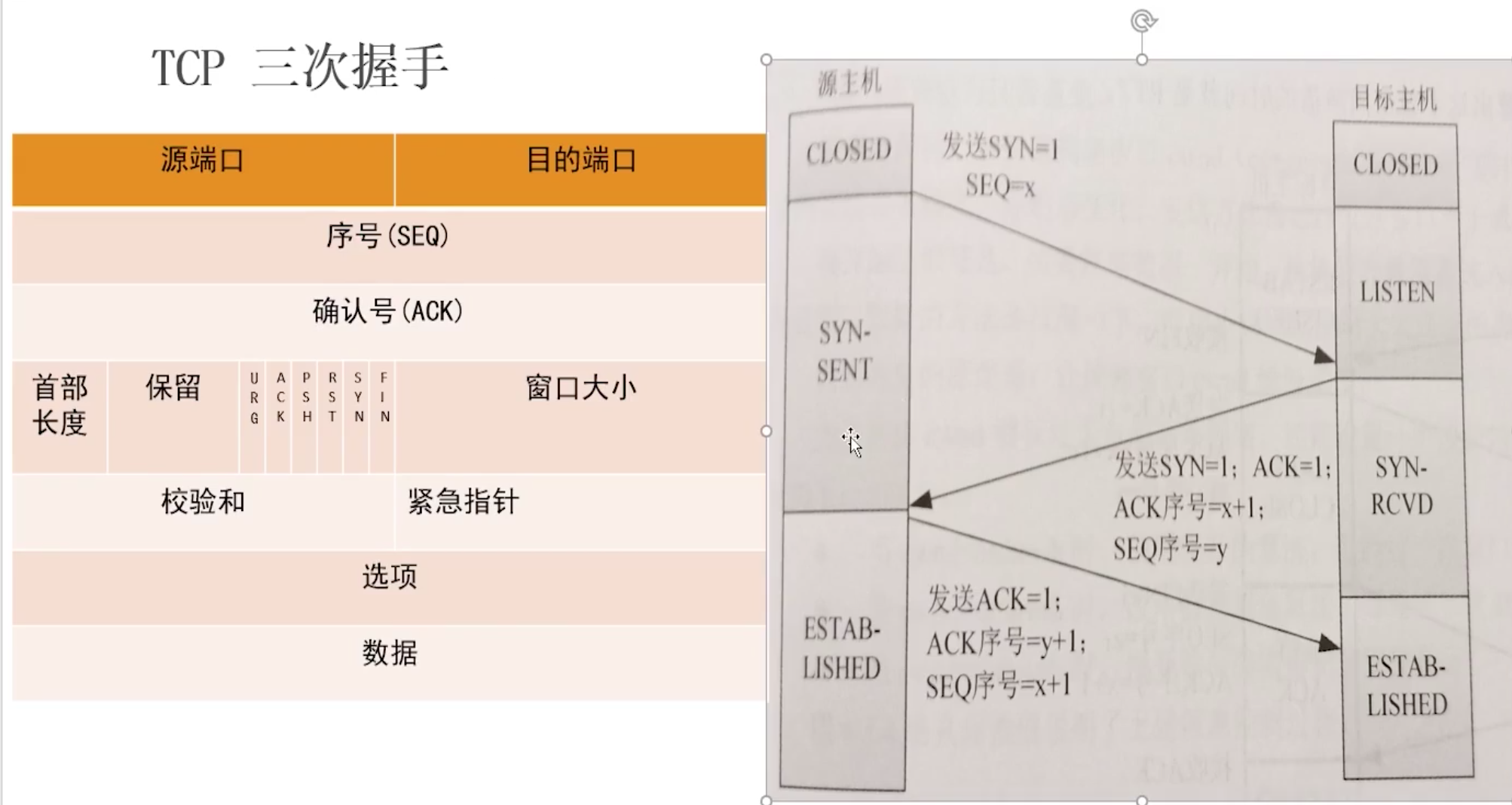
TCP四次握手
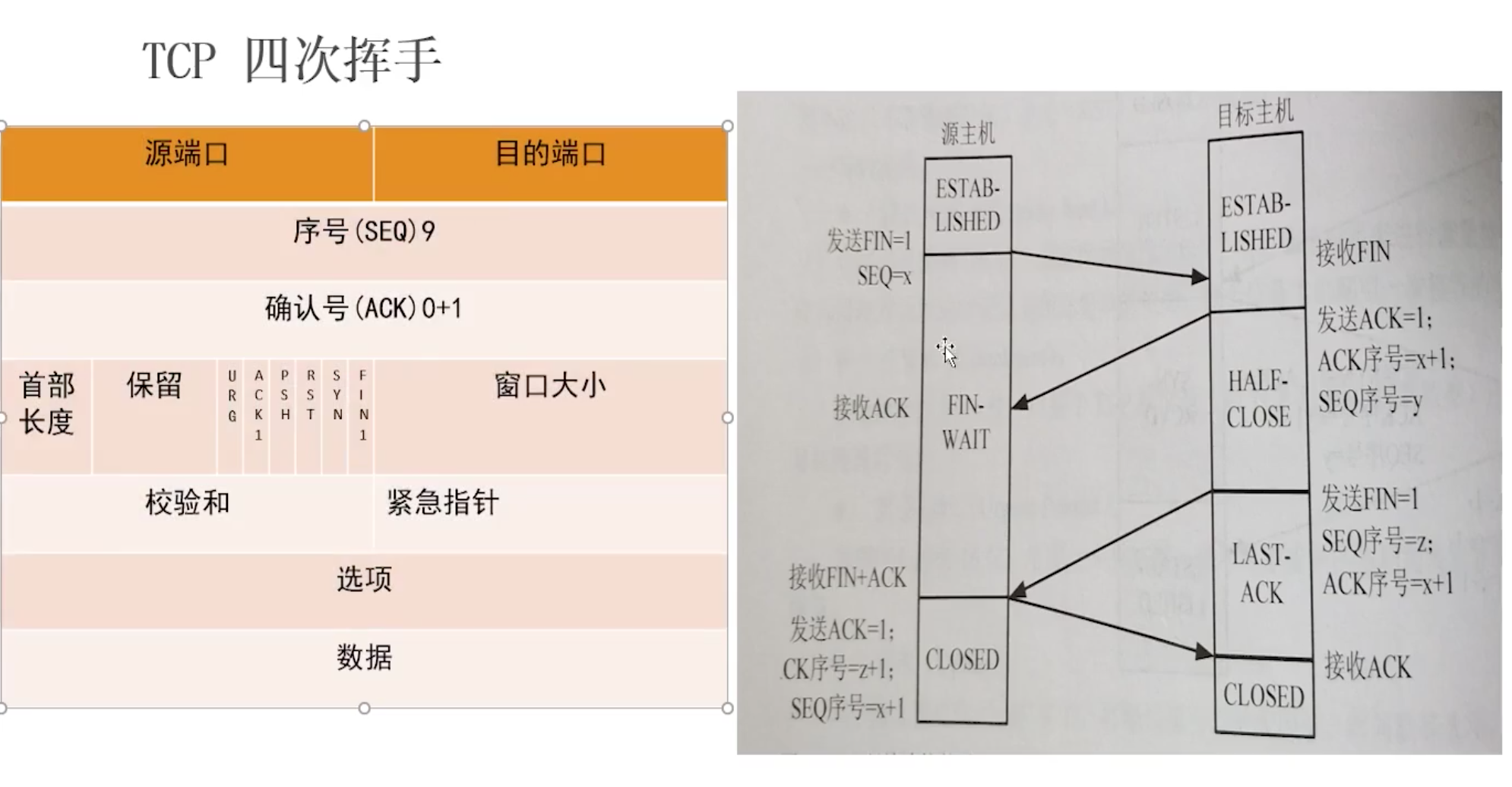
二、
1、抓包程序数据。
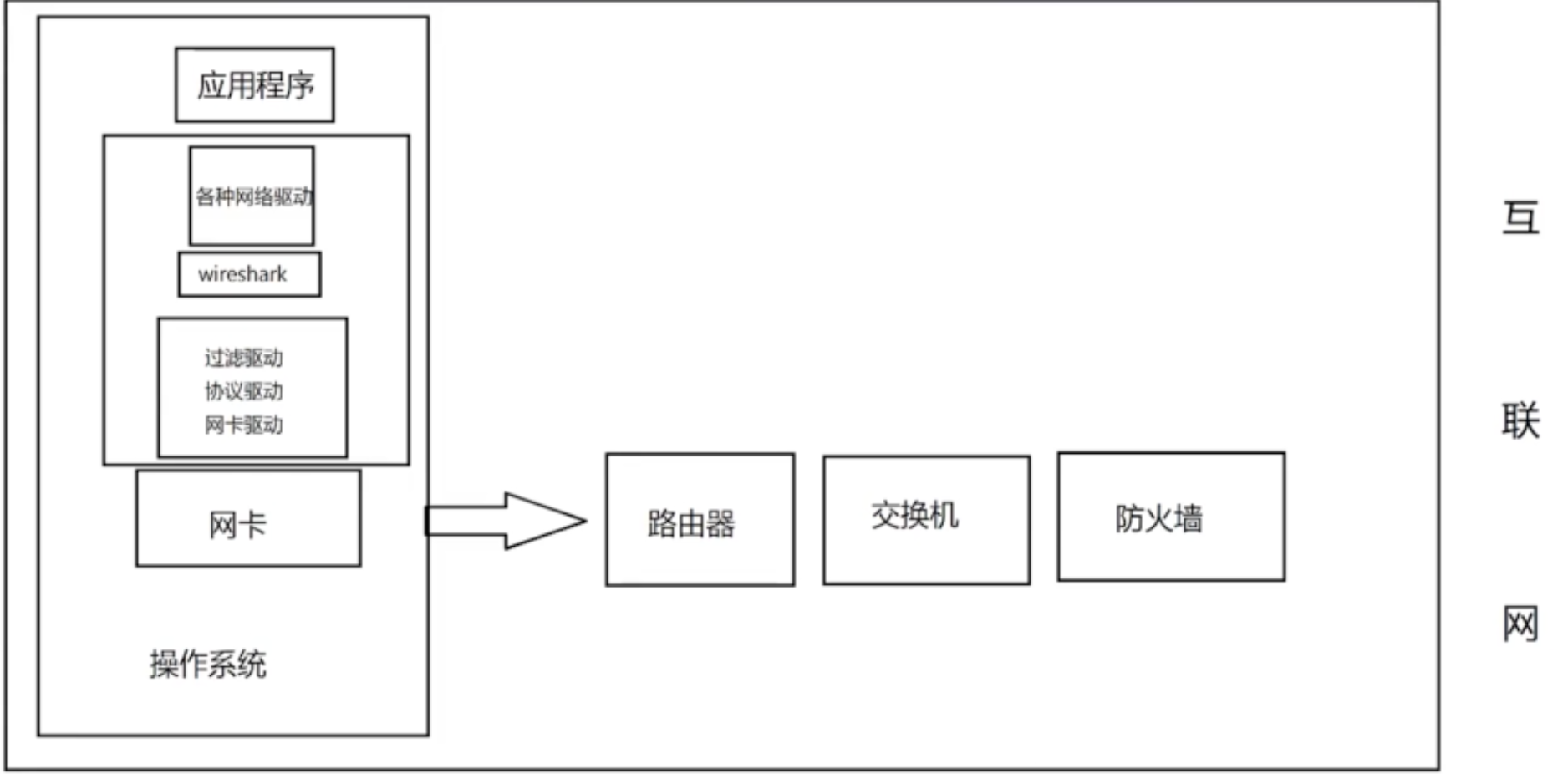
netstat -ano
tcp.port ==1132
2、分析http请求
Wireshark网页数据分析
http协议(默认80端口) https(SSL:443)
200-OK 404-没有这个地址 500-服务器错误
403--拒绝服务
wireshark : http host == localhost 6677
3、Wireshark DNS结构
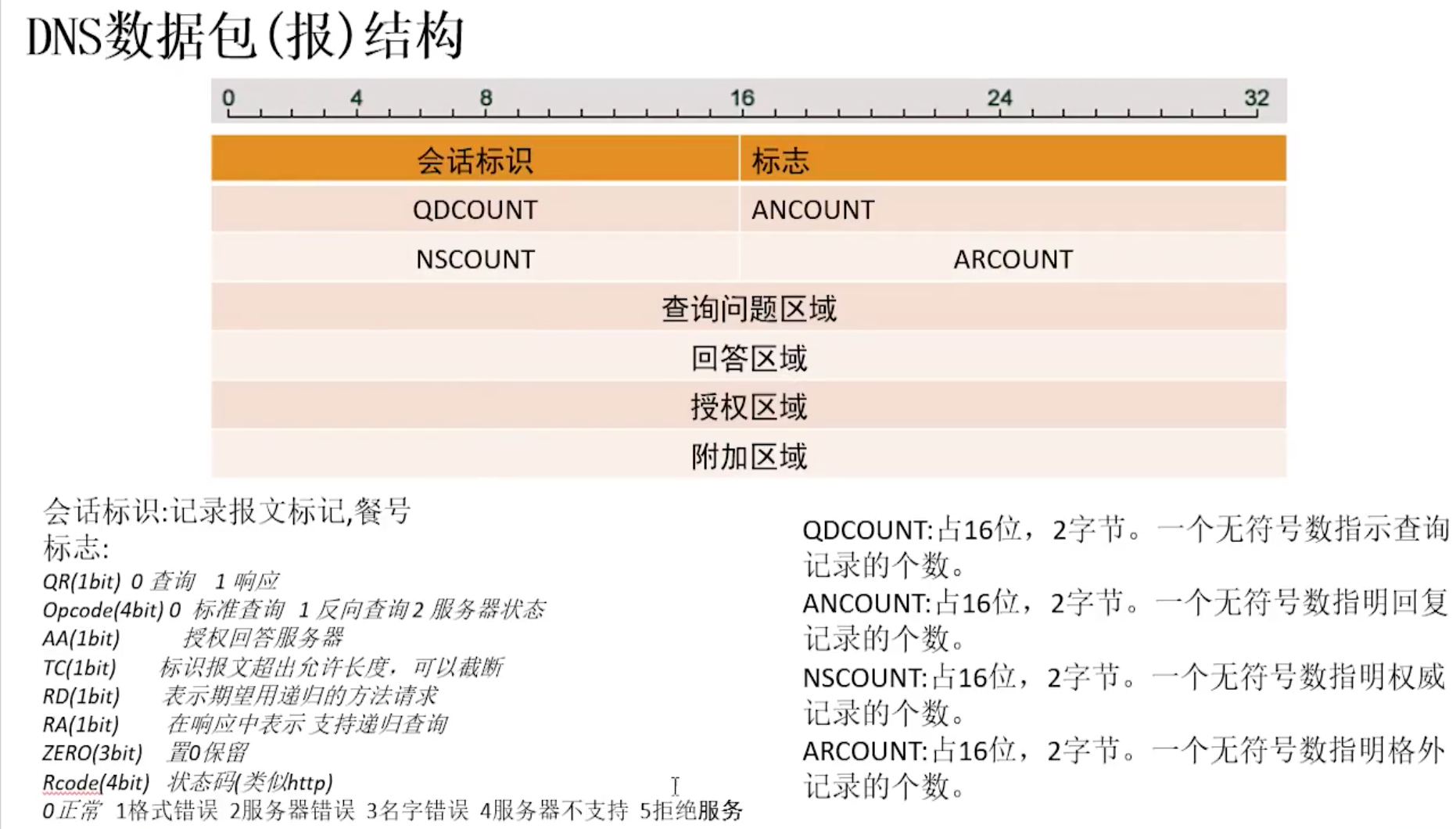
wireshark : dns
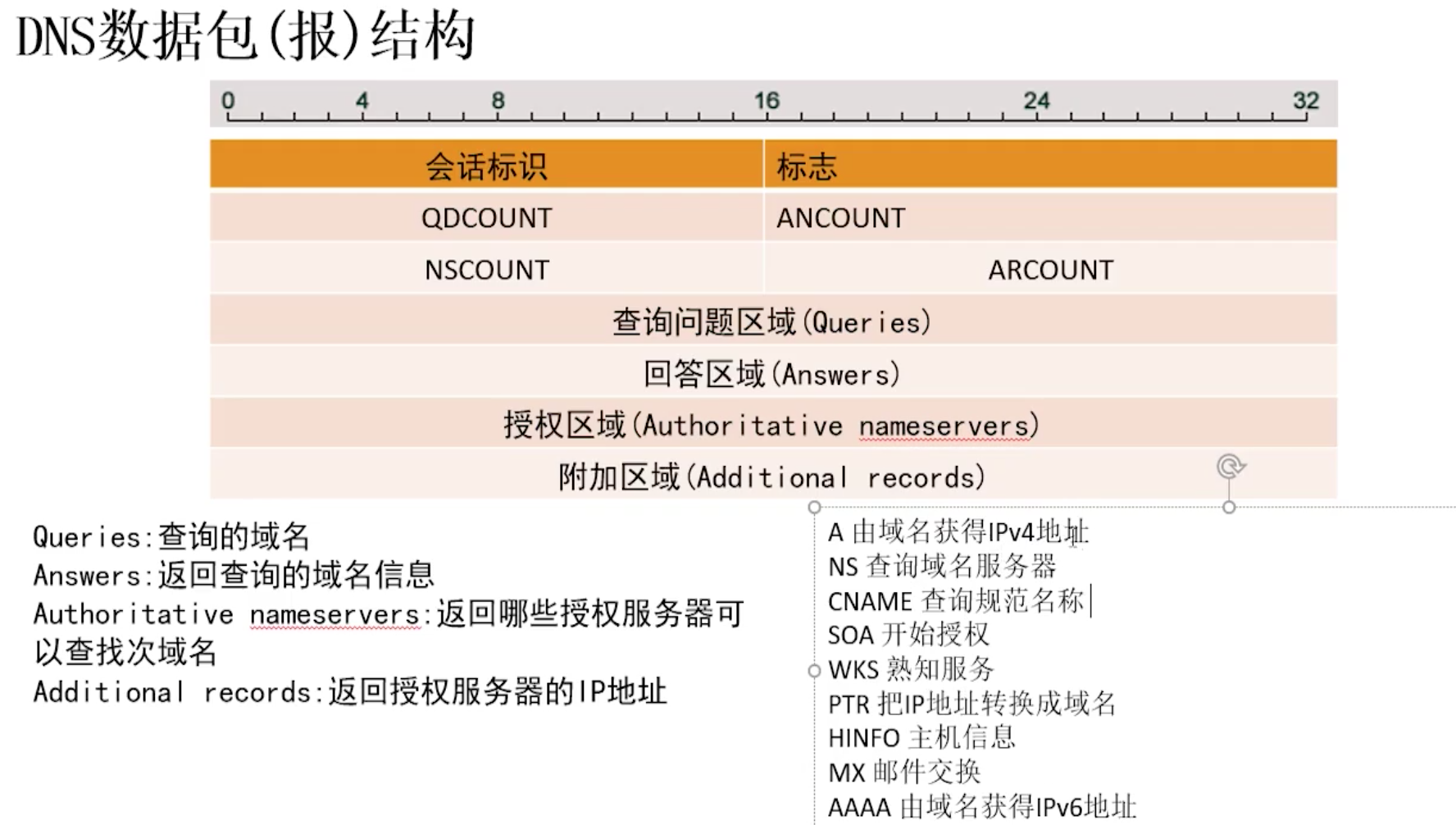
4、wireshark过滤器的使用
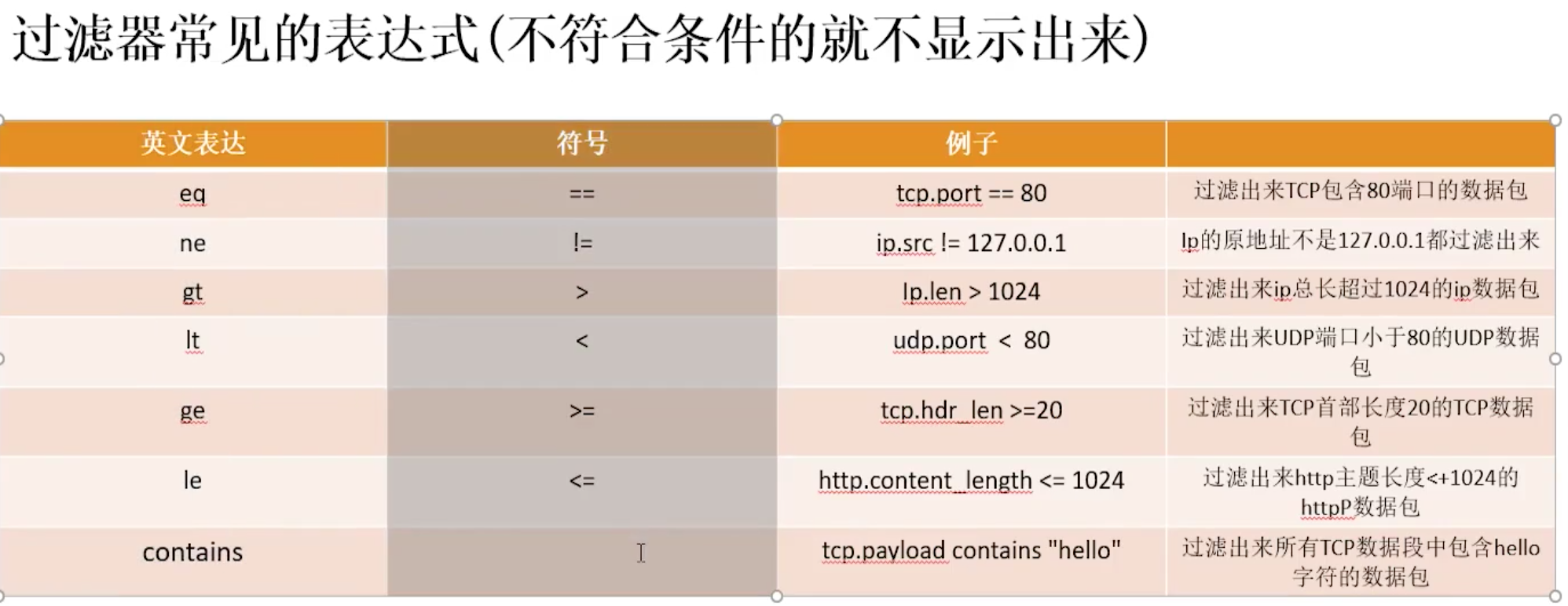
ip.src != 127.0.0.1
udp.dstport != 53
ip.len > 1024 和 ip.len gt 1024 是一样的
udp.port lt 80 和 udp.port < 80 是一样的
tcp.hdr_len ge 20
http.content_length <= 1024
tcp.payload contains "hello" :过滤出来所有TCP数据段中包含 hello 字符串的数据包
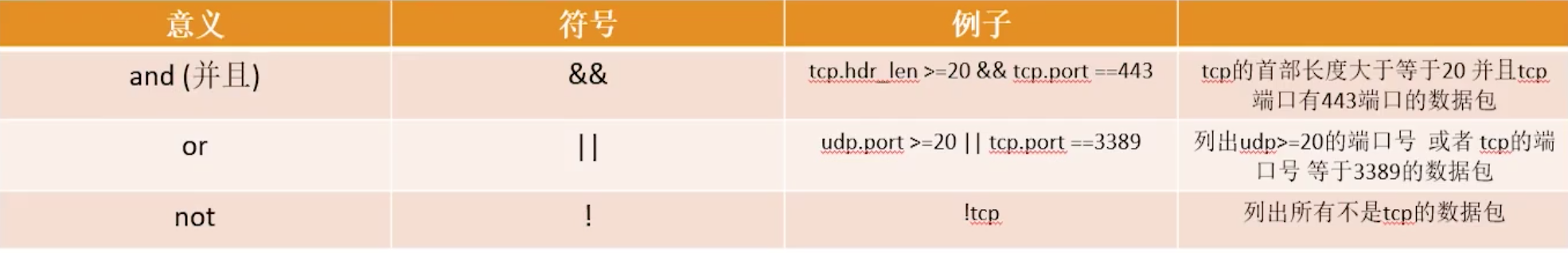
5、wireshark 数据统计
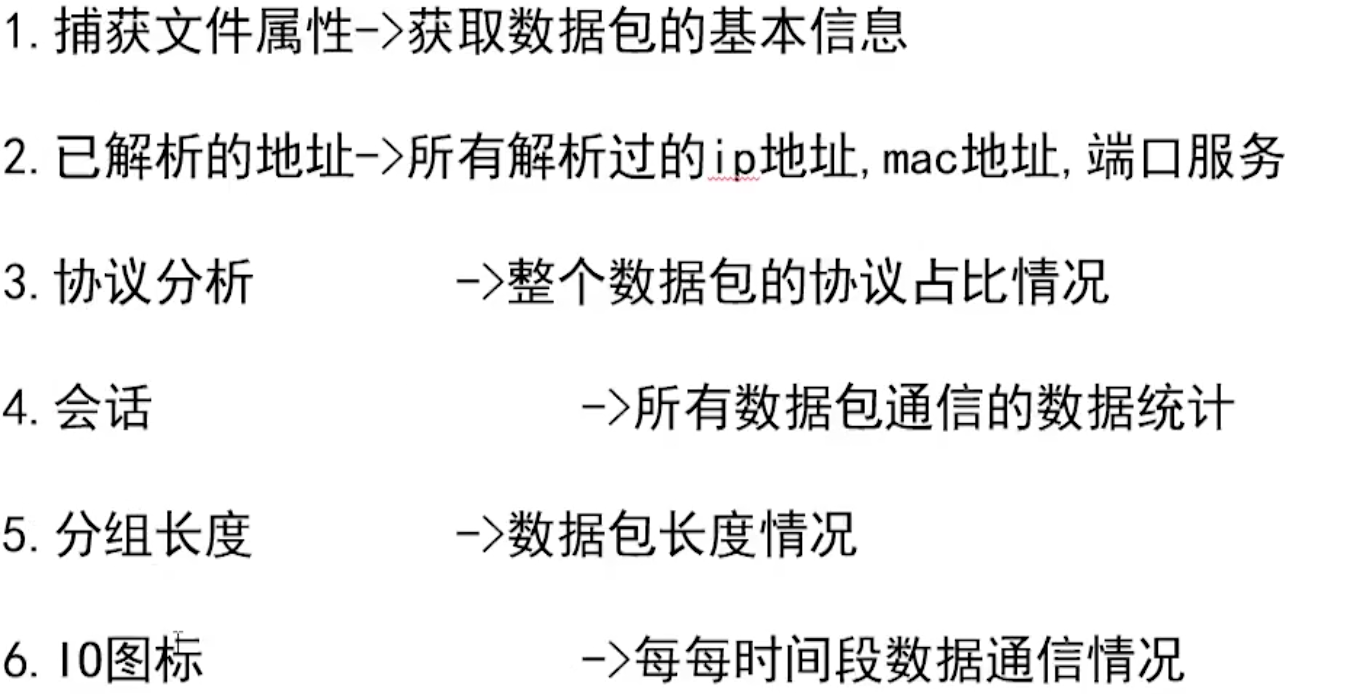




 浙公网安备 33010602011771号
浙公网安备 33010602011771号