DHCP Options Sets
| DHCP Option Name | Description |
|---|---|
|
domain-name-servers |
The IP addresses of up to four domain name servers, or AmazonProvidedDNS. The default DHCP option set specifies AmazonProvidedDNS. If specifying more than one domain name server, separate them with commas. Although you can specify up to four domain name servers, note that some operating systems may impose lower limits. If you want your instance to receive a custom DNS hostname as specified in |
|
domain-name |
If you're using AmazonProvidedDNS in Important Some Linux operating systems accept multiple domain names separated by spaces. However, other Linux operating systems and Windows treat the value as a single domain, which results in unexpected behavior. If your DHCP options set is associated with a VPC that has instances with multiple operating systems, specify only one domain name. |
|
ntp-servers |
The IP addresses of up to four Network Time Protocol (NTP) servers. For more information, see section 8.3 of RFC 2132. |
|
netbios-name-servers |
The IP addresses of up to four NetBIOS name servers. |
|
netbios-node-type |
The NetBIOS node type (1, 2, 4, or 8). We recommend that you specify 2 (point-to-point, or P-node). Broadcast and multicast are not currently supported. For more information about these node types, see section 8.7 of RFC 2132 and section 10 of RFC1001.
|
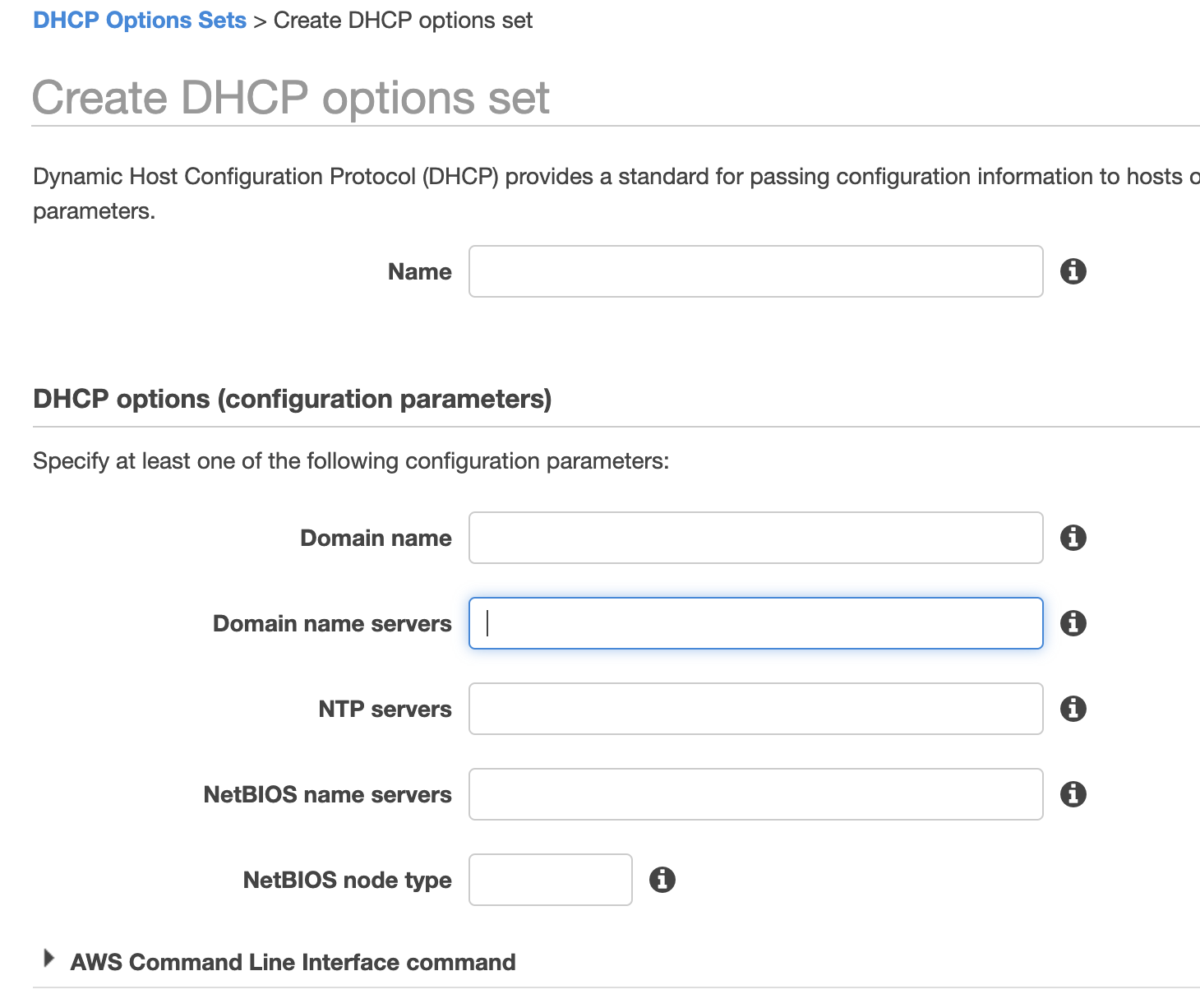



 浙公网安备 33010602011771号
浙公网安备 33010602011771号