Unity中带有alpha通道的视频叠加播放
问题:
如何让两个透明视频叠加播放
解决播放:
1:使用Unity自带的shader,shader代码如下所示
Shader "Unlit/MaskVideo"
{
Properties
{
_MainTex("MainTex", 2D) = "white" {}
_Mask("Mask", 2D) = "white" {}
_Transparency("Transparency", Range(0, 1)) = 0
_Color("Color", Color) = (0.4485294,0.310013,0.310013,1)
[HideInInspector]_Cutoff("Alpha cutoff", Range(0,1)) = 0.5
}
SubShader
{
Tags
{
"IgnoreProjector" = "True"
"Queue" = "Transparent"
"RenderType" = "Transparent"
}
Pass
{
Name "FORWARD"
Tags {"LightMode" = "ForwardBase"}
Blend SrcAlpha OneMinusSrcAlpha
ZWrite Off
CGPROGRAM
#pragma vertex vert
#pragma fragment frag
#define UNITY_PASS_FORWARDBASE
#include "UnityCG.cginc"
#include "UnityPBSLighting.cginc"
#include "UnityStandardBRDF.cginc"
#pragma multi_compile_fwdbase
#pragma exclude_renderers gles3 metal d3d11_9x xbox360 xboxone ps3 ps4 psp2
#pragma target 3.0
uniform sampler2D _MainTex; uniform float4 _MainTex_ST;
uniform sampler2D _Mask; uniform float4 _Mask_ST;
uniform float _Transparency;
uniform float4 _Color;
struct VertexInput
{
float4 vertex : POSITION;
float2 texcoord0 : TEXCOORD0;
};
struct VertexOutput
{
float4 pos : SV_POSITION;
float2 uv0 : TEXCOORD0;
};
VertexOutput vert(VertexInput v)
{
VertexOutput o = (VertexOutput)0;
o.uv0 = v.texcoord0;
o.pos = UnityObjectToClipPos(v.vertex);
return o;
}
float4 frag(VertexOutput i) : COLOR
{
float4 _MainTex_var = tex2D(_MainTex,TRANSFORM_TEX(i.uv0, _MainTex));
float3 emissive = (_Color.rgb*_MainTex_var.rgb);
float3 finalColor = emissive;
float4 _Mask_var = tex2D(_Mask,TRANSFORM_TEX(i.uv0, _Mask));
return fixed4(finalColor,((lerp(lerp(lerp(_Mask_var.b, _Mask_var.r, _Mask_var.rgb.r), _Mask_var.g, _Mask_var.rgb.g), _Mask_var.b, _Mask_var.rgb.b))*_Transparency));
}
ENDCG
}
}
FallBack "Diffuse"
CustomEditor "ShaderForgeMaterialInspector"
}
2:准备好格式为两个mp4的视频文件,并且提前下载安装好QuickTime,导入Unity当中,将视频文件由Videoclip改为MovieTexture
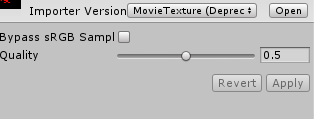
3:建立新的Material材质,将编写好的shader使用到材质中去,并将处理好的视频拖入当中
注意 : 上面的视频会遮盖住下面的视频
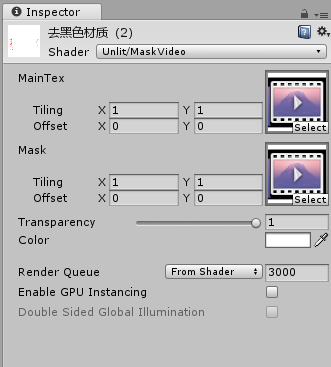
4:建立plane模型,X旋转90度,将建立好的材质拖到plane模型当中去,用代码控制视频的播放
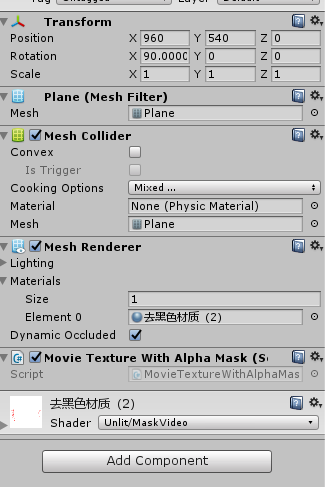
5:控制代码如下所示:
using System.Collections; using System.Collections.Generic; using UnityEngine; public class MovieTextureWithAlphaMask : MonoBehaviour { private MovieTexture mask; private MovieTexture mainTex; // Use this for initialization void Start() { mask = (MovieTexture)GetComponent<Renderer>().material.GetTexture("_Mask"); mainTex = (MovieTexture)GetComponent<Renderer>().material.GetTexture("_MainTex"); mainTex.Play(); mainTex.loop = true; mask.Play(); mask.loop = true; } }



