C# 读取、写入Excel插件
1、需要下载NPOI文件包,下载地址 https://share.weiyun.com/b9343ed7563811dc6355e3e3583ed930
2、项目引用对应版本dll
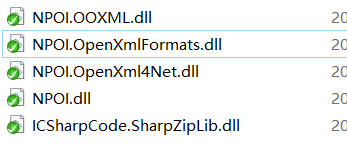
3、封装读写Excel操作类ExcelHelper.cs
using NPOI.HSSF.UserModel;
using NPOI.SS.UserModel;
using NPOI.XSSF.UserModel;
using System;
using System.Collections.Generic;
using System.Data;
using System.IO;
using System.Linq;
using System.Text;
using System.Threading.Tasks;
namespace NJ.Common
{
public class ExcelHelper
{
private string fileName = null; //文件名
private IWorkbook workbook = null;
private FileStream fs = null;
private bool disposed;
public ExcelHelper(string fileName)
{
this.fileName = fileName;
disposed = false;
}
/// <summary>
/// 将DataTable数据导入到excel中
/// </summary>
/// <param name="data">要导入的数据</param>
/// <param name="isColumnWritten">DataTable的列名是否要导入</param>
/// <param name="sheetName">要导入的excel的sheet的名称</param>
/// <returns>导入数据行数(包含列名那一行)</returns>
public int DataTableToExcel(DataTable data, string sheetName, bool isColumnWritten)
{
int i = 0;
int j = 0;
int count = 0;
ISheet sheet = null;
fs = new FileStream(fileName, FileMode.OpenOrCreate, FileAccess.ReadWrite);
if (fileName.IndexOf(".xlsx") > 0) // 2007版本
workbook = new XSSFWorkbook();
else if (fileName.IndexOf(".xls") > 0) // 2003版本
workbook = new HSSFWorkbook();
try
{
if (workbook != null)
{
sheet = workbook.CreateSheet(sheetName);
}
else
{
return -1;
}
if (isColumnWritten == true) //写入DataTable的列名
{
IRow row = sheet.CreateRow(0);
for (j = 0; j < data.Columns.Count; ++j)
{
row.CreateCell(j).SetCellValue(data.Columns[j].ColumnName);
}
count = 1;
}
else
{
count = 0;
}
for (i = 0; i < data.Rows.Count; ++i)
{
IRow row = sheet.CreateRow(count);
for (j = 0; j < data.Columns.Count; ++j)
{
row.CreateCell(j).SetCellValue(data.Rows[i][j].ToString());
}
++count;
}
workbook.Write(fs); //写入到excel
return count;
}
catch (Exception ex)
{
Console.WriteLine("Exception: " + ex.Message);
return -1;
}
}
/// <summary>
/// 将excel中的数据导入到DataTable中
/// </summary>
/// <param name="sheetName">excel工作薄sheet的名称</param>
/// <param name="isFirstRowColumn">第一行是否是DataTable的列名</param>
/// <returns>返回的DataTable</returns>
public DataTable ExcelToDataTable(string sheetName, bool isFirstRowColumn)
{
ISheet sheet = null;
DataTable data = new DataTable();
int startRow = 0;
try
{
fs = new FileStream(fileName, FileMode.Open, FileAccess.Read);
if (fileName.IndexOf(".xlsx") > 0) // 2007版本
workbook = new XSSFWorkbook(fs);
else if (fileName.IndexOf(".xls") > 0) // 2003版本
workbook = new HSSFWorkbook(fs);
if (sheetName != null)
{
sheet = workbook.GetSheet(sheetName);
if (sheet == null) //如果没有找到指定的sheetName对应的sheet,则尝试获取第一个sheet
{
sheet = workbook.GetSheetAt(0);
}
}
else
{
sheet = workbook.GetSheetAt(0);
}
if (sheet != null)
{
IRow firstRow = sheet.GetRow(0);
int cellCount = firstRow.LastCellNum; //一行最后一个cell的编号 即总的列数
if (isFirstRowColumn)
{
for (int i = firstRow.FirstCellNum; i < cellCount; ++i)
{
ICell cell = firstRow.GetCell(i);
if (cell != null)
{
string cellValue = cell.StringCellValue;
if (cellValue != null)
{
DataColumn column = new DataColumn(cellValue);
data.Columns.Add(column);
}
}
}
startRow = sheet.FirstRowNum + 1;
}
else
{
startRow = sheet.FirstRowNum;
}
//最后一列的标号
int rowCount = sheet.LastRowNum;
for (int i = startRow; i <= rowCount; ++i)
{
IRow row = sheet.GetRow(i);
if (row == null) continue; //没有数据的行默认是null
DataRow dataRow = data.NewRow();
if (row.FirstCellNum < 0)
{
continue;
}
for (int j = row.FirstCellNum; j < cellCount; ++j)
{
if (row.GetCell(j) != null) //同理,没有数据的单元格都默认是null
dataRow[j] = row.GetCell(j).ToString();
}
data.Rows.Add(dataRow);
}
}
return data;
}
catch (Exception ex)
{
Console.WriteLine("Exception: " + ex.Message);
return null;
}
}
public void Dispose()
{
Dispose(true);
GC.SuppressFinalize(this);
}
protected virtual void Dispose(bool disposing)
{
if (!this.disposed)
{
if (disposing)
{
if (fs != null)
fs.Close();
}
fs = null;
disposed = true;
}
}
}
}
4、测试调用代码
/// <summary>
/// 导入数据
/// </summary>
private DataTable dtImport = new DataTable();
private void btnSelectFile_Click(object sender, RoutedEventArgs e)
{
ReadFile();
}
private void ReadFile()
{
OpenFileDialog fileDialog = new OpenFileDialog();
fileDialog.Multiselect = true;
fileDialog.InitialDirectory = @"C:\Users\Administrator\Desktop\";//获取打开选择框的初始目录;
if (fileDialog.ShowDialog() == true)
{
string file = fileDialog.FileName;
ExcelHelper excel = new ExcelHelper(file);
//excel数据源
dtImport = excel.ExcelToDataTable("Sheet1", true);
}
}





