利用hibernate与struts框架制作简单注册界面
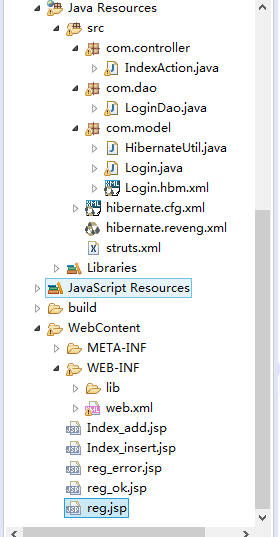
一:配置hibernate
1.导包 hibernate包和jdbc连接mysql数据库的包
2.实用工具生成hibernate配置文件和映射文件
3.做好hibernateUtil生成session的静态单例配置文件
二:编写数据访问
package com.dao; import java.util.List; import org.hibernate.Session; import com.model.HibernateUtil; import com.model.Login; public class LoginDao { Session session = null; public LoginDao(){ session =HibernateUtil.getSession(); } public List<Login> select(String name){ List<Login> list = null; try{ list = session.createQuery("from Login where UserName = ?") .setParameter(0, name) .getResultList(); } catch(Exception e){ e.getStackTrace(); } finally{ HibernateUtil.closeSession(); } return list; } public void add(Login l){ try{ session.beginTransaction(); session.save(l); session.getTransaction().commit(); } catch(Exception e){ e.getStackTrace(); session.getTransaction().rollback(); } finally{ HibernateUtil.closeSession(); } } }
三:配置struts
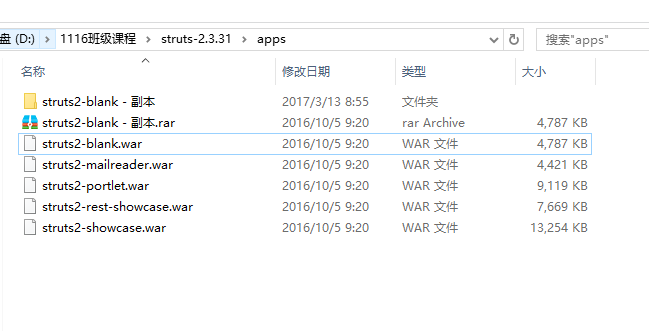
在apps文件夹下将struts-blank.war复制粘贴将后缀改为rar格式,解压到这个目录下,这样就生成了一个空白的项目,这里边的WEB-INF文件下lib里边的jar包就是我们struts所需要必须的jar包,另外如果需要用jstl标签,就把jstl的jar包也导入我们项目的WEB-INF文件下的lib中
2.配置web.xml()
这里的web.xml一样是刚刚生成的空白项目中的WEB-INF文件下的空白web.xml文件,复制粘贴到项目中,将我们不需要用的删除即可,只留下我们需要的内容如下:
<?xml version="1.0" encoding="UTF-8"?> <web-app id="WebApp_9" version="2.4" xmlns="http://java.sun.com/xml/ns/j2ee" xmlns:xsi="http://www.w3.org/2001/XMLSchema-instance" xsi:schemaLocation="http://java.sun.com/xml/ns/j2ee http://java.sun.com/xml/ns/j2ee/web-app_2_4.xsd"> <display-name>Struts Blank</display-name> <filter> <filter-name>struts2</filter-name> <filter-class>org.apache.struts2.dispatcher.ng.filter.StrutsPrepareAndExecuteFilter</filter-class> </filter> <filter-mapping> <filter-name>struts2</filter-name> <url-pattern>/*</url-pattern> </filter-mapping> <welcome-file-list> <welcome-file>index.html</welcome-file> </welcome-file-list> </web-app>
四、做界面
reg.jsp
<%@ page language="java" contentType="text/html; charset=utf-8" pageEncoding="utf-8"%> <!DOCTYPE html PUBLIC "-//W3C//DTD HTML 4.01 Transitional//EN" "http://www.w3.org/TR/html4/loose.dtd"> <html> <head> <meta http-equiv="Content-Type" content="text/html; charset=utf-8"> <title>Insert title here</title> </head> <body> <form action="reg" method="post"> 账号:<input type="text" name="username" ><br> 昵称:<input type="text" name="name"><br> 密码:<input type="password" name="password" ><br> 金额:<input type="text" name="account"> <input type="submit" value="提交"> </form> <form action="ttt"> 123123 <input type="submit" value="提交"> </form> </body> </html>
index_add.jsp:
<%@ page language="java" contentType="text/html; charset=utf-8" pageEncoding="utf-8"%> <!DOCTYPE html PUBLIC "-//W3C//DTD HTML 4.01 Transitional//EN" "http://www.w3.org/TR/html4/loose.dtd"> <html> <head> <meta http-equiv="Content-Type" content="text/html; charset=utf-8"> <title>Insert title here</title> </head> <body> <form action="Index_insert" method="post"> 账号:<input type="text" name="username" ><br> 昵称:<input type="text" name="name"><br> 密码:<input type="password" name="password" ><br> 金额:<input type="text" name="account"> <input type="submit" value="提交"> </form> </body> </html>
配置IndexAction.java文件
package com.controller; import java.math.BigDecimal; import java.util.List; import com.dao.LoginDao; import com.model.Login; import com.opensymphony.xwork2.ActionSupport; public class IndexAction extends ActionSupport { private String username; private String name; private String password; private BigDecimal account; public String getUsername() { return username; } public void setUsername(String username) { this.username = username; } public String getName() { return name; } public void setName(String name) { this.name = name; } public String getPassword() { return password; } public void setPassword(String password) { this.password = password; } public BigDecimal getAccount() { return account; } public void setAccount(BigDecimal account) { this.account = account; } public String add(){ return SUCCESS; } public String insert(){ return SUCCESS; } @Override public String execute() throws Exception { List<Login> list=new LoginDao().select(username); if(list.size()==0){ Login l = new Login(); l.setUserName(username); l.setName(name); l.setPassword(password); l.setAccount(account); new LoginDao().add(l); return SUCCESS; } else{ return ERROR; } } }
配置struts.xml
<?xml version="1.0" encoding="UTF-8" ?> <!DOCTYPE struts PUBLIC "-//Apache Software Foundation//DTD Struts Configuration 2.3//EN" "http://struts.apache.org/dtds/struts-2.3.dtd"> <struts> <constant name="struts.enable.DynamicMethodInvocation" value="false" /> <constant name="struts.devMode" value="true" /> <package name="default" namespace="/" extends="struts-default"> <action name="reg" class="com.controller.IndexAction">//直接在地址栏运行reg.jsp,然后跳转reg到IndexAction下的execute方法,成功走reg_ok.jsp <result name="success"> reg_ok.jsp </result> <result name="error"> reg_error.jsp </result> </action> <!-- <action name="Index_add" class="com.controller.IndexAction" method="add">//直接在IndexAction中写入add与insert方法,地址栏直接输入Index_add跳转到add界面
在Index_add.jsp中提交到Index_insert,然后走下面的方法来实现功能 <result> Index_add.jsp </result> </action> <action name="Index_insert" class="com.controller.IndexAction" method="insert"> <result> Index_insert.jsp </result> </action> <action name="*_*" class="com.controller.{1}Action" method="{2}">//这个方法是最简单的,前面的*代表上文所写的Index,后面的代表在IndexAction中缩所写的跳转的方法
可以免去上文那么麻烦的写法,只写一个action即可解决所有问题, <result> {1}_{2}.jsp </result> </action> --> </package> </struts>
运行起来输入action中的*_*的地址即可显示出来。




