Git --远程仓库操作-推送/拉取/克隆

git remote -v 查看当前所有远程地址别名
git remote add 别名 远程地址
192:git_demo futantan$ git remote add git_demo https://github.com/Clairedandan/git_demo.git 192:git_demo futantan$ git remote -v git_demo https://github.com/Clairedandan/git_demo.git (fetch) git_demo https://github.com/Clairedandan/git_demo.git (push) 192:git_demo futantan$
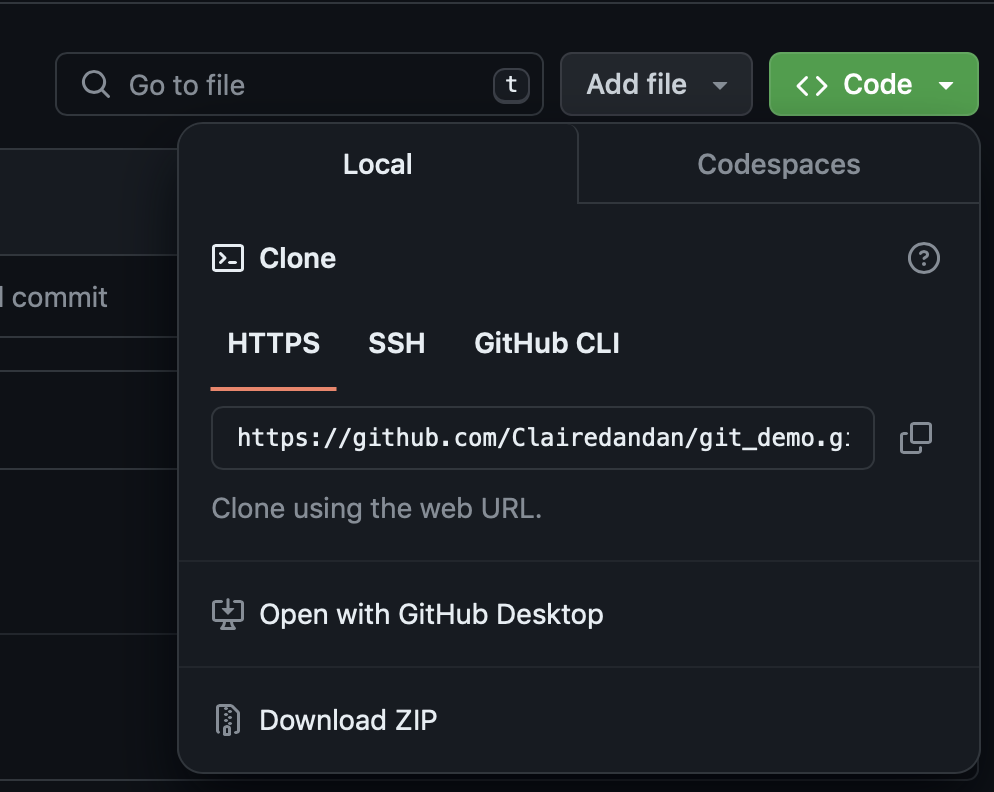
//github.com/Clairedandan/git_demo.git 来源如上图
git push 别名 分支(一定要指定分支)
但是此时我报了一个error :
192:git_demo futantan$ git push git_demo master
Username for 'https://github.com': Clairedandan
Password for 'https://Clairedandan@github.com':
remote: Support for password authentication was removed on August 13, 2021.
remote: Please see https://docs.github.com/get-started/getting-started-with-git/about-remote-repositories#cloning-with-https-urls for information on currently recommended modes of authentication.
fatal: Authentication failed for 'https://github.com/Clairedandan/git_demo.git/'
解决方案如下:https://www.cnblogs.com/clairedandan/p/18049898
192:git_demo futantan$ git remote add git_demo1 https://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@github.com/Clairedandan/git_demo.git/ 192:git_demo futantan$ git remote -v git_demo https://github.com/Clairedandan/git_demo.git (fetch) git_demo https://github.com/Clairedandan/git_demo.git (push) git_demo1 https://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@github.com/Clairedandan/git_demo.git/ (fetch) git_demo1 https://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@github.com/Clairedandan/git_demo.git/ (push) 192:git_demo futantan$ git push --set-upstream git_demo1 master fatal: unable to access 'https://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@github.com/Clairedandan/git_demo.git/': LibreSSL SSL_connect: SSL_ERROR_SYSCALL in connection to github.com:443 192:git_demo futantan$ git push --set-upstream git_demo1 master fatal: unable to access 'https://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@github.com/Clairedandan/git_demo.git/': Failed to connect to github.com port 443: Operation timed out 192:git_demo futantan$ git push --set-upstream git_demo1 master Branch 'master' set up to track remote branch 'master' from 'git_demo1'. Everything up-to-date 192:git_demo futantan$
也可以推送到别的分支上
192:git_demo futantan$ git checkout new_branch1 Switched to branch 'new_branch1' 192:git_demo futantan$ git push --set-upstream git_demo1 new_branch1 Total 0 (delta 0), reused 0 (delta 0) remote: remote: Create a pull request for 'new_branch1' on GitHub by visiting: remote: https://github.com/Clairedandan/git_demo/pull/new/new_branch1 remote: To https://github.com/Clairedandan/git_demo.git/ * [new branch] new_branch1 -> new_branch1 Branch 'new_branch1' set up to track remote branch 'new_branch1' from 'git_demo1'. 192:git_demo futan
此时都成功push 成功,对应的文件也都能找到
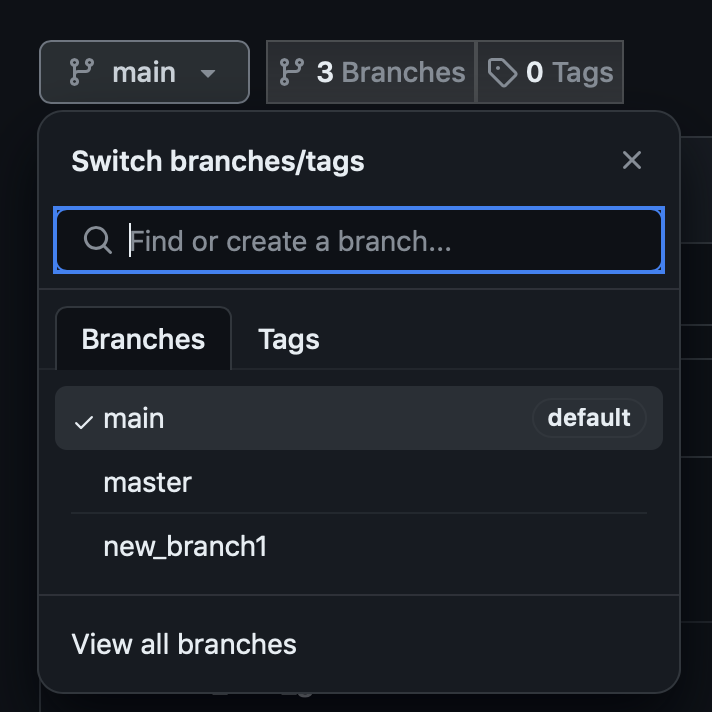
拉取code
git pull 别名 分支
git pull git-demo master
首先在github 中修改master 中的一个文件,然后可以在本地pull 到刚刚改的东西:
192:git_demo futantan$ git pull git_demo1 master remote: Enumerating objects: 5, done. remote: Counting objects: 100% (5/5), done. remote: Compressing objects: 100% (3/3), done. remote: Total 3 (delta 1), reused 0 (delta 0), pack-reused 0 Unpacking objects: 100% (3/3), done. From https://github.com/Clairedandan/git_demo * branch master -> FETCH_HEAD eaf912c..92ed3e7 master -> git_demo1/master Updating eaf912c..92ed3e7 Fast-forward hello.txt | 1 + 1 file changed, 1 insertion(+) 192:git_demo futantan$
此时就可以查到本地库是干净的,并且是最新的状态
git clone 库的code 地址
clone 会做如下操作:
1、拉取代码
2、初始化本地仓库
3、创建别名
192:clone futantan$ git clone https://github.com/Clairedandan/git_demo.git Cloning into 'git_demo'... remote: Enumerating objects: 22, done. remote: Counting objects: 100% (22/22), done. remote: Compressing objects: 100% (17/17), done. remote: Total 22 (delta 3), reused 15 (delta 2), pack-reused 0 Unpacking objects: 100% (22/22), done. 192:clone futantan$ git branch 192:clone futantan$ ls git_demo 192:clone futantan$ cd git_demo/ 192:git_demo futantan$ git branch * main 192:git_demo futantan$ git checkout master Branch 'master' set up to track remote branch 'master' from 'origin'. Switched to a new branch 'master' 192:git_demo futantan$ ls hello.txt new_branch_test1.txt 192:git_demo futantan$ git remote -v origin https://github.com/Clairedandan/git_demo.git (fetch) origin https://github.com/Clairedandan/git_demo.git (push) 192:git_demo futantan$
每天进步一点点~~





【推荐】国内首个AI IDE,深度理解中文开发场景,立即下载体验Trae
【推荐】编程新体验,更懂你的AI,立即体验豆包MarsCode编程助手
【推荐】抖音旗下AI助手豆包,你的智能百科全书,全免费不限次数
【推荐】轻量又高性能的 SSH 工具 IShell:AI 加持,快人一步
· 25岁的心里话
· 闲置电脑爆改个人服务器(超详细) #公网映射 #Vmware虚拟网络编辑器
· 基于 Docker 搭建 FRP 内网穿透开源项目(很简单哒)
· 零经验选手,Compose 一天开发一款小游戏!
· 一起来玩mcp_server_sqlite,让AI帮你做增删改查!!