Linux --编译kernel
1. download the kernel package that you want to install .
2. unzip the package to the path that has enough space :use command ("df -h /usr/local ")to check the space;
3.check the kernel :uname -r
4.go to /usr/local/kernel ...
cp /boot/config$kernel .config 复制现在的kernel 的文件到当前的需要安装的kernel包的路径下,并且改名为.config
5.make menuconfig
[root@localhost linux-5.9.10]# make menuconfig HOSTCC scripts/basic/fixdep UPD scripts/kconfig/mconf-cfg HOSTCC scripts/kconfig/mconf.o HOSTCC scripts/kconfig/lxdialog/checklist.o HOSTCC scripts/kconfig/lxdialog/inputbox.o HOSTCC scripts/kconfig/lxdialog/menubox.o HOSTCC scripts/kconfig/lxdialog/textbox.o HOSTCC scripts/kconfig/lxdialog/util.o HOSTCC scripts/kconfig/lxdialog/yesno.o HOSTCC scripts/kconfig/confdata.o HOSTCC scripts/kconfig/expr.o LEX scripts/kconfig/lexer.lex.c YACC scripts/kconfig/parser.tab.[ch] HOSTCC scripts/kconfig/lexer.lex.o HOSTCC scripts/kconfig/parser.tab.o HOSTCC scripts/kconfig/preprocess.o HOSTCC scripts/kconfig/symbol.o HOSTCC scripts/kconfig/util.o HOSTLD scripts/kconfig/mconf scripts/kconfig/mconf Kconfig configuration written to .config *** End of the configuration. *** Execute 'make' to start the build or try 'make help'.
就会出现下图的配置:

7.go to the "Genernal setup "可以在标黄的地方改名;再退出
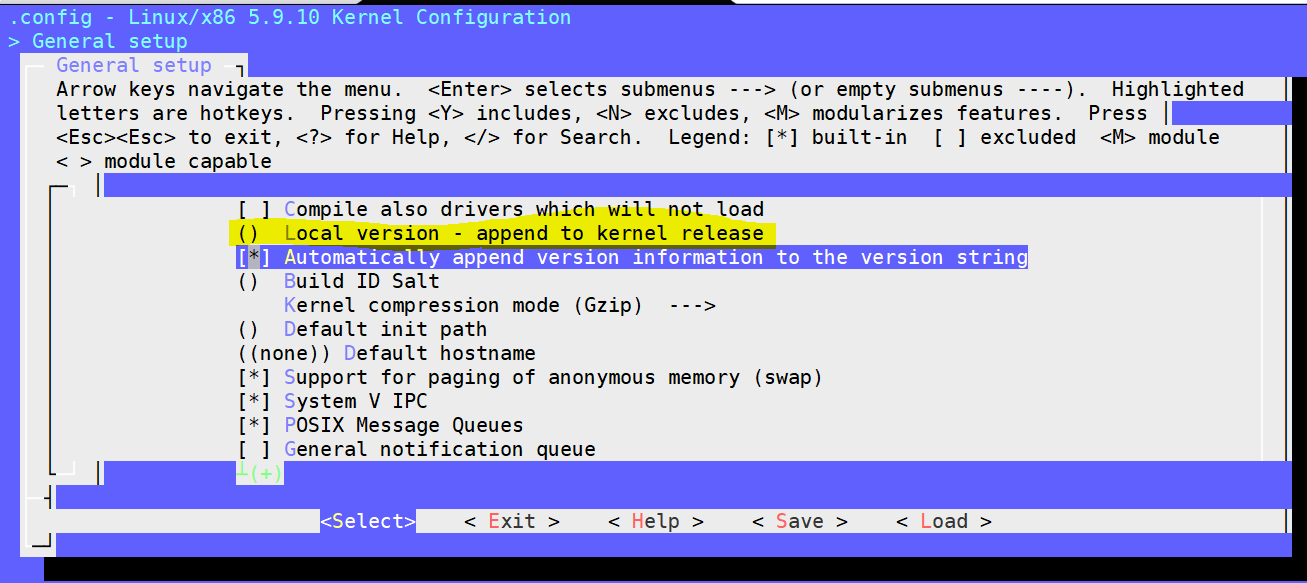
8. 找到file system
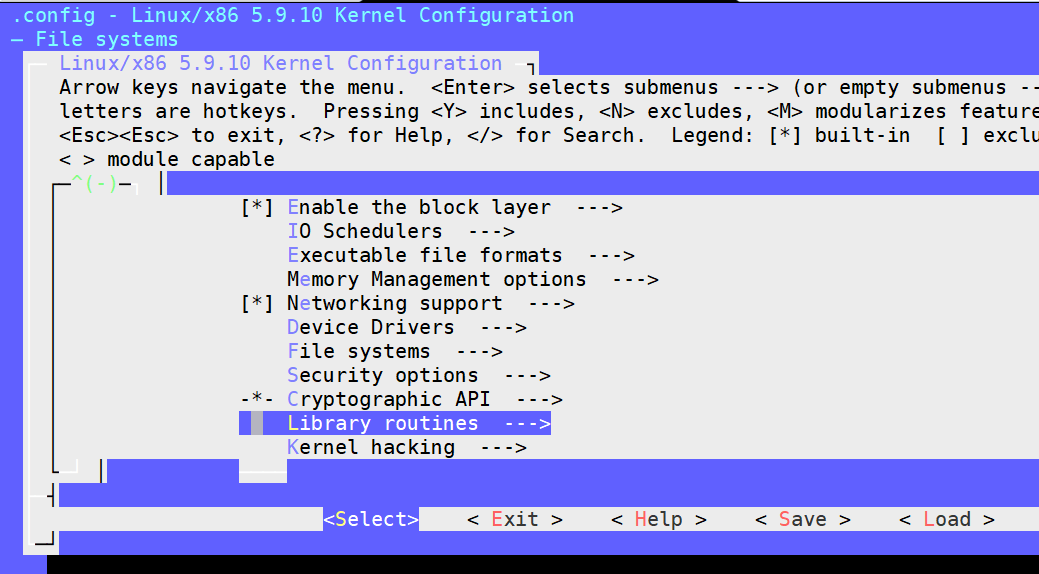
9.go to DOS/FAT/EXFAT/NT filesystems-----

10 到NTFS files system support 的位置输入"M",NTFS write support (NEW )输入y
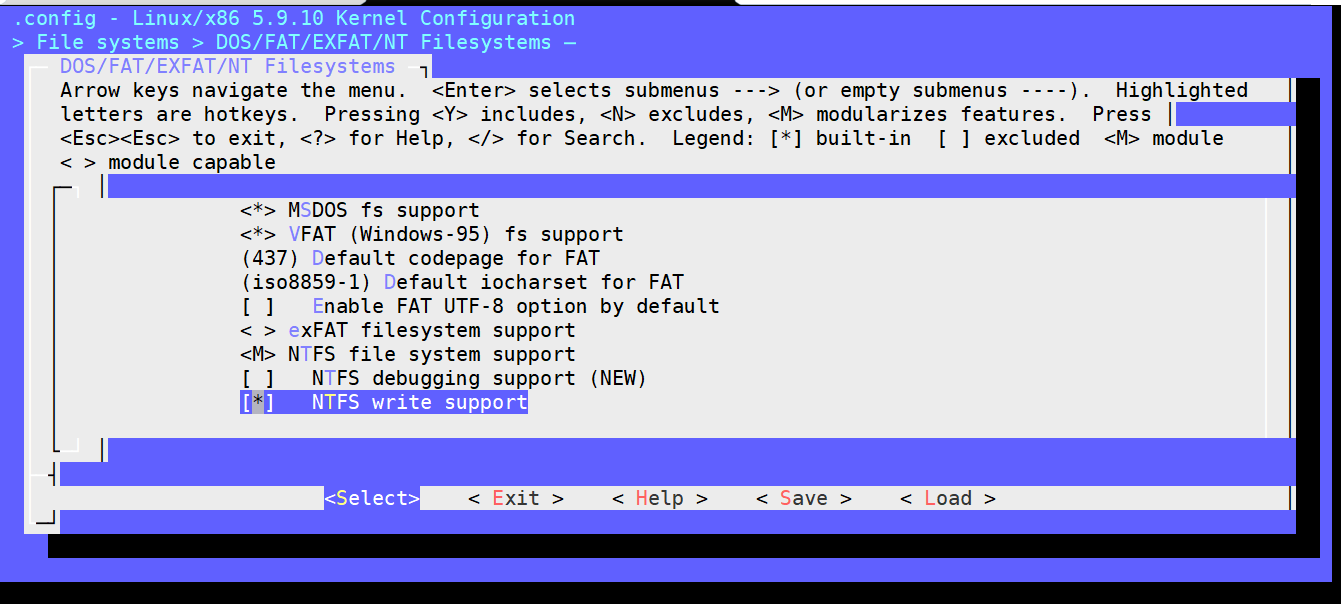
通过以上菜单,就是修改config文件中的内容:
[root@localhost linux-5.9.10]# grep -i ntfs .config CONFIG_NTFS_FS=m # CONFIG_NTFS_DEBUG is not set CONFIG_NTFS_RW=y
最后开始编译:
make -j 8
编译完成后安装模块
sudo make modules_install
安装内核相关
make install
此时到/boot 的路径下check,已经有vmlinuz 和initramfs的文件
[root@localhost src]# cd /boot [root@localhost boot]# ls System.map System.map-4.18.0-193.el8.x86_64 System.map-5.9.10x86_5.9.10_debug config-4.18.0-193.el8.x86_64 efi extlinux grub2 initramfs-4.18.0-193.el8.x86_64.img initramfs-4.18.0-193.el8.x86_64kdump.img initramfs-5.9.10x86_5.9.10_debug.img loader vmlinuz vmlinuz-0-rescue-203f6b7975c648658a1e9b53121d0eab vmlinuz-4.18.0-193.el8.x86_64 vmlinuz-5.9.10x86_5.9.10_debug
然后在 /boot/efi/EFI/centos/grubenv 中可以check到我们新安装的kernel。
重启吧~~
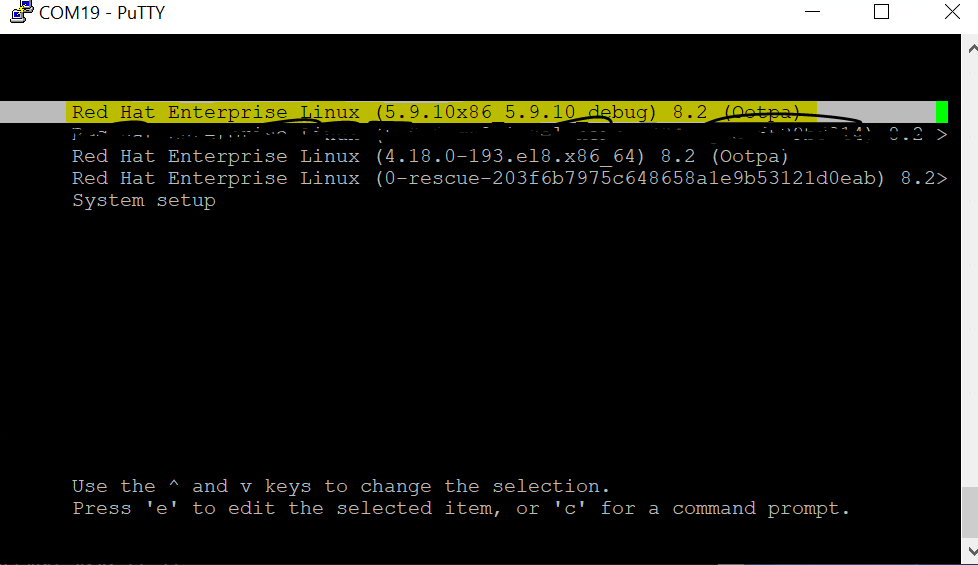
每天进步一点点~~





【推荐】国内首个AI IDE,深度理解中文开发场景,立即下载体验Trae
【推荐】编程新体验,更懂你的AI,立即体验豆包MarsCode编程助手
【推荐】抖音旗下AI助手豆包,你的智能百科全书,全免费不限次数
【推荐】轻量又高性能的 SSH 工具 IShell:AI 加持,快人一步
· AI与.NET技术实操系列:基于图像分类模型对图像进行分类
· go语言实现终端里的倒计时
· 如何编写易于单元测试的代码
· 10年+ .NET Coder 心语,封装的思维:从隐藏、稳定开始理解其本质意义
· .NET Core 中如何实现缓存的预热?
· 25岁的心里话
· 闲置电脑爆改个人服务器(超详细) #公网映射 #Vmware虚拟网络编辑器
· 基于 Docker 搭建 FRP 内网穿透开源项目(很简单哒)
· 零经验选手,Compose 一天开发一款小游戏!
· 一起来玩mcp_server_sqlite,让AI帮你做增删改查!!